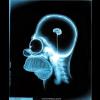Leaderboard
Popular Content
Showing most liked content on 03/10/2011 in all areas
-
2 pointsHi, I just updated my palm pre plus to 2.1.0 and its awsome.(ofcourse i might be judging it too quickly,but its 12 hrs since i've playing with it). Follow the tutorial mentioned in post #10 in this topic. Changes i noticed: 1)the phone is faster. 2)the battery drain is less than when i was on 1.4.5.(This is what i was expecting). 3)slight changes in the app launcher and card view. 4)The best of all..GPS WORKS perfectly.(with out any patch) 5)Added VPN feature. Still have to find out if there are any errors. At first,i landed in the popular error.." Dr.skipped first use".So,I'd to revert to 1.4.5 and activate the phone and then meta doctor it again to 2.1.0. And finally i've 2.1.0.
-
2 pointsDidn't you guys notice this in Kunal's Case....The SuperHero Image And The Tagline...."I am Greatest and the fastest... No one is even closer to me.. : " So Theory or Rules of Physics Do Not Apply Here... Let him Enjoy The Momentary Glory...Lolz
-
1 pointFriends, Everyone is Impatient To Know What is Happening to Their MNP Request...When...How... So i have made an MNP Process Flowchart For All Of You To Actually Know How It Happens....What Goes On In The Background...Time Frames Etc... When Days Are Mentioned Exclude Sundays And Holidays Under Negotiable Instrument Act. MNP Service Provider means either Syniverse OR Telcordia, the two MNP Service Providers in India. Donor Operator means Your Current Service Provider. Recipient Operator means the Service Provider to whom you are migrating. Enjoy And Relax...
-
1 pointBest Choices in GSM Androids in Indian Market It has been quite some time since we last compiled the list of best Android devices in India. To make it easier for our readers, we will be dividing our list into three categories – High-end, Mid-range, and Budget Android smartphones. Currently, there are over 40 Android smartphones available in Indian market with prices ranging from 32K to 6K INR. Now, that is HUGE number and sometimes it is hard to find the best device in a fixed budget. So let's try to make things easy for you. Best High-End Android Smartphones in India: Starting from the high-end Android devices, this category has the truly rocking phones with some great specifications. We have included phone with prices between 21,000 and 30,000 INR. HTC Desire HD: 1 GHz processor with 8 MP camera, 4.3 inch display and Android 2.2 with HTC Sense. Priced around Rs 27,000. HTC Desire Z: 800 Mhz processor, 5 MP camera, 3.7 inch display and Android 2.2 with HTC Sense. Desire Z has a huge dev community. Priced around Rs 25,500. Samsung Galaxy S: 1 Ghz processor, 5 MP camera with front facing cam, 4 inch display, and Android 2.2 with Touchwiz. Although it is out of stock at most of the places, we are expecting more stocks with Super Clear LCD in February. Dell Streak: 1 Ghz processor, 5 MP camera with VGA front facing cam, 5 inch display, Android 2.2 with Stage UI. It may be a little big for some, but you can fine with using headsets more often it is great. Priced around Rs 30,000. Best Mid-Range Android Smartphones in India: Coming to mid-range devices, this category might not having rocking specifications like high end phones, but still they are enough in making your Android experience memorable. We have included phones between prices Rs 14,000 and Rs 20,999 in this category. HTC Desire: 1 Ghz processor, 3.7 inch SLCD display, 5 MP camera and Android 2.2 with HTC Sense. Desire was one of high end phone, but due to price drop is reached in the budget of people looking for mid-range devices. It is priced around Rs 21,000 in the retail market; a little bargain can help. Motorola Defy: Launched recently; 3.7 inch display, 5 MP, 800 MHz processor, and Android 2.1 [Froyo coming later this year]. Priced around 18,000 INR. Motorola Milestone: 3.7 inch display, 5 MP camera, 550 Mhz processor, and Android 2.1 [Froyo coming next month]. Priced around 20,000 INR in retail market. Dell XCD35: Rebranded ZTE Blade, it is a great phone with awesome dev community. 3.5 inch display, 600 Mhz processor, 3 MP camera, and Android 2.1. Priced around 14,500 INR · HTC Legend: 3.2 inch display, 600 Mhz processor, 5 MP camera, and Android 2.2 with HTC Sense. Priced around 18,000 in the market. Best Entry-level Android phones in India: Coming last to the best Android smartphones for the budget conscious users, we have included best smartphone priced below Rs 12,999. Huawei Ideos: 2.8 inch capacitive display, 3.2 MP camera, 528 processor, and Android 2.2. Priced around 8K in the market. LG Optimus One: 3.2 inch display, 600 Mhz processor, 3 MP camera and Android 2.2. Priced around 11,500 INR Samsung Galaxy 3: Android 2.1 with Touchwiz 3.0, 3.2 inch touchscreen, 3.2 MP camera, and 667 Mhz processor. Priced around 11,000 INR. Samsung Galaxy 551: 667MHz processor, 3.2-inch display, 3MP camera, and Android 2.2 with Touchwiz. Priced around 12,500 INR. Source: Androidos
-
1 pointMTNL Mumbai has come up with Two Great New Offers for Broadband.. FIRST DSL Model One Time Charge Waived Off..For NEW Broadband Connections From 10-3-2011 to 31-3-2011 Under this scheme, You can get either a Normal or Wi-Fi ADSL Modem FREE. SECOND Two New Broadband Plans Named BILL-CAP based Circuit Breaker Plans... From 10-3-2011 Freedom 297 Monthly Charge Rs 297 Free Data 1GB Addl Usage 30 Paisa MAXIMUM Bill Rs 999 Initial Speed 2 Mbps Speed After Bill Cap 256Kbps So TOTAL 3.3GB at 2Mbps and thereafter UNLIMITED at 256Kbps Freedom 497 Monthly Charge Rs 497 Free Data 5GB Addl Usage 10 Paisa MAXIMUM Bill Rs 999 Initial Speed 2 Mbps Speed After Bill Cap 256Kbps So TOTAL 10GB at 2Mbps and thereafter UNLIMITED at 256 Kbps This are Good Plans for people who are not heavy downloaders with low fixed cost, 2Mbps Speed, Bill Cap and UNLIMITED at 256Kbps after Bill Cap. Moreover there is no Monthly CPE Rental for this plans. So ..Free Modem...No CPE Rental...Low Fixed Cost...2Mbps Speed...256Kbps Unlimited After Bill Cap....Seems Like a Great OFFERS
-
1 pointSourc: Telecomtalk This makes MTS very affordable EVDO/3G operator among all operator. This also make big hole to newest entrant, who was happy with ARPU of Rs600 from atlest data customer. otherwise MTS hardlt have any customer whoes voice+sms+mobie data usage exceeds Rs500. This also kick off real competition among CDMA vs 3G player.
-
1 pointFor ROOTED Users wanting to get back to stock and then back to Official 2.2 OTA and also keeping their S-Off and then GET ROOT BACK with superuser permissions- NOTE 1: This assumes that you've got ClockworkMod recovery already as part of your rooted phone. If you're not rooted, you might as well stop reading right now as you won't have to do most of this. NOTE 2: In all cases below, when you are told to download a file, download it using your computer, not your phone. I would download each file into a separate folder named somewhat descriptively. There's a reason for this... in at least two cases, you will have two different files with the same filename and you'll want to know which one is which. Then, after downloading the files and renaming them if necessary, connect your phone to your computer with the USB cable and copy the files to the root of your SD card as needed. This way, you can be a little more organized plus have extra copies of everything in case something goes wonky. *** A. PREPARE BY TAKING YOUR PHONE BACK TO STOCK (MOSTLY) *** 1. First, before you do anything at all, go to Unrevoked Forever public:forever [RootWiki] and apply S-off. Just follow their directions. 2. If you haven't installed a custom kernel, you can skip this step. If you had a custom kernel, hopefully you followed the installation directions and did a Nandroid backup. You'll want to restore that backup from ClockworkMod Recovery to get the stock kernel back. I'm not 100% sure if this is necessary depending on which kernel you had but it can't hurt. 3. Go to Adrynalyne's site Stock HTC Incredible Recovery Image Just another blog and get the stock 2.1 recovery image (PB31IMG.ZIP). You need to put this file into the root (i.e. not in a folder) of your SD Card, make sure the file reads PB31IMG.ZIP and not PB31IMG.ZIP.ZIP. Boot into hboot by turning off your phone and then hold the volume down button and the power button until it boots into hboot. Once in hboot, it should ask you if you want to apply the update, click the volume up button to apply the update. Once it is down, it the volume up button to reboot the phone. You now have a stock 2.1 phone with no root, but with S-off. *** B. APPLY THE OTA UPDATE *** Instructions already here - *** C. LET'S GET ROOT BACK! *** 1. Go back to the Unrevoked Forever site public:forever [RootWiki] and download this file: http://downloads.unrevoked.com/forever/recovery/clockworkmod/PB31IMG.ZIP (You'll notice that this is the same filename as the one you downloaded from Adrynalyne's site, which is why I suggested putting them in separate folders on your computer, remember?). 2. Copy this file WITHOUT CHANGING THE NAME to the root of your SD card. It'll ask you if you want to overwrite the existing file, and you do want to. 3. Unplug your phone from your computer and reboot your device into HBOOT by removing the battery, inserting the battery, pressing VOLUME DOWN, and pressing POWER (just like you did above). 4. When prompted "Do you want to start update?", press VOLUME UP for Yes. 5. When prompted again "Do you want to reboot device?", press VOLUME UP for Yes. 6. You now have ClockworkMod Recovery back. 7. Now, download the following two files: http://bit.ly/su234ef and MEGAUPLOAD - The leading online storage and file delivery service. You'll have two more files: "payload-update.zip" and "su-2.3.4-ef-signed.zip". 8. Plug your phone back into your computer and copy these two files to the root of your SD card. 9. Unplug your phone from your computer, and turn your phone off (pull the battery out and reinsert). 10. Press and hold the Volume Down and Power at the same time to boot into HBOOT. 11. When the white HBOOT screen appears, use the volume button to move down to "RECOVERY". 12. Press the Power button to select "RECOVERY". 13. Once in recovery, choose "install zip from SD-Card", then choose "payload-update.zip". 14. Hit the power button to go back to the previous screen. 15. Choose "install zip from SD-Card", then choose "su-2.3.4-ef-signed.zip". 16. Hit the power button to go back to the previous screen. 17. Select "Reboot device now". Congratulations! You now have a fully rooted 2.2 Froyo Incredible, and you didn't have to wipe your data... it's right where you left it. The only quirk some have found so far is that they had to reassign their custom ringtones.
-
1 pointUPDATE YOUR INCREDIBLE TO FROYO (Android 2.2) Official OTA download link from google (for non roooters) - http://android.clien...elease_sign.zip Instructions- Rename the file as update.zip; copy to root of sd card; power down phone (also remove battery and then reinsert); boot into recovery (Hold down the "Volume Down" button as you power the phone back on); A screen should appear showing your phone's system searching for various files. Scroll down to "recovery" using vol down button and press the "Power" button to select it. When you see the triangle with an exclamation point symbol, press the "Power" and "Volume Up" buttons at the same time. From the menu that appears, use vol keys to move to "Apply sdcard:update.zip." Push Power button to select it. Update will start and take several minutes. When the screen displays "Install from sdcard complete" select by vol key "reboot system now" and wait for the phone to power back up. It may reboot itself instead of asking you to do it. REMEMBER- Took a while, and many people PANICKED when it froze at the new Droid eye splash screen (after the DROID voice and a splash showing all the features of the Dinc), but after waiting for what seemed like an eternity, it got past it and went to a screen that counted up to 100%. At 25%, it came up with a screen that said "Congratulations, you have successfully updated your HTC phone to version 3.21.605.1 (the build number). After that, it completed the countdown and booted to your home screen and your system info shows Android version 2.2 in Software Info!! SO BE PATIENT.. Look around and confirm that all is well, then reboot. After this you can remove update.zip from the /sdcard directory. PS - First off, ensure that you have the Stock 2.1 ROM with first OTA, it WILL NOT work otherwise. software/Build version should read as the following: 1.22.605.2 to proceed with this update...if it is 1.22.605.0, the update wont work... Also as far as we know, it cannot work in clockwork recovery!!!... You should be on Stock Recovery. For people who have rooted and are on clockwork recovery from unrevoked, follow instructions here - http://www.rimweb.in...1/page__st__338 This Update DOES NOT WIPE YOUR PHONE. Your phone will turn on as usual. You will have all of your apps, all of your settings, all of your ringtones set, the same wallpaper set, everything exactly as before. You will notice some changes they made to text messaging, changing the keyboard and many other things. As well as speed. and Yes, it works even if you are S-off; just ensure that you unroot and get back to stock before proceeding; Its recommended to root first to get s-off (for future purposes... LOL), then Unroot then back to stock; then first ota then this Ota update...though I have just got news that there is NO need to root as the root process for the new ota is also on the way, so dont worry about s-off...and go ahead and update... STATUTORY - This link and instructions are given in good faith; though nothing will go wrong if you follow instructions properly, I am not responsible for anything;