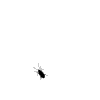Leaderboard
Popular Content
Showing most liked content on 05/07/2011 in all areas
-
2 pointsNOVA Display vs Super AMOLED Plus vs Retina Display vs Super LCD Which One is Better? Find Out in This Detailed Comparison Source The LG Optimus Black has finally arrived in its final version and it brings an all-new display technology dubbed NOVA display for its brightness and deep blacks. First thing we did? We put it alongside three smartphone heavyweights for an ultimate screen showdown. The Optimus Black faced the Samsung Galaxy S II, the Apple iPhone 4 and the LG Optimus 2X. For our tests we used studio setup identical to the one we used when we first got the Samsung Galaxy S II: with diffused lighting on both sides with the same color temperature as daylight, for reference purposes, and then we turned the light off for shots in complete darkness. For the camera white balance adjustment, we used three matte patches on cardboard: 90% white, 18% grey, and 1% black (velvet). The two sources have the same color temperature as daylight Brightness The NOVA display boasts an incredible brightness. The luminosity measures at 700 nits (the equivalent of 700 candelas per square meter if you wish), far more than the 500 nits on the similar IPS-LCD on the iPhone 4 and noticeably brighter than the Samsung Galaxy S II and its Super AMOLED Plus. Performance on paper aside, our real-world experience with the screens proved that the NOVA display on the Optimus Black is indeed shining brightest. Winner: NOVA Display Outdoor Visibility Actually, LG goes on to claim that 700 nits is the exact threshold for perfect outdoor visibility, allowing the human eye to easily make out pictures even in direct sunlight. Overcast skies didn't allow us to test the screen under the sun, but we can confirm that we had no trouble whatsoever with it in cloudy weather. Comparatively, it measures a bit better than the iPhone 4, which in turn is a tad bit brighter than the Galaxy S II. Winner: NOVA Display Text readability In terms of text readability, the resolution of the screen makes a huge difference and the iPhone 4 easily won the first place here. The NOVA display does well, but there is still some noticeable pixelization, just as on the Super AMOLED Plus-wielding Samsung Galaxy S II, which is still a significant improvement from its predecessor in the Galaxy S. Winner: IPS-LCD "Retina Display" on iPhone 4 From left to right - LG Optimus Black, Samsung Galaxy S II, Apple iPhone 4, LG Optimus 2X 100% Crops Color gamut You might have also wondered about the origin of the Black part of the LG Optimus Black name. And again it's the deep blacks, which consume zero watts that are the likely justification. But it's not only the blacks – the whites are also clear and colors are soft. The difference is striking when put alongside a Super AMOLED Plus screen, where a cold blueish hue is noticeable, and despite being punchy, colors on a Super AMOLED Plus display look comparatively exaggerated. Ultimately, we'd go for the balanced and accurate colors on the iPhone whereas the Optimus Black produces slightly warmer colors, with a perceptible yellowish tone to the white. Winner: IPS-LCD on iPhone 4 From left to right - LG Optimus Black, Samsung Galaxy S II, Apple iPhone 4, LG Optimus 2X Wide-angle view Wide-angle visibility is top-notch on the Galaxy S II with almost no change in color and contrast. The LG Optimus Black, when viewed from extreme angles, has a slight purplish shade, also noticeable (in a lesser degree on the iPhone 4). Although the Galaxy S II with its Super AMOLED Plus display does not perform convincingly at the most extreme angles (at which you'll probably never look your phone), it's the best when it comes to angles up to 140 degrees. Winner: Samsung Galaxy S II From left to right - LG Optimus Black, Samsung Galaxy S II, Apple iPhone 4, LG Optimus 2X From left to right - LG Optimus Black, Samsung Galaxy S II, Apple iPhone 4, LG Optimus 2X Finally, the NOVA screen technology is battery-savvy, working in concert with the energy effective TI OMAP chipset to deliver excellent battery life. But in pure screen fight, it wins only in the brightness department. When it comes to screen legibility and resolution, it's the IPS-LCD that truly wins here – a technology used in professional monitors, yielding the most accurate colors. If you value accuracy first, you'd appreciate what the iPhone 4 has to offer, with the LG Optimus Black being a runner-up with a slight yellowish hue, but if you value great contrast and high saturation for extremely punchy images, Super AMOLED Plus on the Galaxy S II is the way to go.
-
2 pointsAmazing Deal In This Hot Month Of May.. Panasonic CUBE 1.25 Ton Air Conditioner at Rs 11,490 (Rs 13,490 - Rs 2,000 rcomlsb Discount) Buying Link http://www.letsbuy.c...itioner-p-16482
-
1 pointWith the Protect service now available, Blackberry users can finally feel at par with iOS and Android users. Blackberry Protect works well, and is a must have app on any Blackberry smartphone. However, we wouldn’t recommend you give up the desktop backup software altogether. Pros Simple backup and restore service Ring a misplaced phone feature Cons Locate phone via GPS doesn’t work very well While the Apple iPhone users had the MobileMe service and Android users could back up contacts and other data to their Google account, Blackberry smartphones were conspicuously missing out on such a service. For a smartphone family that is targeted at the corporate users, the fact that this feature was not available was a bit of a surprise. However, the wrongs have been corrected. The Blackberry Protect service, after a long period of testing, has finally been rolled out to the users. Let us see how good it actually is, since there is a lot resting on this app, as far as data backup and restore features are concerned. We tested this app on the Blackberry Bold 9780. How to get it? Well, there are two ways. Either download from the Blackberry App World, or wait for the Blackberry Protect logo to show up on your home screen, taking you automatically to the download page. The download size is just above 2 MB, which isn’t much if you use the Wi-Fi or 3G to download, but will take a while on a GPRS/EDGE network. Once downloaded, the Protect logo, which aptly looks like a shield, will be placed either on the menu list, or in the applications folder. You can place it anywhere you want to, anyway. Interface Typical Blackberry’s look and feel here, with the dark blue and black interface. On the first screen are the basic details the account you have linked this to (essentially, your Blackberry account), the date of the last backup was done on, the next backup scheduled date (depending on the duration you select), whether to back up only using a Wi-Fi network and whether to allow backup while on roaming. Below this information are three icons, which are backup, restore and status messages regarding the service. Performance The Blackberry Protect service can backup contacts, calendars, tasks, memos, browser bookmarks and text messages. However, these can be configured according to your requirement, as to whether you need to backup any of these or not. Once everything is configured, click on backup, and the service will create a backup of everything you have selected, on to the server. The app will how the progress of the backup, and usually takes about 2 minutes to 10 minutes, depending on the amount of data which is being sent to the server (on the GPRS/EDGE network). Once this is done, you can head off to the URL http://www.blackberry.com/protect and access the account there. Weirdly, you will not see a list of your contacts there, or access your messages and documents. Backup data from an Android phone to the Google account, and you can see contacts, messages and documents whenever accessed. What the web service also offers is features like “ring misplaced phone”, detect lost phone and even send SMS to Blackberry device. The ring feature, when activated there, will turn your Blackberry’s profile to Loud, and emit a loud ring till you cancel the command from the phone. This is useful, if you have misplaced a phone under a tower of files, or in a bag full of stuff! The locate feature utilizes GPS to track a lost phone. However, a couple of issues here: one, the GPS feature on the phone has to remain switched on and two, it doesn’t work if the lost phone is currently inside a building. The third feature of sending a display message to the Blackberry works well, but cannot really see the point of that service, unless you want to send messages to either yourself, or threaten someone who has stolen your phone! Our Take Finally, Blackberry phones get an integrated backup and restore service. Much awaited, much tested, and thankfully, works very well. However, while an online backup and restore service is welcome, it should just act as a second layer of data backup. We suggest you use the desktop software regularly to backup contacts etc. just to be on the safe side. Price: Free Specifications Online backup service, restore from backup, auto-backup, access via app and web browser, ring lost phone feature, detect stolen phone via GPS, send display message to BB device, works with all Blackberry smartphones Ratings Features: 6.5 Performance: 7.25 Build: 7.5 Value: 8 Overall: 7.50 Contact: Research In Motion Website: http://www.blackberry.com/protect Email: N.A. Source.
-
1 pointyou can consider this buddy. ordered one couple of days back..
-
1 pointOur Company is providing maintenance of power supplies / UPS / Rectifiers for Indus. Though we are not directly involved in the Radio Infrastructure but I can say that this problem is due to overlaying of 2.1GHz Radio units alongside the old 900/1800 DRUs and simultaneously using the old microwave infrastructure for Tower to Tower to MSC datalinks. The multiplicity of devices have made the network very complex. Airtel Delhi is the oldest operator using oldest equipment and has very heavy traffic. Others can also face such problems though companies like vodafone have slowing been upgrading their older systems. These kind of outrages are not likely in CDMA systems. Interconnectivity in CDMA is through fibre optic links and also for CDMA to work, all Towers in same SID have to transmit in sync ( CDMA is different technology all together )
-
1 point@ all members defrauded by the 1tb hdd case As I had not responded to the case, Paypal today closed the case "in favour of the seller". I was shocked and I logged in and filed a Appeal and then remarked the item as received but a totally different item (a coin) with no value. An appeal has been filed and am waiting for the case to be reopened. My reply to them was under - I received the item and it was entirely different and just a very cheap coin and not the "Western Digital My Passport Essential SE 1 TB USB 2.0 hard disk drive" as claimed in the listing. This seller has defrauded me and maybe many others also who had purchased this item and he has sent me fake and entirely different item. You should also check up whether he has done the same thing with other buyers of this item. If required I can provide the item photos and the envelope which can in no condition hold the actual item and also the entirely different item (a coin with negligible/zero commercial value) that I received.