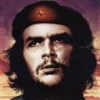Leaderboard
Popular Content
Showing most liked content on 03/02/2012 in all areas
-
9 pointsFirst of all the following pros & cons are my observations of Win8 in my usage of Win 8 CP, downloaded & installed Win 8 CP on the (29th)night it was released to public, actually I wanted to write what has changed from Win 7 to Win 8 in detail starting from installation, but it is time taking, I may do that later. May be some of the below points are wrong, so feel free to correct if u find any wrong in the below points. Note: If u want try it out Win8 directly on a physical System, don't waste DVD, u can make Win 8 Installation Flash(Pen)Drive by using Windows 7 USB/DVD Tool, or u can use even ur external drive. Make a 4GB partition in ur External HDD(just to be safe not to mess up with the data in External HDD), mark the 4GB partition active in Computer Management->Diskmanagement, extract the downloaded Win 8 CP iso to the 4GB partition using 7-zip software, that's it u r good to go, reboot ur PC, Enable USB Boot option in BIOS(if not done already) & Enable 'Boot from USB first' option in Bios or just press F10 or F12 key during system startup to choose ur External HDD to boot from. Pros: 1) Installation times improved especially I noticed that it takes much less time compared to Win 7 @ "Expanding Files" Stage. 2) Boot times are improved(even in my four year old PC), some people claim that they get win 8 beta to boot in 8 seconds 3) It is open secret that Metro UI is built with Tablets(or any gadgets with Touch capability) in mind, the UI feels fluid, simple, it would be great on a tablet(or even on desktop depending on ur taste) 4) One of the best thing of Win 8(UI) for me is notification system, if u open a file u get a message that there is or there are x number of apps that can open that particular file(I generalised this msg not the exact one u would get), there are notifications in other instances too, the notification appears on top right of the screen. And one more thing is that the notifications are displayed in the lock screen too just like on mobile, u can control what apps notifications to display on the lock screen like Message, Mail, etc,.This notification system proves the fact that the Win 8(with Metro UI) is more like a Mobile(Tablet) OS than a traditional Desktop OS. You can control what notifications u want in settings-more PC settings-Notifications. 5) You can enjoy both Metro UI & traditional Desktop Interface(u can get Traditional Desktop Interface by clicking 'Desktop' tile or 'Windows Exlporer' tile in Metro UI. 6) The file transfer status notification(tab) got revamped, in Win 8 the new 'File transfer Status tab' u get the all the details like from where to where the files are being transferred, remaining time, total size, name of the file along with a graph showing the speed at which files are being transferred. And You Can pause the file transfer whenever u want & resume it whenever u want.This is very cool feature for me. 7) The New Multitasking is very interesting in Metro UI but not the best one,when u take ur mouse pointer to the top left u will see the last open app or window or whatever it is,right below it u will see a big size closed bracket symbol, when u hover ur mouse pointer over the big closed bracket symbol,u will see the other opened apps in the descending order of their usage, see below two pictures for what I mean. One more interesting thing is that it shows all the Metro apps but only last used application or window from the traditional desktop interface, see the below picture, I've few metro apps opened & in desktop UI I've firefox,IE10,Notepad, but the Multitasking bar shows only firefox which is last accessed window in Desktop UI but all Metro apps. You can use this new way of multitasking even in Desktop UI along with traditional taskbar. 8) Taskmanager: This is one of the best thing I found in Win8, it's so cool,informative & fantastic. You will get more information than you need in the new Taskmanager in Win8, there are lot of positives to write about this, i'll discuss only few. First,you can manage startup applications right in taskmanager, no need go to 'msconfig'(infact msconfig has no option for managing startup programs, it links back to taskmanger. Second, under process tab, u find all the process wich are divided into different groups such as Apps, Background process & Windows Process, which is fantastic to say the least, u even can see the network(data) usage of every process and if any application has two windows opened for ex: firefox, if two firefox windows opened then u will see number 2 adjacent to firefox.exe process, see the below picture. Third, under app history tab, u will find some great information about the applications, like how much time an application used cpu, how much it used data etc. 9) Microsoft Developed Win8 with tablets & cloud computing in mind so much so that win8 allows u to create new user accounts using hotmail or live e-mail accounts, that's right, if u want to create a new user account in control panel(PC settings) it gives u the option to do so with a microsoft e-mail account as a default one, ofcourse u can choose to create a local account too. There are new apps in Metro UI for video playback, musci & photo viewing, to get full potential out of those apps u need to sign in to a microsoft account when u start them. Note: By default the video,music & photos are opened with Metro UI apps, but u can open them with the traditional desktop apps WMP, WPV & WMC. 10)You may know that the Windows Explorer Interface too changed & now use Ribbon Interface like MS office 2007 & 2010(which I never liked). But so far I'm liking the new Ribbon Interface in Win8 Explorer, one of the cool thing about is the last option in the menu bar, it get's changed depending on what u selected or opened, if u open a drive, the last option becomes 'Drive' with highligted message or heading 'Disc Tools' just above it, upon clicking that u get Ribbon UI with the options related to the drive such as Format, Cleanup & Optimize etc,. Likewise if u selected a video file immediately the last option becomes 'Play' with Higlighted Message 'Video Tools' just above it. It changes according to the file you select, if you select a DVD or CD image, the last option becomes 'Actions' with Highlighted Message 'Disc Image Tools'. See the below pictures for what I mean 11) Some Very Useful Builtin tools are added to Win8 like Disc Image mounting tool which helps you to mount iso images without installing any extra softwares. And also "ereader" which opens pdf files automatically. 12) And last but not least Microsoft has added two options Refresh & Reset in Windows 8, the Refresh option re-installs Win 8 without effecting any of the installed Metro apps & some Settings(it's like image backing, formatting, installing & restoring) except it wont restore installed desktop applications, the Reset option does format everything on the partition and installs fresh copy of Windows 8. You can change some options to make the formatted data non recoverable for privacy issues. These two work using Window RE(with out needing u to have Installation disc, ofcourse u have these two options in Win 8 installation disc too), when u choose one of these in control panel ur system boot's into Windows RE, then the task would be completed. (I think this is the reason why the System Reserved Partition in Win 8 has swollen to 350MB compared 100MB in Win 7, may be I'm wrong on this). 13) May be this is not related to Win8, but I find IE10 especially in Metro UI is super fast, it's like opera, if I find any equalent to Ad-Block Plus(firefox addon), I'll definitely use IE10. Cons: 1) May be the worst omission from Metro UI, a 'Close Button', You can't close an app opened in UI from the app itself, you have to switch to another app & Righ click on the app you want to close in the Metro UI Multitasking bar(which u get when u put ur mouse pointer on the top left of the screen) & close it. This is rediculous to say the least. I hope common sense prevails in Redmond Office & hope Microsoft rectify this by adding a close button. 2) The second worst omission from Win 8 is that there is no traditional Start Menu even in Traditional Desktop Interface, how can I open a program like notepad(ofcourse u can still open them by pressing Win+R & entering notepad), what if I've to open it with administrative rights, I've to go to windows-system32 folder & then find the notepad.exe, from there I can run it as administrator,(which I did when I wanted to edid 'hosts' file). I hope that Microsoft wakes up and add this option in the RTM. I think Win 8 DP had this start menu I don't know how it was b'cause I didn't use Win8 DP, but some sort of start button in traditional Desktop Interface is necessary. There is a tool called "Vistart", which is intended for Xp will help u to have tradtitional desktop start menu as in Win 7. You can find the tool here: http://lee-soft.com/vistart/ (I didn't try this tool yet but read on internet some people writing that it worked for them) 3) If u set up a Broadband Connection like BSNL in Win 8 giving all the necessary credentials then there is no way to change them when we need to at a later time, in previous windows versions when u click connect button, the connection tab appears where if u want to change the credentials u can change, if not u can continue connecting to the broadband. In Win8 there is no such option even under Network Connections in control panel(atleast I couldn't find it yet). 4) I think Microsoft trying to force people to accept & use Metro UI by not allowing us to disable Metro UI(YES YOU CAN'T DISABLE METRO UI IN WIN8 CP), which may be a good UI & some people(I'm one of them) like it but there are many people who don't b'cause of the some serious omissions that I pointed out above. The Registry hack of 'RPEEnabled' key is not working anymore, b'cause the key couldn't be found in the registry in Win 8 CP.
-
3 pointsBeats Audio Now Available For Any Gingerbread ROMs Source Source Now it seems almost all smartphone users can enjoy the popular sound modification. Yes, that’s right. As you may have assumed, Beats Audio on HTC phones has nothing to do with hardware; it’s just an advanced audio equalizer. Beats Audio has been an important part of HTC’s latest marketing strategy, and although some people are skeptical about any sound improvements, look at the the before/after images on a Samsung Galaxy SL at the source. You can hear the best improvement with high quality headphones! And with original Beats Audio one (But of course also with lower cost ones) However, we still have to wait for the ultimate phone that features Motorola build quality, HTC aesthetics, and Samsung screens and internals. This is a Beats Audio Port and should work for all Gingerbread Roms. The sounds will be more natural, playing with more clarity. Get It From Here >> http://forum.xda-dev...d.php?t=1523760 Motorola Photon Owners, Also Look Here >> http://www.xda-devel...onto-photon-4g/
-
2 pointsUpar khana bahut achha milta hai - all over have dal makhani ..... And you will be surprised to know that in and around Vaishano Devi no one eats nonveg not even onion even muslims follow this. Nearly 40% working population in that area are Muslim by religion but serve Devi - that's colour of India....
-
1 pointThis file has both 1x & EVDO 1005 Prl. PRL.rar
-
1 pointRaghav i am not very good in advising on diets still i shall make some points to you: diet on a workout session can be of 3 types, #1 Pre workout This is some filling that will need your immediate requirement of glucose supply - depending on what you plan to do most ideal is to take combination of short acting and long acting carbohydrate any thing with sugar like jelly beans can be short acting and some thing like fiber biscuits or pre workout shakes snack bar can be long acting this combination will sustain you for a while in your session if you plan some long runs then go for jelly beans (commercial) for continues supply of energy #2 During workout as you work out you loose Water and salts - you need to replenish this so best is to take commercial sports drink like Gletorade or Leukozard. you can make your own by adding Honey in a bottle or Lime water with pinch of salt and sugar take regular small sips #3 Post workout the body has lost water salt and it has broken lot of muscle so now you need to supply them i would say any protein of any form is good best is Egg go for it as after workout meal, is you are pro then opt for commercial shakes with creatin and all. to decrease soreness have plenty of water, caffeine, chocolate..... My all time fav is Milk (human if you have sufficient regular supply) it has nearly all thats required for good body ....... make it 2 glasses daily ...............Any thing else?
-
1 pointDettol Liquid Handwash (250 ml) @ Rs.19/- Link - http://www.ebay.in/itm/290677885861#ht_2476wt_1139
-
1 point10005 PRL is Modded PRL by me Removed International 1x Roaming 5 is Actual PRL from Reliance for 1x + EVDO Load 10005 PRL and try
-
1 pointPRL version should be 10005
-
1 pointDear Hitesh Assuming you are not taking a break for darshan at Adhkuwaari, pony ride normally takes 3 hours from Katra to Bhavan without any breaks in between. But as you said that your kids are with you then small breaks will be obvious. You can consider reaching bhavan on Pony within 4 hours maximum. If you want to save time and energy then consider going to Bhavan through the new way. Just half a kilometer before Adhkuwaari, there's a place known as HIMKOTI. From Himkoti to Bhawan is 5.5 kilometer and from Adhkuwari to Bhavan is 6.5 km. You save 1.5 km in total if you divert your route via Himkoti. Vaishno Devi Trust introduced CNG 6 seaters from Himkoti to Bhavan. Earlier they charge Rs.100/- per passenger, but now a nominal amount must have increased. These 6 seaters will take you to Bhavan within 30-40 minutes maximum. Bhavan is just half a kilometer from where the 6 seater will drop you. In all these 6 seaters are very comfortable, safe and time saving. But remember, they give priority to senior citizen and ladies. Sometimes there is rush of senior citizens and aged people. But mostly there wouldn't be any issues I hope. I used to visit Vaishno Devi every year. 95% of the times I trek to Bhavan from Katra if I'm alone. Aur jab se yeh naya route banaa hai tab se toh mai issi route se jaata hoon. You can take Pony upto Himkoti. Pony will drop you Himkoti within 75 minutes maximum. At Bhavan there's morning Aarti at 8 am. At that time there's always huge rush at Bhawan. But I think by the time you reach bhawan, you might not face any rush. Also if you have Helicopter ticket booked in advance, then you will be allowed the darshan through VIP gate number 1. There's no rush at that gate. If you start at around 3-4 pm on pony and want to comeback the same night......then it could be possible but it all depends upon the weather conditions. As sometimes at Bhawan / Sanjhichat yatra could disrupts due to bad weather. In my opinion don't be in rush. Cut-to-cut time mein sab gadbad ho sakta hai. Plan your trip giving appropriate time to Yatra. Because you are with kids and yatra is long. Also remember, If you plan return yatra through Pony / CNG 6 seater then you won't be allowed entry through gate number 1 (VIP gate). So you have to wait for your turn by the line numbering system. Although, I don't think in the month of March there will be any rush.But you should consider plenty of time for the yatra itself. After reaching Bhawan, you all have to refresh (take bath / change clothes etc.), it will also consume lot of time. Jitne jyaada log hain aapke saath utna he jyaada time lagta hai sir. Aur bachhon ke sath toh just double. Because kids used to sleep during yatra and you have to take care of them alot. Travelling late hours to Patnitop is not recommended. You should plan early morning travel for Patnitop. Below is the pic of 6 seater CNG vehicle which take pilgrims from Himkoti to Bhavan : Pic Courtesy : Meriyatra.com Hope this helps Hitesh Bhai.
-
1 point