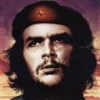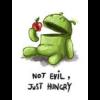Leaderboard
Popular Content
Showing most liked content on 03/05/2012 in Posts
-
8 pointsI got an forward from one of my friends about a blog by Kaipullia Vetti on Kingfisher AIrlines. He has throughly analysed the how it has become a major scam in bailout. Vijay Mallya says that he does not want tax payer money. But already he has it in the form of loans and non payment to oil companies. Besides he gave his shares to bank at premium even though the airline was loss making. There are many issues like banks never had personal guarantee from company's director which is against law. Mallya gave guarantee in the year 2010 or so. For this, airline paid him Rs 100 crore (read this). Read the entire blog to understand how systematically he get rid of competition and then also could not make profit.
-
4 pointsAircel Loop Mobile Reliance Tata DoCoMo Tata indicom How many of you have tried it already??? Now we can even sms our contacts in gmail through Chat. Only few above mentioned networks supported as of now. But its still a start none the less. You get max credit by default of 50 sms and once exhausted it will recover in 24 hrs automatically. Also for every sms reply that you recieve you get 5 sms credit back.
-
2 pointsFirst of all the following pros & cons are my observations of Win8 in my usage of Win 8 CP, downloaded & installed Win 8 CP on the (29th)night it was released to public, actually I wanted to write what has changed from Win 7 to Win 8 in detail starting from installation, but it is time taking, I may do that later. May be some of the below points are wrong, so feel free to correct if u find any wrong in the below points. Note: If u want try it out Win8 directly on a physical System, don't waste DVD, u can make Win 8 Installation Flash(Pen)Drive by using Windows 7 USB/DVD Tool, or u can use even ur external drive. Make a 4GB partition in ur External HDD(just to be safe not to mess up with the data in External HDD), mark the 4GB partition active in Computer Management->Diskmanagement, extract the downloaded Win 8 CP iso to the 4GB partition using 7-zip software, that's it u r good to go, reboot ur PC, Enable USB Boot option in BIOS(if not done already) & Enable 'Boot from USB first' option in Bios or just press F10 or F12 key during system startup to choose ur External HDD to boot from. Pros: 1) Installation times improved especially I noticed that it takes much less time compared to Win 7 @ "Expanding Files" Stage. 2) Boot times are improved(even in my four year old PC), some people claim that they get win 8 beta to boot in 8 seconds 3) It is open secret that Metro UI is built with Tablets(or any gadgets with Touch capability) in mind, the UI feels fluid, simple, it would be great on a tablet(or even on desktop depending on ur taste) 4) One of the best thing of Win 8(UI) for me is notification system, if u open a file u get a message that there is or there are x number of apps that can open that particular file(I generalised this msg not the exact one u would get), there are notifications in other instances too, the notification appears on top right of the screen. And one more thing is that the notifications are displayed in the lock screen too just like on mobile, u can control what apps notifications to display on the lock screen like Message, Mail, etc,.This notification system proves the fact that the Win 8(with Metro UI) is more like a Mobile(Tablet) OS than a traditional Desktop OS. You can control what notifications u want in settings-more PC settings-Notifications. 5) You can enjoy both Metro UI & traditional Desktop Interface(u can get Traditional Desktop Interface by clicking 'Desktop' tile or 'Windows Exlporer' tile in Metro UI. 6) The file transfer status notification(tab) got revamped, in Win 8 the new 'File transfer Status tab' u get the all the details like from where to where the files are being transferred, remaining time, total size, name of the file along with a graph showing the speed at which files are being transferred. And You Can pause the file transfer whenever u want & resume it whenever u want.This is very cool feature for me. 7) The New Multitasking is very interesting in Metro UI but not the best one,when u take ur mouse pointer to the top left u will see the last open app or window or whatever it is,right below it u will see a big size closed bracket symbol, when u hover ur mouse pointer over the big closed bracket symbol,u will see the other opened apps in the descending order of their usage, see below two pictures for what I mean. One more interesting thing is that it shows all the Metro apps but only last used application or window from the traditional desktop interface, see the below picture, I've few metro apps opened & in desktop UI I've firefox,IE10,Notepad, but the Multitasking bar shows only firefox which is last accessed window in Desktop UI but all Metro apps. You can use this new way of multitasking even in Desktop UI along with traditional taskbar. 8) Taskmanager: This is one of the best thing I found in Win8, it's so cool,informative & fantastic. You will get more information than you need in the new Taskmanager in Win8, there are lot of positives to write about this, i'll discuss only few. First,you can manage startup applications right in taskmanager, no need go to 'msconfig'(infact msconfig has no option for managing startup programs, it links back to taskmanger. Second, under process tab, u find all the process wich are divided into different groups such as Apps, Background process & Windows Process, which is fantastic to say the least, u even can see the network(data) usage of every process and if any application has two windows opened for ex: firefox, if two firefox windows opened then u will see number 2 adjacent to firefox.exe process, see the below picture. Third, under app history tab, u will find some great information about the applications, like how much time an application used cpu, how much it used data etc. 9) Microsoft Developed Win8 with tablets & cloud computing in mind so much so that win8 allows u to create new user accounts using hotmail or live e-mail accounts, that's right, if u want to create a new user account in control panel(PC settings) it gives u the option to do so with a microsoft e-mail account as a default one, ofcourse u can choose to create a local account too. There are new apps in Metro UI for video playback, musci & photo viewing, to get full potential out of those apps u need to sign in to a microsoft account when u start them. Note: By default the video,music & photos are opened with Metro UI apps, but u can open them with the traditional desktop apps WMP, WPV & WMC. 10)You may know that the Windows Explorer Interface too changed & now use Ribbon Interface like MS office 2007 & 2010(which I never liked). But so far I'm liking the new Ribbon Interface in Win8 Explorer, one of the cool thing about is the last option in the menu bar, it get's changed depending on what u selected or opened, if u open a drive, the last option becomes 'Drive' with highligted message or heading 'Disc Tools' just above it, upon clicking that u get Ribbon UI with the options related to the drive such as Format, Cleanup & Optimize etc,. Likewise if u selected a video file immediately the last option becomes 'Play' with Higlighted Message 'Video Tools' just above it. It changes according to the file you select, if you select a DVD or CD image, the last option becomes 'Actions' with Highlighted Message 'Disc Image Tools'. See the below pictures for what I mean 11) Some Very Useful Builtin tools are added to Win8 like Disc Image mounting tool which helps you to mount iso images without installing any extra softwares. And also "ereader" which opens pdf files automatically. 12) And last but not least Microsoft has added two options Refresh & Reset in Windows 8, the Refresh option re-installs Win 8 without effecting any of the installed Metro apps & some Settings(it's like image backing, formatting, installing & restoring) except it wont restore installed desktop applications, the Reset option does format everything on the partition and installs fresh copy of Windows 8. You can change some options to make the formatted data non recoverable for privacy issues. These two work using Window RE(with out needing u to have Installation disc, ofcourse u have these two options in Win 8 installation disc too), when u choose one of these in control panel ur system boot's into Windows RE, then the task would be completed. (I think this is the reason why the System Reserved Partition in Win 8 has swollen to 350MB compared 100MB in Win 7, may be I'm wrong on this). 13) May be this is not related to Win8, but I find IE10 especially in Metro UI is super fast, it's like opera, if I find any equalent to Ad-Block Plus(firefox addon), I'll definitely use IE10. Cons: 1) May be the worst omission from Metro UI, a 'Close Button', You can't close an app opened in UI from the app itself, you have to switch to another app & Righ click on the app you want to close in the Metro UI Multitasking bar(which u get when u put ur mouse pointer on the top left of the screen) & close it. This is rediculous to say the least. I hope common sense prevails in Redmond Office & hope Microsoft rectify this by adding a close button. 2) The second worst omission from Win 8 is that there is no traditional Start Menu even in Traditional Desktop Interface, how can I open a program like notepad(ofcourse u can still open them by pressing Win+R & entering notepad), what if I've to open it with administrative rights, I've to go to windows-system32 folder & then find the notepad.exe, from there I can run it as administrator,(which I did when I wanted to edid 'hosts' file). I hope that Microsoft wakes up and add this option in the RTM. I think Win 8 DP had this start menu I don't know how it was b'cause I didn't use Win8 DP, but some sort of start button in traditional Desktop Interface is necessary. There is a tool called "Vistart", which is intended for Xp will help u to have tradtitional desktop start menu as in Win 7. You can find the tool here: http://lee-soft.com/vistart/ (I didn't try this tool yet but read on internet some people writing that it worked for them) 3) If u set up a Broadband Connection like BSNL in Win 8 giving all the necessary credentials then there is no way to change them when we need to at a later time, in previous windows versions when u click connect button, the connection tab appears where if u want to change the credentials u can change, if not u can continue connecting to the broadband. In Win8 there is no such option even under Network Connections in control panel(atleast I couldn't find it yet). 4) I think Microsoft trying to force people to accept & use Metro UI by not allowing us to disable Metro UI(YES YOU CAN'T DISABLE METRO UI IN WIN8 CP), which may be a good UI & some people(I'm one of them) like it but there are many people who don't b'cause of the some serious omissions that I pointed out above. The Registry hack of 'RPEEnabled' key is not working anymore, b'cause the key couldn't be found in the registry in Win 8 CP.
-
2 pointsGet FREE Sample of Stayfree® Advanced Pads Just follow the below steps to order the FREE Samples of Stayfree Advanced Pads : • Visit Facebook Page of Stayfree India and LIKE the page.....Click Here • Fill up the details including your shipping address in the form and within 30 days you will receive the FREE sample.
-
1 point:censored3: :censored3: :censored3: :censored3: :censored3: :censored3: :censored3: :censored3: :censored3: Japanese Invent Anti-Chatterbox "Gun" Now you can silence your nagging wife, or better still, your mother-in-law Have you ever thought about shutting up your talkative colleague so that you can concentrate and work in peace? Well, it seems that your prayers have been answered as two Japanese researchers have developed a non-lethal way of doing just that. The new device they have invented is called the SpeechJammer, which claims to stop people from talking. The working of this device is surprisingly simple. It comprises of a directional microphone, directional speaker, distance sensor, and a miniature computer with software code. It works on the established principle of delayed auditory feedback. This essentially states that a person's speech can be jammed, when his \ her voice is played back to him \ her at a slight delay of 200 ms. While the device has obvious applications, one serious use is to help people with speech problems. Delayed auditory feedback has been used for a long time as therapy for stutterers, with good results. Of course, it has a different effect on a normal person; it just makes him \ her stop talking. Here is a video of the device in action: We've found a few applications for this product as enumerated below: You can gracefully shut up your nagging wife or mother-in-law. Teachers can silence chattering and noisy students. The Lok Sabha Speaker can use it effectively against disruptive members of parliament. Though we wouldn't advise this, kids can use this to escape verbal abuse from parents when they get poor marks. If you have any more suggestions for using this device, do let us know in the space below. Courtesy : Techtree Thanks to Jayesh Limaye
-
1 point
-
1 pointI have been recently approacehd by an agent of Antiradition device company called AIBA( Advions Infra and Basic Amenities ltd) which was previously known as Cogent. They manufacture chips to be pasted on mobile's ear piece which sheild mobile's radiation in the same way they have anti radiation mobile covers these products cost between 200 to 500 rs Now they are offering me dealership for Rs 1L and they will give me items of 2L and will also build a retailer chain under me I just have to order items from them and supply it to retailers with a margin of 8%. The offer looks good but it also seems too good to be true The address of the company is E 41/4 Okhla Industrial Area Phase II New Delhi 110020 Can somebody who lives in or around that area confirm me about the company. They say they have a good market in Delhi, Punjab, J&K, Orissa, MP, Chattisgarh and are now entering Maharasthra Please tell me about this group so that I do not get defrauded if it is so
-
1 pointHello Rimwebians I am starting new Topic here " My Best Click". Please Post your Best Photos which you click with your Mobile camera. No Electronic Digital Camera Photos are Allowed. Also mention which handset you are used for photo clicks and place. Here i am uploading some photos which i click with my mobile camera. Please Comments.. Phone: Htc Hero Place: Shahapur, Maharashtra
-
1 point^ thats Sapido.. Its there in Irresistable Deals > http://www.rimweb.in/forums/topic/27460-irresistable-deals-in-electronics-gadgets-mobiles-pc-hardware/page__view__findpost__p__255061
-
1 pointFriends, it will be good if you can add the details of Megapixels of your mobile camera.