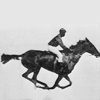Leaderboard
Popular Content
Showing most liked content on 09/05/2012 in all areas
-
3 pointsShopclues jaw-dropping deal for Adidas shower gel @ Rs. 39 (+shipping of Rs. 9) using code SCAG39
-
3 points
-
2 pointsFinally - y'day it got connected and Radio started What went wrong in the set in first place I had copied the NAM programing from Moto Maxx and then written to Nexus 4G as per discussion with Kalpak Sir - there are many non relevant fields in MAxx moto - to when there is a conflict in NAM parameters the Radio turns Off What i tried Tried Odin in set turned on - Failed because it was not connecting to com port since radio was off Tried Update by keeping Files in SD card and doin in Fast boot mode Tried Fast boot Updating and flashing radio Where i was going wrong I always complained that its not connecting in Download mode - many friends have mentioned it that tnere is no reason it should, i was putting in DL mode by Vol up + down and very long holding Power Infact its Up + down and Power for just 2-3 sec - when i did this bingo i went in DL mode then ODIN in DL mode worked and since i had messed up NAM i had checked: Phone EFS clear (thanks to Kalpak sir) this clears all NAM to factory Thank you Section phonegeek for link for files Vinod Nayak for pointing and repointing and again repointing that i am doing wrong DL mode digitalnirvana For Staying there and boosting me plus international repair source rajanmehta for finding and sending required files and - supporting me offline too kshah for clearing phone NAm and Explaining me Hemdall and PIT http://www.glassechidna.com.au/ dkaile for keeping and alternate ready ammar52 for reminding ans rereminding me of Odin in DL mode ami1 out great lunix geek - with hard to understand ideas AND whome I forgot to mention - a big thanks Lesson to LEARN THERE is always lot to learn solution can be very simple always ask
-
2 pointsJellyBean Update for Samsung fascinate i500 Ok friends here are the details about how you guyz can update your fascinates to the latest JELLYBEAN OS. There are plenty of JB roms out there , from amoung them i have chosen the JELLYBRO CM10 KANG , later on i will explain about the other options too. everything works great ( but then ocassional bugs here and there can be seen as these all are unofficial builds ) one imp thing is for JB to work great on fascinate the internal storage partition has been decreased to 500MB , this could be some sort of nuisance to guyz who use 100s of apps DOWNLOADS and INSTALLATION PART 1 - If you are already on any ICS or other MTD ROM that is THS builds, aokp or cm9 Here are the files needed [ STORE THEM ALL ON YOUR SD CARD ] 1.. ROM : use the latest one at the top http://fitsnugly.eur...ce=fascinatemtd 2.. Latest GAPPS - http://fitsnugly.eur...10&device=gapps 3.. ICS DATA Fix ( required to get the 3G data running , which gets disabled while flashing any ICS ROM on imported I500 mobiles ) http://www.mediafire...srqv32venglftmq 4.. Exclusive Devil Kernel - will update about the compatible kernel later INSTALLATION : 1.. backup data , backup apps with whatever method you like 2.. Hit power button > select Reboot > Select Recovery > Make a nandroid 3.. Once your nandroid is completed > wipe DATA/factory reset > wipe cache partition > go to advanced > wipe dalvik cache FOR JELLY BRO 4.. Once done > Flash the JELLYBRO ROM 5.. Once Rom flash completes > flash the gapps > once them are done> flash the data fix PROFIT PART 2 - If you are still with Gingerbread, Froyo , Eclair , or - then follow this procedure Files needed 1...ODIN http://www.mediafire...6ipsaf418ah8gr5 2..Atlas pit http://www.mediafire...19fo7ftwgz8tgr8 3..EH03 Stock Gingerbread ROM for Fascinate http://www.imnuts.or...3_GB_CM.tar.md5 OR http://www.mediafire...g4afpb8u522oj2y http://www.mediafire...r4fi9gl59j832yl 4..Clockwork Mod recovery fixed for CM9 http://www.mediafire...fl733m5cys3f6ea 5.. Teamhacksungs build 1 http://www.mediafire...67782p054lp6o22 INSTALLATION - 1 .. Make a nandroid backup of your current ROM ( better safe then sorry - just in case you messup anything ) If you dont know how to make a nandroid backup then ask around the option is there in all custom cwm recoveries 2 .. download all the files on your SD card mentioned in PART 1 of the totorial above 3.. turn off your phone > remove battery > attach the usb cable and put it in download mode ( press vol down and insert the usb cable which is already connected to your PC ) 4.. Double click and Open ODIN ( your phone should show on a com port inside odin > click PDA > select the EH03 stock GB file that i have mentioed above 5.. Click Pit and select the atlas pit file mentioned above 6.. Hit start , the stock GB will be flashed > it will take ten minutes for the flash to finish, once completes , put the battery in 7.. Reboot phone > it will take another 10 or so minutes , once it boots shut it down 8.. remove battery > put phone in download mode again ( by holding vol down and inserting the data cable ) > and in PDA section flash the clockworkmod fixed for Cm9 file 9.. Once it completes > put the battery in > DONT restart phone > instaed push and hold volume UP and Volume Down and power button together and you will boot into a all new BLUE cwm recovery 11.. wipe DATA/factory reset > wipe cache partition > go to advanced > wipe dalvik cacahe 12.. Once done > Flash the Team hacksung ics build 15 mentioned above , ( which you have stored on ur SD card ) > if upon completion of ROM flash, your phone itself restarts and goes back to recovery again > dont panic > again wipe all three and flash the Rom again. wait for the rom flash to complete 13.. once Rom flash completes > reboot the phone > [ NOW YOU ARE ON ICS THS 1 ] shutdown > wipe cache > wipe dalvik > wipe data > and flash the JELLYBRO ROM mentioned at the top > flash the gapps file mentioned at the top > flash the ICS data fix PROFIT again btw : You cant hold me or RIMWEB responsible, If upon following any of the above steps YOUR PHONE bricks and becomes an expensive paperweight, or ghosts start to haunt you or anything bad happening to you.
-
2 pointsHi Friends, I recently bought a Verizon branded Blackberry 9650 and looked for solution. I got this link and checked it out and it worked for me. I am posting the link here for the benefit of all rimwebians. http://forums.crackberry.com/blackberry-unlocking-f157/free-unlock-codes-687545/ If this helps you thank the person who originally put in the effort to write the post. Thx
-
2 pointsBoost Your WiFi Signal Using Only a Beer Can This simple wifi boost has actually been shown to increase signal strength by at least 2 to 4 bars. And, well, I will drink to that. These instructions came to us via WikiHow and we think they are most definitely worth checking out. But here is the most important question: what kind of beer will you are use? For this project you are going to need scissors, a utility knife, some adhesive putty and an empty beer can. More than one empty beer can is acceptable but don’t kid yourself, the router only needs the one. The first step is to wash out your empty beer can, unless of course said beer is a can of Pabst Blue Ribbon. If it is PBR, promptly go drink a better beer. You really should be ashamed of yourself. Once the can has dried, you will want to remove it’s pull tab. Only perform this next step if you have not been drinking. Using the utility knife, saw off the bottom of the can. Chances are your can will not have a red dotted line. If you see one, put down the knife… you’ve had too much beer. You’ll notice in the above step that the can’s pull tab has returned. Clearly, there are only two possible reasons for this. One, you are really drunk and you never removed the tab in the first place. Or–the more likely answer–beer cans can regenerate themselves. It’s the home stretch! You just need to attach your modded beer can to the wifi router. Hopefully no other parts of the can have actually grown back. You now have beer-fi! So, what kind of beer did you use? SOURCE : Jerry James Stone Sent from my SPH-D710 using Tapatalk 2
-
1 pointLATEST UPDATES - BUTTERY SMOOTH Teamhacksung's ICS Port for Fascinate (BUILD 15) http://www.rimweb.in...450#entry268273 AOKP ICS Rom Milestone 6 for fascinate with Devil Kernel http://www.rimweb.in...420#entry266986 OFFICIAL Gingerbread update For Verizon Fascinate i500 http://www.rimweb.in...03/#entry248682 -------------------------------------------------------------------- hey folks !!! greetings again well just wanted to update all the fassy users that a OFFICIAL ( leak as of now ) Gingerbread update has come out which has actually been leaked for field testing by verizon itself !! The release code is EH03 now you would ask there have been other GB releases, well for the fascinate like EC09 ( yeah right the card killa ) EH09 , EI20 - the difference is none of them were originally meant for fascinate, they were all ports made by the good developers at XDA - god bless em !!! IMPORTANT : PLEASE PLEASE PLEASE note down IMSI / MIN number of your handset before flashing any of these, so that you wont blame me or RIMWEB for any messup out of your own wrong doing. right back to the topic : SECTION 1 : Verizon's EH03 in its FULL BLOATED GLORY and all bloody Binged up !!! here is the full ODIN TAR file of EH03 , it will have to be flashed via ODIN in the PDA section ( dont touch anything else if you are already on any other touchwiz rom ) This file is around 450MB or so : contains all verizon crap BING integration and all the bloat that vzn stuffs in the factory settings ( despite that this ROM runs super smooth ) ODIN TAR FILE : http://www.multiupload.com/4LC6JFCSFD MD5 : 89045064cf45ccd85f8ad746911b6e28 If you are one of those intune with VZN or samsung about your fassy ( lol who ll take like another year to update to latest android OS,) you can simply flash this RADIO of EH03 which will definitely increase your data speeds appreciably EH03 RADION only TAR ( use in ODIN ) DOWNLOAD : http://www.mediafire...42rwjk3eal6zpoa MD5 : 6cf6959d0316f7089fa956d50a387902 The benefits are great as far as the full ROM flash is concerned 1.. this GB release is very snappy to use , no lag like froyo 2.. the maps freezing and often FCs are gone 3.. the signal strength has increased immensely for reliance 4.. the data speeds are awesome now 5.. darn!! its gingerbread : so there are far too many enhancements over froyo If you have any questions then shoooottttt , i ll try to answer them as much as i can whenever i am free. SECTION 2 : Tweaked EH03 ROM - THE SUPERCLEAN ( all credits to TSM i have done nothing apart from making this post and copying their release notes and even their own links ) there have been two tweaked and enhanced versions out for the EH03 i know these are quick releases, one is deodexed which is more or less close to stock with full bloat so not worth here and the othger one is SUPERCLEAN 3 we ll be discussing just the superclean SUPERCLEAN3 - 0.1 version by TSM features : *rooted with latest SU and binary (chainsdd) *deodexed *zipaligned *busybox *reboot options (reboot, download, recovery) *enhanced touchwiz launcher (gtg4x) with semi transparent background, dock, and option for alpha order of apps in app drawer (fixed default settings for our phone) *lousy vzw/sammy old touchwiz theme replaced (framework at least) with ei20/eh09 ish theme *heavily debloated 50mb or so (left my verizon in, and visual voicemail so vm button doesnt acore fc when pressed) *appwidget picker to group similar widgets (bombuler) *download crutch added to increase supported file formats for browser downloads *bing search removed *browser bing settings removed, home page switched to google, bookmarks removed *talk2 w/ video replacing stock google talk (havent tested, should work) *CRT screen off animation enabled *market apps moved to /data/app and updated or added (if missing from leak) google voice, google maps, youtube *titanium backup added *quickoffice replaced with google docs *setupwizard disabled at boot *screenshot app removed as i constantly take accidental screenshots and cant stand it *wifi scan interval moved to 90 seconds *misc prop edits *market updated *launcher *should* be locked into memory, but those edits are always unreliable *changed secondary text to white from awful aqua *puzzle/glass lockscreens still left in as many prefer it, will add patch for aosp lockscreen ~~~~~DOWNLOADS~~~~~ SuperClean3 0.3 *11.23.11 (upgrade patch 0.1/0.2 -> 0.3, must be on 0.1/0.2 first, includes everything already in 0.2 patch for those curious) Download: http://www.multiupload.com/1A0JDUZ8NI md5: D62B9644A58B35D1C65215A44B1DDD3B size: 8.26mb SuperClean3 0.3 *11.23.11 (full rom, not patch) Download: http://www.multiupload.com/I2IIL5PQLQ md5: 5B8BB820662E7E3F8FB4A85B0324C0F4 size:157.81mb SuperClean3 0.2 : CWM flashable zip file (full rom, do not have to be on 0.1 prior - that is after flashing the STOCK EH03 you can straight away jump to 0.2 version with this ) Download: http://www.multiupload.com/0VU658N31Y md5: 2e4b7c91c96d142f07babc5cd5c2d5be size: 158.0 mb SuperClean3 0.2 CWM flashable zip file ( use this patch to upgrade your existing 0.1 installation to 0.2 ) (upgrade patch 0.1 -> 0.2, must be on 0.1 first) Download: http://www.multiupload.com/HN3Z0UQNLI md5: 2bf7212545ab7cd766e6fe68f2194701 size: 5.29 mb SuperClean3 0.1 : CWM flashable zip file only ( you should first flash the EH03 STOCK odin file at the top then this ) Download: http://www.multiupload.com/7DNIDA0CI9 *11.18.11 md5: 4eaddcdd14aa2e727be900cc43d441a7 size: 159.05 mb ADD ONs for Superclean rom aosp lockscreen: http://www.multiupload.com/3SIKRV2MW6 md5: 1831d87dfc1c5538f042b7f4d3553ae7 ***first boot will take a few minutes as the android.policy.jar is being overwritten*** livewallpapers: http://www.multiupload.com/4F7KCDQ7WB md5: f6af93c42a9e0f257ac053fff4519106 accurate battery mod for 1% increments http://www.multiupload.com/3GTICG6AD2 md5: 8e8814e7cdc3328cd8ca21d9f84a235f How to flash the EH03 and subsequently The SUPERCLEAN3 0.1 : backup your contacts , sms , calllogs settings apps etc using mybackup ROOT ( i hope you all are rooted ) 1.. ODIN EH03 tar ( nothing else , just tar file ) - This is the .tar file here . http://www.multiupload.com/4LC6JFCSFD flash with ODIN in PDA section - make sure to just click PDA section only PDA PDA PDA PDA Before flashing pl confirm that the MD5 is same as : MD5 : 89045064cf45ccd85f8ad746911b6e28 ( this will wipe your data , contacts and everything , but i guess you folks know this ) The process will take anywher between 5 to 8 minutes and you might notice the scoller to be frozen : dont touch anything it will finish . 2.. boot up completely 3.. download and store on your SD card The superclean rom the link that i have given above 4..shutdown the phone 5.. odin this recovery ( the same way you odined the EH03 stock ) RED RECOVERY 2.5.1.x : http://www.mediafire.com/?dyww88yhbhj3cgd md5 : 00E90E790A70E2D66B6CBA6A152DE504 6.. dont boot , press vol up + vol down + power button and you ll go straight to red recovery ( if the phone boots into the android system then you may have to flash the recovery again ) 7.. format data > cache > and dalvik ( may be you were still stock on EH03 but wiping will help ) thenfrom the options choose install zip from sd card and give it the path to the SUPERCLEAN 3 0.1 flash it / install it or whatever you call that. The roms is alreday rooted and added with latest su package and binary 8.. once done exit recovery and restart the phone 9.. the phone will take like 3 to 5 min to boot after that you can flash the above mentioned add ons to your superclean rom by shutting down and going into recovery have fun !! CHANGELOG as posted by the TSM 11.23: added sc 0.3 patch and full rom *"stay awake" adding back into settings -> development *browser tab limit raised from 4 to 8 *spare parts added to rom, removed fc'ing batt history until/if i can update it to work *spare parts added into settings *added ei20 car cradle in, until i can fix quick launches for eh03 *removed shutdown sound (full rom only) 11.21: SC 0.2: 2 versions, patch from 0.1 to 0.2, and full 0.2 (for those not yet on superclean)...no need to wipe between 0.1 and 0.2...first boot will take awhile as framework.jar is modded for overscroll glow and tw4 *ei20 debinged browser *nexus s lwp's replacing stock android ones *stat location icons replaced w/ transparent icons so they dont show up *full battery popup notification, vibrate, tone, and screen on removed *framework modded to use touchwiz4 launcher *overscroll glow added 11.18: Superclean3 0.1 *rooted with latest SU and binary (chainsdd) *deodexed *zipaligned *busybox *reboot options (reboot, download, recovery) *enhanced touchwiz launcher (gtg4x) with semi transparent background, dock, and option for alpha order of apps in app drawer (fixed default settings for our phone) *lousy vzw/sammy old touchwiz theme replaced (framework at least) with ei20/eh09 ish theme *heavily debloated 50mb or so (left my verizon in, and visual voicemail so vm button doesnt acore fc when pressed) *appwidget picker to group similar widgets (bombuler) *download crutch added to increase supported file formats for browser downloads *bing search removed *talk2 w/ video replacing stock google talk (havent tested, should work) *CRT screen off animation enabled *market apps moved to /data/app and updated or added (if missing from leak) google voice, google maps, youtube *titanium backup added *quickoffice replaced with google docs *setupwizard disabled at boot *screenshot app removed as i constantly take accidental screenshots and cant stand it *wifi scan interval moved to 90 seconds *misc prop edits *market updated *launcher *should* be locked into memory, but those edits are always unreliable *changed secondary text to white from awful aqua *puzzle/glass lockscreens still left in as many prefer it, will add patch for aosp lockscreen[/CODE] [size=7][color=#800000][b]Disclaimer : Do it on your own risk as this can BRICK your phone or may be even kill it or your cat/dog might commit suicide or you can be attacked by ALIENS. Neither me nor RIMWEB are responssible , [/b][/color] [color=#800000][b]We have warned you upfront !!!![/b][/color][/size]
-
1 pointHello Friends, I'm willing to help all local residents for apple programing for internet & sms issues on ios 5.1.1. Pls note phone should be jailbroken as I'll not indulge in all that stuff... Charges would be Rs. 2800/- per device. If interested can contact me on gauravjc@gmail.com...
-
1 pointTime to pay back to forum once more i can get gsm blackberry unlock codes for free All models/carriers PM me with your IMEI/Carrier/Model i will send u the unlock code by pm Don't complain about turn around times, these are free so delays might be there preferrably for trsuted and advanced members for posts above 100
-
1 pointTopic Title and First Post updated on request.
-
1 point
-
1 pointSoftware Update Brings S3 And Note 2 Features To Original Galaxy Note Source Source Samsung hasn’t forgotten owners of the original Note. A new over-the-air update is going out today for the international Galaxy Note (GT-N7000), adding a whole host of new features from the Galaxy S3 and Note 2. The update, which is still based upon Android 4.0.4 Ice Cream Sandwich, introduces Note owners to features like Pop-up Play, a new Note 2-style 3D gallery app, lock screen and home screen enhancements and ‘S Cloud’ contact back-up, to name but a few. Overall, there are some pretty sweeping changes to the phone’s UI. The inclusion of S Cloud in particular is interesting, as this has yet to be officially unveiled, but was spotted on some of the Galaxy Note 2 demo units at IFA last week. The update to version XXLRQ is curretly pushing out over-the-air and through Kies to unlocked Galaxy Note devices in Germany, and we’d expect other territories and networks to follow in the weeks ahead. Some, like the U.S. LTE models, may have a little longer to wait. new launcher (like the Galaxy S3) new gallery with fancy 3D effects new contact list pop-up video can now be resized slightly changed contact list layout you can now save contacts in the S-Clound (like google contacts) performance improved! added S-Cloud (there is no dedicated App but after flashing you will be asked if you want to sycn all your settings with samsung) added new motion: call contact currently displayed if you raise the phone
-
1 pointSee: http://googleblog.blogspot.com/2009/08/bright-side-of-sitting-in-traffic.html In short: small, anonymous bits of data are sent from your GPS enabled smartphone telling them your GPS coordinates. From those coordinates Google determines your location, direction of travel, and average speed. They combine that with data from other people on the same road and DOT sensors (if applicable) to come up with their real-time traffic maps. Since DOT (Department of Transportation) sensors are not available in India (even if there is they are not going to share with Google), the data may not be that accurate as in other countries like US.
-
1 point@Arun There is an easier way to make it work on ICS without all the steps you mentioned. Just convert the unlocker app in OP as SYSTEM app. This can be easily done through Titanium Backup Pro (Paid) version OR this free app Apps2ROM can also be used for converting it to system app >> https://play.google.....tools.apps2rom Procedure: First install the unlocker app normally. Then make it a system app. Reboot the phone. Now set indian operator code in the unlocker app. You can now search, download and install all india region specific apps. I have tested and it works.
-
1 pointFree Nivea Whitening Cell Repair Lotion Nivea Whitening Cell Repair Lotion is rich in natural fruit Vitamin C. It repairs skin damage by rejuvenating and and moisturizing from inside. Offer: Free Nivea Whitening Cell Repair Lotion (if you do not see the page, login to facebook and like Nivea India) https://www.facebook.com/NIVEA.in/app_457650200935106 also u can visit http://www.mesmerisehim.in/
-
1 pointThanks. Bought 1. Got the Nexus 7 from homeshop18 yesterday. It took some time though - around 20 days, and i was afraid homeshop18 is going to turn out like timtara. But it was delivered by fedex, nicely packed and absolutely perfect quality. Had read on xda about some screen bezel issues but nothing like that.
-
1 pointAsus Prepares Nexus 7 3G Variant - Launch in 6 Weeks Source - PaulOBrien I love my Nexus 7, but I really wish there was a 3G version. Well, according to our very well placed insider - my wish is about to be answered! There's not a huge amount to say... a 3G version of the Nexus 7 is coming, with no other hardware changes. Asus is currently ramping production in preparation for launch in around 6 weeks, with the exact launch date and territories still to be confirmed.
-
1 pointGET VIVEL FACE WASH SAMPLE.... JUST LIKE THE FACEBOOK PAGE AND REQUEST A SAMPLE https://www.facebook.com/itcvivel/app_253053721461083
-
1 pointGet Free Sisa Oil Sample (Pouch) Free... Just Fill Up The Form http://www.banlab.com/freesample.php
-
1 pointi should forget P&G Samples, then, if couriered through ARAMEX... Aalok Sarkaar, aap AARAAM se baithiye ghar pe....Aramex courier waley apko AARAAM se delivery denge. Lol.....J/k I remember you wrote in one of the other thread regarding your sour experience with Aramex. Problem here is you can't have your shipment tracking number through which you can track the parcel. Buddy, if you are not able to see Gillette Fusion in the Sample list then you should try the below mentioned : In order to get Gillette Fusion Razor in your sample list, login to your profile and in the section of ''Conveniences you own'' mark all. Remember to mark all whether you have it or not (Television, Washing Machine, Air Conditioner, PC/Laptop, Fridge, Two Wheeler, Four Wheeler). After marking all, update /save your profile and logout. Then login again and you will hopefully see the option to get Gillette Fusion Razor Trial Pack. Hope this helps.
-
1 point