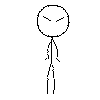Leaderboard
Popular Content
Showing most liked content on 09/24/2012 in all areas
-
9 pointsFriends, here is a full fledged Dashboard for the ZTE modems from MTS (both ordinary MBlaze and MBlaze_Premium--FoldingType)... 1) Can send/Receive SMS 2) Make and Receive calls 3) Even has setting for 3Way con-call 4) Call and Data Log 5) Edit APN and DNS settings (like OG MTS dashboard) 6) Phonebook (both PC and RUIM) settings 7) Network mode selection (like OG MTS dashboard) 8) Activate / Deactivate services like call wait, call forward, etc 9) Set / change ringing tone for calls and SMS If you have already installed MTS dashboard, it may be removed before installing this dashboard... This may applicable to any other custom dashboard installed... Credit:- Thanks to Saket ji, who provided me the download link and all I am doing is just sharing it from my DropBox... All your wishes goes to Saket ji... P.S. :- I have thoroughly checked the features, especially I have checked voice calls of my Tata CDMA number TEN times before posting here... Download from HERE
-
3 points
-
2 pointsFeatures: #1 Internal Storage remains mounted to the same exact location it was originally, meaning that backups go where they belong, you can still easily access your media by connecting the device to the PC. Bottom line, you have all space in the internal storage truly app free. #2 No need to worry about backing up all your stuff and restoring after enabling app2sd. The script will move all relevant files to where they need to be so they don’t take any space in the internal storage. #3 Once enabled, apps will be installed DIRECTLY into the external storage. What this means is that if you have an older device with say, only 512 MB internal storage, you can now install apps that you might have problems installing because they would have to go into internal storage before being moved to external Older phones can now download newer games that have storage footprints larger than the device can handle. With the applications being installed directly to the SD card—and only the SD card—it fixes a lot of issues many users had with the original App2SD scripts. There are even some future features planned, such as the ability to revert to the original internal storage option and move all the apps back. If you’re a regular Apps2SD user, this is definitely something to check out. Even though it was released in the Samsung Galaxy Note 10.1 forums, it should be compatible with a large number of devices. To learn more, check out the original thread. Credits to XDA so do not thank me, head over to XDA and thank them!
-
1 pointPalm Treo 755p was the dirst mobile i put in diag mode after carefully following D K JI's guide Since then the most difficult part i come across is remembering how to get it in diag mode as i forget codes and methods all time, so i am gonna list it out for me as a ready guide. Before you begin: Get latest / old / Modified drivers for your device Get respective cable and off you go Palm device Sprint Treo 755P / Sprint Treo 800w ##3424# for ##DIAG# select the port Palm Pre / Pixi & Plus Bypass Activation Download Code generation from Hitesh post pass key gen get SN from device back or Info Navigate to phone dialer. Type ##USBPASS#, enter the 5 digit code recieved from the pass key gen. Navigate to 1 and change the port to diagnostic port. Plug in phone. You have access to diagnostic port. Don't forget to go back to the usbpass and take diagnostic mode off when complete it gives option to charge or mtp mode. This key will also work to enter in palm code to edit data settings such as mmscurl in ##3282#. Samsung Mobiles Fascinate Manual Program From the phone dialer screen, press * * 7 7 2 Enter 000000 Scroll down till you see SVC MODE NAM 1 CDMA Directory number Tap to enter MDN then hit enter Enter MIN number then hit enter Now just keep hitting enter until the phone reboots Diag mode Go to Menu, Settings, Applications, Development and check "USB Debugging" Bring up the dial pad on the phone and enter **87284 (**USBUI) you should have 2 different options on the screen select MODEM for both options phone is now on diag mode 16digit Pass: 2010031619780721 EPIC Manual Program Enter ##000000# Select edit mode and enter 000000 Type in your 10 digit MDN number and hit enter Type in your 10 digit MIN number Now just keep hitting enter until the phone exits the programming menu and reboots DIag Mode In 2.1 Just enable USB debugging (Go to Menu, Settings, Applications, Development and check "USB Debugging") go to Wireless Controls and Enable Dial up Networking Epic 2.2 or higher Enable "USB Debugging" Bring up the dial pad and enter ##8778# You should have 2 different options on the screen Select MODEM for both options Reboot phone with usb plugged in 16 digit Pass: 01F2030F5F678FF9 Continum Manual Program Same as Fasfinate Diagmode Bring up the dial pad on the phone and enter **87284 (**USBUI) you should have 2 different options on the screen select MODEM for both options phone is now on diag mode 16 Digit Password 2010031619810219 EPIC 4G Manual Program Same as EPIC DIAG mode enable "USB Debugging" enter ##8778# You should have 3 different options on the screen Select the "ALL" option NExus S 4G Manual Program Enter *#*#000000#*#* Select edit mode and enter 000000 10 digit MDN number and hit enter 10 digit MIN number Now just keep hitting enter until the phone exits the programming menu and reboots Diag Mode (thanks Tarun Kabra Ji) ENABLE "USB Debugging" dial enter *#*#8778#*#* 2 different options on the screen Select MODEM for both option Juke and Smooth Manual Program Go to Menu, Settings, * Enter 000000 for SPC Code or what u have Select Network Settings Choose Phone Number and enter (MDN), press OK Choose NMSID to enter MIN (00 followed by the MIN) Press OK Press Exit when done Phone will restart and Programming is complete. Diag Mode Menu - Setting & tools - plress # - dial MSL - go to MTP settings - Select MSM for DIag and MTP for music transfer ----------------MORE to CUM---------------------- To bypass activation screen, press emergency call button, then at the dialer, press* # 8 3 7 8 6 6 3 3, press the Home key. Samsung S3 / S2 Some Samsung phone the diag mode is in hidden Menu get it by (thanks to Parin) *#22745927 then enable hidden menu Then dial *#7284# or ##3424# Select QXDM USB Settings & Select Last option where there id DM (diagnostic mode) HTC Mobile ##3424# (tarun Ji) Motorola Mobile BP Tools is supported by (thanks Kapil Ji) Motorola Droid Bionic Motorola Droid 3 Motorola Droid 4 Motorola Droid Razr Motorola Droid Razr Max Some new bootloader on Droid X2 & Photon also support this MOre to Come --- if I have missed something please guide me or post below as your contribution
-
1 pointStill trying to replicate the issue on my side but can't Will ask around. Sent from my SPH-D710 using Tapatalk 2
-
1 pointPreface Samsung recently made the announcement that they sold 10 million Notes worldwide. While the device's 5.3-inch screen seemed a questionable choice at first, the Note has proved to be a genuine success for Samsung so much so that it is planning to launch a successor with bumped up specs later this month. Competitor LG attracted by success of Note launched LG Optimus Vu which was also well received. The Note deserves kudos as being the device to popularize this new size. Galaxy Note has been given the status of a hybrid device between a tablet and a smartphone. It has the specs under the hood that can match any top of the line smartphone, but its gigantic proportions is what makes the Note deeply intriguing in the first place. I'm opening this topic to review the Note (N-7000) which I bought last month, upgrading from Motorola Photon 4G. The Basics 1.4GHz dual core Exynos CPU, Mali-400MP GPU, 1GB of RAM, an 8 megapixel camera in the rear (with flash) and a 2 megapixel camera up-front. And the usual suspects are present - Bluetooth 3.0, WiFi 802.11 a/b/g/n, accelerometer, digital compass, proximity, barometer and light sensor. 16GB internal memory which can be extended up to 32GB via microSD card. S-Pen makes debut with the Note. Hardware This review will mainly focus on the defining feature of Note i.e. form factor and the monstrous display. Aesthetically, Note is a prodigious version of the Galaxy SII. If the SGSII looks agreeable to you, then you will positively like the appearance of the Note. The Galaxy Note might have borrowed some features from the Samsung Galaxy S II, but the screen definitely isn't one of them - the latter's Super AMOLED Plus display has been switched for a new HD Super AMOLED screen. The biggest change is in the resolution, which has sky rocketed from 800 x 480 pixels on the earlier one to 1280 x 800 pixels here. Yes, that's the same resolution as 10.1'' tablets like the Samsung Galaxy Tab and comes just short of the resolution of my 15.6" HP pavilion 2103TU laptop (1366 x 768). This translates to 285 ppi pixel density. The only downgrade here is that the 'Plus' moniker has now been dropped from the end of Super Amoled which means they have shifted from the regular RGB to PenTile technology (i.e. with two sub-pixels in each pixel rather than three subpixels, which lowers the effective resolution). But with Note you will be hard pressed to spot evidence of the Pentile matrix causing jagged edges and pixalation. The screen is gorgeous and watching HD movies, browsing webpages and playing HD games is simply a joy. size comparison - Samsung Galaxy Tab 2, Galaxy Note and Galaxy S3. Is this the best display? No, IMO the HTC One X deserves the top spot as the SC-LCD2's color balance, clarity and viewing angles is better and the Note's display looks washed out and the brightness is relatively low at times. Again this is all subject to individual's perception. In spite of its gigantic 5.3-inch display the Note is remarkably slim measuring just 9.65mm and weighs 178 grams which is thankfully evenly spread. Samsung has also kept the bezel to a bare minimum. This trim, lightweight form helps make the Note manageable in a single hand although a second set of digits will be indispensable when you are typing as our thumb won't be able to encompass every corner of its humongous display. Software Out of the box, we have TouchWiz interface running on top of Android 2.3.6 Gingerbread. An update to ICS is now availble which also brings in extra multimedia features and a range of new S Pen optimized apps. S Memo and S planner are two apps that should be mentioned. S-Memo is the special notes app, which will allow you to leverage the possibilities of the included S Pen. S Planner is a facelifted calendar app. Performance The Galaxy S2 has a 1.4GHz dual-core Exynos processor. In use the phone feels incredibly quick – whether you are browsing heavy web pages or swapping between applications it never feels slow. It can play full HD videos without breaking a sweat, though I found the Home screen lagging sometimes after closing an application and returning home and while applying graphic intensive live wallpapers. Benchmarking, though not fully reliable, is a good way of measuring the overall performance of a smartphone's internal hardware components. I personally prefer Antutu as it is a comprehensive Android benchmarking app that produces consistent results. Antutu measures an Android device's CPU performance, 2D and 3D graphics performance, memory speed and internal and external storage read/write speeds. It combines the results for each test and gives the device a final score. The Note scored an impressive 6185. In the more popular Quadrant Standard test, Note hit 3087. Under moderate use (which included 70 mins of voice calls, 2 hrs of watching HD movies, an hour of browsing/readers hub, numerous mails/texts. The auto-sync and auto brightness setting was turned on) the 2,500 mAh battery struggled to last a day and half. The Bad Pocketability is an issue due to its XXL size. Using the Note as your day-to-day, on-the-go phone doesn't seem to be the most practical or comfortable option. The phone suffers from occassional lag which is simply unacceptable considering its premium positioning. The battery life is just mediocre and particularly so when you are on 3G network. The S-Pen (stylus) is not very responsive. No dedicated camera key. Not exactly a defect but hot swappable microSD card would have been a welcome addition. After updating to ICS many of the users are facing low free RAM and battery drain issues. - - - - - - - - - - - - - - - - - - Thanks to my friends Saiesh and Gokulan for letting me play with their Tab, S3.
-
1 pointSamsung Reveals All Devices That Will Get Android 4.1 Jelly Bean Update Source Phones: Galaxy S II Galaxy Note Galaxy S Advance Galaxy S II LTE Galaxy Music Galaxy Chat Galaxy Ace 2 Galaxy Beam Galaxy Ace Plus Galaxy Mini II Galaxy S DUOS Tablets: Galaxy Tab 2 7.0 Galaxy Tab 2 10.1 Galaxy Note 10.1 Galaxy Tab 7.0 Plus
-
1 point
-
1 pointWell first of all, the post was not aimed at hurting anyone. What I meant (and said too) was that people would express opinions and opposite views should be accepted. I said there is nothing to get defensive or hurt about others' opinions since we all are users and not the inventor of the phone. Having said that, if my words hurt, it was unintentional and sincere apologies.
-
1 point
-
1 pointI feel Unlocked mobile for Rs3591/- is cheaper than a locked mobile for Rs3100, even if you are going to use it for particular operator only...
-
1 pointIt would be premature to compare Samsung Duos CDMA with HTC VC. Read the reviews of Duos ownership on the web. It's a pathetic device, absolute waste of money. Guys are willing to sell it off for 7k for a month old. There are ample FCs on normal daily use. This devices have specifically designed for CDMA ril radio data while offering only voice and text for the GSM slot. CDMA Android handsets survive more on a powerful SDK, framework, processor and dalvik. Incorporating 3G will be an overkill for the mainboard. 3G processor will consume more resources alongwith parallel slot CDMA. This is the reason they have arranged master and slave. HTC's build quality has always been outstanding. Be it Design 4G, Incredible 2 or VC. HTC device development is widespread and evolving, expect ROM development all the way through. HTC devices are fully compatible with OC and daemon scripts. Fully re-engineered newer kernels with prop tweaks. Many Duos CDMA users while purchasing were not aware of this feature (flaw?) eventually get rid because of lack of hsdpa availability. Even in Duos Gsm both slots cannot be master-master configuration, it has to be master-slave, Sim1-GSM/Edge/HSDPA and Sim2-GSM only/no packet data. Sent from MTS Mtag C8511 on Reliance
-
1 point
-
1 point^^ as of now, mdn/mdn or net/net both will work & behave same wrt to Billing. net/net is introduced so as to avoid hassles of changing username/password for new no.every time handset is changed. If u are not going to give ur handset to anyone, u can keep using evdo with existing mdn/mdn settings too. It won't stop working... Sent from my SPH-D710 using Tapatalk 2