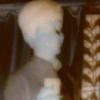Leaderboard
Popular Content
Showing most liked content on 09/26/2012 in all areas
-
14 pointsOk, so I got myself an MTS MTAG 3.1 (Huawei C8511)/(Huawei C8500S China Telecom) which was ruim unclocked but data incompatible for Reliance. This guide works for other various Android non-OMH CDMA handsets as well. This is for those whose APN list is not editable or custom APN cannot be saved.Tested. This is my sole invention and work and is not published anywhere else till now. Use is as per your discretion. 1. Make sure the handset is rooted and busybox and SU are installed and updated. 2. Open Root explorer and allow SU permission if opened for the first time. 3. Delete the cust folder in the root system of the device. This folder carries operator files, multimedia, operator apks and NV traces. 4. goto apns-conf.xml in /system/etc folder 5. Longpress on apns-conf.xml and select open in text editor 6. Once the text editor pops up, scroll down and you will see China Telecom, Sprint, Verizon, M-pcs, Virgin, APNs list. 7. Edit the first APN (default one) with Reliance APN settings we all know here. 8. Keep changing all the APNS till down with various settings. Once can edit the defualt value with usr=net/pass=net and the other ones with mdn/mdn combination. 9. Be careful do not put any extra space or delete any comma or double colon. 10. Click to save and exit, original bak will be backed up automatically. 11. Goto root using root explorer and in system folder locate build.prop 12. Longpress and open using editor 13. Goto ro.cdma.home.operator.numeric= ____ change it to 404 00 and ro.cdma.home.operator.alpha=______ change it to Reliance 14. This can be a little troublesome so bak is imp. Click to save and exit. 15. Reboot. 16. In some devices, the APN list in Network settings gets automatically updated, in some you have to put it manually but now the custom APNs will be saved.
-
14 pointsIncoming calls on some Android phones using Reliance CDMA shows 0091xxxxxxxxxx, which the phone contacts may not recognise preventing outgoing calls in this format. I have devised a build.prop tweak which will revert back to 0xxxxxxxxxx number format with ease. Remember, always backup your build.prop before tweaking so we can switch it back when in trouble. 1. Using root explorer, from root file system locate the 'system' folder 2. go to build.prop and long press select open in text editor 3. opened, got to the line #ro.config.hwft_MatchNum=____ change from whatever to 7 ( RCDMA only accepts 7) #ro.config.hwft_MatchNumShort=____ Change from whatever to 7 more CDMA build.prop tweaks will be continued........
-
7 pointsHere is the first lot of discounted apps/games, all at Rs 13.36 · Angry Birds Space Premium · Asphalt 7: Heat · Clouds & Sheep Premium · Draw Something · Granny Smith · Let's Create! Pottery · London Bus Checker · NFL Kicker 13 · Ocean HD · OfficeSuite Pro 6+ · Sudoku · Symphony of Eternity · Tasks : runtastic PRO : The Cat in the Hat - Dr. Seuss
-
6 pointsGoogle Play hits 25 billion downloads (25 apps/movies/mags at 25 cents) ! Whether you’re looking for directions, checking email or sharing a picture with friends, apps are now an indispensable part of life. And if you’re using Android, it all starts with Google Play, home to 675,000 apps and games. That’s a lot of choice. We’ve now crossed 25 billion downloads from Google Play, and to celebrate we’re offering some great discounts for the next five days. Every day you’ll be able to choose from a collection of apps from some of the world’s top developers including Gameloft, Electronic Arts, Rovio, runtastic, Full Fat and more. And all for just 25 cents. We’ll also be offering some special collections like 25 movies you must own, 25 banned books, 25 albums that changed the world and our 25 top selling magazines, all at special prices. Visit Google Play a little later today to check them out. Twenty-five billion is more than twice the distance, in miles, that the Voyager 1 spacecraft has travelled since its launch 35 years ago. It’s the amount of time, in minutes, that have passed since some of our earliest ancestors began to set foot in Europe. And now, thanks to all of you, it’s a Google Play milestone. We look forward to the next 25 billion. Official Android Blog: Google Play hits 25 billion downloads
-
4 points
-
3 pointsDive into the Great Barrier Reef with the first underwater imagery in Google Maps - Google Official Blog Post Explore the ocean with Google Maps VIDEO
-
2 pointsHi Hitesh. You have a good budget, don't worry. With my experience of 3-4 package tour and 2-3 self planned tour, I will try to answer your questions. 1, You should prefer package tour. After going out, specially with family and a small kid, you don't want to waste time in finding good (or Indian) food, cabs, locations. You will be confused what to seee and what to leave. You will spend almost 1/3rd of your day in logistics and trying things. It will be expensive also. Whereas in package tour, all the must visits places will be covered plus you have free days to cover your own preferred places and for shopping, etc. Just make sure you book your package with all means(if not, at least all dinners, breakfast is anyways included in all the plans), even if you pay 4k extra per person, you are going to save at leastt 15-20k in total. 2. I think it is covered in point one. No? 3. Location... depends, if you want a peaceful vacation, nothing comes close to Mauritius. If you want high rise building, brigt shining lights, massive infrastructures, lots of shopping of clothes, electronics - Singapore+Malaysia (one package) will be good. All these are will be in your budget. 4. Well, in Delhi, there is DPauls Travels. Don't know if you can coordicate with them from Jalgaon. They are quite good. At times, you will be upset of very minor things but when you come back you will not remember anything unpleasant. There are very reasonable too. If you want to anything specific, please let me knopw here ot through PM. I have visited all the coutries suggested in my/ others' posts.
-
2 pointsBuild.prop tweak for internet speeds ( 3G =EVDO) ..I personally haven't tested this tweak Rooted Device Neccesary 1) Copy ur build.prop somewhere safe . 2)Now go to "/system/build.prop" and open it in text editor 3) search for this line " persist.ril.uart.flowctrl=x" where x=1 to 10 change x to 10! and reboot let it settle for a few mins..and then turn data on..and see magic! try it..and don;t blame if it doesn;t work
-
1 pointFriends, here is a full fledged Dashboard for the ZTE modems from MTS (both ordinary MBlaze and MBlaze_Premium--FoldingType)... 1) Can send/Receive SMS 2) Make and Receive calls 3) Even has setting for 3Way con-call 4) Call and Data Log 5) Edit APN and DNS settings (like OG MTS dashboard) 6) Phonebook (both PC and RUIM) settings 7) Network mode selection (like OG MTS dashboard) 8) Activate / Deactivate services like call wait, call forward, etc 9) Set / change ringing tone for calls and SMS If you have already installed MTS dashboard, it may be removed before installing this dashboard... This may applicable to any other custom dashboard installed... Credit:- Thanks to Saket ji, who provided me the download link and all I am doing is just sharing it from my DropBox... All your wishes goes to Saket ji... P.S. :- I have thoroughly checked the features, especially I have checked voice calls of my Tata CDMA number TEN times before posting here... Download from HERE
-
1 pointPalm Treo 755p was the dirst mobile i put in diag mode after carefully following D K JI's guide Since then the most difficult part i come across is remembering how to get it in diag mode as i forget codes and methods all time, so i am gonna list it out for me as a ready guide. Before you begin: Get latest / old / Modified drivers for your device Get respective cable and off you go Palm device Sprint Treo 755P / Sprint Treo 800w ##3424# for ##DIAG# select the port Palm Pre / Pixi & Plus Bypass Activation Download Code generation from Hitesh post pass key gen get SN from device back or Info Navigate to phone dialer. Type ##USBPASS#, enter the 5 digit code recieved from the pass key gen. Navigate to 1 and change the port to diagnostic port. Plug in phone. You have access to diagnostic port. Don't forget to go back to the usbpass and take diagnostic mode off when complete it gives option to charge or mtp mode. This key will also work to enter in palm code to edit data settings such as mmscurl in ##3282#. Samsung Mobiles Fascinate Manual Program From the phone dialer screen, press * * 7 7 2 Enter 000000 Scroll down till you see SVC MODE NAM 1 CDMA Directory number Tap to enter MDN then hit enter Enter MIN number then hit enter Now just keep hitting enter until the phone reboots Diag mode Go to Menu, Settings, Applications, Development and check "USB Debugging" Bring up the dial pad on the phone and enter **87284 (**USBUI) you should have 2 different options on the screen select MODEM for both options phone is now on diag mode 16digit Pass: 2010031619780721 EPIC Manual Program Enter ##000000# Select edit mode and enter 000000 Type in your 10 digit MDN number and hit enter Type in your 10 digit MIN number Now just keep hitting enter until the phone exits the programming menu and reboots DIag Mode In 2.1 Just enable USB debugging (Go to Menu, Settings, Applications, Development and check "USB Debugging") go to Wireless Controls and Enable Dial up Networking Epic 2.2 or higher Enable "USB Debugging" Bring up the dial pad and enter ##8778# You should have 2 different options on the screen Select MODEM for both options Reboot phone with usb plugged in 16 digit Pass: 01F2030F5F678FF9 Continum Manual Program Same as Fasfinate Diagmode Bring up the dial pad on the phone and enter **87284 (**USBUI) you should have 2 different options on the screen select MODEM for both options phone is now on diag mode 16 Digit Password 2010031619810219 EPIC 4G Manual Program Same as EPIC DIAG mode enable "USB Debugging" enter ##8778# You should have 3 different options on the screen Select the "ALL" option NExus S 4G Manual Program Enter *#*#000000#*#* Select edit mode and enter 000000 10 digit MDN number and hit enter 10 digit MIN number Now just keep hitting enter until the phone exits the programming menu and reboots Diag Mode (thanks Tarun Kabra Ji) ENABLE "USB Debugging" dial enter *#*#8778#*#* 2 different options on the screen Select MODEM for both option Juke and Smooth Manual Program Go to Menu, Settings, * Enter 000000 for SPC Code or what u have Select Network Settings Choose Phone Number and enter (MDN), press OK Choose NMSID to enter MIN (00 followed by the MIN) Press OK Press Exit when done Phone will restart and Programming is complete. Diag Mode Menu - Setting & tools - plress # - dial MSL - go to MTP settings - Select MSM for DIag and MTP for music transfer ----------------MORE to CUM---------------------- To bypass activation screen, press emergency call button, then at the dialer, press* # 8 3 7 8 6 6 3 3, press the Home key. Samsung S3 / S2 Some Samsung phone the diag mode is in hidden Menu get it by (thanks to Parin) *#22745927 then enable hidden menu Then dial *#7284# or ##3424# Select QXDM USB Settings & Select Last option where there id DM (diagnostic mode) HTC Mobile ##3424# (tarun Ji) Motorola Mobile BP Tools is supported by (thanks Kapil Ji) Motorola Droid Bionic Motorola Droid 3 Motorola Droid 4 Motorola Droid Razr Motorola Droid Razr Max Some new bootloader on Droid X2 & Photon also support this MOre to Come --- if I have missed something please guide me or post below as your contribution
-
1 pointThink Your Smartphone is Sluggish, Your Memory Card is The Culprit Source Source Source This was a revelation waiting to happen. After spending thousands behind that latest dual core android beasts, do you still think, it lags in performance. Your Memory Card is to be blamed for that... Reason perhaps Apple Still does not allow Memory Cards in iPhones after all this years!!! As per a recent study, "Revisiting Storage For Smartphones" at the Georgia Institute of Techbology on File and Storage Technologies.. Download Full Study Paper >> http://static.usenix..._papers/Kim.pdf With manufacturers focusing on the speed and number of cores a smartphone’s processor features, megapixel numbers, and network technologies like LTE, the performance of an Android handset should largely be based on its hardware, right? Wrong, according to a new study undertaken by researchers at the Georgia Institute of Technology. The type and brand of microSD storage installed in the device could just as well be the culprit. Their study that found that flash storage often accounted for a 100 to 300 percent drop in performance. In one instance the numbers dipped by an astonishing 2,000 percent. The researchers tested top selling 16GB embedded flash memory cards in several Android smartphones and found performance over WiFi varied between 100% to 300% across applications. In one flash memory test, performance dropped more than 20X. Ironically, benchmarking tests showed that some lower grade microSD cards performed better than some higher grade cards. As for naming names, Kim writes that Kingston's microSD card performs so badly that its results need to be removed from test data to get realistic averages. Transcend performs the best for random writes by as much as a factor of 100 compared to the competition. The bottom line is that the brand of microSD card you use in your device does make a difference in how fast it runs. Kim checked the launch time for eight popular apps including Angry Birds, Twitter and YouTube and found that Kingston's microSD cards offered up the slowest times for most of the apps. And for those who complain about how sluggish their Android model is, a change in the microSD card brand you use could make the difference. "A good chunk of time for users is spent waiting for websites to load ... [and for] applications to load," said Hyojun Kim, a Ph.D. student in the College of Computing at Georgia Tech. And, while waiting for apps to load is annoying, a more nefarious impact of poor flash performance is that it depletes a smartphone's battery. Kim said wireless network performance has kept pace with most of today's mobile applications, as have the single and dual core CPUs being used in today's sophisticated smartphones. What hasn't kept pace is the bandwidth of NAND flash, he said. "Why would anyone want to see a 20-second wait time on their phone, particularly if the network is not the problem," he said. The research identified the problem with poor flash device performance to be rooted in random I/O from application databases such as heavy random writes. In flash memory, random write performance is orders of magnitude worse than sequential writes, Kim said. The smartphone tests involved the use of applications such as WebBench Browser, Facebook, Android Email. Google Maps, App Install, Pulse News Reader, and RLBench SQLite. The flash cards came from Transcend, RiData, SanDisk, Kingston, Wintec, A-Data, Patriot Memory and PNY. "Apart from the benefits of selecting a good flash card, there are some fundamental ways we're using storage in a bad way," he said, referring to the way many applications are created to write data randomly, which causes flash performance to fall of a cliff.
-
1 point1. Considering this is my 1st foreign holiday, should i prefer package tour or get my bookings done myself. You can book your own flight tickets. Plan each day in advance. You can visit some travel agent to know more information about your destination. Then check online and then decide on your above question. www.tripadvisior.in is your friend. Use this to decide on hotel/destination. Try www.hotels.com for room rates/bookings and cleartrip.com for flight ticket rates. You will get a decent idea on budget within 15 minutes. 2. Considering I'm with a 4yr kid, am i right in preferring group package tour over individual customized package tour. I dont know abt this 3. Which locations would be preferred in my parameters. Definitely consider Dubai. 4. Which tour operator. If I am not buying my own tickets/bookings then I would go with someone reliable/proven as it saves a lot of jhik-jhik Consider Cox & kings
-
1 pointThe username password will be cached to the device. it will unlock no matter if you connected to internet or not. make sure you entered the correct email id and password associated with the device. it might be useful to try with any old password if you changed it recently.
-
1 pointdear hitesh since this is first tour its best to go with a package as you are free from worries and tensions of finding the things getting tickets hotels etc singapore with sentosha island can be a good option the main attractions are universal studio/sentosha island/city tour/bird park/night safari & of cource shopping i went last august in a budget of approx 1.5 for 2+2kids 3 nights 4 days package pl call me if you want to discuss anything jasmin shah 9323023707
-
1 pointHere’s the Chip Apple Is Using to Stop You from Buying Cheap Cables Source If you bought yourself an iPhone 5, and are looking for a cheap, third-party lightning adapter to save a couple of bucks, you might want to hold off. There's an authenticator chip in the official adapters, and third-party adapters probably won't work without it. Peter from Double Helix Cables found the obnoxious little chip while dissecting one of the new, official Lighting cables. Positioned between the cord's USB contact and the power pin on the Lightning plug, the chip seems to be the key to keeping Lighting cables and adapters proprietary. These kind of authentication chips aren't uncommon in more sophisticated accessories, but this is the first time one has shown up in something as basic as a charging cable, smack in the middle of the power line. According the Peter, the chip doesn't block the data lines, but you need data and power to connect by USB. That could mean any number of things. This could mean that it's less nefarious than a authentication system, that it's just for power regulation - but it looks like a serious microcontroller of some sort, it doesn't look like a garden variety voltage regulator that I've ever seen. It has a mirror-finish shiny metal exterior with lasered numbers on it, it does not look like a generic black IC. If it really costs $3.50 for a lightning plug, then it could be something quite high tech. Whatever it is, it's expensive and highly miniaturized. And the cable isn't going to function without it, that I can tell at this point. "There is basically no way [third-party adapters] are functional cables," Peter told Apple Insider. "You can't just build a Lightning cable by making something with the same shape and connectivity." That means that all those third-party connectors out there will fit the ports on your devices, sure, but they probably aren't going to actually work. What looks like a $10, $20, or $30 savings could very well wind up being a waste, so if you're in a hurry, official adapters are probably the best bet. If you aren't, you can sit tight and see if someone can figure out how to fake those chips, but it could wind up being pretty difficult. Peter put it this way in an email to us: It remains to be seen whether the chip can be reverse engineered. Nobody that I know of managed to crack the MFi program before, since digital Apple docks and other MFi certified stuff were always quite costly and only coming from well established name brands that participated in the program. I never saw any off brand, super cheap version of the iPod USB digital audio interfaces that cost hundreds of dollars. If the chip has some code on board that makes it authenticate with the iPhone, then it may be hard to duplicate for sure. If it's doing a "smart" function like pin assignment or something crazy like that, then it definitely is going to be mandatory. Apple has said it's a "smart" connector but it is horrifying that just a basic power charging/sync cord like this requires additional complexity. But until some serious engineers figure out exactly what the chips do (MFi people are under NDA so I don't think they can tell us without breaking NDA) then it remains open for debate why this cable is like this. It could take some serious engineering brain-power to get to the bottom of what this chip is actually doing. Until then, first-party is the only surefire option.
-
1 pointdont worry they are gonna stay give your phone atleast a week to deliver the battery backup and if possible after fully charging it disconnect shutdown charge again till 100% disconnect boot charge till 100% shutdown rebootinto recovery wipe battery stats
-
1 pointSo many non-evaluative negative comments. Just don't hate a product for the sake of it. It has STILL got the best hardware, period. And no, I don't use the iphone but I have used many apple products and they are the best in my collection and outlast any other brand I have owned.
-
1 point
-
1 pointMy phone Samsung Galaxy Pop SCH i5559 (CDMA) is not connecting with evdo network and i have even changed my sim car to omh sin from reliance care... I found that it is also connecting at 1x network. i have recharged my number with Rs. 94 highspeed internet pack...and still i am disappointed with the service.. what should i do...?
-
1 pointData Roadmap 1x --> EVDO Rev. 0 --> EVDO Rev. A(VORA) --> EVDO Rev. B(VORB) Voice Roadmap 1x --> 1X advanced In single antenna handsets, either Data carrier or Voice carrier can only be active. SVDO:: In Dual antenna handsets, it's possible to access both carriers simultaneously and that method is called SVDO. VORA/VORB:: Voice over EVDO. It's basically layering voice inside data channel similar to VoIP. Since voice & data are moving in same carrier, this can work in single antenna handsets without need of accessing 1x voice carrier. DO-Advanced:: It's an upgrade which can be applied either on EVDO Rev. A or EVDO Rev. B to improve the respective performances.
-
1 point