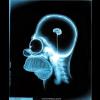Leaderboard
Popular Content
Showing most liked content on 10/14/2012 in all areas
-
3 points<< Added EVDO Activation & Configuration information to first post >>
-
1 pointHello SO I am starting this topic in order to update our phone time to time and also to save our browsing time I request all of the user to suggest me some of the files, softwares......etc Files :- Reliance and TATA prl (1x / HSD) - Link MTS prl - Link Drivers :- Htc Hero Diag driver - Link Htc Incredible Drivers - Link Htc Supersonic (Evo 4g) - Link Motorola Photon - Link Palm pre / pixi - Link Softwares :- HTC Sync - Link Blackberry DM - Link jl_cmdr - Link CDMA WS - Link Qpst - Link WinHex - Link UNICDMA - Link TeamViewer - Link Unrevoked - Link BBSAK - Link Apk's :- (Will upload more apk's) scan2pdf instagram teamviewer Titanium Backup pro better battery stats Root Explorer Juice defender Adobe create pdf Tapatalk Rom Manager Apps2sd Torrent pro Chrome Stock Roms :- (Download following Roms at your own risk) Htc Hero Cdma (Sprint) Link Htc Supersonic (Evo 4g) Link Htc droid Incredible Link Custom ROMS :- HTC Hero 1 CyanogenMod 7.2.0 2.Zero HEro Sense 3.5 Htc Supersonic (Evo 4g) 1.ICS 2.Chromium v2 Htc droid incredible 1.CM9 Hybrid 2.Ics 4.0.3 SAMSUNG Epic 4g 1.CM 9 (android 4.0.4) 2.ICS Samsug epic touch 4g 1.Android 4.0.4 2.Universe v1 3.Wicked Sensation Motorola Photon 4g 1.MIUI 2.Hybrid (Stock/CM7) Motorola Droid Bionic 1.ICS 2.MIUI Blackberry OS 7.1.0.402 for BlackBerry Bold 9930 Findings and Fixes - LINK OS 7.1.0.70 for the BlackBerry Curve 9360 with WiFi Hotspot - LINK Note - User must download mentioned ROMS at their own risk.!!!
-
1 pointYou reading this post because you have an imported/foreign CDMA handset with you and its ESN/MEID is registered in Reliance database. If ESN/MEID is not registered then you can check this topic. Now you want this handset to be working on India's Largest and RIMweb's beloved CDMA network! Though this area is little tricky for n00b's, past knowledge of CDMA development plays a key role. But if you don't have anyone this post will help you (hopefully); fingers crossed! PLEASE NOTE THIS PROCESS CAN GET YOU VERY EXPENSIVE AND ULTRA MODERN PAPERWEIGHT. SO YOU SHOULD KNOW WHAT YOU DOING. IF YOU DON'T WANT THAT TO HAPPEN THEN GET IT DONE WITH THE HELP SOMEONE AS MENTIONED IN THE FAQ TOPIC. Prerequisites 1) CDMA 800 Mhz handset (Which ofcourse you have) with its data cable. 2) CDMA workshop v 2.7 (though there are more softwares to do it, this is used commonly) - Use Google to find 2a) There is a possibility that your handset isn't supported by CDMA Workshop v 2.7. In that case you need QPST - Use Google to find 3) Knowledge of how to put your particular handset in DIAGNOSTIC mode along with its driver. You can Google that out. 3a) Though I have personally done 100's of different handset models, keeping track of each handset model is difficult. So I am mentioning the most common DIAG mode enabler below: HTC Handsets: ##3424# or ##3424+Call button. Palm/HP: ##8727277# Samsung: ##8778# and select modem. BlackBerry DIAG behaves on virtual port created by installing BlackBerry DM. This list will be huge if i keep writing. So I'll suggest if your handset isn't mentioned in this list then please ask on this topic and I will try to reply with your enabling DIAG solution. 4) Diagnostic Driver for your device. (There are so many handsets and usually there are different drivers for each devices, so this is something you have to request here, commonly used DIAG Drivers - Google for it) 5) Windows PC with XP or Win 7 32 bit. (Its very difficult to find 64 bit drivers so I'll keep and support this tutorial for 32 bit only) 6) Carrier specific NAM PRL or Preferred Roaming list file. (Check the pinned topics in Technical forum) 7) A-key or Authorization key. (will be provided by ESN/MEID Registrar or handset seller) 8) Your handset's SPC (check your handset cover box or ask your handset seller). How to / Step by Step: Note - There are many handsets/models and each time process is little different. But basic changes to latch your phone to Reliance network is mentioned here. I am using HTC DEVICE to do it for Tutorial. 1) Pick your phone and enable Diagnostic mode in it. ( I am using HTC HERO and so i punch: ##3424#). Please find your phone DIAG enabler in prerequisites above. 2) Connect your Phone to PC using Data cable and let the Driver search process begin. (mostly Driver installation failed and you have to do it manually) See pic or video. 3) Now open CDMA workshop (You might have to disable your antivirus, as the crack for CDMA workshop uses Trojan pattern) 4) Open Device manager and expand Ports (COM & LPT) there u see which COM PORT assigned for your device. In my case its Com PORT 7 5) Select that comport on CDMA workshop and press connect. and press read. 6) Go to security Tab and enter SPC and press SEND button. return message should be SPC COrrect Phone unlocked See pic. 7) Now go to Nam Tab and press load and select Reliance.nam and press write. 8) Go to CAVE and enter your akey and press write. (You might have to calculate akey, see pic for details on calculation) 9) Go to Other tab and press write under PRL select Reliance.PRL file return message should be success. 10) Now your phone is flashed on Reliance CDMA network. :thumbup: :thumbup: Note - Now after this process you need to visit Reliance webworld to transfer ur number from existing handset/RUIM to this phone. U can also use HCC (Handset Change Card) if its available and work in ur city/state. Hope you enjoy flashing your phone. Thanks. EVDO Activation & Configuration For questions related to generating the NV dump file with EVDO parameters and submitting EVDO activation request, please check the FAQ topic. If you have the NV dump file from your handset seller or MEID/ESN registrar, you can follow these steps to upload the NV dump file to start using EVDO: 1) Go to "Security" tab in CDMA Workshop and Send the SPC as explained earlier in this topic. 2) Once it showed that the phone has been unlocked, go to the "Memory" tab and click "Write" under "NV Items" 3) Clik OK when it shows that you have to send the SPC and then you will be able to select the NV dump file. Browse and select the file. Sample file name is like "MEIDnumber@hrpd.rcom.co.in-net-NVItem-Script-PPP-HDR-27.txt" 4) Submit the file and it will show that the NV items have been written successfully. Now restart the handset and EVDO should work fine if the EVDO activation has been done already at Reliance.
-
1 pointNo I have not dialed ##786 as I used to remember it does a factory reset. There is some problem with the NV items which correspond to the PRL. If someone could guide me which NV items = PRL and what value to be written there, I could give a try. The US guy who unbricked the Hero is asking me to use latest version CW and is too busy for teamviewer etc. so have to find this out on my own.
-
1 pointVery cool product movie for an awesome phone... Coming Soon on Sprint in November & Then hopefully on Reliance CDMA! It's the most powerful phone as of today packed with too many features/hardware innovation! LG Optimus G - Product Movie http://www.youtube.com/watch?v=zAytOPnfkX8 LG Optimus G : Hands on video
-
1 point
-
1 pointWelcome back, glad that you are ok. http://forum.xda-developers.com/showthread.php?t=1162091 Read first. Do not miss anything. Then follow. Sent from my SPH-L710 using Tapatalk 2
-
1 pointWhether he will be able to develop NV Items generator for Reliance or not, that software developer fella whom Vinod requested for developing NV Items generator will definitely become half doctor by following this topic closely. Such is the impact of our friendly forum.
-
1 pointyou are doing good, dont worry unless ur platelet count goes below - 1 maintain hydration a lot - you will get through in 2-3 days max
-
1 pointFirstly did you got report of dengue positive or it's still suspected. You have mentioned blood vomit what was platelet count then Your counts are normal now by all practical purpose. Sent from my SCH-I535 using Tapatalk 2
-
1 pointThe counts should be checked daily and if you are running high fever persistently then may be twice a day. as the other doctor said platelet counts are the major concern here. But proper monitoring is needed to avoid any super added infection. there are many fevers which mimic dengue, we call em dengue like frvers , they may not be that harsh, but do affect the platelet , not in a major way though. Sent from the DAD of all S2s - The Epic Touch.
-
1 pointYou just have to worry about the platelet counts in dengue, in some people they may fall to a very low level and lead to bleeding complications. Yours counts are on the lower side but perfectly adequate so nothing to worry.
-
1 pointOne of the very good post by Genius as usual (but without any smart pics). Check out my below post too for solving this +91 issue permanently by installing Number Fixer app which will replace all +91 with 0. Link : http://www.rimweb.in...post__p__253924 Link to Number Fixer App : https://market.andro...mberfixer&hl=en This is in continuation to this problem, myself & Genius have found a new solution. If you save all your contacts in the format 009193xxxxxxxx then there wont be calling / sms / phone book / name display issue in any android / ios device. This is tried & tested by myself / genius & found to be working on RCDMA as well as GSM. Others can post their experience here.. +1 if it helped you...