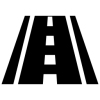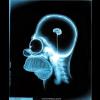Leaderboard
Popular Content
Showing most liked content on 10/30/2012 in all areas
-
6 pointsNexus 4 - The Next Google Flagship Phone is Official Google has officially announced the Nexus 4, the latest phone in nexus line of android devices. It's built by LG. The Specs: 1.5GHz quad-core Qualcomm Snapdragon S4 Pro processor Android 4.2, Jelly Bean 3G (WCDMA), HSPA+ 4.7-inch WXGA True HD IPS Plus 1280x768p display with 320PPI & Zerogap Touch technology 8GB / 16GB internal storage 2GB RAM 8.0MP rear camera | 1.3MP HD front camera 2,100mAh Li-Polymer (embedded battery) with Talk time: 15.3 hours / Standby: 390 hours Wireless charging with a new accessory ORB Wi-Fi 802.11b/g/n, NFC, Bluetooth Corning Gorila Glass 2 Back is made of glass — etched, layered glass that sparkles with a strange, almost holographic depth. 133.9 x 68.7 x 9.1mm | Weight: 139g Availability: Will be available in US, UK, Canada, Germany, France, Spain and Australia starting November 13th. Pricing: (Awesome is the word!) 8GB Version For US $299 16GB Version For US $349
-
3 pointsNexus 4, Nexus 10, Android 4.2: An Exclusive First Look From inside Google HQ - VIDEO Android 4.2 - A new flavor of Jelly Bean - What's NEW Amazing Photo Sphere camera Up, down and all around you, it’s like no camera you’ve ever seen. With Android 4.2, snap pictures in every direction that come together into incredible, immersive photo spheres that put you right inside the scene. View your photo spheres right on your phone, share them on Google+ with your friends and family, or even add them to Google Maps for the world to see. Explore incredible photo spheres from photographers around the world. A smarter keyboard, now with Gesture Typing Writing messages on the go is easier than ever with Gesture Typing – just glide your finger over the letters you want to type, and lift after each word. You don’t have to worry about spaces because they’re added automatically for you. The keyboard can anticipate and predict the next word, so you can finish entire sentences just by selecting suggested words. Power through your messages like never before. Android's dictionaries are now more accurate and relevant. With improved text-to-speech capabilities, voice typing on Android is even better. It works even when you don't have a data connection, so you can type with your voice everywhere you go. One tablet, many users. It’s your fully customized tablet. And theirs, too. With support for multiple users, you can give each person their own space. Everyone can have their own homescreen, background, widgets, apps and games – even individual high scores and levels! And since Android is built with multitasking at its core, it’s a snap to switch between users – no need to log in and out. Available only on tablets. Share what’s on your phone on the big screen. Android 4.2 allows devices to enable wireless display. You can share movies, YouTube videos, and anything that’s on your screen on an HDTV. Just connect a wireless display adapter to any HDMI-enabled TV to mirror what’s on your screen quickly and easily. Daydream Daydream lets your Android device display useful and delightful information when idle or docked. Show off your photo albums, get the latest news from Google Currents, and more. Expandable, actionable notifications. Android has always put you in control when it comes to staying notified and connected. Just swipe down from the top of the screen to see all your notifications in one place. Late for a meeting or missed a call? Take action in an instant directly from the notifications shade. Live in the Now. Google Now brings you the information you need, when and where you need it, before you even ask. Google Now tells you today's weather before you start your day, or when the next train will arrive as you’re standing on the platform. With the latest version, you can see popular photo spots nearby, track packages easily, get information about upcoming movies, and much more. See what’s new in Google Now. A new look for Google Search. It's easier than ever to quickly get answers, explore, and browse search results. Android also lets you search the web with your voice, and it's convenient for getting quick answers on the fly. It speaks back to you and is powered by the Knowledge Graph, bringing you a precise answer if it knows it, and precisely ranked search results, so you can always find out more.
-
2 pointsguyz First up it doesnt even matter if you have registered in DND , ask me registered like ages ago and still get spammed for freakin all kinds of crap , especially property But this app above is the ANSWER i instaleld it this noon , and opened it as soon as i received a spam sms hit send and got confirmation from DND and after like half an hour vodafone also sent me a sms confirming receipt. so now i am gonna screw them crapheads real nice
-
1 pointYou reading this post because you have an imported/foreign CDMA handset with you and its ESN/MEID is registered in Reliance database. If ESN/MEID is not registered then you can check this topic. Now you want this handset to be working on India's Largest and RIMweb's beloved CDMA network! Though this area is little tricky for n00b's, past knowledge of CDMA development plays a key role. But if you don't have anyone this post will help you (hopefully); fingers crossed! PLEASE NOTE THIS PROCESS CAN GET YOU VERY EXPENSIVE AND ULTRA MODERN PAPERWEIGHT. SO YOU SHOULD KNOW WHAT YOU DOING. IF YOU DON'T WANT THAT TO HAPPEN THEN GET IT DONE WITH THE HELP SOMEONE AS MENTIONED IN THE FAQ TOPIC. Prerequisites 1) CDMA 800 Mhz handset (Which ofcourse you have) with its data cable. 2) CDMA workshop v 2.7 (though there are more softwares to do it, this is used commonly) - Use Google to find 2a) There is a possibility that your handset isn't supported by CDMA Workshop v 2.7. In that case you need QPST - Use Google to find 3) Knowledge of how to put your particular handset in DIAGNOSTIC mode along with its driver. You can Google that out. 3a) Though I have personally done 100's of different handset models, keeping track of each handset model is difficult. So I am mentioning the most common DIAG mode enabler below: HTC Handsets: ##3424# or ##3424+Call button. Palm/HP: ##8727277# Samsung: ##8778# and select modem. BlackBerry DIAG behaves on virtual port created by installing BlackBerry DM. This list will be huge if i keep writing. So I'll suggest if your handset isn't mentioned in this list then please ask on this topic and I will try to reply with your enabling DIAG solution. 4) Diagnostic Driver for your device. (There are so many handsets and usually there are different drivers for each devices, so this is something you have to request here, commonly used DIAG Drivers - Google for it) 5) Windows PC with XP or Win 7 32 bit. (Its very difficult to find 64 bit drivers so I'll keep and support this tutorial for 32 bit only) 6) Carrier specific NAM PRL or Preferred Roaming list file. (Check the pinned topics in Technical forum) 7) A-key or Authorization key. (will be provided by ESN/MEID Registrar or handset seller) 8) Your handset's SPC (check your handset cover box or ask your handset seller). How to / Step by Step: Note - There are many handsets/models and each time process is little different. But basic changes to latch your phone to Reliance network is mentioned here. I am using HTC DEVICE to do it for Tutorial. 1) Pick your phone and enable Diagnostic mode in it. ( I am using HTC HERO and so i punch: ##3424#). Please find your phone DIAG enabler in prerequisites above. 2) Connect your Phone to PC using Data cable and let the Driver search process begin. (mostly Driver installation failed and you have to do it manually) See pic or video. 3) Now open CDMA workshop (You might have to disable your antivirus, as the crack for CDMA workshop uses Trojan pattern) 4) Open Device manager and expand Ports (COM & LPT) there u see which COM PORT assigned for your device. In my case its Com PORT 7 5) Select that comport on CDMA workshop and press connect. and press read. 6) Go to security Tab and enter SPC and press SEND button. return message should be SPC COrrect Phone unlocked See pic. 7) Now go to Nam Tab and press load and select Reliance.nam and press write. 8) Go to CAVE and enter your akey and press write. (You might have to calculate akey, see pic for details on calculation) 9) Go to Other tab and press write under PRL select Reliance.PRL file return message should be success. 10) Now your phone is flashed on Reliance CDMA network. :thumbup: :thumbup: Note - Now after this process you need to visit Reliance webworld to transfer ur number from existing handset/RUIM to this phone. U can also use HCC (Handset Change Card) if its available and work in ur city/state. Hope you enjoy flashing your phone. Thanks. EVDO Activation & Configuration For questions related to generating the NV dump file with EVDO parameters and submitting EVDO activation request, please check the FAQ topic. If you have the NV dump file from your handset seller or MEID/ESN registrar, you can follow these steps to upload the NV dump file to start using EVDO: 1) Go to "Security" tab in CDMA Workshop and Send the SPC as explained earlier in this topic. 2) Once it showed that the phone has been unlocked, go to the "Memory" tab and click "Write" under "NV Items" 3) Clik OK when it shows that you have to send the SPC and then you will be able to select the NV dump file. Browse and select the file. Sample file name is like "MEIDnumber@hrpd.rcom.co.in-net-NVItem-Script-PPP-HDR-27.txt" 4) Submit the file and it will show that the NV items have been written successfully. Now restart the handset and EVDO should work fine if the EVDO activation has been done already at Reliance.
-
1 pointBelated birthday wishes Amit and Josh m! Please excuse typos and brevity, sent while mobile.
-
1 pointAs I said earlier, Manufactures don't build Nexus as they build their own Phone. Example Samsung - Fascinate & Nexus S 4G or S2 & Galaxy Nexus. Thats how they vary & match price
-
1 point
-
1 pointBeen running on OTA JB since sunday and its awesome. Definitely smoother then ICS and battery is the same if not better. Google now is awesome and its worth upgrading just for that.
-
1 pointOk.. I forgot to mention, toy phones are also excluded... The phones should either be sooo serious with battery life like RazrMAXX/HD or just should be a play thing like one below to have non-removable battery imho...
-
1 pointMany Many Happy Returns of the Day, Dear Joshm..! Sent from my Nexus S 4G using Tapatalk 2
-
1 point
-
1 pointThis might actually revive microsoft across all platforms specially against google in mobiles and apple in pc. Having common os in mobile tablet and pc can lay a great impact on usability and experience for people wanting better integration of their gadgets. Sent from my MB855 using Tapatalk 2
-
1 pointHey happy happy birthday brother. Great guy indeed. May u acquire all that u aspire for. God bless.
-
1 pointSpecs are good, but I will skip Nexus4 this year... Not because of LG, NOT because of Storage Capacity, but due to its NON-removable battery.. The only phone in this world, who has the right to have non-removable battery is RazrMAXX/HD and no one else, imho...
-
1 pointNow install Full Ubuntu On Your Nexus 7 Tablet. Canonical has released an installer to install Ubuntu (Build based on 12.10) on your Nexus 7 Tablet as a full native install. How To Install Ubuntu On Nexus 7 Known Issues
-
1 pointBattery Stats Once the battery showed 100%, I switched off the phone and started to charge again till it showed 100% again. Booted to CWM mode, under advanced I wiped the battery stats. Booted the phone at 6:15Am Exactly after an hour or so. Till this moment. That's almost 15 hours and still 11% to go. Brightness set to min. Gtalk signed out. Sync for all set to on. My disabled apps in earlier post. Have done one Rom manager nandroid And one CWM nandroid to external Sd card. I would say JB is at least 15% better. Will do a heavy load battery test tomorrow. Samsung Galaxy™SIII Tapatalk
-
1 pointAndroid 4.1.1 Jelly Bean http://forum.xda-developers.com/showthread.php?t=1910947 [ROM] 10/23/12 Sprint Touchwiz Jelly Bean 4.1.1 Leak (L710VPBLJ7) Odex/DeOdex Screenshots Disabled Apps (These I do not use) It's been almost 6 hours, no issues yet. It's pretty damn fast and super smooth. Battery I feel is much better. Tomorrow will put the battery to a full test. After installing you need to flash the modem too. It's in the same link above. The new modem flashed without losing EVDO. Samsung Galaxy™SIII Tapatalk