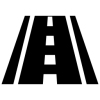Leaderboard
Popular Content
Showing most liked content on 12/19/2012 in all areas
-
4 pointsDr. Marc Faber, the investment guru, concluded his monthly bulletin with the following comments! : Dr. Marc Faber tells it how it is "The federal government is sending each of us a $600 rebate. If we spend that money at Wal-Mart, the money goes to China . If we spend it on gasoline it goes to the Arabs. If we buy a computer, it will go to India . If we purchase fruits and vegetables it will go to Mexico , Honduras and Guatemala . If we purchase a good car, it will go to Germany and Japan . If we purchase useless crap, it will go to Taiwan . In short, none of it will help the American economy. The only way to keep that money here at home is to spend it on prostitutes and beer, since these are the only products still produced in the US . I've been doing my part....."
-
4 pointsHunny Bunny (!dea Advt.) Breakup Party Honey Singh ring_hunny bunny.mp3 ring_breakup party.mp3
-
2 pointsVerizon Galaxy Note II - GSM Unlock - Add APN Data - Remove Non-Verizon SIM Message Source Topic This is great info. We have one of the best phone now working with GSM Data. CDMA Voice with SIM Card should work without any change & CDMA Data through SIM can also be tried through this APN method. I think we may have another best seller on our hand after Incredible 2 which works on CDMA & GSM SIM Card with Data! How to add APN data: In order to get data working you have to add carrier specific data to the apns-conf.xml file. While you may have been able to do this is in the past on other devices under settings, VZW has blocked this. Method 1: Flashable mod (via custom recovery) that will enable the Add APN menu by removing Verizon's block.(For deodexed roms only) >> http://www.mediafire.com/?wqmad2ypgsyd75z This enables the apn editor under settings. Go to Settings, More Settings, Mobile Networks, Access Point Names, menu button. Method 2: Ensure your phone is rooted adb pull /system/etc/apns-conf.xml Add the carrier data to apns-conf.xml with your favorite text/xml editor and save adb push your modified apn-conf.xml file back to /sdcard/ Copy this file back to /system/etc/ and change permissions (I use root explorer) Power down and change your SIM card (AT&T, T-mobile, whatever) if you hadn't already done so Power back on and go to Settings -> More Settings -> Mobile Networks -> Access Point Names (if done properly you should see the APN data you entered for your respective carrier). Select one of the APN listings and then you should have working data Profit Removing the Non-Verizon SIM message When Using a Non Verizon SIM Card: This will occur on roms that include Samsung's Setup Wizard (including stock) - all others can ignore Method 1: - Freeze "Setup wizard 1.0" in Titanium Backup Method 2: Download THIS APK for a deodexed ROM only and replace the original in /system/app/, then reboot. Make sure that /system is mounted as read/write before copy/pasting, and also that you're on a deodexed ROM. After copying it over, reboot and you shouldn't have the ongoing notification anymore.
-
1 pointSamsung Site & Support : http://www.samsung.c.../SPH-L900ZWASPR User Guide : http://downloadcente...uide_LJ1_F5.pdf Engadget Review : http://www.engadget....note-ii-review/ Note II GSM India site : http://www.samsung.com/in/consumer/mobile-phone/mobile-phone/smartphone/GT-N7100TADINU The Ultimate NEXT BIG THING in hand Stock Photos : Initial Observations : 1. Though it is a big device, it is very easy to hold in hand and use as a phone. I was pleasantly surprised by this fact. 2. Build quality is Samsung's patented plastic which has exceptional durability and scratch resistance; Feels solid in hand. 3. 5.5" Super AMOLED Plus screen is brilliant but colours slightly under-saturated than my Epic Touch (S2). It is BGR technology having least pixelisation that I have seen in any phone. 4. The sound quality is just brilliant, the best I have seen yet on any phone. 5. The 8MP camera is again brilliant. Front Camera is 1.9 MP. 6. It is on 4.1.1 (Jellybean) and as a existing S2 owner, I had no issues transitioning to this device. If anything the level of customisations is now miles ahead. 7. Special software enhancements exists for One hand handling. 8. GPS locking is without any error and very very fast unlike S2 which has issues on stock rom. 9. 16GB in built memory + option to add upto 64GB micro sd card. 10. NO dedicated camera button. 11. Notification light is now present in Note 2 unlike Note 1. 12. Humongous 3100mah battery and battery life seems double than my S2 upto now. Should last 2 days for normal usage. 13. The highly glossy battery cover and all plastics are of the highest quality only attainable by Samsung. 14. Brilliant S-Pen, features of which I am still discovering. What I don't like: 1. I am getting "Activation not completed" message in notification bar and it tries to Activate on each restart. Minor irritant. 2. Under saturation of colours (in some photos). Videos just look unbelievable. 3. No flip case in box (cost cutting nowadays?). Have to buy separately. Original (with NFC) is 1600/-; Chinese (without NFC) is 500 bucks. 4. No kickstand. Even with these, it is now the MOST DESIRABLE SMARTPHONE in the world at the moment. It's sales numbers are proof of that because every second person I meet is carrying a Note 2, so a bit disappointed by lack of exclusivity. Now for some PHOTOS: The Box The Box opened in multi layers The Box's total contents. Notice the white charger, USB cable and headset. The Front and the Back Feel In hand Close up Shots of the Camera and sides The Back cover opened and the humungous 3100mAH Battery. The Back cover has NFC contacts and also supports cordless charging. The S-Pen Video's and the Screen is just brilliant Size compared with Epic Touch 4G (S2)
-
1 pointHTC has declared JB update for Sprint EVO 3D this month end. We hope to have hands on Sense 4.5 on this device. Sent from Sensation XE using Tapatalk
-
1 pointFriend nice news but did you copied it from two post above yours - Please dont repost
-
1 point^^^^ Yeah its a good brand I own a 4gb pendrive which is waterproof. sent from beast
-
1 pointScreen Off and Lock (Donate) v1.13 This tools allows you to switch off and lock screen by 1 click with screen off ANIMATION and SOUND effects. https://play.google.com/store/apps/details?id=com.katecca.screenofflockdonate
-
1 pointPNY Key Attache 32GB Pen Drive worth Rs. 1400 at Rs.777 only http://www.snapdeal.com/product/pny-key-attache-32gb-pen/129616?utm_source=omegatxn&utm_campaign=afts Coupon Code:SOSFM30 COD Works. Place order for one just now.
-
1 pointTRAI Direction To MTS is here >> http://www.trai.gov.in/WriteReadData/Direction/Document/scan0168.pdf
-
1 point
-
1 pointTo Unlock most of the GN2, you can go ahead, So here are the instructions: 1. Dial *#197328640# 2. Main Menu > [1] UMTS 3. [1] Debug Screen 4. [8] Phone Control 5. [6] Network Lock 6. Options [3]Perso SHA256 7. wait about 30 seconds, then go back one step by pressing the Menu button (the touch button to the left of home button) 8. select Back 9. now you are in [6] Network Lock 10. then choose [4] NW Lock NV Data INITIALLIZ 11. wait for a minute then reboot your phone. That's it! This method has worked for many different versions of the galaxy note II.
-
1 pointAll Reviews are useless if Kaile didn't do it !