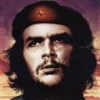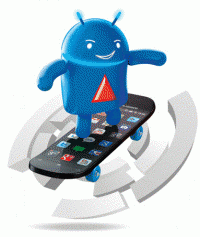Leaderboard
Popular Content
Showing most liked content on 01/18/2013 in all areas
-
2 pointsDid you buy? I saw it in morning and it was saying "Sold Out" with "5 Purchased". Now it is saying "2361 Purchased". It appears to be a scam to invite people to bring them to their website. It also appears that number of purchases are manually managed by Tradus. The same thing happened with their Pears Soap promo. This time I took a screenshot.
-
1 pointYou reading this post because you have an imported/foreign CDMA handset with you and its ESN/MEID is registered in Reliance database. If ESN/MEID is not registered then you can check this topic. Now you want this handset to be working on India's Largest and RIMweb's beloved CDMA network! Though this area is little tricky for n00b's, past knowledge of CDMA development plays a key role. But if you don't have anyone this post will help you (hopefully); fingers crossed! PLEASE NOTE THIS PROCESS CAN GET YOU VERY EXPENSIVE AND ULTRA MODERN PAPERWEIGHT. SO YOU SHOULD KNOW WHAT YOU DOING. IF YOU DON'T WANT THAT TO HAPPEN THEN GET IT DONE WITH THE HELP SOMEONE AS MENTIONED IN THE FAQ TOPIC. Prerequisites 1) CDMA 800 Mhz handset (Which ofcourse you have) with its data cable. 2) CDMA workshop v 2.7 (though there are more softwares to do it, this is used commonly) - Use Google to find 2a) There is a possibility that your handset isn't supported by CDMA Workshop v 2.7. In that case you need QPST - Use Google to find 3) Knowledge of how to put your particular handset in DIAGNOSTIC mode along with its driver. You can Google that out. 3a) Though I have personally done 100's of different handset models, keeping track of each handset model is difficult. So I am mentioning the most common DIAG mode enabler below: HTC Handsets: ##3424# or ##3424+Call button. Palm/HP: ##8727277# Samsung: ##8778# and select modem. BlackBerry DIAG behaves on virtual port created by installing BlackBerry DM. This list will be huge if i keep writing. So I'll suggest if your handset isn't mentioned in this list then please ask on this topic and I will try to reply with your enabling DIAG solution. 4) Diagnostic Driver for your device. (There are so many handsets and usually there are different drivers for each devices, so this is something you have to request here, commonly used DIAG Drivers - Google for it) 5) Windows PC with XP or Win 7 32 bit. (Its very difficult to find 64 bit drivers so I'll keep and support this tutorial for 32 bit only) 6) Carrier specific NAM PRL or Preferred Roaming list file. (Check the pinned topics in Technical forum) 7) A-key or Authorization key. (will be provided by ESN/MEID Registrar or handset seller) 8) Your handset's SPC (check your handset cover box or ask your handset seller). How to / Step by Step: Note - There are many handsets/models and each time process is little different. But basic changes to latch your phone to Reliance network is mentioned here. I am using HTC DEVICE to do it for Tutorial. 1) Pick your phone and enable Diagnostic mode in it. ( I am using HTC HERO and so i punch: ##3424#). Please find your phone DIAG enabler in prerequisites above. 2) Connect your Phone to PC using Data cable and let the Driver search process begin. (mostly Driver installation failed and you have to do it manually) See pic or video. 3) Now open CDMA workshop (You might have to disable your antivirus, as the crack for CDMA workshop uses Trojan pattern) 4) Open Device manager and expand Ports (COM & LPT) there u see which COM PORT assigned for your device. In my case its Com PORT 7 5) Select that comport on CDMA workshop and press connect. and press read. 6) Go to security Tab and enter SPC and press SEND button. return message should be SPC COrrect Phone unlocked See pic. 7) Now go to Nam Tab and press load and select Reliance.nam and press write. 8) Go to CAVE and enter your akey and press write. (You might have to calculate akey, see pic for details on calculation) 9) Go to Other tab and press write under PRL select Reliance.PRL file return message should be success. 10) Now your phone is flashed on Reliance CDMA network. :thumbup: :thumbup: Note - Now after this process you need to visit Reliance webworld to transfer ur number from existing handset/RUIM to this phone. U can also use HCC (Handset Change Card) if its available and work in ur city/state. Hope you enjoy flashing your phone. Thanks. EVDO Activation & Configuration For questions related to generating the NV dump file with EVDO parameters and submitting EVDO activation request, please check the FAQ topic. If you have the NV dump file from your handset seller or MEID/ESN registrar, you can follow these steps to upload the NV dump file to start using EVDO: 1) Go to "Security" tab in CDMA Workshop and Send the SPC as explained earlier in this topic. 2) Once it showed that the phone has been unlocked, go to the "Memory" tab and click "Write" under "NV Items" 3) Clik OK when it shows that you have to send the SPC and then you will be able to select the NV dump file. Browse and select the file. Sample file name is like "MEIDnumber@hrpd.rcom.co.in-net-NVItem-Script-PPP-HDR-27.txt" 4) Submit the file and it will show that the NV items have been written successfully. Now restart the handset and EVDO should work fine if the EVDO activation has been done already at Reliance.
-
1 pointGatsby Perfume Talc Floral Woody (90gm) at Rs.9/- Only! with Free Shipping @ Ebay Deal Page: http://www.ebay.in/itm/290846880024#ht_1363wt_1135 This is a promotional offer only for those who haven’t shopped ANYTHING on eBay yet. Knorr Classic Mixed Vegetable Soup at Rs.19 – Tradus Mega Deal How to get:- Visit deal page here (Deal will be live on 21st Jan) Click add to cart Login or register Update or select shipping details On payment page, enter KNORR as Gift Voucher Code and Click on Redeem button to get discount Pay only Rs.19
-
1 pointHTC Bringing 'Butterfly' To India By Jan-End For Rs.44,000/- If the reports of Androidos.in were to be believed then the HTC will be launching their latest flagship smartphone HTC Butterfly(It is known as Butterfly J in Japan & Droid DNA in US) in India, as soon as by the end of this month. The smartphone is reported to be priced for a premium of Rs.44,000 making it most expensive smartphone in India, atleast it's top notch specs justify it's hefty price......!?. 1.5GHz Qualcomm S4 quad-core processor 5 inch super LCD 3 with Corning Gorilla Glass 2 & Full HD 1920 x 1080 resolution Android 4.1 with HTC Sense 4+ Total storage: 16GB | Expansion card slot supports microSD memory card for up to 32GB additional storage RAM: 2 GB Bluetooth with aptX enabled (Bluetooth 4.0) DLNA for wirelessly streaming media, micro-USB 2.0 (5-pin) port with MHL for USB or HDMI connection 8 megapixel camera with auto focus, LED flash, and BSI sensor (for better low-light captures), F2.0 aperture and 28mm lens 2.1 megapixel front camera (1080p for video chat) Dedicated HTC ImageChip 2020 mAh battery
-
1 pointI must say one thing without yhose elaborated screens from amit it would have been really diff to get it to understand.Love ya mateEnergized from The Fantastic Galaxy S3 One thing is certain the signal strength and data speed has gotten better.There have been numerous bug fixes Energized from The Fantastic Galaxy S3
-
1 pointKindly specify the place, I really suspect that you had climbed on the Reliance tower Sent from my SPH-L710 using Tapatalk 2
-
1 pointReliance CDMA EVDO unlimited data plan sent from my Droid Bionic via Reliance
-
1 pointUpdated to GA10 Some Screenshots may Help. Thanks again Josh.
-
1 pointThis build. Prop on my RAZR maxx, and jb works perfectly
-
1 pointThe most US phones, by default adds '+1' when any number starts with +. Earlier, in some phones there was option where you can decide what to replace '+' so you can choose replacing + sign with 00 and it worked. However this could not work while sending SMS. I had similar issue with my Epic 4G. The only option is to change the numbers from + sign to desire prefix or use any of the above mentioned apps. Here is site that changes the prefix as per your desire. I had changed it from +91 to 0 from this site. Click here I also have Macro that works on Outlook contact to change the prefix from 0 to +91. I am putting the code below. You can copy paste in the Macro in outlook. I AM NOT RESPONSIBLE IF IT MESSES WITH YOUR CONTACTS. USE IT AT YOUR OWN RISK Sub FixPhoneFormat() Dim oFolder As MAPIFolder Set oFolder = Application.ActiveExplorer.CurrentFolder ' Confirm it's a contacts folder by looking at the default form name ' to see if it begins with "ipm.contact". ' This allows it to work on folders with custom forms If Left(UCase(oFolder.DefaultMessageClass), 11) <> "IPM.CONTACT" Then MsgBox "You need to select a Contacts folder", vbExclamation Exit Sub End If Dim nCounter As Integer nCounter = 0 Dim oItem For Each oItem In oFolder.Items Dim oContact As ContactItem ' If the current item is a not a Contact Group process the phone numbers ' If it's a DL, the code moves on to the next item If TypeName(oItem) <> "DistListItem" Then Set oContact = oItem With oContact .AssistantTelephoneNumber = FixFormat(.AssistantTelephoneNumber) .Business2TelephoneNumber = FixFormat(.Business2TelephoneNumber) .BusinessFaxNumber = FixFormat(.BusinessFaxNumber) .BusinessTelephoneNumber = FixFormat(.BusinessTelephoneNumber) .CallbackTelephoneNumber = FixFormat(.CallbackTelephoneNumber) .CarTelephoneNumber = FixFormat(.CarTelephoneNumber) .CompanyMainTelephoneNumber = FixFormat(.CompanyMainTelephoneNumber) .Home2TelephoneNumber = FixFormat(.Home2TelephoneNumber) .HomeFaxNumber = FixFormat(.HomeFaxNumber) .HomeTelephoneNumber = FixFormat(.HomeTelephoneNumber) .ISDNNumber = FixFormat(.ISDNNumber) .MobileTelephoneNumber = FixFormat(.MobileTelephoneNumber) .OtherFaxNumber = FixFormat(.OtherFaxNumber) .OtherTelephoneNumber = FixFormat(.OtherTelephoneNumber) .PagerNumber = FixFormat(.PagerNumber) .PrimaryTelephoneNumber = FixFormat(.PrimaryTelephoneNumber) .RadioTelephoneNumber = FixFormat(.RadioTelephoneNumber) .TelexNumber = FixFormat(.TelexNumber) .TTYTDDTelephoneNumber = FixFormat(.TTYTDDTelephoneNumber) .Save nCounter = nCounter + 1 End With End If Next MsgBox nCounter & " contacts processed.", vbInformation End Sub Private Function FixFormat(strPhone As String) As String strPhone = Trim(strPhone) FixFormat = strPhone If strPhone = "" Then Exit Function Dim prefix As String prefix = Left(strPhone, 1) If prefix = "+" Then Exit Function ' Configured for US '' ' Enter the correct prefix here '' Do While (prefix = "+" Or prefix = "1") '' '' ' if the prefix is 2 digits, change to 4; '' ' if 3 digits, change to 5 '' strPhone = Mid(strPhone, 3) '' prefix = Left(strPhone, 1) '' Loop '' ' After we clean up the country code, we remove non-numeric characters ' Can be tweaked to change formatting, ie: change 202.555.1212 to 202-555-1212 If prefix = "0" Or prefix <> "+" Then strPhone = Right(strPhone, (Len(strPhone) - 1)) strPhone = "+91 " & strPhone 'Replace(strPhone, "0", "+91", 1) ElseIf prefix <> "0" And prefix <> "+" Then strPhone = "+91 " & strPhone End If '' strPhone = Replace(strPhone, "(", "") '' strPhone = Replace(strPhone, ")", "") '' strPhone = Replace(strPhone, ".", "") '' strPhone = Replace(strPhone, " ", "") '' strPhone = Replace(strPhone, "-", "") '' FixFormat = strPhone End Function
-
1 pointCheck out "Number Fixer" - https://play.google.com/store/apps/details?id=com.maplekeycompany.apps.numberfixer Sent from my SPH-D710 using Tapatalk 2
-
1 pointInteresting facts on sistema issue. http://indrus.in/articles/2013/01/15/is_it_the_beginning_of_the_end_of_the_sistema_tangle_21629.html
-
1 point