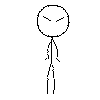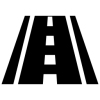Leaderboard
Popular Content
Showing most liked content on 01/20/2013 in all areas
-
6 pointsA Labrador is the best suited breed for 1st time dog keepers as it is the most sociable and family dog. Golden Retrievers have long hair and require lots of constant maintenance to keep it healthy. - Scourge the local newspapers for KCI registered pups for sale. Lots are available in Delhi though I have seen more and more people getting reluctant to get their dogs KCI registered. - There is no price for a good dog but by large a pure bred Labrador should be available in the price range of 6-10K. Same for a Golden Retriever (upto 15k) - The nose of a healthy dog should be cold and moist. This is the 1st sign of a healthy dog. Also check its playfulness and activity of the pup and its parents too. You can judge character of the pup by seeing how its parents behave. - Ask for KCI registration certificate at the time of purchase. - The pup should not be less than 6 weeks at the time of purchase. Till then it requires it's mother's milk. - Lift to see all its (small) teeth and genitals. Also check its paws and tail. - Get them vaccinated for Rabies and also a 7 in 1 vaccine for various diseases as per schedule after purchase. Contact any local vet in your area for these or best any ex-army vet if available. They are the best. - Feed small pups with cooked Daliya mixed with raw egg and warm milk every day till it grows to digest solid food. Then normal food that you eat can be give to the dog too. Do not rely on costly supplements alone. These are all marketing gimmicks by these companies. Avoid salt, potatoes and raw starch with dogs. Also dont feed them raw vegetables and green vegetables. Milk, Eggs, Roti, Dal, Minced Meat, Bony Meat and similar is the best diet for them. - Deworm your dog with Albendazole 400mg tablet every 3 months. - Training can be done in-house if you have time or through professionals. - Potty and Susu training is must in beginning and dog must be scolded if it does that in the house initially. It must be trained to do in proper area designated in your house like I have trained all my dogs. I don't take them out of the house for this purpose but you can if someone is living in a small house/flat without proper area for its daily urges. Once a dog lover, always a dog keeper. I have now been keeping dogs constantly in my house for 40 years and I always keep them in a pair for their long life. Sterilize them to avoid regular breeding, if necessary. My current pair -
-
3 pointsHello all, This program is only for sprint make sure that u r playing it on sprint only! FUNCTIONS OF SAMSUNG GALAXY S3 UNIFIED TOOLKIT V7.0 Install drivers automatically Backup/Restore a single package or all apps, user data and Internal Storage Backup your /data/media (virtual SD Card) to your PC for a Full Safe backup of data Perform a FULL NANDROID Backup of your system via adb and save in Custom Recovery format on your PC Pull /data and /system folders, compress to a .tar file and save to your PC Auto Update ToolKit to latest push version on startup (donator feature) Backup/Restore your /efs partition Dump selected Phone Partitions, compress to a .zip file with md5 and save to your PC Install BusyBox binary on phone Root any public build INCLUDING JELLY BEAN (different options available) Root with Superuser (ChainsDD) or SuperSU (Chainfire) via CWM (works on ANY build) Flash Stock Recovery Install any zip file via Sideload feature in Recovery Flash CWM Touch Recovery (thanks to TeamEpic) or CF-CWM Recovery (thanks to Chainfire) Rename Recovery Restore files if present Flash Insecure Boot Image for adb mode Flash Stock Boot Image back to your phone Create tar file to flash via Odin with 1-click process Download, Extract and Flash Stock Rom (full DETAILED steps) ESSENTIAL FOR WARRANTY RETURNS Rip cache.img to zip file in CWM format for editing and flashing (thanks to Adam Lange) Install a single apk or multiple apk's to your phone Push Files from your PC to your phone Pull Files from your phone to your PC Set Files Permissions on your phone Dump selected LogCat buffers to your PC Dump BugReport to your PC (if installed) Help, Information Screen for various tasks Mods Section to Modify your phone Reboot Phone options in adb mode Change background, text colour in ToolKit **CLICK HERE TO DOWNLOAD THE SAMSUNG GALAXY S3 TOOLKIT V7.0** INCLUDES MODSSECTION V3.0 Mirror (MediaFire) of V7.0 being uploaded NOTE: As the exe files are not Digitally Signed with a Microsoft Certificate they 'may' get picked up as potentially harmful by Antivirus Programs and deleted on first run. If this happens restore the file and exclude it from future scans to use it. This seems to happen mostly on AVG Free and Norton which is why I switched to BitDefender which is much better. 2. USING MSKIPS' SAMSUNG GALAXY S3 UNIFIED TOOLKIT a. Download the Samsung Galaxy S3 ToolKit package and run to install the ToolKit to your PC. The installation will also create a Shortcut on your desktop for easy access. You have the option to include or exclude the drivers files at installation so if you already have your drivers set up and are just updating the ToolKit then you can untick the drivers if you wish. b. Once the ToolKit is installed make sure your phone is booted and plugged in via USB cable and double click on the 'Samsung GS3 ToolKit' shortcut on your desktop to run it. c. You will be asked if you want to check for an Update. If you type 'yes' this will download and check the latest version numbers against the versions in the ToolKit. If there is an update available then you will have the option to download and install it. d. You will now be presented with a Model Selection Screen to choose the Model/Build that you are currently on. Type the number that corresponds to your desired selection. For example type '06' for GT-I9300 ELLA build. If you cannot find the build your device is using then type 'h' to select the HELP option to get more info. e. The Toolkit will now locate and download the recovery/boot image pack for your chosen Model. This is a new feature so the Toolkit is not limited to how many Models can be added and it cuts down ALLOT on the download size. After the zip file has finished downloading it will be extracted to the correct folders and the files checked to make sure everything is ok. f. When you enter the Main Menu you will see 'Adb Mode' at the top. If you have installed your drivers correctly then you will see your devices serial number under the text with 'device' next to it. If you see this then your device is connected and you can carry on. NOTE: If you haven't installed the drivers and don't see a serial number at the top then this is the FIRST thing you want to do so the Toolkit can operate properly. g. Each option in the ToolKit has full information on what it is and how to use it. 1. INSTALLING GALAXY S3 DRIVERS The first thing you need to do is to install the drivers. These are needed so that you can communicate with the phone via the PC and perform the tasks that the ToolKit offers. NOTE: If you have Kies installed then it is advisable to uninstall it first to avoid conflicts. a. Make sure your device is booted into Android and the USB cable is unplugged. b. Select Option 1 in the ToolKit to install the Samsung USB Driver pack. This should install all the neccessary drivers you need. C. While the drivers are installing make sure that USB Debugging is enabled on your device via the Settings, Developer options Screen. d. After the drivers have been installed connect the USB cable and the PC should detect the device and install the correct drivers. This will also happen when you enter Download Mode and Recovery Mode for the first time. e. If you want to check the drivers then go to your Control Panel on your PC and open the Device Manager. With the USB cable connected you should see a device listed as 'Samsung Android Phone' or something similar and a driver attached to it. 3. FLASHING A ROM, RADIO, KERNEL OR ZIP FILE VIA CWM TOUCH RECOVERY a. Download your chosen Rom, Radio or Kernel from the Development Forum, then make sure your phone is booted up as normal and connect your usb cable so it goes into MTP Mode. Copy the .zip file (DO NOT UNZIP IT FIRST) to the 'Internal Storage' part on your phone. Do not copy it to a Sub Directory as it will be harder to find when flashing it. b. Enter CWM Touch Recovery (shut down the phone then hold down the 'HOME' + 'VOLUME UP' buttons and press the 'POWER' button for about 5 seconds). c. Select 'Install zip from sdcard' and select 'choose zip from sdcard' if the file is on Internal Memory. d. Scroll to your zip file and select. Then select 'Yes' in the list to start flashing. e. When flashing is finished press the BACK Button to go back until you get to the Main Menu and then select 'reboot system now' to reboot your phone into Android. -------------------------------------------------------------- 3. FLASHING A ROM, RADIO, KERNEL OR ZIP FILE VIA TWRP TOUCH RECOVERY a. Download your chosen Rom, Radio or Kernel from the Development Forum, then make sure your phone is booted up as normal and connect your usb cable so it goes into MTP Mode. Copy the .zip file (DO NOT UNZIP IT FIRST) to the 'Internal Storage' part on your phone. Do not copy it to a Sub Directory as it will be harder to find when flashing it. b. Enter TWRP Touch Recovery (shut down the phone then hold down the 'HOME' + 'VOLUME UP' buttons and press the 'POWER' button for about 5 seconds). c. Select 'Install' and select your file from the list if the file is on Internal Memory (for External Memory select it at the top). d. Swipe your finger from left to right at the bottom to confirm the flash. e. When flashing is finished select Reboot System or go back to Home for more options. -------------------------------------------------------------- 4. FLASHING A ROM, RADIO OR KERNEL VIA DOWNLOAD MODE USING ODIN Odin can be used to flash image files or parts of your phone. You can flash something as simple as a boot image or a complete system. Everything is packed in a tar or tar.md5 file on your PC and flashed via Odin which is a Windows OS program. a. Make sure you have your tar file stored on your PC. b. Reboot your phone to Download Mode [shut down your phone, then hold down the Home + Volume DOWN Buttons and press the Power Button for about 2 seconds until a Warning screen appears. Press Volume UP to continue to Download Mode. c. Connect your phone via usb and the first box at the top under ID:COM should turn blue and have some text in it. If you are using Download Mode on your phone for the first time then you will notice drivers being installed to use it. d. The site or page you downloaded the file from will usually give you instructions to set Odin but if not you want to load boot/recovery/system files to the PDA location and have 'Auto Reboot' and 'F.Reset Time' ticked and nothing else. e. Click on 'Start' to start the flash. You can see what is happening in the text box in the lower left. -------------------------------------------------------------- USEFUL INFORMATION How to get into Recovery Mode 1. Unplug the USB cable. 2. Shut down the phone. 3. Hold down the 'HOME' + 'VOLUME UP' buttons and press the 'POWER' button for about 5 seconds to enter Recovery Mode. How to get into Download Mode (For Odin) 1. Unplug the USB cable. 2. Shut down the phone. 3. Hold down the 'HOME' + 'VOLUME DOWN' buttons and press the 'POWER' button for about 2 seconds until a WARNING! Screen appears. Press the 'VOLUME UP' button to enter Download Mode. *DISCLAIMER* I take no responsibility for any fault or damage caused by any procedures within this guide. No warranties of any kind are given. Sources:- XDA if u have verizon Samsung follow this: FUNCTIONS OF SAMSUNG GALAXY S3 UNIFIED TOOLKIT V7.0 [10TH JANUARY 2013] Install drivers automatically Backup/Restore a single package or all apps, user data and Internal Storage Backup your /data/media (virtual SD Card) to your PC for a Full Safe backup of data Perform a FULL NANDROID Backup of your system via adb and save in Custom Recovery format on your PC Pull /data and /system folders, compress to a .tar file and save to your PC Auto Update ToolKit to latest push version on startup (donator feature) Backup/Restore your /efs partition Dump selected Phone Partitions, compress to a .zip file with md5 and save to your PC Install BusyBox binary on phone Root any public build INCLUDING JELLY BEAN (different options available) Root with Superuser (ChainsDD) or SuperSU (Chainfire) via CWM (works on ANY build) Flash Stock Recovery Install any zip file via Sideload feature in Recovery Flash CWM Touch Recovery (thanks to TeamEpic) or CF-CWM Recovery (thanks to Chainfire) Rename Recovery Restore files if present Flash Insecure Boot Image for adb mode Flash Stock Boot Image back to your phone Create tar file to flash via Odin with 1-click process Download, Extract and Flash Stock Rom (full DETAILED steps) ESSENTIAL FOR WARRANTY RETURNS Rip cache.img to zip file in CWM format for editing and flashing (thanks to Adam Lange) Install a single apk or multiple apk's to your phone Push Files from your PC to your phone Pull Files from your phone to your PC Set Files Permissions on your phone Dump selected LogCat buffers to your PC Dump BugReport to your PC (if installed) Help, Information Screen for various tasks Mods Section to Modify your phone Reboot Phone options in adb mode Change background, text colour in ToolKit Activate Donator features from within the ToolKit -------------------------------------------------------------- **CLICK HERE TO DOWNLOAD THE SAMSUNG GALAXY S3 TOOLKIT V7.0** INCLUDES MODSSECTION V3.0 Mirror (MediaFire) of V7.0 being uploaded NOTE: As the exe files are not Digitally Signed with a Microsoft Certificate they 'may' get picked up as potentially harmful by Antivirus Programs and deleted on first run. If this happens restore the file and exclude it from future scans to use it. This seems to happen mostly on AVG Free and Norton which is why I switched to BitDefender which is much better. IMPORTANT: ONLY FLASH ROMS THAT ARE SPECIFICALLY MADE FOR YOUR PHONES MODEL NUMBER AS FLASHING AN INCORRECT ROM CAN POTENTIALLY BRICK YOUR DEVICE! 2. USING MSKIPS' SAMSUNG GALAXY S3 UNIFIED TOOLKIT a. Download the Samsung Galaxy S3 ToolKit package and run to install the ToolKit to your PC. The installation will also create a Shortcut on your desktop for easy access. You have the option to include or exclude the drivers files at installation so if you already have your drivers set up and are just updating the ToolKit then you can untick the drivers if you wish. b. Once the ToolKit is installed make sure your phone is booted and plugged in via USB cable and double click on the 'Samsung GS3 ToolKit' shortcut on your desktop to run it. c. You will be asked if you want to check for an Update. If you type 'yes' this will download and check the latest version numbers against the versions in the ToolKit. If there is an update available then you will have the option to download and install it (donator feature). d. You will now be presented with a Model Selection Screen to choose the Model/Build that you are currently on. Type the number that corresponds to your desired selection. For example type '06' for GT-I9300 ELLA build. If you cannot find the build your device is using then type 'h' to select the HELP option to get more info. e. The Toolkit will now locate and download the recovery/boot image pack for your chosen Model. This is a new feature so the Toolkit is not limited to how many Models can be added and it cuts down ALLOT on the download size. After the zip file has finished downloading it will be extracted to the correct folders and the files checked to make sure everything is ok. f. When you enter the Main Menu you will see 'Adb Mode' at the top. If you have installed your drivers correctly then you will see your devices serial number under the text with 'device' next to it. If you see this then your device is connected and you can carry on. NOTE: If you haven't installed the drivers and don't see a serial number at the top then this is the FIRST thing you want to do so the Toolkit can operate properly. g. Each option in the ToolKit has full information on what it is and how to use it. -------------------------------------------------------------- 1. INSTALLING GALAXY S3 DRIVERS The first thing you need to do is to install the drivers. These are needed so that you can communicate with the phone via the PC and perform the tasks that the ToolKit offers. NOTE: If you have Kies installed then it is advisable to uninstall it first to avoid conflicts. a. Make sure your device is booted into Android and the USB cable is unplugged. b. Select Option 1 in the ToolKit to install the Samsung USB Driver pack. This should install all the neccessary drivers you need. C. While the drivers are installing make sure that USB Debugging is enabled on your device via the Settings, Developer options Screen. d. After the drivers have been installed connect the USB cable and the PC should detect the device and install the correct drivers. This will also happen when you enter Download Mode and Recovery Mode for the first time. e. If you want to check the drivers then go to your Control Panel on your PC and open the Device Manager. With the USB cable connected you should see a device listed as 'Samsung Android Phone' or something similar and a driver attached to it. -------------------------------------------------------------- 3. FLASHING A ROM, RADIO, KERNEL OR ZIP FILE VIA CWM TOUCH RECOVERY a. Download your chosen Rom, Radio or Kernel from the Development Forum, then make sure your phone is booted up as normal and connect your usb cable so it goes into MTP Mode. Copy the .zip file (DO NOT UNZIP IT FIRST) to the 'Internal Storage' part on your phone. Do not copy it to a Sub Directory as it will be harder to find when flashing it. b. Enter CWM Touch Recovery (shut down the phone then hold down the 'HOME' + 'VOLUME UP' buttons and press the 'POWER' button for about 5 seconds). c. Select 'Install zip from sdcard' and select 'choose zip from sdcard' if the file is on Internal Memory. d. Scroll to your zip file and select. Then select 'Yes' in the list to start flashing. e. When flashing is finished press the BACK Button to go back until you get to the Main Menu and then select 'reboot system now' to reboot your phone into Android. -------------------------------------------------------------- 3. FLASHING A ROM, RADIO, KERNEL OR ZIP FILE VIA TWRP TOUCH RECOVERY a. Download your chosen Rom, Radio or Kernel from the Development Forum, then make sure your phone is booted up as normal and connect your usb cable so it goes into MTP Mode. Copy the .zip file (DO NOT UNZIP IT FIRST) to the 'Internal Storage' part on your phone. Do not copy it to a Sub Directory as it will be harder to find when flashing it. b. Enter TWRP Touch Recovery (shut down the phone then hold down the 'HOME' + 'VOLUME UP' buttons and press the 'POWER' button for about 5 seconds). c. Select 'Install' and select your file from the list if the file is on Internal Memory (for External Memory select it at the top). d. Swipe your finger from left to right at the bottom to confirm the flash. e. When flashing is finished select Reboot System or go back to Home for more options. -------------------------------------------------------------- 4. FLASHING A ROM, RADIO OR KERNEL VIA DOWNLOAD MODE USING ODIN Odin can be used to flash image files or parts of your phone. You can flash something as simple as a boot image or a complete system. Everything is packed in a tar or tar.md5 file on your PC and flashed via Odin which is a Windows OS program. a. Make sure you have your tar file stored on your PC. b. Reboot your phone to Download Mode [shut down your phone, then hold down the Home + Volume DOWN Buttons and press the Power Button for about 2 seconds until a Warning screen appears. Press Volume UP to continue to Download Mode. c. Connect your phone via usb and the first box at the top under ID:COM should turn blue and have some text in it. If you are using Download Mode on your phone for the first time then you will notice drivers being installed to use it. d. The site or page you downloaded the file from will usually give you instructions to set Odin but if not you want to load boot/recovery/system files to the PDA location and have 'Auto Reboot' and 'F.Reset Time' ticked and nothing else. e. Click on 'Start' to start the flash. You can see what is happening in the text box in the lower left. -------------------------------------------------------------- USEFUL INFORMATION How to get into Recovery Mode 1. Unplug the USB cable. 2. Shut down the phone. 3. Hold down the 'HOME' + 'VOLUME UP' buttons and press the 'POWER' button for about 5 seconds to enter Recovery Mode. How to get into Download Mode (For Odin) 1. Unplug the USB cable. 2. Shut down the phone. 3. Hold down the 'HOME' + 'VOLUME DOWN' buttons and press the 'POWER' button for about 2 seconds until a WARNING! Screen appears. Press the 'VOLUME UP' button to enter Download Mode. *DISCLAIMER* I take no responsibility for any fault or damage caused by any procedures within this guide. No warranties of any kind are given. Source:- XDA sharing this because am getting verizon s3 for my friend!
-
2 points
-
2 points
-
2 pointsParker Beta Roller Pen Exclusive 2013 Edition From Shopclues Sunday Flea Market For Rs 33 + Rs 19 Shipping >> http://www.shopclues.com/parker-beta-roller-pen-exclusive-2013-edition.html Use Coupon Code SCPP33
-
2 pointsSelecting a breed is secondary. First you should have sufficient space in wherever you require the dog to be brought up. And the foremost is you should have sincere and uncompromising love for the animal. We are having dogs from time remembered thats over 50yrs. All my brothers sisters, our children and even grand children have the liking for animals. We all have real affection for the animals and we treat them like a member of our family. What I am trying say is taking care of the pet(whether it is a dog or cat or parrot or a goat or even a squirrel - yes my brother is having one) is more important than selecting the breed. That should come from within you. I can give you important practical clues on dogs if you are interested really. All the best.
-
2 pointsgolden retriever is good but they get hell fat if feeded wrong. moreover, choose size of the pet according to the open space available at home... I have had retrievers, german shephards, mastiffs... Currently have french mastiffs and chihuahua... generally people prefer infants in India which is wrong, what i feel is, pet should be adopted atleast till it has crossed 2 months so you know what exactly the development is like and it has been feeded with mother's milk well..
-
2 pointsMothers day: I wanted to write this down since many days (weeks) but today is right moment i feel..... Few months back my mummy mastered the art of googling and find song in Youtube and elsewhere, then she learned to create playlist and transfer songs in iPod, then she went on to listening directly youtube stream on her mobile which she carried everywhere. One fine day she was listening to some very old folk song sung by some unknown artist in UP (our ancestors are from UP and type of bhojpuri is our native language) She kept on listing till night - next day i heard same till night again of and on she played this 3-4 days, i hardly understand it so i didn't asked. finally she came to me and told me i am so happy "I found the song that my mother used to sing to me when i was a child" i have very distinct memory of it but i had almost forgotten lyrics. I felt very very happy i just can't express - modern gadget gave my mummy those childhood memories back of her mother. Happy Mothers day to all - please express it to her now.
-
1 pointWHY am I opening this topic? I waited for 2 days hoping this time someone else will start this topic and our beloved Rimweb will not be left aloof from the quite revolution sweeping the nation... Please See, Share & Spread... Bharat Mata ki jai... I claim no moral high ground as I run an industry and have to feed these corrupt, as I have already commented elsewhere on this forum that NO business in India is running without feeding these corrupt anywhere in this country. But my anger is seething. I have tried to raise voices against these corrupt but was gifted with my licences being suspended. I have been made an enuch on seeing the faces of 200 people who depend on me for their livelihood; my family, my achievements in life, which I fear to loose. I am a sufferer as well as a perpetrator and I feel nothing short of a "french" style revolution will make any tangible change in this country... We need laws as tough as in Singapore, where even a Taxi driver is afraid of being reported for over-charging. We need death penalties for severely corrupt. We need FEAR in the eyes of the corrupt not in the eyes of the corruptee. Launch raids against top 20-30 most corrupt Chief Minsters and Ministers immediately (my state included) and set a example of them. FEAR should percolate downwards, not the other way around as they want us to believe. Otherwise my Democracy would have failed me...
-
1 point
-
1 point
-
1 point
-
1 point
-
1 point
-
1 point
-
1 pointMany many happy returns of the day, Alok ji..! Sent from my Nexus S 4G using Tapatalk 2
-
1 point
-
1 pointUlysse Nardin. The Chairman >> http://www.uncells.com/ http://youtu.be/GKUh5McXJqU TAGHeuer Racer >> http://www.tagheuer.com/int-en/mobile-phones/tag-heuer-racer/tag-heuer-racer-mobile-phone#/int-en-mobile-phones-tag-heuer-racer http://youtu.be/GrNOntZDTVk
-
1 point
-
1 point
-
1 point
-
1 point
-
1 point
-
1 point
-
1 point
-
1 pointHi Dipan, I've a friend who is a pro in this field along with a true love to animals. He has chosen this profession just because of his love to animals. He sells high pedigree puppies with proper certifications. He also maintains a good number of dogs of various breeds. If you want, I can provide his number. He lives in my city.
-
1 point
-
1 pointSure, I will post all the details in separate thread once I reach nagpur. Right now I am traveling. I have actually postponed my trip for this small project. Sent from my PantechP9070 using Tapatalk 2
-
1 pointLike a Dream Come True It was always a Royal Enfield Classic 350 that I wished for. H A P P Y Made like a gun, goes like a bullet
-
1 pointHOW TO KILL A LION Manmohan Singh Method: The lion roars. Stay mute. The lion roars louder. Stay mute. Let this happen for infinite times. Lion dies of frustration. Theek hai? Rahul Gandhi Method: The lion roars. Ask him to join farmville 2 and offer a cozy hut, daily healthy food, a pink dress with cute decorations every festive season. Lion dies of shock. Abhijit Mukherjee Method: The lion roars. Call him a painted rat who is not aware of real lionhood. The lion dies being stuck by intolerable stupidity. Akbaruddin Owaisi Method: The lion roars. Brag that you're such a human who can knock him down in 5secs if the cage is removed. Lion dies of excessive laughter causing multiple organ failure. Mohan Bhagwat Method: The lion roars. Tell him that lions only roar in jungles, but not in jungles. Ask him to get out of jungle and come to jungle and to learn sanskar. The lion dies of confusion. Asaram Bapu Method: The lion roars. Tell him 'Hello bhaiya'. The lion dies of unbearable humiliation and degradation of his species.
-
1 pointHere you go https://www.dropbox.com/s/jcefc9qk6osnvi7/cm_fascinatemtd-ota-eng.BUILD15.zip working link :)