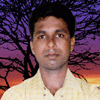Leaderboard
Popular Content
Showing most liked content on 02/17/2013 in all areas
-
4 pointsLet's hope that MTS gets a fresh breather from the supreme court & service can continue till the next auction in March. But in the worst case scenario if it does not succeed & services will stop before the next auction, I have a sensible suggestion for all MTS subscribers. Purely as a cautionary measure, just generate the port out code and keep it handy without actually porting out. Validity will be for 15 days. Upon expiry of that code, you can continue to keep generating a new code till the issue is settled finally. What has happened with Uninor Mumbai Circle yesterday is that services stopped from midnight & most users were not even aware of that because of short notice. They have lost the number/balance permanently as they can't even generate port out code now because of network closure.
-
3 pointsMicromax A116 Canvas HD Performance Review vs. Other Quad-Core Phones Source We take a look at the comparison between the long-awaited budget quad-core Micromax A116 Canvas HD smartphone versus not just budget smartphones in the same price range, but premium quad-core devices as well. We have spent quite a bit of time with the Micromax A116 Canvas HD and we think the smartphone is quite impressive. But being the first “budget” quad-core device, we do have our skepticism. Before we go into a detailed review of the device, we thought we’d compare the A116 Canvas HD to other smartphones, top-end quad-core offerings, as well as other budget devices in that price range. Micromax Canvas HD A116 vs. Quad-core Flagship Smartphones We know it’s not an apples to apples comparison, but we still decided to see how the Micromax Canvas HD A116 stacked up against the crème de la crème of the smartphone world. So, below, we have budget Micromax Canvas HD A116 compared with the top-of-the-line LG Nexus 4, Samsung Galaxy S III, HTC Butterfly, HTC One X+ and the Samsung Galaxy Note II, phones priced around the Rs. 30,000 mark. Six months ago, we would never even have considered pitching a budget Android smartphone against any premium quad-core device. Now, though the Canvas HD doesn’t beat the top-end smartphones, it still does post some respectable scores, offering roughly 75 percent of the average benchmark performance of the other devices. Micromax Canvas HD A116 vs. Other Smartphones in Rs. 15,000 Segment Most of the devices in the Rs. 15,000 price range have a dual-core processor coupled with 1GB or 512MB of RAM. We compared the Micromax A116 Canvas HD to other smartphones around the Rs. 15,000 price point. This includes devices such as the Spice Stellar Pinnacle Mi-530, iBall Andi 4.5q, WickedLeak Wammy Sensation, Lenovo S560 and the HTC One V. The Micromax A116 Canvas HD did outperform the competition and quite frankly, we were impressed with the results. In the Quadrant benchmark, the Spice Stellar Pinnacle Mi-530 scored second after the A116. The Stellar Pinnacle has a dual-core 1.2GHz processor coupled with 1GB of RAM whereas the A116 has a quad-core 1.2GHz processor and 1GB of RAM. Quadrant measures the performance of the CPU, I/O and 3D graphics of the smartphone. Higher the score, better the performance of the device. In Antutu, the A116 blows the competition straight out the window, proving that the power under the hood is spectacular. Antutu tests a device on "Memory Performance", "CPU Integer Performance", "CPU Floating Point Performance", "2D 3D Graphics Performance", "SD card read-write speed", and “Database IO" performance. The higher the score, the better the performance of the device. The score gives you a mathematical representation of the potential of a smartphone so it can easily be compared to competing smartphones with similar hardware specifications at a similar price point. The same can be said for the GLBenchmark Egypt Standard Classic (Frames) benchmark. This benchmark shows off the graphical capabilities of a device and is generally used to measure the gaming and graphical capabilities of the device. If you are one who would like to play games on your mobile device and don’t like the stutter you get when the action gets intense on your smartphone screen, you are in for a treat. In NenaMark2 (FPS) the device ran at 40.8 FPS making it the best in its class. So, if you decide to play Dead Trigger or any other high graphical game on the phone, the game should play smoothly, which coupled with the good response of the touchscreen and the size of the device, make the Micromax A116 Canvas HD quite ideal to play games on. Summing It Up For the price you pay, you are getting a great package in the form of the A116. Of course, it's not just the device's performance that make it quite impressive, but a round-up of other solid features. The Micromax A116 Canvas HD has a 5-inch IPS LCD display with a 1280x720 pixel resolution. It is 10.7mm thin and weighs a mere 156 grams. It also houses a 2000mAh battery, an 8MP rear camera and a 2MP front facing camera. The Canvas HD runs on Android 4.1 Jelly Bean, and comes with a refreshing 'upgradeable to Android 4.2' claim. Coming back to the performance, it's safe to say most of the credit for the quite incredible showing of the Micromax A116 Canvas HD goes to the quad-core 1.2GHz MediaTek MT6589 processor powering the device, coupled with the PowerVR Series5XT GPU, and 1GB of RAM. If this is the future of budget smartphones, we can’t wait to see what Qualcomm does to take on MediaTek with its own ‘budget’ quad-core capable SoC.
-
2 pointsFor people who are on TWRP and wanna move to CWM Touch or the people who are on CWM touch and wish to move to TWRP here are both recoveries in zip format : direct download links TWRP 2.4.1.0 - http://db.tt/pUPl4pfl ( you can also install TWRP by just downloading goo.im app from playstore and after installing run it and hit menu button and thru it install the recovery : it will be downloaded and installed automatically ) plz mind you should be rooted for that CWM 6.0.2.3 - http://db.tt/N3L2pGk6 CWM Touch 6.0.2.3 - http://db.tt/91G2l1CT
-
2 pointsToday morning I received a fresh message from MTS saying, "2GB@ Rs. 291 !! Now enjoy 2GB High Speed Data on recharge of Rs. 291. Validity 30 days." This indicates positive approach on the part of MTS. However, it isn't clear whether this recharge will give 2GB + 1X unlimited or not. I called CC but they have no update. Actually they didn't hear about this recharge at all (as usual with CC).
-
1 pointLatest update as on 18-02-13 : MA6 official OTA zip files and clean bean 2.0 Latest update : as on 10-02-13 - ★DARTHSTALKER S3 EDITION★ - ================================================================================== How to Root & Install custom TOUCH recovery on SPRINT SAMSUNG GALAXY SIII Thanks to skunkape1 ~~~~~~~~~~~~~~~~~~~~ scroll down for more options ~~~~~~~~~~~~~~~~~~~~ FILES NEEDED Download this - http://www.mediafire.com/download.php?cp06m1z3mjsaq4b it contains a folder Sprint.S3.Root which contains all the files needed for rooting your phone recovery.tar.md5 - odin flashable cwm touch recovery Samsung_USB_Driver_for_Mobile_Phones_v1.5.14.0 - samsung usb drivers Odin307 - latest PC odin Files to put on your phone - this folder has a file that will root your phone when u are in recovery PART 1 - IINSTALLING THE RECOVERY 1.. Install drivers on your PC ( if you havent already - connect your phone and let it do the installation of all windows drivers and stuff ) 2.. transfer the zip file stored in Files to put on your phone folder in your internal or external storage ( sd card ) 3.. now put your phone in download mode - by turning it comlletely off then press Vol down + hard home button + power button together you will get a yellow triangle screen then push vol up now you are in download mode. 4.. open the odin folder double click the odin exe file (plz refer to the images that are contained inside the main folder ) 5.. Connect your phone to PC via usb cable 6.. it should show as a com number on odin ( again refer to the provided image ) 7.. uncheck both Auto Reboot and F. Rest Time on odin 8.. hit PDA button ( make doubly sure that you hit only and only PDA button ) and give it the path to the recovery.tar.md5 file inside the root folder. 9.. confirm that your final screen looks just like that i have provided in the root folder 10.. If everything is like the picture click on the start button. It should move very quickly as recovery is a small file. It is normally completed within 10-20 seconds (depending on the speed of your computer and usb port). 11.. Sometimes Odin will not show "PASS!" in the top left corner until after the phone is unplugged. So observe the message window as well. If it shows "All Threads completed (Succeed 1 / Failed 0) you should be fine. 12.. Remove Battery and disconnect phone from computer. Now your phone has been flashed with a TOUCH CWM recovery PART 2 - Rooting the phone thru the Touch recovery 1.. put battery back in and reboot the phone in recovery mode by pressing vol up + hard Home button + power button together as soon as you see the SAMSUNG logo release the buttons the phone will boot into your new touch based cwm touch recovery 2.. in this you can do all by simply touching the options , you should be careful while using this as it is kinna touchy and selects the options pretty quikly /wink.png 3. Once in recovery tap on "install zip from sdcard". 4. Now you will tap either "choose zip from sdcard" or "choose zip from external sdcard" 5. Scroll by swyping up and down on screen. Tap on "TeamEpic-Root-from-Recovery-v5.zip. 6. Tap on "- Yes - Install TeamEpic-Root-from-Recovery -v5. Once complete, tap the "go back" button once and then tap "reboot system now". You Are now fully rooted with custom recovery installed. ====================================================================================================================== UPDATE THE RADIO / MODEM OF YOUR SPRINT S3 TO LATEST MA4 - and get better reception and data speeds ( till the full MAS4 leak is out ;P ) Download the file of your choice 1.. MA4 MODEM RECOVERY FLASHABLE ZIP FILE http://www.mediafire.com/download.php?1d8x7fjuf4cxhs9 Download this and transfer to your internal or external storage boot into recovery ( i am sure by now you have rooted the phone and installed the recovery as i have mentioned above ) flash as zip file and profit 2.. MA4 MODEM ODIN FLASHABLE TAR http://www.mediafire.com/download.php?zd6z9cru62mnx4a Download the file store at PC desktop shutdown phone put it in download mode ( plz refer above on how to get to download mode ) open odin hit PDA give it path to the modem file and flash ( you can turn off the auto reboot and reset time option if you like ) Profit If you feel that LJ7 radio was giving you good reception and 3G speed then here it is as well LJ7 MODEM RECOVERY FLASHABLE ZIP FILE ( to take you back to LJ7 modem ) http://www.mediafire.com/download.php?f9es4eqjeactf85 More goodies later ==================================================================================================== Sprint samung galaxy s III Latest LEAK MA4 Sincere thanks to rwilco12 Full Rom odin NO DATA restore file http://rwilco12.com/Files/Devices/Samsung%20Galaxy%20S3%20%28SPH-L710%29/Stock%20ROMs/MA4/No%20Data/Rooted/SPH-L710_MA4_861140_Rooted_Nodata.exe MD5 : 2c7535085dcfe87310a7c7b221860579 make a nandroid of your current rom download the above one click ODIN file on the desktop double click and extarct to any folder run the odin put phone in download mode connect phone will show in odin window as com and start after 10 min ( yes it takes longer) your phone will be on a new MA4 leak and all your data will be intact . njoy will add mediafire 200MB links tomorrow see ya
-
1 pointyes kind sir as a matter of fact i have and its totally stock looking , yet debloated. zipalighned and tweaked for smoothness. flash it via TWRP ( why coz : twrp never flashes corrupt files ) its great if you guyz want i ll post mediafire links to it R.Suchil's clean bean 2.0 - http://www.androidfilehost.com/?fid=9390288116658474659 LOL : i have been pretty busy , couldnt reply to no messages as well and totally forgot about updating you folks on the lins and files for MA6 OTA . will do tomorrow for sure
-
1 pointYes dear you can. once you are rooted and have got twrp or cwm touch you can install ROMs of any base. Just wipe cache, wipe dalvik, wipe system and factory reset. After that flash your rom. If I were you then I would flash clean bean 2.0 from r.suchil , kickass stuff. Sent from my SPH-L710 using Tapatalk 2
-
1 pointCourt will deliver seperate notice to MTS. And already MTS filed for extension of services. Till date MTS has no services in North East, Jammu Kashmir, Assam, Orissa, Madhya Pradesh, Himachal Pradesh and Punjab. So MTS may leave 7 circles, and go for remaining 15 circles, where MTS has EVDO coverage also. Now as competition is almost nil in CDMA, MTS may get the spectrum at base price. MTS can go for 2.5 MHz in certain circles where voice customers are very poor, while 3.75-5MHz in circles where it has good voice customer base. This calculation can help MTS to cut down further cost to acquire spectrum.
-
1 pointIts an easy process boss. Just go through the process i have told and you are good to go.
-
1 pointThank you friends for the valuable informations. 'The Telegraph ' reports that MTS will continue till next auction. MTS will participate in the bid but only in selected circles instead of pan India. Source
-
1 pointjust received an SMS from MTS "MTS apni services ko jari rakhna chahti hai aur adarniya Supreme Court se nirdesh jari hone ke uprant Mar 2013 ko license auction mei nishchit rup se shamil hogi"
-
1 pointNow Who Save the World...!!! Guys see this. . . http://www.youtube.com/watch?v=gh6YD2o5J-A&sns=em'> Sent from my Nexus 7 using Tapatalk HD
-
1 pointi am writing here after longtime...i beleive MTS can continue as told by chitshar see todays BL as well as ET. Hon SC is going to pass seperate order in respect of MTS/Sistema shaym
-
1 pointUSB tethering works without any widget or anything. Just go to Setting -> More Settings -> Tethering and portable hotspot -> (keep your phone connected through USB cable to your computer) -> Select USB tethering For wifi hotspot download a free application like '1 click tether' from Play Store. It will allow you to tether over wifi. US Cellular data is available through 4G/LTE SIM. For that data option there is UIM slot, and while we are trying to use wifi tether, it is asking for that LTE SIM. But we are using that slot as an OMH UIM bay. Indian operators are providing voice & data through single UIM, hence we are able to use that UIM slot.
-
1 pointwhatever happens we need mts to remain so that some competition remains in cdma sector,because dual operators are blindly ignoring cdma.
-
1 point^ If Chitranjan's analysis is true, there is no reason for MTS to be frightened. The calculation reveals that MTS will be required to pay Rs.712.5 crore now, which is not beyond reach, I think. Buying a broke company like Aircel is not a good proposition at all.
-
1 pointCDMA spectrum for 5mhz pan India is 9000 crores. MTS has 2.5 mhz so they pay 4500 crores, minus 1650 crores which they paid in 2008 and initially only 25% payable. Rest to be paid after 2 years in 10 yearly installments. I think they can easily buyback all their spectrum. On the other hand if they choose to buy Aircel they pay 3-4 billion at one time plus take 3-4 billion debt that aircel has. In my opinion buying back spectrum in auction is much better choice. Only concern is longtime data requirement will not be fulfilled by just 2.5 mhz spectrum and there is little scope for further availability of 800 mhz spectrum in future.
-
1 point
-
1 pointPlease check with this local pune person, He may do it or guide you where to do it. his phone No. 9970040821