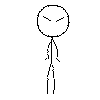Leaderboard
Popular Content
Showing most liked content on 06/12/2013 in all areas
-
4 pointseBay India gift Voucher code, validity is 30-JUN-13 [7% max 750rs] only for one time use O6C7PRCC6B NSD68I8DPF RIZCHPT7GX RJAPLSEPHP RJ7RGU7MF1 REI8IHATUT NQZB2V4BIE RJHB1WHXMV RJFDUUEFCN EXCAQC0CZO --- Added new Validity upto 31st DEC 2013 PLLUGR1J7L ZL7NAYOPUI EBAYPOS001 offer
-
3 pointsGuess Samsung is trying to create products which apple can never include in the patent trial! Never in their wildest dreams apple can think of introducing something like this! It's called renovation!
-
3 points
-
3 pointsAlthough AMD is also good and cost less than Intel, but still in my opinion nothing can beat Intel when it comes to heavy processing....As your brother have to use CorelDraw and Photoshop for Graphic Designing, may be in the future he might need Adobe Illustrator for designing which is much more resource hungry and other programs like Quark Express, InDesign, etc. all are resource hungry....So, compare the performance of AMD processors with Intel Processors before finalizing. Being a Graphic Designer myself, I always trusted Intel Products.
-
3 pointsShopclues is a wonderful online shopping portal with almost zero complaints. I would recommend blindly buying from there Regards Rahul
-
2 points@Vijay Dear friend, if you can go with Dual Core instead of Quad Core than you can consider "Lava Iris 501" priced @ 7999....There are many positive reviews on the net about this handset. At flipkart you can get another 5% discount for this handset. Do have a look at its specifications.
-
2 points@nitink Transcend 32GB MicroSD Card Class 10 at Rs 1,252 after using coupon code SCHDFC20 to get FLAT Rs 200 Off on Minimum purchase of Rs 1,300 >> http://www.shopclues.com/transcend-32gb-microsd-card-class-10.html In addition 25 Clues Bucks will be earned on order, So net cost Rs 1,227.
-
1 pointYou reading this post because you have an imported/foreign CDMA handset with you and its ESN/MEID is registered in Reliance database. If ESN/MEID is not registered then you can check this topic. Now you want this handset to be working on India's Largest and RIMweb's beloved CDMA network! Though this area is little tricky for n00b's, past knowledge of CDMA development plays a key role. But if you don't have anyone this post will help you (hopefully); fingers crossed! PLEASE NOTE THIS PROCESS CAN GET YOU VERY EXPENSIVE AND ULTRA MODERN PAPERWEIGHT. SO YOU SHOULD KNOW WHAT YOU DOING. IF YOU DON'T WANT THAT TO HAPPEN THEN GET IT DONE WITH THE HELP SOMEONE AS MENTIONED IN THE FAQ TOPIC. Prerequisites 1) CDMA 800 Mhz handset (Which ofcourse you have) with its data cable. 2) CDMA workshop v 2.7 (though there are more softwares to do it, this is used commonly) - Use Google to find 2a) There is a possibility that your handset isn't supported by CDMA Workshop v 2.7. In that case you need QPST - Use Google to find 3) Knowledge of how to put your particular handset in DIAGNOSTIC mode along with its driver. You can Google that out. 3a) Though I have personally done 100's of different handset models, keeping track of each handset model is difficult. So I am mentioning the most common DIAG mode enabler below: HTC Handsets: ##3424# or ##3424+Call button. Palm/HP: ##8727277# Samsung: ##8778# and select modem. BlackBerry DIAG behaves on virtual port created by installing BlackBerry DM. This list will be huge if i keep writing. So I'll suggest if your handset isn't mentioned in this list then please ask on this topic and I will try to reply with your enabling DIAG solution. 4) Diagnostic Driver for your device. (There are so many handsets and usually there are different drivers for each devices, so this is something you have to request here, commonly used DIAG Drivers - Google for it) 5) Windows PC with XP or Win 7 32 bit. (Its very difficult to find 64 bit drivers so I'll keep and support this tutorial for 32 bit only) 6) Carrier specific NAM PRL or Preferred Roaming list file. (Check the pinned topics in Technical forum) 7) A-key or Authorization key. (will be provided by ESN/MEID Registrar or handset seller) 8) Your handset's SPC (check your handset cover box or ask your handset seller). How to / Step by Step: Note - There are many handsets/models and each time process is little different. But basic changes to latch your phone to Reliance network is mentioned here. I am using HTC DEVICE to do it for Tutorial. 1) Pick your phone and enable Diagnostic mode in it. ( I am using HTC HERO and so i punch: ##3424#). Please find your phone DIAG enabler in prerequisites above. 2) Connect your Phone to PC using Data cable and let the Driver search process begin. (mostly Driver installation failed and you have to do it manually) See pic or video. 3) Now open CDMA workshop (You might have to disable your antivirus, as the crack for CDMA workshop uses Trojan pattern) 4) Open Device manager and expand Ports (COM & LPT) there u see which COM PORT assigned for your device. In my case its Com PORT 7 5) Select that comport on CDMA workshop and press connect. and press read. 6) Go to security Tab and enter SPC and press SEND button. return message should be SPC COrrect Phone unlocked See pic. 7) Now go to Nam Tab and press load and select Reliance.nam and press write. 8) Go to CAVE and enter your akey and press write. (You might have to calculate akey, see pic for details on calculation) 9) Go to Other tab and press write under PRL select Reliance.PRL file return message should be success. 10) Now your phone is flashed on Reliance CDMA network. :thumbup: :thumbup: Note - Now after this process you need to visit Reliance webworld to transfer ur number from existing handset/RUIM to this phone. U can also use HCC (Handset Change Card) if its available and work in ur city/state. Hope you enjoy flashing your phone. Thanks. EVDO Activation & Configuration For questions related to generating the NV dump file with EVDO parameters and submitting EVDO activation request, please check the FAQ topic. If you have the NV dump file from your handset seller or MEID/ESN registrar, you can follow these steps to upload the NV dump file to start using EVDO: 1) Go to "Security" tab in CDMA Workshop and Send the SPC as explained earlier in this topic. 2) Once it showed that the phone has been unlocked, go to the "Memory" tab and click "Write" under "NV Items" 3) Clik OK when it shows that you have to send the SPC and then you will be able to select the NV dump file. Browse and select the file. Sample file name is like "MEIDnumber@hrpd.rcom.co.in-net-NVItem-Script-PPP-HDR-27.txt" 4) Submit the file and it will show that the NV items have been written successfully. Now restart the handset and EVDO should work fine if the EVDO activation has been done already at Reliance.
-
1 pointAt last!!!!! Finally android has provided the update which should've been given long back. In the new update of Gmail along with some cosmetic changes it's now possible to pinch zoom mails after opening. In the last update it allowed slide to archive and now pinch zooming. IPhone provided slide to archive/delete and pinch zooming long back (from the days of 4S at least). Google was too lethargic to introduce in its own product what ought to have been introduced at least before iPhone did it.
-
1 pointBrought a Sony EX330 Series BRAVIA 32" Direct LED TV use as a Monitor from Ebay.in at Rs. 23,962/- is the lowest price on ebay. it has a PC (D-sub)/VGA port. placed the order on 8th june and received on 11th june. the sheller is from Kolkota. very nice person, understand my need and answer one by one. very nicely packed Windows 7 automatically detected the Model & Resolution of the TV it is now with the on board Graphic Card resolution. I will fix it by adding a Graphic Card later on
-
1 pointYour Shorts And Sleeping Bag Can Now Both Recharge Your Smartphone Source Vodafone is hoping to keep your gadgets charged at festivals this Summer with clever Smart Fabric clothing and sleeping bags. The technology is able to harvest kinetic and thermal energy to recharge devices while you are out dancing, walking or even while you sleep. Called the Power Shorts and Recharge Sleeping Bag, the two gadgets have been put together just in time for the Isle of Wight festival. They have been developed by the Electronics and Computer Science Department at the University of Southampton. The materials in the product when squashed or deformed, harvest kinetic energy and turn it into power for your smartphone. Temperature changes in the fabric of the sleeping bag also help recharge smartphones. At the moment, one day's walking in the Power Shorts can return up to four hours' battery life. The sleeping bag is much more impressive, adding 11 hours to your smartphone's battery. Stephen Beeby, Professor of Electronic Systems at the University of Southampton, said: “We are exploring two specific technologies to charge the Power Pocket: thermoelectrics and kinetic energy harvesting. Both represent cutting-edge research around smart fabrics and we are looking to integrate these into consumer products - in this case, a sleeping bag and a pair of denim shorts.” Those at the Isle of Wight Festival will be able to see the Power Pocket concept in action from 13 to 16 June. They will also be appearing at other Vodafone-sponsored festivals.
-
1 pointBought 42" Sony Bravia 3D LED Here is the page : http://www.sony.co.in/product/kdl-42w800a Market price 82900.00 Thanks to dkaile bought it from gaffar for 60K 3 - USB 2.0 4 - HDMI 4 - 3D glasses Aur kya chahiye
-
1 pointI am using Motorola Droid razr hd with mts network. Evdo is activated in my number. I am getting simultaneous voice & data with Droid razr hd. Data session including downloading (from play Store, browser, tubemate etc), browsing, chatting n every data related activities are working smoothly while I am on active voice call. I think it's not available with all handsets n all cdma network... My friend sougatadc tested with us cellular sgs3 n mts, but no luck for him... Sent from my DROID RAZR HD on MTS
-
1 pointAdobe Flash Player v11.1.115.63 for Android 4.0+ What's in this version: This update includes : * Bug fixes * Security enhancements https://play.google.com/store/apps/details?id=com.adobe.flashplayer http://download.macromedia.com/pub/flashplayer/installers/archive/android/11.1.115.63/install_flash_player_ics.apk
-
1 point@Vijay Between Micromax & XOLO, opt for Xolo. For many of Xolo/Lava models, OEM is Gionee which is considered among the top 3 manufacturer in china. Xolo generally has a better build, packs more specs/features for a lower price then micromax. For your specific requirement, Xolo Q700 is easily THE best choice currently for any android below Rs 9,000 budget. 1.2 Ghz Quad Core processor, 4.5 inch IPS Qhd OGS (One glass solution) 245 ppi display, Android 4.2.1, 1GB RAM, 2400 mAh large battery, Dual SIM, Back Camera with BSI Sensor, Front Cam. Android build is latest & nearly stock with additional feature of multi profile for separate uses. Read some of the very good reviews this one is getting for being the best phone in this budget.
-
1 pointCake - baki mere liye hai Cake - baki mere liye hai I know you are talking about the plate, right???
-
1 pointSamsung Galaxy S4 Zoom With 10x Optical Zoom, 16MP CMOS Sensor Announced Source The Samsung Galaxy S4 zoom smartphone has finally been announced. The Samsung Galaxy S4 zoom boasts of features like 10x optical zoom, 16MP CMOS Sensor, OIS and Xenon flash. The smartphone is powered by a 1.5GHz dual-core processor and is fuelled by a 2330 mAh battery. First things first, the Galaxy S4 zoom features a Zoom Ring that can be used to access the Galaxy S4 zoom’s key features. When you’re in the middle of a phone call and you see something you absolutely have to share, a quick twist of the Zoom Ring will activate the In-Call Photo Share feature that allows you to capture and send an image directly via MMS to whoever you are talking to. In addition to that, the Zoom Ring can be used to activate the Quick Launch and Shortcut features for access to multiple camera modes including Auto, Gallery and Smart Mode. Here is a quick look at the specs of the Samsung Galaxy S4 zoom: 4.3 inch qHD sAMOLED screen with a resolution of 960 x 540 pixels 3G, EDGE/GPRS, Wi-Fi Bluetooth 4.0 (LE) 16MP rear camera with 10x optical zoom, Sub (Front) 1.9MP camera GPS with A-GPS for Google Maps 8GB internal memory + microSD slot up to 64GB The 10x optical zoom and 16MP BSI CMOS sensor lets you capture images from far away or up close and personal in all light conditions. Furthermore, Samsung claims that the built-in Optical Image Stabilizer (OIS) helps keep the camera perfectly still even when you’re not, reducing blur and stabilising the image while zoomed in for good quality photos and video. The Photo Suggest feature connects users to huge libraries of images taken by fellow photographers, to help them find and compose their best shots anywhere in the world. Photo Suggest can even direct users to the ideal nearby location, which will give them the vantage point needed for that perfect photo. It also features the company's popular Smart Mode, owing to which users can choose from a series of pre-set modes and the camera will automatically adjust for good shots. Then there is the Drama Shot feature that Samsung says can be used to merge continuous shots of moving objects into a single composed image, or Action Freeze to instantly capture high-speed action. If you aren’t sure which Smart Mode to select, the Smart Mode Suggest feature can assess the scene for you and provide a short list of the best options for your consideration based on surrounding factors such as light levels, focal length or face detection. “The Samsung Galaxy S4 zoom represents yet another step forward in the way Samsung is working to enhance the lives of our customers around the world,” said JK Shin, President and CEO, Head of IT & Mobile Communications Division, Samsung Electronics. “As communication continues to become increasingly visual in nature, people wish to capture and share their moments in the highest quality possible, but often do not have the space or inclination to carry a dedicated camera for this purpose. The Galaxy S4 zoom changes this forever, combining the industry leading functionality and connectivity of the Galaxy S4 with the high quality photographic experience you’d expect from a compact camera. The result is truly the best of both worlds, without compromise.” The Samsung Galaxy S4 zoom runs on Android Jelly Bean 4.2. It includes Touchwiz as on the recently announced Samsung Galaxy S4 smartphone, which can help you fully customise various aspects of your device, including the lock screen and notification bar. Using the Story Album feature on the smartphone, those who’ve just returned from a long trip can arrange all of their images and videos into one timeline to share with friends and loved ones. They can also edit images and even order prints directly from the device through a partnership with blurb. For those who’d rather transfer their images to their laptop or tablet for safe keeping, there is Samsung Link. Alternatively, on the Galaxy S4 zoom, you also have the option to sync all of your data in your own personal cloud through HomeSync, providing the ultimate peace of mind and ensuring your images and videos are waiting for you whenever you need them. The Galaxy S4 zoom features the new Samsung Hub that can be accessed to get all of the latest music, videos, books and games, and Group Play that lets users connect directly with their Samsung devices so they can all listen and play together, without the need for a Wi-Fi or cellular signal.
-
1 pointthanks RM, any good deals on sandisk ultra 32gb class 10, have read this is better and offers better read / write speeds than Transcend. i am eyeing this one, internet is full of issues with galaxy range of samsung with this particular micro SD card. just wanna be sure that i dont face issues with XTZ.
-
1 point
-
1 point
-
1 point@ BABA Jee, aapane hi suru kiya tha with tab explorer etc..... @chirag bhai its always a policy for every Phone /PAD maker. other wise why iphone 4 and 4s both on market ? @Deepan aana .. Link given by me was for Clover, i am also using it from long time. its a space saver on taskbar.
-
1 point@Nitin go for SANDISK ULTRA 32GB CLASS 10 MICRO SD CARD. here class stands for speed. more the class faster the data transfer speed.
-
1 pointOh come on... If all those features are coming to iPadmini, then how can apple sell i_Padmini2 to you again??
-
1 pointKaushik go for AMD based processer with Gigabyte motherboard and AMD graghic card. Some motherboards have onbaord graphic card with dedicated memory. It should fit on your budget. Do not go for Intel original motherboard as it is already in process of discontinuation. I am using AMD for last 3 years and only idea was to play games without any issues.
-
1 pointPm me your number n your new rsn.. I may be able to help u... Sent from my SCH-I535 using Tapatalk 4 Beta
-
1 pointTabbed file explorers have been there from the beginning of GUI Linux.
-
1 pointOlder Apple Devices Won’t Get All iOS 7 features: Is Fragmentation Lurking In? Source Apple has taken great pride in its non-fragmented iOS ecosystem. At least, it has presented it that way, trying to make the point that Android in contrast suffers from fragmentation where not all features are on all devices and not all updates come in timely manner. Here is a quick round-up of some neat new features coming with iOS 7. As you probably already know, iOS 7 will be available on devices as old as the iPhone 4 and the iPad 2. But if you thought that they will all get the same features as the latest iDevices, you are wrong. Take a look at what new features will arrive to older iOS devices and which just won’t make it. Now some light hearted fun people are having!!!
-
1 point^^^ so do you need a full new OS just for not using 3rd party features like tab file explorer ?
-
1 pointHItesh baba ji - ek sath 4-4 post ki barish - jara sahan nahi ho raha
-
1 point^^^ Why don't you check our AMD range ? Now a days AMD is having better support for graphics compare to Intel,
-
1 point
-
1 point