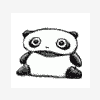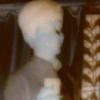Leaderboard
Popular Content
Showing most liked content on 07/21/2013 in all areas
-
4 pointsGet it unlocked by DC-Unlockr (a few minutes process) OR update the firmware using the link below. Will not require any other software or hidden process. Also attached in second link is the universal dashboard for all SIMs. http://www.mediafire.com/?bdu1q55k89akvvl http://www.mediafire.com/?ta6xcytthe7bih1 Sent from my N5100 Samsung Galaxy Note 8
-
3 pointsHow to Remove Unnecessary Bloatware using Super DeBloater on your Samsung Galaxy S3 - US Cellular [sCH-R530U] Again thanks to Joshm for his guidance support. Here’s a simple workshop to help you get rid of almost 80 unwanted system apps pre-installed on your SGS3, free up some space and increase Battery life and performance to quite an extent Removes: § Amazon_Appstore-release-uscc.apk § amazonmp3-uscc.apk § Amazon_Shopping-uscc.apk § AudibleAndroid-uscc.apk § BestGroupPose.apk § Books.apk § ChatON_MARKET.apk § CityID-release-uscc.apk § com.mobitv.client.uscctv.apk § DirectConnect.apk § Divx.apk § EdmSysScopeService.apk § Flipboard.apk § FotaClient.apk § FWUpgrade.apk § GameHub_2.0_ICS.apk § GroupCast.apk § HelpHub.apk § IMDb-release-uscc.apk § KiesAir_vpl.apk § Kies.apk § kieswifi.apk § KindleForAndroid-uscc.apk § LetsGolf3-uscc.apk § Magazines.apk § MediaHub_RC.apk § MobilePosse-uscc.apk § MobileTrackerEngineTwo.apk § OmaCP.apk § PartnerBookmarksProvider.apk § PGA2-uscc.apk § PlusOne.apk § PolarisOffice4.apk § SamsungApps.apk § SamsungAppsUNA3.apk § SimpleFavoritesWidget.apk § slackerradio-uscc.apk § SPPPushClient_Prod.apk § Street.apk § SuggestionService.apk § SyncmlDM.apk § SysScope.apk § TEDC-uscc.apk § tn-uscc.apk § TRDAndroid-uscc.apk § WiFiNow-uscc.apk § Zappos-uscc.apk § AllShareCastWidget.apk § AllshareMediaServer.apk § AllSharePlay.apk § AllshareService.apk § BCService.apk § CloudAgent.apk § EdmVpnServices.apk § Hearingdro.apk § HelvNeueLT.apk § INDI_Server.apk § MobilePrint.apk § OmaDrmPopup.apk § PanningTryActually.apk § PhoneErrService.apk § SamsungWidget_FavoriteApp.apk § sCloudBackupApp.apk § sCloudBackupProvider.apk § sCloudDataRelay.apk § sCloudDataSync.apk § sCloudSyncBrowser.apk § sCloudSyncCalendar.apk § sCloudSyncContacts.apk § sCloudSyncSNote.apk § SetupWizard.apk § TrimApp_phone.apk § YahoonewsDaemon.apk § YahoonewsWidget.apk § YahoostockDaemon.apk § YahoostockWidget.apk Remember, For Flashing Super DeBloater on your SGS3 You need to Install ClockWorkMod (CWM) Recovery on your phone by my above tutorial. Step1. Download the Super DeBloater from here. Check the MD5: 506ac6a0fbc75967d8cfb9caa2488d30 [ Most Important ] Step2. Store it in your Internal Storage of your phone. Step3. Unplug the USB cable. Switch off your Phone. Step4. Hold down the HOME + VOLUME UP buttons and press the POWER button for about 5 seconds to enter into Recovery Mode. Though: ALWAYS have a backup of your phone. Important features might break when DeBloating system apps. Using the Nandroid Backup from the Recovery, Step5. Go to Backup & Restore by your Volume Up & Down key and Hit Backup for Nandroid Backup. This is the actual Image of Nandroid Backup. Step6. Go to back and Hit Install ZIP from SDcard and select the file Super_R530UVXAMD4_DeBloater.zip which you download from Step1. Step7. Then wipe cache partition go to Advance and wipe Dalvik cache go back and Hit Reboot System. This will Uninstall your unwanted system applications without any problem Don't forget to HIT LIKE if it helps you
-
3 pointsD Day - Rating 4/5 Stars Brilliant. Can you believe it's from the same director who made Kal Ho Na Ho! For a change, unlike other such films based on india-pakistan covert/overt war, he is able to keep the jingoism in check untill the very last scenes and instead weaves a gripping story of unsung RAW agents out on a mission which possibly every indian wants executed in their dreams! Despite the disclaimer in the opening credits that it's a fictional story, major part is intentionally based on real life events. (Lol:Indian Prime Minister answering calls from Madam!) Photography, art direction is impeccable. Despite shot in Ahmedabad, Surendranagar & Kutch in Gujarat, he creates the Pakistan ambience well. Action from Tom Struthers who has The Dark Knight & Inception to his credit is superb.
-
3 pointsFrom my xp: 1. STV95 or others packs will give EVDO speed, provided you have EVDO enabled devices and a OMH RUIM of Tata Docomo CDMA/Tata Indicom 2. Don't try to activate this pack using your main account balance via Tata Docomo recharge portal. The amount will be deducted, but no data will be given. But complaining to CC will help you to get back the amount. So always recharge these packs from retailers or websites like paytm etc. 3. Post-bundled usage charge is high - check your data balance regularly. Send DP BAL to 12524 to get the remaining balance. The sms does not show the validity period, so try to note it down while recharging or keep the recharge successful message to check easily. 4. Suppose you have 5 MB data balance, and you connect to net to recharge another STV95. As soon as your recharge is done, your previous 5MB gets wasted and for the few KB your main account balance will be charged. 5. After taking all precautions there are chances you got negative balance. The IVVR does not tell you about negative balance. It says zero. But you can see your EVDO access is now blocked, only 1x. Call 198 to confirm how much you have in your negative balance. Recharge with Rs 150 to get full talktime.
-
2 pointsHi Every one, Now stop buying SPC for new Blackberry devices Just load following corresponding OS to the phone and write any spc you want. No scanning , no hacks !! These are Factory OS roms for Blackberry devices, now how to use it. 1) connect your phone to BB device manager 5 (dont use any above version) 2) run rom exe, it will do its process and your phone will reboot 3) after reboot, you wont see any icon on phone just one msg :- NO APPLICATION LINKED 4) now use any tool to write your spc , old version of UniCDMA also supported for writing SPC. 5) after SPC work is done, load normal rom to device and continue other part of activation process.. Also these Factory Roms/Os can be used for debranding , but still I havent found any software which can push reliance VSM to these new devices.---Need help for same Note :- Loading this OS to blackberry devices will wipe all your data including sms/contacts/photos/song....etc...etc... This ROM/OS can be used to wipe clean your device. All Factory roms are uploaded on this link :- mediafire (dot) com/folder/c2bh7kbb8ifcg/BB_Factory_rom
-
1 pointBroadband just got broader for me, thanks to the new DOCSIS 3 Cable Modem internet service from Asianet Satellite Communications, available now in Trivandrum and Kochi. Asianet Satellite Communications (not to be confused with Asianet the channel which is under a different management) has been providing broadband internet services since 2000 in Kerala through their Hybrid Fibre Coaxial cable network along with Cable TV services. DOCSIS 3.0 Asianet provides internet service using Cable Modem and uses the DOCSIS (Data Over Cable Service Interface Specification) standard. They have been using DOCSIS 2.0 for many years now and they have recently implemented DOCSIS 3.0 which allows a much higher maximum throughput. DOCSIS 3.0 achieves that by using multi-channel bonding (using multiple channels simultaneously for download/upload) while DOCSIS 2 cable modems uses single channel only. So a DOCSIS 3 cable modem with 4 bonded channels can provide 4 times the bandwidth of a DOCSIS 2 modem. Along with the DOCSIS 3 modem you need to have the DOCSIS 3 based package subscription also. The service should be available in most parts of Trivandrum and Kochi now. Since they already have the DOCSIS 3 compliant HFC cable across all parts of the city, availability is not much of a problem unlike DSL ISPs who cannot expand here now due to restrictions for laying fibre. For plans above 8 mbps the DSL ISPs have to use fibre-to-home which is available in very few areas only; so Asianet has an advantage here. Packages UPDATE: The new and current packages are listed here: http://www.asianetdataline.com/brdplus.aspx <old package details>The current packages are costlier and that might be the reason why Asianet hasn't even announced the availability of the DOCSIS 3 service and is probably running like a trial now. Their website isn't updated about the DOCSIS 3 service or packages either. Since the current packages will soon be replaced by new cheaper packages, I will post the upcoming new packages for the DOCSIS 3 service: Please note that these new packages are not available yet and it is not known when it will be launched, but might happen within a month or so. The data limits are on the lower side; but with the combo offer (i.e. with Cable TV package) the data limits are reasonable. I would opt for the Xtream 1625 package at Rs.1625 per month with 50 GB data limit per month once the new packages are available. The cable modem cost will be Rs.3500, which when compared to DSL providers is a bit more expensive. The current packages are costlier where I now have 20 mbps speed plan with 25 GB data limit at Rs.2500 per month. However the cable modem was cheaper at Rs.2500.</old package details> Modem The cable modem is a Cisco DPC3825 8x4 DOCSIS 3.0 Wireless Residential Gateway which has WiFi support: The modem configuration page has lots of configurable options and is accessible in browser using the modem IP. For the login details you may have to contact the person who came to install your modem as the default login does not work. Performance / Speed / Reliability Asianet's cable modem internet service (DOCSIS 2.0) does not have a good opinion in general as far as stability is concerned with varying speeds and packet loss. The new DOSCSIS 3 plans might be able to change that perception as the performance has been "good" at least for the 1 week that I have used. The speed has been consistent and for Indian servers I have been able to get almost 20 mbps download all the time. For international (UK, US) servers I was able to get around 16 - 17 mbps download speed most of the time. For upload speed I was able to get 3 - 5 mbps for Indian servers and around 2-3 mbps for international servers. ICMP commands are disabled at Asianet's end and hence ping, trace route, etc. will not work. They will not enable it and the only way to have it enabled is by opting for a static IP address (discussed later). So I have to rely on the results from speedtest.net and pingtest.net to know the ping times: 30 ms - Bangalore 180 ms - Gloucester, UK 250 ms - New York, US Asianet has a web based login process to start the internet session. The web portal also shows you the exact data usage when you login so that you can know the limit left. The "My Account" portal also has detailed usage information. The web based login is not required if you have a static IP address for Rs.2500 per year. I might apply for the static IP for the ICMP support and the loginless connection. However you have to apply with a photo ID proof, etc. which is weird when you have already given those details for the connection! One you are logged in, there is a session check every 10 minutes; which means if there are no PC's or devices connected, it will get logged off automatically. So if you shut down your device for more than 10 minutes you will have to re-login. This is a problem when you are connected to VPN because the network layer changes in your PC to the VPN's network and the session check will not get an acknowledgement. When I contacted Customer Care about it I was told that they will make a change at their side for my connection so that the session will continue to work as long as there is data activity every 20 minutes. VPN worked fine uninterruptedly after this was changed. I accidently found out that using remote DNS (like Google DNS, OpenDNS, etc.) decreases the speed of the connection. When I changed back to Asianet's DNS, the speed was better (by at least 1 - 2 mbps) and the difference was like day and night when testing on PS3 where the download speed when using Google DNS was around 3 mbps and when I changed to Asianet's DNS it jumped to 15 mbps. I don't have a clue on how DNS can make such a difference in the download speed. As far as stability is concerned, it doesn't score well as there were multiple connection dropouts in the past week. The cable modem appears to be very sensitive that it hangs and requires a reboot sometimes. After googling I found that this issue was reported by many (cable modem is popular in US with many providers there) and the reasons could be a problem in the cable modem itself or voltage fluctuation or a problem in the line. I am not yet sure what the problem could be but for the past couple of days there were no connection drops. There were a couple (or 3) outages where the technical support personnel told me that there was an issue in the line and it was rectified within a few minutes whenever I called. So the uptime reliability remains to be a concern and I hope they improve on it as its early days for DOCSIS 3. There are no toll free numbers for customer care, but the local customer support is good enough as you get connected directly to someone when you call and the first person of contact does seem to be able to check most issues. For some issues they will call back and usually does so within a few minutes. Verdict One week usage is not enough to make a verdict especially when DOCSIS 3 was implemented by them recently. Maybe I will be able to give an update after a month or so. But for now the speed is great for what they promise, good responsive customer support and "not bad" uptime reliability (99.5% for the past week). Usually speeds on cable modem (at least for DOCSIS 2.0 with Asianet) can vary a lot when there are too many users at a time. So once the existing DOCSIS 2 users upgrade to DOCSIS 3, it remains to be seen if the same level of service can be maintained by them in the future.
-
1 pointI was having Airtel CUG for few years, multiple connections. Plans were good but they recently stopped the series of plans I had. New plans created for these stopped plans are costly. Tried several discussions with local airtel Corporate Team but they are not so helpfull when asked for new CUG plans for existing connections, they are eager only when u need to add connections. Does anyone have a airtel showroom or know anyone having airtel showroom who can help by checking national level plans for me. why airtel national level corp plans because, they are cheaper in all aspects (mostly). If any member can help let me know
-
1 pointI wanted help to unlock MTS EC122 Cdma modem so that i can use it with any CDMA service provider. As MTS has no operation in Maharashtra and Goa since they did not bid for spectrum, this modem is lying with me unused, I see a Ruim Slot for this modem. Hope u guys would be able to help me to unlock this modem. Thanking you
-
1 point
-
1 pointIf anybody using iMac 21.5. Here is the hardware to convert it touch both Osx and windows. http://www.ebay.in/itm/ws/eBayISAPI.dll?ViewItem&item=310678806223&ssPageName=ADME:L:PMR:IN:1123#ht_9049wt_802 It costs 49+124 euro. I ordered and installed on iMacs. Now my iMacs became touch enabled. If any clarifications required please pm me
-
1 pointSorry for late reply. I have 30 Airtel corporate post paid connections in TamilNadu. Most connections are in Mega 149. Some in CUG99 and Combo249. The details are attached. In addition, the following freebies are available, MEGA149 - 600 Local mobile minutes Free, Daily 100 local + national SMS Free CUG99 - 300 Local minutes(Mobile and Landline), Monthly 210 local + national SMS Free Combo249 - 600 Local mobile minutes Free. 150 Local SMS Free. 2G 500MB Free If MEGA149 is not available now (as quoted by Kanaga) you can go for 199, which has similiar freebies like MEGA149
-
1 pointHi, for Mumbai MTNL ADSL, I have found the Asus DSL-N10E to be the most reliable. It also has good range & low power consumption. It is available for between 1800 to 2000 bucks at Lam road or online too. I have tried the Dlink & TPlink ones also. But I find this to be the most stable. Though not the cheapest offer out there, you can check out Flipkart reviews here:- http://www.flipkart.com/asus-dsl-n10e-wireless-n150-adsl-modem-router/p/itmd7xkfs6hyzmnq?pid=RTRD7XKFRCZH8TE4&icmpid=reco_pp_hSame_router_3#read-reviews
-
1 pointYou can add a DNS entry with the IP address for the login page URL in your PC's host file. For e.g. my login page URL is at mwcp-tvm-01.adlkerala.com (check in your browser's address bar) and its IP (check by pinging it) is 10.128.0.31 So I would add the DNS entry as: mwcp-tvm-01.adlkerala.com 10.128.0.31 (the IP will vary according to your login URL) Also add a DNS entry for : images.adlkerala.com 202.88.238.209 Now you can open the login page using the full URL with the port number, i.e.: https://mwcp-tvm-01.adlkerala.com:8001
-
1 point
-
1 point^ ^ ^ Everyone who has ordered Xtreme Guard, follow the installation procedure given here carefully >> http://www.xtremeguard.com/Articles.asp?ID=239 It's bit delicate and requires some patience/skill in not overdoing the liquid soap/water part so it does not sip inside your phone. But once done properly and after it dries/sticks properly after 8-24 hours, the results are awesome.