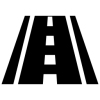Leaderboard
Popular Content
Showing most liked content on 08/06/2013 in all areas
-
2 pointsLenovo Launches P780 Dual SIM Android With A Massive Battery At MRP of Rs 17,899 in India 4000 mAh to be precise! Lenovo claims 43 hrs non-stop talk time & upto 35 days active standby! The handset is officially launched by Lenovo & should be available soon in online/offline channels. Currently displaying as coming soon on Lenovo Official Estore >> http://www.thedostore.com/smartphones/p-series-p780-silver-p780.html Rest of the specs are good for the price. 5.0" IPS 1280 x 720 Display 1.2 GHz Quad Core MTK 6589, PowerVR SGX544 GPU Android 4.2 Jelly Bean 1 GB RAM, 4GB ROM, Micro SD Slot Dual SIM 8MP Rear Camera, Front Camera Metal Casing Lenovo P780 Smartphone Tour Promo VIDEO
-
1 pointHi, What is the import, custom & shipping charges on importing laptops through SNS ?
-
1 pointMust Have Android Apps For Your Smartphone - Part II OK. Beginning this new inning with a fabulous app. Originally one of the best app in iOS for News reading in magazine style with a visual flair, this has been one of the top apps there. Google tried in Android with a similar app google currents but that has been buggy, slow and battery eater. Flipboard for android is supposed to be coming in Samsung Galaxy S III exclusively in June. Can't wait or don't intend to buy S III? Well here it is.. Flipboard For Android. Get it Now >> http://forum.xda-dev...d.php?t=1644212
-
1 pointSupport Enhanced EDGE with Fiber backbone which can give Pratically 220 kbps speed to Latest EDGE Handsets Only GSM Network which Support Over The Air (OTA) time Sync (Automatically Sync Phone clock to Network the way it happens in CDMA) SIM Toolkit Version 2.0 Support, All SIM Card is power which STK Version 2.0 which can make Automated Configuration Request, OTA PRL and Commands Updates. OTA SIM Contact Updates and Programming, Handset Initiated SMS etc. R-World (The Same R-World) intranet WAP Site is extended to GSM Network users also. If your have GPRS / WAP Settings Enable you can Access R-World and manage so many things the way we did it in CDMA Service. You can reach R-World by Visiting http://wap.rworld.co.in on your Handsets Assisted GPS, All Tower of GSM / CDMA is suported with Assisted GPS, i am not sure that Reliance extend this Feature to GSM Handsets Frequency Beaming / Shapping. To Better cover and reused Spectrum they have got latest Towers from Trenqx from Canada which Shape / Beam Frenacy to only Targeted Area, so Same 4.4 Mhz can be Devided in 4 Slice and 4/1 Network can be made. Call Waiting / Call Diverting Feature can be Activated using The GSM OTA commands or By Dialing *62*93xxxxxxxx# MCA / Missed Call alerts is allowed but dont know about Status Caller Tunes is working fine we can Activate using SMS, Calls to 51234, R-World or from rcom.co.in Website using Mobile Number and Password. RCom.co.in site can be use to take login Create A/c for Mobile and pay bills and view Unbiled Usage (Same as CDMA) Important Numbers Voice Numbers Recharge = *368 Balance INquirey = *367 Custoimer Care = *333 or 022-30333333 or Tall Free = 18001003333 Admin menu / Common Access Number = *369 Language Menu = *364 USSD Menu = *123# Caller Tunes = 51234567 RWorld Menu = 51234 Call Divert = *62*93xxxxxxxx# USSD Codes Recharge = *368 (14 Digit Recharge Voucher) # Balance Inquiry = *367# SMS Codes Balance Inquiry = Type BAL and send to 53670 To Subscribed Caller Tunes = Send sms SUBCT to 51234 To Unsubscribed Caller Tunes = Send sms UNSUBCT to 51234 Dont Call Registry Activation = sms START DND send to 1909 EMail Customer Care = gsmCustomerCare@RelianceADA.com Reliance GSM GPRS Settings __________________________________________ Reliance GSM WAP Setting ( Required to run RWorld ) ( Postpaid and Prepaid ) APN: rcomwap Login Request Required : off Authentication : PAP Data Compression : off Header Compression : off Settings Name: Mobile World Home Page / WAP Page: http://wap.rworld.co.in Proxy: Yes Proxy Server Address : 010.239.221.005 Port : 8080 Full Address in case of Windows Phone : 010.239.221.005:8080 User Name = leave it blank Pass word = leave it blank __________________________________________ Reliance GSM MMS Setting ( Required to to Send and Receive MMS) ( Postpaid and Prepaid ) APN: rcommms Login Request Required : off Authentication : PAP Data Compression : off Header Compression : off Settings Name: Reliance MMS Home Page / WAP Page: http://wap.rworld.co.in Proxy: Yes Proxy Server Address : 010.239.221.005 Port : 8080 Full Address in case of Windows Phone : 010.239.221.005:8080 User Name = leave it blank Pass word = leave it blank MMS Server Settings Server URL: http://10.239.221.47/mms/ Ip Address: 10.239.221.5 Apn: rcommms __________________________________________ Reliance GSM Net ( Required for Emails and Actual GPRS ) ( Postpaid Only ) ( You will require to contact GPRS Technical Department to Activate Net Plan / I got it but its a Hidden Plan ) ( PC Tethering Allowed ) ( Visit http://www.rcom.co.i.../prosumers.html for More info ) ( on Latest Prepaid and post paid this can be sued with RWorld Browsing Plan but i am not Sure ) APN: rcomnet Login Request Required : off Authentication : PAP Data Compression : off Header Compression : off Settings Name: Reliance Net Home Page / WAP Page: http://google.com Proxy: no Proxy Server Address : leave it blank Port : leave it blank Full Address in case of Windows Phone : leave it blank User Name = leave it blank Pass word = leave it blank __________________________________________ Reliance GSM NetConnect ( Required for Emails and Actual GPRS ) ( Postpaid Only ) ( You will require to contact GPRS Technical Department to Activate Net Plan / I got it but its a Hidden Plan ) ( PC Tethering Allowed ) ( Pay per Minute Plan ) APN: rconnect Login Request Required : ON Authentication : PAP Data Compression : off Header Compression : off Settings Name: Reliance NetConnect Home Page / WAP Page: http://google.com Proxy: no Proxy Server Address : leave it blank Port : leave it blank Full Address in case of Windows Phone : leave it blank User Name = 9021310001 ( Your 10 Digit MDN ) Pass word = 9021310001 ( Your 10 Digit MDN ) __________________________________________ iPhone will not Support WAP Setting because of non Support of Proxy based Internet, iPhone will require Pure Reliance GPRS Setting. and also iPhone will not support RWorld because of non Proxy Support. Google G1 Support only one APN Settings means either it will support RWorld or MMS or Internet (Now Google based Android Support Multiple APN just set type = default (for internet) and type = mms (for MMS))
-
1 pointI was always adverse towards screen guard on any device sporting gorilla glass. Gradually outdoor usage proved fatal and I saw faint scratches on the devices. Somehow I thought they were as strong as my watch glass which has sapphire glass and withstand any abuse for years without any scratch. Now initially I just went for any cheap cheap screen guard which was cut for my model. But continued to despise the finger prints, reflections and sticky surface with sweaty palms. I accidentally bought anti glare matte screen guard for my dad's tablet and it changed everything. Screen wouldn't show my face in reflection even when outdoors. Rarely saw finger prints and best of all given the humid weather or sweaty fingers, touch would glide much better. As somehow now the fingers feel less frictions or stickiness. I am amazed how much it has improved the response and speed. If you have a big screen touch phone or tablet which most of us on this forum have. It's worth every penny to spend a little and get this on your screen. Sent from my MB855 using Tapatalk 2
-
1 pointMicrosoft Security Essentials : Using this since last 3 years on all my machines. (Am a WinXP User).
-
1 pointYes after lot of research and trials landed with with SKValex and it does the job 100% as promised. No need to root on my S4. Does the work with standard API. RECORDED from line rather then speaker phone. Its $10 but worth every penny. Sent from my GT-I9500 using Tapatalk 4 Beta
-
1 pointI am using SKValex Voice Recorder (LINK).. Its working for almost all phones (GNexus, Note2, RazrMAXX, DroidRazr, RazrMAXX_HD, PantechBurst, etc) I have used... Its costly, but worth each and every paise...
-
1 pointGB downgrade instructions: Download zip (containing three files you will need) from the link: http://d-h.st/clE 1. unlock your bootloader if you haven't already and flash recovery in fastboot. 2. After you have unlocked your bootloader and flashed custom recovery, download the above zip and extract the contents to your desktop. You will need to place the system.img file on the root of your sdcard. The other two files (boot_signed.img and recovery_signed.img) go in the platform-tools folder of the SDK that you should have installed on your computer already. 3. Next, boot into CWM Recovery and create a backup. You can access recovery from the bootloader screen by powering off the phone. After it's been powered off for a moment, press and hold Volume Down then press and hold Power. This will boot you into hboot where you will select Recovery to boot into recovery.Should you run into any problems you will need to restore this backup because the next step is to wipe data, cache, and system. After that mount your sdcard in recovery under the mounts and storage option. 4. Next, plug your phone into your computer and open a command prompt, then run these commands without quotations: "cd C:\android\platform-tools" (or wherever you have the SDK installed on your computer) "mount /sdcard" (you can skip this if it gives you problems and you mounted your sdcard already in recovery) "adb shell" (the cursor in command prompt should turn into a #) "dd if=/sdcard/system.img of=/dev/block/mmcblk0p26" The last command will look as if nothing is happening, but this is normal. The system.img file is 800mb, so it will take a 5 to 10 minutes to flash. Just be patient. You will see a line in command prompt telling you how long it took to flash system.img and this is when you can move on the next step. 5. After it finishes, remove the battery cover and pull the battery. Wait about 15 seconds and replace it, then boot into hboot by holding Vol down then pressing and holding Power until the splash screen comes on and your on the hboot screen. Select fastboot. Next you need to open the command prompt again and run the following commands: "cd C:\android\platform-tools" (or wherever you have the SDK installed on your comp) "fastboot flash recovery recovery_signed.img" (same with flashing system.img you will get a message telling you how long it took to flash before you can move on to the next command) After this command finishes run: "fastboot flash boot boot_signed.img" (same as system.img you have to wait for the completed in so and so seconds before moving on) After this finishes you have to relock your bootloader with this command: "fastboot oem lock" (you can't skip this step) You can use command prompt to reboot by using the command "adb reboot" or go back to hboot on the phone and select reboot. It will take a while to reboot as the phone is regenerating its cache, so be again be patient. It can take up to five minutes. Any more than that and something probably went wrong. You should now to be running stock Gingerbread. If you still have the Unlock_code.bin file that you got emailed to you from htcdev.com when you unlocked your bootloader you can place it in platform-tools folder of the SDK and use fastboot in command prompt to unlock your bootloader with the following command if you want to root your phone with the above posted guide: "fastboot flash unlocktoken Unlock_code.bin" This step is only necessary if you want to root your phone, and it's much easier than going through htcdev.com again. This is a successful method suggested by XDA member. I have personally executed it. Try at your own risk. Thanks
-
1 pointHello Friends wish you all a very Happy Friendships day ! was just curious who / how friendships day started... here is the history... Friendship Day was originally promoted by Joyce Hall, the founder of Hallmark cards in 1930, intended to be 2 August and a day when people celebrated their friendships by sending cards. The second of August was chosen as the centre of the largest lull between holiday celebrations. Friendship Day was promoted by the greeting card National Association during the 1920s but met with consumer resistance - given that it was her too obviously a commercial gimmick to promote greetings cards. By the 1940s the number of Friendship Day cards available in the US had dwindled and the holiday largely died out there. There is no evidence to date for its uptake in Europe; however, it has been kept alive and revitalised in Asia, where several countries have adopted it. In honor of Friendship Day in 1998, Nane Annan, wife of UN Secretary-General Kofi Annan, named Winnie the Pooh as the world's Ambassador of Friendship at the United Nations. The event was co-sponsored by the U.N. Department of Public Information and Disney Enterprises, and was co-hosted by Kathy Lee Gifford. Some friends acknowledge each other with exchanges of gifts and cards on this day. Friendship bands are very popular in India, Nepal, Bangladesh and parts of South America. With the advent of social networking sites, Friendship Day is also being celebrated online. The commercialization of the Friendship Day celebrations has led to some dismissing it as a "marketing gimmick". But nowadays it is celebrated on the first Sunday of August rather than 30 July. However, on 27 July 2011 the 65th Session of the United Nations General Assembly declared 30 July as "International Day of Friendship". The idea of a World Friendship Day was first proposed on 20 July 1958 by Dr. Artemio Bracho during a dinner with friends in Puerto Pinasco, a town on the River Paraguay about 200 miles north of Asuncion, Paraguay. Out of this humble meeting of friends, the World Friendship Crusade was born. The World Friendship Crusade is a foundation that promotes friendship and fellowship among all human beings, regardless of race, colour or religion. Since then, 30 July has been faithfully celebrated as Friendship Day in Paraguay every year and has also been adopted by several other countries. The World Friendship Crusade has lobbied the United Nations for many years to recognize 30 July as World Friendship Day and finally on 20 May, General Assembly of the United Nations decided to designate 30 July as the International Day of Friendship; and to invite all Member States to observe the International Day of Friendship in accordance with the culture and customs of their local, national and regional communities, including through education and public awareness-raising activities.
-
1 pointPurchased Nikon D5200 DSLR Camera with 18-105 VR Kit locally. MRP 57950/- Got it for 49,800/= + 650 for 16GB Sony SDHC Card. With Bill and 2 year Nikon India Warranty. (Just for information - Basic Camera was 37,000/-; With 18-55 VR Kit was 40,000/-, Tamaron 18-200 Lens was 13,000; D3200 was 24,500 (only Body); with 18-105 VR Kit 37,800/=; with 18-55 VR Kit 27,800/=; Canon 600D with 18-135 Kit 46,800/-) Website - http://www.nikon.co.in/en_IN/product_details.page?DCRPath=templatedata/en_IN/saleable_product_information/data/Digital%20SLR%20Cameras/D5200.xml&CategoryID=gp11zkyo¤tTab=¤tLink= This camera is compatible with WiFi adapter - Wireless Mobile Adapter WU-1a - MRP 3510/- Link - http://www.nikon.co.in/en_IN/product_details.page?DCRPath=templatedata/en_IN/saleable_product_information/data/Accessories/SLR%20Cameras/GPS%20Accessories%20Wireless%20Transmitters/WU1a.xml&CategoryID=gp11zl00¤tTab=¤tLink=gp11zl0c http://www.nikonusa.com/en/Nikon-Products/Product/Wireless/27081/WU-1a-Wireless-Mobile-Adapter.html?cid=prt-0512-wu1a This is one of the highest rated camera (79%) on dpreview.com - http://www.dpreview.com/reviews/nikon-d5200 Amongst the Best Digital Camera's under 1000$ - http://www.dpreview.com/articles/0520890719/best-dslrs-and-ilcs-for-less-than-1000 No. 1 in the list of Best Entry Level DSLR Camera's 2013 on Cnet - http://reviews.cnet.com/best-entry-level-dslr-cameras