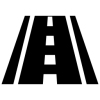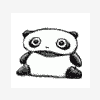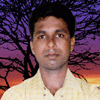Leaderboard
Popular Content
Showing most liked content on 08/08/2013 in all areas
-
8 pointsHTC One Dual SIM DWG+ Lancuhed @ MRP - 49,500 HTC One DWG technical specs • 3G • Dual SIM (SIM 1: CDMA & 3G, SIM 2: GSM) DUAL STANDBY • New generation Quad Core 1.7 GHz processor • 4-9mm slim full metal body • 4.7” full HD 1080p display with real-time color engine • HTC UltraPixel Camera with HTC Zoe, BIS, HTC ImageChip 2, ƒ2.0, OIS, Sensor size 1/3”, Pixel Size 2.0µm • 2.1MP wide angle front camera, 1080p HD recording, ƒ2.0 • 2300 mAh battery • 32GB storage and 25GB Dropbox • Expandable memory slot • 2GB RAM • Dual frontal stereo speakers with Beats Audio and 2 amplifiers • NFC, Media Link HD support • SIM1: Up to HSPA (900/2100 MHz) and up to EVDO REV. B(800 MHz) • SIM2: Up to EDGE (900/1800/1900 MHz) • SVDO not Supported (Call and EVDO will not work simalteneously) If it really support Rev B then it will boost speed to 7.2 mbps on evdo for RevB Network Gujarat, Chennai and Maharashtra will have RevB in few months here is the Screen Shot of RevB Speed in Chennai official link http://www.htc.com/in/smartphones/htc-one-dual-sim/#specs HTC One DWG.pdf
-
6 points
-
1 pointWith the Non-compete Agreement scrapped couple of days ago between Mukesh Ambani and Anil Ambani, do you think Mukesh Ambani will give another shot at Telecommunications by starting a new telecom company? In my opinion he may not and would enter into the financial sector, but he can't start a new bank since Reserve Bank of India will not give a license to an industry house. Maybe Mukesh will foray into Power sector?
-
1 pointBroadband just got broader for me, thanks to the new DOCSIS 3 Cable Modem internet service from Asianet Satellite Communications, available now in Trivandrum and Kochi. Asianet Satellite Communications (not to be confused with Asianet the channel which is under a different management) has been providing broadband internet services since 2000 in Kerala through their Hybrid Fibre Coaxial cable network along with Cable TV services. DOCSIS 3.0 Asianet provides internet service using Cable Modem and uses the DOCSIS (Data Over Cable Service Interface Specification) standard. They have been using DOCSIS 2.0 for many years now and they have recently implemented DOCSIS 3.0 which allows a much higher maximum throughput. DOCSIS 3.0 achieves that by using multi-channel bonding (using multiple channels simultaneously for download/upload) while DOCSIS 2 cable modems uses single channel only. So a DOCSIS 3 cable modem with 4 bonded channels can provide 4 times the bandwidth of a DOCSIS 2 modem. Along with the DOCSIS 3 modem you need to have the DOCSIS 3 based package subscription also. The service should be available in most parts of Trivandrum and Kochi now. Since they already have the DOCSIS 3 compliant HFC cable across all parts of the city, availability is not much of a problem unlike DSL ISPs who cannot expand here now due to restrictions for laying fibre. For plans above 8 mbps the DSL ISPs have to use fibre-to-home which is available in very few areas only; so Asianet has an advantage here. Packages UPDATE: The new and current packages are listed here: http://www.asianetdataline.com/brdplus.aspx <old package details>The current packages are costlier and that might be the reason why Asianet hasn't even announced the availability of the DOCSIS 3 service and is probably running like a trial now. Their website isn't updated about the DOCSIS 3 service or packages either. Since the current packages will soon be replaced by new cheaper packages, I will post the upcoming new packages for the DOCSIS 3 service: Please note that these new packages are not available yet and it is not known when it will be launched, but might happen within a month or so. The data limits are on the lower side; but with the combo offer (i.e. with Cable TV package) the data limits are reasonable. I would opt for the Xtream 1625 package at Rs.1625 per month with 50 GB data limit per month once the new packages are available. The cable modem cost will be Rs.3500, which when compared to DSL providers is a bit more expensive. The current packages are costlier where I now have 20 mbps speed plan with 25 GB data limit at Rs.2500 per month. However the cable modem was cheaper at Rs.2500.</old package details> Modem The cable modem is a Cisco DPC3825 8x4 DOCSIS 3.0 Wireless Residential Gateway which has WiFi support: The modem configuration page has lots of configurable options and is accessible in browser using the modem IP. For the login details you may have to contact the person who came to install your modem as the default login does not work. Performance / Speed / Reliability Asianet's cable modem internet service (DOCSIS 2.0) does not have a good opinion in general as far as stability is concerned with varying speeds and packet loss. The new DOSCSIS 3 plans might be able to change that perception as the performance has been "good" at least for the 1 week that I have used. The speed has been consistent and for Indian servers I have been able to get almost 20 mbps download all the time. For international (UK, US) servers I was able to get around 16 - 17 mbps download speed most of the time. For upload speed I was able to get 3 - 5 mbps for Indian servers and around 2-3 mbps for international servers. ICMP commands are disabled at Asianet's end and hence ping, trace route, etc. will not work. They will not enable it and the only way to have it enabled is by opting for a static IP address (discussed later). So I have to rely on the results from speedtest.net and pingtest.net to know the ping times: 30 ms - Bangalore 180 ms - Gloucester, UK 250 ms - New York, US Asianet has a web based login process to start the internet session. The web portal also shows you the exact data usage when you login so that you can know the limit left. The "My Account" portal also has detailed usage information. The web based login is not required if you have a static IP address for Rs.2500 per year. I might apply for the static IP for the ICMP support and the loginless connection. However you have to apply with a photo ID proof, etc. which is weird when you have already given those details for the connection! One you are logged in, there is a session check every 10 minutes; which means if there are no PC's or devices connected, it will get logged off automatically. So if you shut down your device for more than 10 minutes you will have to re-login. This is a problem when you are connected to VPN because the network layer changes in your PC to the VPN's network and the session check will not get an acknowledgement. When I contacted Customer Care about it I was told that they will make a change at their side for my connection so that the session will continue to work as long as there is data activity every 20 minutes. VPN worked fine uninterruptedly after this was changed. I accidently found out that using remote DNS (like Google DNS, OpenDNS, etc.) decreases the speed of the connection. When I changed back to Asianet's DNS, the speed was better (by at least 1 - 2 mbps) and the difference was like day and night when testing on PS3 where the download speed when using Google DNS was around 3 mbps and when I changed to Asianet's DNS it jumped to 15 mbps. I don't have a clue on how DNS can make such a difference in the download speed. As far as stability is concerned, it doesn't score well as there were multiple connection dropouts in the past week. The cable modem appears to be very sensitive that it hangs and requires a reboot sometimes. After googling I found that this issue was reported by many (cable modem is popular in US with many providers there) and the reasons could be a problem in the cable modem itself or voltage fluctuation or a problem in the line. I am not yet sure what the problem could be but for the past couple of days there were no connection drops. There were a couple (or 3) outages where the technical support personnel told me that there was an issue in the line and it was rectified within a few minutes whenever I called. So the uptime reliability remains to be a concern and I hope they improve on it as its early days for DOCSIS 3. There are no toll free numbers for customer care, but the local customer support is good enough as you get connected directly to someone when you call and the first person of contact does seem to be able to check most issues. For some issues they will call back and usually does so within a few minutes. Verdict One week usage is not enough to make a verdict especially when DOCSIS 3 was implemented by them recently. Maybe I will be able to give an update after a month or so. But for now the speed is great for what they promise, good responsive customer support and "not bad" uptime reliability (99.5% for the past week). Usually speeds on cable modem (at least for DOCSIS 2.0 with Asianet) can vary a lot when there are too many users at a time. So once the existing DOCSIS 2 users upgrade to DOCSIS 3, it remains to be seen if the same level of service can be maintained by them in the future.
-
1 pointhi all the purpose of this post is to share information on ecommerce websites and their best and worst practices.( irrestible deals are increasing day by day and we some times become apprehensive of the seller, while the price keeps tempting) . by sharing problems and methods approached in solving , i hope everybody is empowered/ benefited/motivated. i share my experince with naaptol to begin with boought a rel netconnect modem worth rs990 using sosata coupon ,for rs 590 didnt receive the modem even after 10 days.writing to CEO only resulted in single liner response asking some subordinate to look into . the sunordinate took inordinate time and another 10 days passed.nothing happened so wrote to sosasta ceo asking him why they are promoting naaptol who doesnt know to even respond let alone honouring the deal.i have reminded about ethics of groupon .(sosasta is now part of groupon.com ). got refund with out giving no reason after sosasta ceo intervened with naaptol. mailed to ministry of consumer affairs also ,some how i have not got any response. my experience with firstcry/hushbaby/adexmart/tradus /ebay has been very good till date . my experience with naaptol is bad but i consider it as a learning experience
-
1 pointYou need to flash a file for getting data to work on non tw roms. Check this out. http://forum.xda-developers.com/showthread.php?t=1479175
-
1 pointEconomical to china ke mobile bhi hote hai, network to strong hi hona chahiye !!
-
1 pointBetween Q700 & iris458Q, Q700 is better choice but if your budget is 8-9K & can stretch a little, go for XOLO Q800 which is now available around Rs 9,500. Though the new lot is coming with a somewhat downgraded chipset/under clocked GPU, it should hardly matter for daily usage. Since you'll be using it as a secondary phone & if 512MB RAM & 5" Display is not an issue, go for Lava iris 501 which should be below Rs 7,000 & good VFM. Rs 8,640 after applying Ebay 7% Coupon >> http://www.ebay.in/itm/Samsung-Galaxy-S-Duos-S7562-White-With-1-Year-Manufacturer-Warranty-/231021530303?pt=IN_Mobile_Phones&hash=item35c9f4ccbf&_uhb=1#ht_1745wt_699
-
1 point
-
1 pointLenskart is as brilliant as ever. Perhaps THE best place online to buy specs at amazing prices. I have ordered multiple times & everytime their delivery is superfast. They generally dispatch prescription eyeglass within less than a day from ordering! Frames are great & much cheaper than what you find in stores. During one of my earlier order, a similar frame which i got for Rs 800 or so was selling for around Rs 2,500 in Reliance Vision store. For the current order, called up their helpline for clarifying about reward point applicability. The Customer Care executive asked whether i have zeroed down on a frame and would like to place an order? I told him the product ID & he offered Rs 1,000 discount on total order value of Rs 2,300 for being an existing customer (While i was earlier thinking of applying a 35% off coupon!). Since he could not share Rs 1,000 discount coupon publicly, he took the prescription on phone, made the order within a minute & asked me to now login into account & pay off. Paid off online & for an order placed at afternoon on 4th august, received today morning! Now they have started Home Try On Programme for selected cities where you need to pay Rs 100 (Which will be adjusted against final order), book an appointment & their Certified Optometrist will come at your doorstep, will do the eye check up, will be having around 250 of their bestselling frames which you can try & select. He will place an order online for you then.
-
1 pointLenovo Launches P780 Dual SIM Android With A Massive Battery At MRP of Rs 17,899 in India 4000 mAh to be precise! Lenovo claims 43 hrs non-stop talk time & upto 35 days active standby! The handset is officially launched by Lenovo & should be available soon in online/offline channels. Currently displaying as coming soon on Lenovo Official Estore >> http://www.thedostore.com/smartphones/p-series-p780-silver-p780.html Rest of the specs are good for the price. 5.0" IPS 1280 x 720 Display 1.2 GHz Quad Core MTK 6589, PowerVR SGX544 GPU Android 4.2 Jelly Bean 1 GB RAM, 4GB ROM, Micro SD Slot Dual SIM 8MP Rear Camera, Front Camera Metal Casing Lenovo P780 Smartphone Tour Promo VIDEO
-
1 pointYes any wipro employee can take that plan. walk in to nearest ARC with your ID card and you can opt for it
-
1 pointMicromax Q23 is a GSM phone, "chhotemia" is looking for a CDMA handset.
-
1 pointOK guys, ASLI HERO aa GAYA..... So the Android Hero is coming/here... I am starting this topic to discuss its pros and cons... First its specifications are here - http://www.htc.com/u...rint#tech-specs Briefly - 528MHz processor, ROM: 512MB, RAM: 288MB DDR, upto 32GB microSD™ memory card, 3.2-inch 320 x 480 HVGA resolution, 262K-color TFT LCD touch-sensitive screen with LED backlight, CDMA+EVDO Rev.A, 5MP camera with video (no flash), GPS, Bluetooth 2.0 with A2DP, WiFi, 3.5mm jack, 128 grams, 1500 maH battery... Wall Street Journal writes here - http://online.wsj.co...2522308908.html Overall, I found the HTC Hero to be the best Android phone I've tested, and a worthy competitor to the iPhone, the BlackBerry and the Pre. Crunch Gear writes here - http://www.crunchgea...ro-from-sprint/ The Hero is Android perfected and it is an excellent phone. I would recommend it over the Palm Pre and, dare I say it, something like the iPhone 3G. It isn’t too much to pay for the best Android phone on the market. more coming.... For actual SCREENSHOTS see page 9 General/Hero Q&A I present to you a FAQ for newcomers or the generally uninformed to find quick answers. General Q: What is a ROM? A: A ROM is a complete system image of the Android operating system. For much more detailed info, read here. Q: How do I install a ROM? A: ROMs can be flashed once you have rooted your phone and flashed a custom recovery image. After that, you can apply a rom zip via the recovery menu. Detailed info here. Q: Where can I find more info about ROMs? A: In the two links above. Q: What is Apps2SD and how do I use it? A:Apps2SD is a script that will do exactly as it implies so you are no longer limited to your phone's internal storage. First you must be running a custom ROM that supports it and secondly you need to format your SD card as FAT+ext2. Once that requirement is met, the rest will be automatic. Alternative you could install a2sd on stock rom manually if you wanted to for whatever reason. Warning: Formatting your SD card will erase ALL of the data on it. If you want to keep it, make a backup. Q: All the Market downloads are stalling. How can I fix this? A: Sign into Gtalk. The two are closely related even though you'd never guess. For an in-depth discussion head over to this thread. HTC Hero Specific Q: How do I root my Sprint CDMA Hero? A: You've got a few options concerning this. There's the auto-root, flashrec method, and asroot2 method. Q: How can I remove pre-installed apps? A: Head on over to How remove apps thread for detailed instructions. Q: How can I get rid of ringtones and notifications I've downloading from showing up in the Music app? A: Create a folder in the root of your SD card called "media" and a folder called "audio" inside that one. Inside the "audio" folder, create a "notifications", "ringtones", or "alarms" depending on your needs and place the files in the desired folder. Example: media>audio>ringtones>custom-ringtone.mp3 (Courtesy: XDA)
-
1 pointi had purchase Q5C yesterday. It's awesome handset option in CDMA. I got one basic problem in multiple sms. I don't i'm wrong or some problem but when i select number, nuumber's last digit been deleted. otherwise handset is too good!
-
1 pointHave booked my Hero.... eagerly awaiting it... Sadik Bhai hope you hearing.......