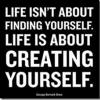Leaderboard
Popular Content
Showing most liked content on 08/23/2013 in all areas
-
4 points@KanagaDeepan Two things came to my mind! 1. Jab Tak Suraj Chand Rahega, SCAM Tera Nam Rahega! 2. A Gujarati Saying, લોભિયા હોય ત્યાં ધુતારા ભૂખે ના મરે! (Rough Translation: Cheats/Scammers will prosper wherever there are greedy!)
-
3 pointsUnlockinh Button in FlashPhone app is comming in One Day ! Just click and relax
-
1 point<< As suggested here, please post your requests regarding hardware purchases in this topic >> ---------------- Hello all. I need valuable suggestions from our gurus to buy ups for my office. Requirements are: 1. Max load is 10 pcs + 200 Watts of sundry load like epabx, router, switch, etc. 2. In summers we have 4+4 hrs power cut. 3. For lights n fans I already have sukam 1500va n that's sufficient. I need suggestions on: 1. To go for online or line interactive 2. Which brand 3. Get only 1 ups of 3000 va or go for 2x 1500va 4. For 3kva go for 48v system or higher or for 1.5kva 24v or 36v. I have checked below brands but not able to decide 1. Microtek 3kva / 72v (80ah) online - 18.5k 2. Apc 3kva / 48v line interactive - 29k 3. Local brand 3kva / 48v Online - 23k All prices without batteries. Awaiting replies ..
-
1 pointHow To Root your Samsung Galaxy S3 - US Cellular [sCH-R530U] Hello everyone, Well this is one of my first tutorials for this forum on how to ROOT your Samsung Galaxy S3 - US Cellular [sCH-R530U]. I just recently got my Samsung Galaxy S3 from Parin da and found that if you update with the latest OTA your phone will lose Data. So I decided to Root my S3 now. It's quite easy with Odin. ThanX to Sougata da I would write this tutorial and maybe it might help others out there. Most Important Data Loss Issue: Don't go for OTA Update, otherwise you will loss your Data NO WARRANTY Use at your own risk, I'm not responsible for bricking your device Here is the step by step process I used to root it. Okay step 1. you are going to need some files... First thing you are going to need is the Samsung Drivers so you can connect your phone to your computer and your computer can recognize it. Links: Samsung Drivers for S3 step 2. Now you are going to need the Odin with MD5. Links: R530U ODIN with CF-Auto Root.md5 File MD5: B284379F181A6C6AC38A2C11EAF51F8F This is the CF-AUTOROOT file and this is what roots your phone. check the MD5 first before flashing First thing we are going to need to do is install the Samsung USB drivers, So do that. After the drivers are installed plug in your phone and make sure that it connects to your computer correctly, after it connects disconnect your phone from your computer. Next thing we are going to need to do is extract the ODIN zip file and install the Odin executable. Step 3. Make sure that [uSB Debugging] is enabled in your phone, if it is not go to Settings -> Developer Options and enable it. Step 4. Put your phone in DOWNLOAD Mode. You do that by pressing Volume Down + Home + Power button and hold it down till you see a warning screen. When you see the warning screen hit Volume Up to allow Download mode. Step 5. Now that your phone is in Download Mode you are going to connect your phone to your computer with ODIN RUNNING if everything connects correctly you will see ODIN highlight Yellow. Step 6. Press the PDA button, select the .tar.md5 file and Hit START. After the process the port will glow Green. As the reboot tab was default selected,This will reboot your phone. Your phone is rooted Find in the phone's application menu, Superuser icon is there. This is my actual Odin Video on YouTube for the reference http://www.youtube.com/watch?v=Hlztkd5SrGQ&feature=em-upload_owner Congrats on rooting your phone! I hope this tutorial has helped you and I want to thank all of the system administrators/moderators of this forum that it is a great place for sharing our knowledge. I thank you all... Hope it helped! Updates... !!! LINKs: How to Install ClockWorkMod Recovery on your Samsung Galaxy S3 [sCH-R530U] How to Install TWRP Recovery on your Samsung Galaxy S3 [sCH-R530U] How to Remove Unnecessary Bloatware using Super DeBloater on your Samsung Galaxy S3 [sCH-R530U] Don't forget to HIT LIKE if it helps you
-
1 pointHI friends, I am facing a peculiar problem, I am unable to use internet on my reliance cdma prepaid no. 9312411760. I have given number of complaints to customer care but of no use. They are unable to solve my problem. Whenever i try to connect to internet using my phone as a modem and using my phone no. "9312411760" as username and pwd it gives me authentication error. And when i use my other reliance cdma number sim in the same phone and using the same process giving that mdn in username and pwd its gets connected easily. I have tied this using data card also. The problem is specifically for this phone no. 9312411760. There is sufficient balance and also i have recharged with Rs.94 voucher that gives 1gb of internet/data per month and its getting wasted. I have also tried connecting using "net" as user name and password but same result: "An authentication event has occurred" This happens both in Broadband mode as well as 1x mode. Please help in solving my problem as soon as possible.
-
1 pointJust thought of Sharing -Please share other methods if any.. When u Misplace Ur Android Device - Go to - https://www.google.com/android/devicemanager Login with gmail account Hit -Ring Ur phone rings even in Silent Mode.. To stop ringing ..Hit power button Even shows ur Location.. SO DONT SHARE UR GMAIL PASSWORD WITH UR WIFE/GIRLFRIEND OR BE READY TO FACE THE CONSEQUENCES Phone rings in between Late night Conferences, or when replying Will be there in Five"
-
1 pointLINK I came across the above link when I was looking for WiFi USB Dongle like Huawei E355. The seller (with recently modified ID) claims impossible one that for Rs999/- he can give UNLIMITED FREE internet access on ANY UNLOCKED data card for FREE , (and that procedure has to be repeated every month). He further explains that its NOT a network technique, but a HARDWARE technique accomplished by SOFTWARE... He will send one password protected zip file with reqd sw to get UnLimited FREE Internet when you pay by PaisaPay. He will send the pwd for zip file only after you confirm item receipt and giving +ve feedback This listing has started in August 2013 onlyand 7 victims so far... All the +ve BUYER feedback (most are seller feedback given by other sellers) was given by those victims... One tried to be smart and left NEUTRAL feedback to change it to +ve once it works... ------------------------------- Well, I can't prove this is a scam, even though its almost obvious (so I have to add hopefully to the title)... Only way to check without losing money is by using zip-password cracker (another almost impossible thing--takes years to crack even a 12 digit password) and testing it before accepting item receipt / leaving feedback... ------------------------------- For regular eBayers:- 1] This shows scam is possible in eBay with even PaisaPay protection. 2] 100% positive feedback is NOT enough . _____See all those feedbacks are given by seller or buyer, _____items that got feedback (seller may have sold 200 Rs5 hair-clips and got 200 +ve feedback and then scam for Rs20000/- items), _____No of feedbacks of feedback_giver (A dozen +ve feedback by 0 to 2 feedback users may be a cooked-up feedback list) 3] Before buying from seller look for other items he is selling, especially the days of listing of other items 4] Read full listing carefully and if necessary call his phone number (if provided) 5] NEVER click "Item Received" and give positive feedback before getting what u have paid for 6] If the deals looks TOO GOOD TO BE TRUE, then it really is
-
1 pointEven i flashed pacman 4.3 n data didn't work.. I reverted to pac 4.2 immediately Sent from my SCH-I535 using Tapatalk 4
-
1 pointHi I tried the APN MANAGER PRO settings to setup the APN and it worked absolutely fine. Got H+ running.. Super cool... Now will see if there is a way to get some Indian S4 ROM installed on this .
-
1 pointDid you put the phone on DIAG mode? Under ##3424# ? Sent from my SPH-L720 using Tapatalk 4 Yeah I did and selected 'CDMA modem' option. Can anyone trying it on win 7 64bit setting help me out.. I just wanna know what all drivers u have installed. I am on Win 7 64 bit and using the drivers that are here: https://www.dropbox.com/s/2bsdck8c4qf688l/Samsung%20USB%20Drivers%20for%20Mobile%20Phones%20%28x86%20%26%20x64%29%201.5.25.0.rar Are you using the data cable that came with the phone? Sometimes its the issue with the cable..
-
1 pointYou may require to take help of a CDMA developer from this forum. NV mode switching is done via CDMA tools available. NV mode handset works on the handset's MEID which is to be registered with someone's help here. It is done with a nominal charge and you are saved from data loss headache. CDMA NV programming is done on the chipset of the phone, it is highly reliable and more than 60% of US networks work on CDMA programmable handset mode. The con, though, is only if you tend to change your handset frequently. The following handsets work on NV programming mode (Sim less-phone number stored in the processor memory) and (4G SIM slot) both. They have a 4G LTE UICC SIM slot for high speed 4G services in USA but 1xRTT and EvDo services work on RUIM/SIM in some countries. 1. Verizon Samsung Galaxy Stellar i200 2. US Cellular Samsung Galaxy Axiom R830 3. US Cellular Samsung Galaxy S III R530 4. Pantech Breakout 4G LTE 5. Samsung Droid Charge 4G LTE
-
1 pointDear Krishin Rajani, The Canon 600D suggested to you is a very good DSLR and a fantastic camera to start with. See, Nikon and Canon are like Coke and Pepsi with dedicated fanboys from both side. Each of them will have favorites and you will be inundated with finer tech specs which you may never need. Buying a camera is like buying a cell phone. You gotta have the next best model!! I suggest start with the 600D, put it to good use and you will be able to answer your own questions as your expertise grows with the DSLR to your next camera.
-
1 point^ its for Activation the newer MDNs and/or e-recharge, where dealer gets benefit directly on his MDN # in terms of revenue.. be it OTAF commission or recharge commission
-
1 pointRCDMA doesnt work in Matheran once u leave railway station. this is from personal experience. it was blessing in disguise as no network for me in holidays
-
1 pointLatest Swiftkey Keyboard Cloud Version 4.2 is out of beta & available on Play Store Now >> https://play.google.com/store/apps/details?id=com.touchtype.swiftkey&referrer=utm_source%3Dwebsite%26utm_medium%3Dblog%26utm_campaign%3Dsk Upgrade is free for existing users of Swiftkey & at 50% Off Sale Rs 50 for NEW Users. What's NEW in Swiftkey >> http://www.swiftkey.net/en/blog/swiftkey-cloud-launched/
-
1 pointCan anyone please let me know how to make call conference in S4 US CELLULAR? is there any apk to replace internal phone dialer?
-
1 pointConfig. Processor: i5- Ivy Bridge i5-3550 Rs 12,500 Motherboard: Asus P8H77-M PRO Rs 9,500 Specs >> http://www.asus.com/...M_PRO/#overview RAM: 2 Module of 4GB totalling 8GB. Corsair Vengeance DDR3 RAM (CMZ4GX3M1A1600C9) Rs 3,500 Link >> http://www.flipkart....f4-81a570bff471 Storage: Put SSD of 120GB. Corsair Force Series 3 120 GB SSD Internal Hard Drive (CSSD-F120GB3A-BK) Rs 6,900 Link >> http://www.flipkart....27-544a2ac2d103 Additional Hard Disk of whatever capacity needed. 1TB Approx Rs 4700 & 2 TB Rs 6200 Graphic Card: NVidia Quadro 600 : PCX-16x, 1 GB Rs 10,000 Good quality Power supply of minimum 500 watt+, roomy, ventilated cabinet with sufficient slots.