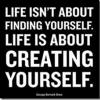Leaderboard
Popular Content
Showing most liked content on 08/26/2013 in all areas
-
2 pointsEbay Coupon 7% off.. OXD20QX2NM OK8HXNR5RB LZS70VQIJZ QH9OHJNOU9
-
1 pointUpdate Your Samsung Galaxy S3 - US Cellular [sCH-R530U] to Latest MD4 Also Refer To This Post: Add ADD-ONs to your MD4 4.1.2 - Call Recording, Camera Shutter toggle, Lidroid Toggles Here I am going to elaborate you the simple step by step of how to install Latest MD4 on your SGS3 R530U. As mentioned on the official website this upgrade will bring all the tweaks that most of the folks have injected in their Galaxy S3′s via 3rd party developers which include Multi view support, home screen security fixes, New looks and arrangements for the Gallery and Camera apps, the Paper artist app and last but not the least the Enhancements made for the SMS applications. All credit goes to Dear JoshM He is busy so I am updating stuff that He has shared with me and all the Screens & Making post is done by Myself Note: I am assuming that your Phone should be rooted with recovery installed. If not plz follow this Link. Step1. Download the Latest MD4 file d2usc_R530UVXAMD4_2 from here. Check the MD5: c46549da625b889586e486a6ccfeec99 [ Most Important ] Step2. Store it in your Internal Storage of your phone. Step3. Unplug the USB cable. Switch off your Phone. Step4. Hold down the HOME + VOLUME UP buttons and press the POWER button for about 5 seconds to enter into Recovery Mode. Step5. It is very important first Backup your phone Using the Nandroid Backup from the Recovery. Step6. Wipe cache, Wipe Dalvik, Wipe System, and Hit Factory Reset. Wipe all four if you are in TWRP. If you are in CWM Recovery Wipe cache, Wipe Data/factory reset goto advance and Wipe Dalvik. Step7. Then Install ZIP from SDcard and select the file d2usc_R530UVXAMD4_2 which you download from Step1. Reboot System and stay away from the Phone for 10mins. It will take some time relax. Step8. After power ON, switched OFF and go back to Recovery again and Flash the DeBloater script using my previous post Here. Step9. Then Restore Data of MB1 from your Nandroid Backup by Just select only Data and reboot the system. Step10. Reboot and come back here to Thank Me Cheers...!!! WARNING - Flashing your phone, however safe the method may be termed, can BRICK your phone, so do it on your own , I or RIMWEB cant be held responsible for any BRICKED devices.
-
1 pointCall Conference Trick on Motorola Droid 2 & Droid 2 Global (Might Work on Photon & other Handsets as well)----- Create a contact with name 'A and save number 3, 1. all seperate. For Example Name - 'A Mobile - 1 Home - 3 And call the 1st person, after call connects. Add call and dial the second person. When your call connects, press home & open contacts. Open 'A and select/Dial 3 to call conference. And same way you can press home, Open contact 'A & Select/dial 1 to disconnect last called person. Please give me +1 if this works for you & Helps you. Thanks.
-
1 pointFor the Noob mobile phone user or even those who have seen the jargon making the rounds but couldn't really understand what they meant, here is a quick guide to the most commonly used abbreviations and terminology used in the mobile phone segment 3G – Third Generation mobile technology will allow users to get a better host of services and connectivity speeds from their service provider. That means download speeds on mobile devices will be faster as well as data and media streaming. 3GPP - 3rd Generation Partnership Project can be construed to be a combination of all GSM, GPRS/EDGE and W-CDMA specifications. A-GPS – Assisted Global Positioning System allows for a quicker mode of gathering required satellite information via the internet via servers. GPS enabled handsets can get information without the use of A-GPS however it would take a little longer. In order to use A-GPS you would of course require a working internet service on your mobile handset via your service provider. Android – Developed by Google and part of the Open Handset Alliance now, Android is not just an operating system but a software platform as well. It's based on the Linux Kernel, which is quite synonymous with free or open source software. Developers will also be able to write codes for developing new applications for the OS with Java. The first Android powered handset was HTC's G1. Android has become extremely popular today, with devices powered by the OS providing stiff competition to Apple's devices. In case you're not familiar with them, here's a list of the codenames used for Android OS versions. Donut - Version 1.6 Eclair - Version 2.0/2.1 FroYo - Shortened form of Frozen Yoghurt, Version 2.2 Gingerbread - Version 2.3 Ice Cream Sandwich - Supposedly Version 2.4 Honeycomb - Version 3.0, optimized for tablets. ROMs A stock ROM is the official, signed software version from a phone manufacturer that will either come on the device when you buy it or will come in the form of an update. Custom ROMs, however, are either altered version of this software or modified versions of Google's stock Android software. So what does the "customized" part mean? Since Android is open source, developers are free to take stock ROMs, modify them, strip them of garbage, optimize them, add things, and pretty much do whatever their imagination and skills allow. Here are the steps for installing Custom ROMs, at a glance : Root Your Phone Install ROM Manager App Back Up Download the ROM you want to try Flash It Want to go back? Restore It "Rooting" your device means obtaining "superuser" rights and permissions to your Android's software. With these elevated user privileges, you gain the ability to load custom software (ROM's), install custom themes, increase performance, increase battery life, and the ability to install software that would otherwise cost extra money (ex: WiFi tethering). Rooting is essentially "hacking" your Android device. In the iPhone world, this would be the equivalent to "Jailbreaking" your phone. BREW - is Qualcomm's open source application development platform for wireless devices equipped for CDMA technology. Bluetooth – A wireless method of communion between devices for either data transfer or remote access and control. Bluetooth 2.0 + EDR – Bluetooth (BT) with Enhanced Data Rate offers faster rates of communication between Bluetooth enabled devices. A2DP - Advanced Audio Distribution Profile allows Bluetooth enabled media devices to communicate with receivers in Stereo Bluetooth headsets for better audio experiences. AVRCP - Audio/Video Remote Control Profile allows BT enabled devices to communicate and control and interface with other BT enabled devices not just for data transfer but in a more in-depth sense. For example one can control your PC's media player via Bluetooth from a mobile handset equipped with Bluetooth that also has an AVRCP profile. BTS - Base Transceiver Station; the network entity which communicates with the mobile station. CDMA - Code division multiple access is another form of mobile/cellular technology that allows users to use the entire spectrum of frequencies available that are capable of providing better sound and data communication. Some CDMA handsets have built in SIM cards, so specific handset models have been designed for this technology. The range of mobile handsets available with CDMA, are a little more limited as compared to GSM. CDMA is a military technology first used during World War II by English allies to foil German attempts at jamming transmissions. For more info you may want to check out Basics about CDMA / EVDO CMOS Sensor – Complementary Metal Oxide Semiconductor are most widely used in mobile handset cameras. The reason for this is because these sensors require fewer components (perfect for space constraints) and lesser power so it also reduces the cost. Core - A core, in its basic terminology, is a distinct CPU. Any singular core is capable of executing all of the necessary computations and instructions to ensure a smartphone can function at all. Learn more about Single Core / Multi - Core chips and find out whether you need them here. Displays TFT LCD - Thin Film Transistor Liquid Crystal Display. TFT LCD type screens are also used in TV's and computer monitors. QVGA – Quarter Video Graphics Array is 240 x 320 pixels, this is pretty standard for most mobile handsets VGA - Video Graphics Array is 640 x 480 pixels for handsets with larger displays WVGA - Wide Video Graphics Array 800 x 480. OLED - Organic Light-Emitting Diode. Nokia's N85 uses this type of display. AMOLED - Active Matrix OLED. An enhanced version of OLED screens, AMOLED screens used very commonly now, in phones like Nokia's N8. Active-matrix OLED displays provide higher refresh rates than their passive-matrix OLED counterparts, and they consume significantly less power. Super AMOLED - Super AMOLED refers to touchscreens where the layer that detects touches is integrated onto the screen rather than being a layer on top of it. This leads to increased brightness and clarity. The Samsung Galaxy S bears this type of screen. Super AMOLED Plus - First introduced with the Samsung Galaxy S II series smartphones, is a further development where the PenTile RGBG pixel matrix is replaced with a common RGB subpixels arrangement, going from eight to twelve subpixels in a group, resulting in finer details. The screen technology is also brighter, thinner and 18% more energy efficient. Retina Display - First used in Apple's iPhone 4, the Retina Display is an IPS LCD screen that packs has a very high pixel density (number of pixels per inch), making it very hard for the naked eye to distinguish between pixels and therefore leading to seemingly higher quality. EDGE - Enhanced Data rates for GSM Evolution can also be called EGPRS or Enhanced GPRS and means exactly what it states. It's one step above GPRS and provides for a little faster browsing and data transfer speeds. ESN - An ESN is a numeric identifier that uniquely identifies a CDMA phone. The ESN is what a CDMA network uses to identify a phone and determine which subscriber's account, if any, it is linked to. Because of this, when switching from one phone to another, subscribers will have to provide the ESN of the new phone to the network carrier before it can be activated. The ESN is being phased out in favour of the MEID. This is happening because phone manufacturers are literally running out of ESN identifiers. FDMA - Frequency Division Multiple Access-a transmission technique where the assigned frequency band for a network is divided into sub-bands which are allocated to a subscriber for the duration of their calls. GSM - Global System for Mobile communications (originally from Groupe Spécial Mobile). To cut a long story very short is the technology that allows for mobile handsets to connect to service providers using any model phone or any service provider anywhere in the world. GSM handsets can be used with SIM cards. GPRS - General Packet Radio Service is universal as a mobile data service (packet) for 2G and 3G networks. It provides data rates from 56 up to 114 kbit/s of information when connected to the net via the mobile handset's browser. HDMI - High Definition Multimedia Interface : A standard for audio/video cables and connectors. HDMI supports and carries high-definition (HD) video and multi-channel audio over a single cable. It carries an all digital signal, ensuring high quality. Some phones have a Mini-HDMI (Type C) or Micro-HDMI (Type D) connector to allow the phone to be connected directly to a television, so that video content on the phone can be played back on a full-size television screen. This requires a HDMI cable with a Mini or Micro - HDMI connector on one end and a full size (Type A) HDMI connector on the other end. Hot Swap Slot – A memory card slot that's accessible without having to remove the battery or the rear panel. Some handsets do have a memory card slot just under the rear panel that but you won't need to touch the battery. This could also be termed as a Hot Swap Slot. HSCSD - High-Speed Circuit-Switched Data implies four times faster data transmission for mobile for users using GSM with rates up to 38.4 kbit/s. It's basically high speed implementation of standard GSM transfers. HSDPA - High-Speed Downlink Packet Access is often associated with 3G. It allows networks to provide higher data transfer speeds and capacity. Current HSDPA deployments support down-link speeds of 1.8, 3.6, 7.2 and 14.4 Mbit/s. iDEN - is a mobile telecommunications technology, developed by Motorola, which provides its users the benefits of a trunked radio and a cellular telephone. iDEN places more users in a given spectral space, compared to analog cellular and two-way radio systems, by using speech compression and time division multiple access (TDMA). IR – Infra Red is slowly being phased out these days with BT taking a bigger and more active role in a mobile handset's wireless mode of data transfer and communication. IR means having to keep two handsets aligned with their IR receivers facing each other or 'in line of sight' whereas Bluetooth doesn't not have such limitations and is faster as well. Jailbreak – Jailbreaking means hacking into the core system of the iPhone so as to allow users to gain access to areas that were otherwise closed off (Unix File system). Keypads QWERTY – A full QWERTY keypad is a mobile keypad that would allow you to visualize and use this type of mobile input system as well as you would a desktop PC's keyboard. Each company tries to design their handsets keypad to mimic a PC's as best as they can. SureType - or Half QWERTY keypad are essential the same. SureType is more specific to BlackBerrys. Virtual Keypad - is an On-Screen keypad which is specific to handsets with touchscreens. These are also available in QWERTY, SureType or Half QWERTY as well as normal alphanumeric options. Swype - Swype is a virtual keyboard which allows users to enter words by sliding a finger or stylus from letter to letter, lifting only between words. It uses error-correcting algorithms and a language model to guess the intended word. It also includes a tapping predictive text system in the same interface. LTE - Long Term Evolution is the name given to a project associated with 3GPP to help improve and perhaps even standardize future mobile technology. A lot of devices that supported LTE connectivity were launched at CES 2011, but were marketed as 4G-enabled. Interested? Follow more about LTE here Mail for Exchange – A more up scaled version of Push Mail would be Mail for Exchange. With an application being installed on the handset itself, this service would also download your emails in a real-time environment and also sync and integrate with your Contacts list and Calendar. Much like having MS Outlook on your mobile. MEID - An ID number that is unique for each new CDMA mobile in the world. It identifies the phone to the network. MEID is a replacement for ESN. It began replacing ESN in 2005 since the pool of ESN numbers has been virtually exhausted due to the number of devices in use. It is equivalent to IMEI in GSM phones. Memory Cards Secure Digital Card (SD card) - SD cards are used in many small portable devices such as digital video camcorders, digital cameras, handheld computers, audio players and mobile phones. In use since 1999, SD Memory Cards are now available in capacities between 16 Megabytes and 1 Gigabyte, and still growing. An SD card typically measures 32 mm x 24 mm x 2.1 mm and weighs approximately 2grams. MiniSD Card - After the success of the SD Card (Secure Digital Card), the miniSD Memory Card was developed to meet the demands of the mobile phone market. The MiniSD Card provides the same benefits as the SD Card, but is smaller than the original SD Card. MiniSD Cards are typically found in many newer mobile phones with features such as built-in digital cameras, downloading and games, basically the mobile phones where the miniSD can meet the requirements for increased data storage. MiniSD cards are 21.5 mm x 20 mm x 1.4 mm and generally provide 16MB to 256MB of storage. MicroSD - Mainly used in mobile phones and other small handheld devices the MicroSD format is currently available in capacities up to 4GB, and it roughly 1/4th the size of the SD card at 15mm W 11mm W 0.7mm. The MicroSD card is also the smallest memory card available. Card adapters can be purchased that enable backwards compatibility — this would allow MicroSD cards to work in SD and MiniSD slots, and also for MicroSD cards to work in SD card slots. MultiMediaCard (MMC) - The MultiMediaCard (MMC) standard was introduced by SanDisk and Siemens in 1997. The card itself is 32 mm x 24 mm x 1.4mm and is often used in place of the SD card. Transfer speeds of a MMC is around 2.5MB/s and they can often be used in SD Card readers. Sony Memory Sticks - Sony Memory Sticks are light, compact and designed for a wide variety of devices including digital cameras, recorders, and more. With the use of an adapter most Sony Memory Sticks can be used with almost all Memory Stick PRO compatible products. Memory Stick Micro (M2): 15 mm x 12.5 mm x 1.2 mm Memory Stick PRO: 50 mm x 21.5 mm x 2.8 mm. The Memory Stick PRO format has an an 8-bit parallel interface with theoretical transfer rates up to 480Mb/s. It is commonly used in high megapixel digital cameras and digital camcorders. Memory Stick PRO DUO: 31 mm x 20 mm x 1.6 mm. The Memory Stick PRO Duo media is about one-third the volume and half the weight of standard-size media, but offers all the advanced functions of Memory Stick PRO media. Multi-Touch – This term is applied to specific usability on touchscreen mobiles that allow for specific actions. For example – the pinch to zoom feature in the Apple iPhone. It's a more sophisticated touchscreen feature that has hardware and software working simultaneously to recognize more than just one point of contact with the screen and responding to the same. Most touchscreen handsets' UI will not permit the use to multiple contacts with the screen to activate features and function. Nav-Pad or D-Pad – This refers to the five way navigation pad that's usually located under the display and can be used to maneuver through menus and settings. The center key is for selecting options. Nokia also uses what they call a Navi-Wheel that's similar to the iPod's Click Wheel. It's soft touch scrolling in a circular motion for moving around a menu system. NFC - Near Field Communication allows for the wireless communication to take place between mobile devices with a very fixed radius of about four inches. This system is not unlike BT or IR but it does have the limitation of distance. Read more into NFC here! Podcasts – Podcasts are either video or audio snippets on various topics uploaded to the net via individuals, corporations, radio stations etc. that can be downloaded for playback on a mobile handset via an active internet connection. They're usually in the form of web feeds. PRL - is a database residing in a wireless (primarily CDMA) device, such as a cellphone, that contains information used during the system selection and acquisition process. In the case of RUIM-based CDMA devices, the PRL resides on the RUIM. The PRL indicates which bands, sub bands and service provider identifiers will be scanned and in what priority order. Without a PRL, the device may not be able to roam, i.e. obtain service outside of the home area. Proprietary Ports – As the name implies, it's the connectivity port for a handsfree, charger or USB that is design-specific to a single company's brand of handsets. It's also one of the more irritating aspects in the mobile phone industry. With a standard port, users can simply use wires from other products and vice-versa instead of hunting for a very specific wire that in most cases is only available with the handset manufacturer who would probably charge a premium rate. If you are confused about cables and wires, this topic may prove helpful - Guide to PC's cable and Wiring Push Mail – This service allows a handset with an active internet connection and support for the same to always download new messages from a designated server linked to your personal email address. What this means is, a real-time download of all incoming emails to your mailbox which you can access from your mobile as well as your PC. Pwnage – To be Pwned is the same as street slang for 'Owned' i.e. to be taken for a ride (in some cases) or to be to be controlled against your will. In the world of the iPhone to have your iPhone Pwned, would mean to jailbreak it and gain access to all areas. A Pwnage tool is required to do just this. RDS – Radio Data System is a very frequent term attached to the FM radio capabilities in a mobile handset. It's a method of transmitting small but useful snippets of digital information via the radio's frequencies that would include Track name, name of the artist etc. SAR (Specific Absorption Rate) - A cell phone's SAR, or its Specific Absorption Rate, is a measure of the amount of radio frequency (RF) energy absorbed by the body when using the handset. All cell phones emit RF energy and the SAR varies by handset model Read more here. Series 40 and Series 60 – S40 or S60 are mobile User Interfaces (UI) that work with the Symbian Operating System. S40 UIs are usually found in some of the lower end Nokia handsets and S60 can be found in some of the more advanced. Nokia has launched a touchscreen version of their Series 40 UI and of course, you'll all be familiar by now with the 5800 XpressMusic that uses a S60 touch based UI. Nokia's N8 had a new version of their Symbian UI, named Symbian ^3. Tap-Screen/SurePress - The latest in touchscreen technology is RIM's offering in their BlackBerry Storm 9500. While the UI works quite like any other touchscreen interface with response to touch by sliding your fingers across the screen; in order to actually activate major functions or selections, the screen itself can be pressed, not unlike a normal button on a keypad. This technology is what we call Tap-Screen and what RIM calls SurePress. UIQ - User Interface Quartz, is essentially a platform based on the Symbian Operating System (OS). A variant of sorts. Later versions are used in handsets that have touchscreen interfaces. The UIQ platform also allows for plenty of development and also supports Java. UMTS - Universal Mobile Telecommunications System is one of the 3G mobile cellular technologies. Also understood as 3GSM in many cases, it essentially implies a sort of hybrid combination of 3G with its speed and GSM with a more globalised standard. Unlock – Unlocking carrier locked phone implies you would be able to use it as an open GSM handset so that it would no longer be tied to a single carrier. You'd be free to use any service provider's SIM card and services attached to the same without disrupting the use of the handset in any way. USB – Universal Serial Bus is simply a wired standard used for interfacing between a mobile handset and a PC for various purposes be it media and data transfer, backing up of information or even recharging the battery. Mobile phones usually have this in mini-USB and micro-USB variants. VOIP - Voice over Internet Protocol, in the simplest sense, implies the ability to make voice calls over the internet. In a mobile phone it would mean the ability to make a call using Wi-Fi, EDGE or any other internet service the handset permits. WAP - Wireless Application Protocol is simply the system used by a mobile handset to connect to the internet but it's a little more 'strictly' basic when compared to GPRS or EDGE. W-CDMA - Wideband Code Division Multiple Access is another type of 3G network. Wi-Fi - is a mode of wireless connectivity but with a stricter sense. It allows for mobile handsets to connect to Wi-Fi routers in a certain area for quick and high speed internet connectivity. WiMAX - Worldwide Interoperability for Microwave Access is a wireless digital communications system intended for much larger areas as compared to Wi-Fi. It can provide broadband wireless up to 50 km for fixed stations, and 5 - 15 km for mobile stations. Wi-Fi on a much larger scale like EDGE/GPRS with broadband speeds. Commonly Used Abbreviations with CDMA MIN - Mobile Identification Number ESN - Electronic Serial Number PRL - Preferred Roaming List SID - System Identification Number SCM - Station Class Mark CAI - Common Air Interface A Key - Authentication Key NAM - Numeric Assignment Module SPC - Service Programming Code Sourced part of the info from tech2, webopedia. Feel free to add new terms to this topic Edit : Updated with more terms..
-
1 pointThough I do not have any bad experience with flipkart. Their recent update in policy is clearcut indication that they are not in command of their vendors as they even refuse to intervene with vendors in case of problem. Read their policy and check how irresponsible policy they have
-
1 pointGot a Sprint htc One from Hetal. Ordered on the 20th, delivered on the 22nd. Brilliant. Also, Hetal is really great. I had (still have it) in my Laptop not recognising the Storage Area except for the cache area with software for reloading. He spent two hours on my laptop trying to get it to go, but the drivers are really messed up. I removed all traces of htc using the Registry Editor today, but the problem persists. What is surprising is that my old Wildfire S and new Desire X work(ed) without a hiccup. Maybe LabVIEW and the htc drivers are clashing. Ultimately, I got the drivers installed on my Desktop which had an OS reinstall six months ago. Everything is kosher. Both units on Win7 - 64 Pro. I have mistakenly posted the same info on another thread - sorry. Hetal you are great!
-
1 point^ ^ ^ Don't think ainol or for that matter any chinese tabs have official service support in india. Resellers/importers provide whatever warranty mentioned. But Ainol Novo9 Spark is one tablet having superb specs & generally positive reviews across the net. You get 2048X1536 IPS display, Quad Core CPU, 2GB RAM, Dual Camera, 10000 mAh battery. It's available at Rs 15,990 >> http://www.ebay.in/itm/Ainol-Novo9-Spark-Quad-Core-A31-Retina-IPS-Screen-2G-RAM-4K-Video-/281138309652?pt=IN_iPads_Tablets&hash=item4175262a14&_uhb=1#ht_7286wt_906
-
1 pointXtreme guard 80% off sale using coupon XtremeSALE They have a regular 25% sale going on also International shipping $3.73
-
1 point^ Also throw in Nikon D5200 in the battle. I have recently got it and its a fine camera with features ahead of the 600D. Its a fantastic entry/advanced amateur camera with a light body and high mega pixel counts and high autofocus points, stereo video recording. It is the winner in entry level cameras in most reviews worldwide. My details are here - http://www.rimweb.in/forums/topic/26307-your-latest-hardware-purchase/?p=295224 Also consider Nikon D7000 which is now with much reduced prices due to launch of D7100 and slightly more professional grade body but heavier. Remember whichever camera you choose Nikon or Canon, you will be stuck with them for sometime because then you tend to build a full collection of lens around the body and lenses are even costlier than the body in some case.
-
1 pointDear Krishin Rajani, The Canon 600D suggested to you is a very good DSLR and a fantastic camera to start with. See, Nikon and Canon are like Coke and Pepsi with dedicated fanboys from both side. Each of them will have favorites and you will be inundated with finer tech specs which you may never need. Buying a camera is like buying a cell phone. You gotta have the next best model!! I suggest start with the 600D, put it to good use and you will be able to answer your own questions as your expertise grows with the DSLR to your next camera.
-
1 pointHow to Remove Unnecessary Bloatware using Super DeBloater on your Samsung Galaxy S3 - US Cellular [sCH-R530U] Again thanks to Joshm for his guidance support. Here’s a simple workshop to help you get rid of almost 80 unwanted system apps pre-installed on your SGS3, free up some space and increase Battery life and performance to quite an extent Removes: § Amazon_Appstore-release-uscc.apk § amazonmp3-uscc.apk § Amazon_Shopping-uscc.apk § AudibleAndroid-uscc.apk § BestGroupPose.apk § Books.apk § ChatON_MARKET.apk § CityID-release-uscc.apk § com.mobitv.client.uscctv.apk § DirectConnect.apk § Divx.apk § EdmSysScopeService.apk § Flipboard.apk § FotaClient.apk § FWUpgrade.apk § GameHub_2.0_ICS.apk § GroupCast.apk § HelpHub.apk § IMDb-release-uscc.apk § KiesAir_vpl.apk § Kies.apk § kieswifi.apk § KindleForAndroid-uscc.apk § LetsGolf3-uscc.apk § Magazines.apk § MediaHub_RC.apk § MobilePosse-uscc.apk § MobileTrackerEngineTwo.apk § OmaCP.apk § PartnerBookmarksProvider.apk § PGA2-uscc.apk § PlusOne.apk § PolarisOffice4.apk § SamsungApps.apk § SamsungAppsUNA3.apk § SimpleFavoritesWidget.apk § slackerradio-uscc.apk § SPPPushClient_Prod.apk § Street.apk § SuggestionService.apk § SyncmlDM.apk § SysScope.apk § TEDC-uscc.apk § tn-uscc.apk § TRDAndroid-uscc.apk § WiFiNow-uscc.apk § Zappos-uscc.apk § AllShareCastWidget.apk § AllshareMediaServer.apk § AllSharePlay.apk § AllshareService.apk § BCService.apk § CloudAgent.apk § EdmVpnServices.apk § Hearingdro.apk § HelvNeueLT.apk § INDI_Server.apk § MobilePrint.apk § OmaDrmPopup.apk § PanningTryActually.apk § PhoneErrService.apk § SamsungWidget_FavoriteApp.apk § sCloudBackupApp.apk § sCloudBackupProvider.apk § sCloudDataRelay.apk § sCloudDataSync.apk § sCloudSyncBrowser.apk § sCloudSyncCalendar.apk § sCloudSyncContacts.apk § sCloudSyncSNote.apk § SetupWizard.apk § TrimApp_phone.apk § YahoonewsDaemon.apk § YahoonewsWidget.apk § YahoostockDaemon.apk § YahoostockWidget.apk Remember, For Flashing Super DeBloater on your SGS3 You need to Install ClockWorkMod (CWM) Recovery on your phone by my above tutorial. Step1. Download the Super DeBloater from here. Check the MD5: 506ac6a0fbc75967d8cfb9caa2488d30 [ Most Important ] Step2. Store it in your Internal Storage of your phone. Step3. Unplug the USB cable. Switch off your Phone. Step4. Hold down the HOME + VOLUME UP buttons and press the POWER button for about 5 seconds to enter into Recovery Mode. Though: ALWAYS have a backup of your phone. Important features might break when DeBloating system apps. Using the Nandroid Backup from the Recovery, Step5. Go to Backup & Restore by your Volume Up & Down key and Hit Backup for Nandroid Backup. This is the actual Image of Nandroid Backup. Step6. Go to back and Hit Install ZIP from SDcard and select the file Super_R530UVXAMD4_DeBloater.zip which you download from Step1. Step7. Then wipe cache partition go to Advance and wipe Dalvik cache go back and Hit Reboot System. This will Uninstall your unwanted system applications without any problem Don't forget to HIT LIKE if it helps you
-
1 pointBundled monitor sizes with branded desktops don't exceed 21.5" to 24" max. Some like lenovo all in one A720 57306677 & 57306177 has 27" but it's priced 1.08 Lac and 96K respectively. Alternatively you can buy a desktop from one brand and monitor separately from another brand like Samsung, AOC, Viewsonic. Here also your max monitor size may not be larger than 27".
-
1 point