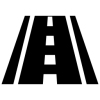Leaderboard
Popular Content
Showing most liked content on 08/31/2013 in Posts
-
3 pointsThis is not my method. This was done by Engine95 over at XDA. All props go to him. Be sure to follow this guide to the TEE. http://forum.xda-developers.com/showthread.php?t=2050582 If you are on build zV9 you need to follow this guide instead.This is thanks to fiddy619!! http://forum.xda-developers.com/showthread.php?p=37447752 Now you have to unlock your bootloader in order to remove bloat and install CWM or TWRP. You need to follow THIS guide. This guide will only install CWM. You will have to download TWRP and install through CWM in order to have that recovery instead. Props for this guide go to Team Codefire and Thecubed. http://forum.xda-developers.com/showthread.php?t=2002984 Enjoy !!
-
3 pointsFirst off, thanks to xInterlopeRx who is a part of [OUDHS] (Official Unloved Devices Hit Squad) which brought us ports such as the TWRP and CWM recoveries which will be used to root this phone. Expect brilliant future development from this team! Be sure and give a thanks to them! Make sure you have the Samsung USB drivers installed on your computer. You may find those here: Samsung_USB_Driver_for_Mobile_Phones_v1.5.14.0.exe First thing you'll need to root this phone is a custom recovery. You will need to download TWRP 2.5.0.0 from here: http://www.teamw.in/project/twrp2/165 Now, you're gonna want to save these two files (you will flash them with your custom recovery after it's installed) and place them on your sd card: busybox_v1.20.2-CWM+.zip SuperSU-v1.34.zip If you don't have Odin installed on your computer, do that now. You can find Odin here: http://forum.xda-developers.com/showthread.php?t=2133496 You have downloaded and installed Odin and Samsung USB drivers listed above? You've downloaded the TWRP .tar file to your computer and you've place the SuperSU and Busybox zip files on your SD card? Okay, great! Now, let's flash the custom recovery, which will be TWRP, on your device! And let's root this thing! Turn off your Samsung Galaxy Victory 4G LTE On your PC, launch the ODIN.exe file you unzipped from the prerequisites. On ODIN, click the PDA section and select the TWRP .tar you downloaded from the link above. Uncheck Auto Reboot! Make sure NO partition options are checked! Place phone in download mode by pressing Volume Down + Power. Hold until confirmation screen appears. Confirm by pressing Volume +. Connect your phone to the PC via USB cable Check ODIN. A small box on the upper left should turn blue and the dialog box must display "Added!!" Select "Start" and wait for it to finish. After it is complete, Odin will say PASS! After you see this, disconnect the USB cable from your phone and pull your battery out of your phone. Place the battery back in. While holding the VOLUME UP button, press the power and hold it until you see the green text that says "Booting into recovery". As soon as you see this green text let go of all the buttons! Click on Install in your custom recovery (TWRP) and navigate to where you placed the two files listed earlier which will be the Busybox and SuperSU zip. You will want to install both of those. Assuming it is successful, you will then want to select Reboot System from your TWRP menu. You should now be rooted! I assume you are familiar with what rooting does so there is no need to explain how SuperSU works. ENJOY YOUR ROOTED PHONE! LIBRARY (work in progress) STOCK REPOSITORY: Thanks to xInterlopeRx and [OUDHS] Samsung Galaxy Victory 4G LTE: JB Stock Recovery TAR (Sprint) Samsung Galaxy Victory 4G LTE: JB Stock Recovery IMG (Sprint) Samsung Galaxy Victory 4G LTE: JB Stock Kernel TAR (Sprint) Samsung Galaxy Victory 4G LTE: Victory_JB_Stock.zip (Sprint) Samsung Galaxy Victory 4G LTE: JB Stock boot.img (Sprint) Samsung Galaxy Victory 4G LTE: JB galaxy-victory-stock-system.tar (Sprint) LH1 (Android OS 4.0.4 Ice Cream Sandwich) LH1 Rooted Stock Rom: http://www.sxtpdevelopers.com/showthread.php?t=162 LH1 Stock Rom: http://www.rwilco12.com/downloads.php?dir=Files/Devices/Samsung%20Galaxy%20Victory%204G%20LTE%20%28SPH-L300%29/Stock%20ROMs/LH1 LJ9 (Android OS 4.1.2) LH1 to LJ9 Update.zip: http://www.sxtpdevelopers.com/showthread.php?t=29 MODIFICATIONS REPOSITORY: Thanks to xInterlopeRx and [OUDHS] Mod Recoveries: CWMR-v6.0.2.8-Victory.zip TWRP-v2.4.3.0-Victory.zip TWRP-2.4.3.0.tar TWRP-2.5.0.0 Mod Kernels: [OUDHS]SpeedBall Kernel for JB ONLY (Sprint) [Kernel][OC]Victorius Kernel(WIP) (Sprint) RESOURCES: GAPPS (Google Apps Package): http://goo.im/gapps Superuser.zip (Superuser 3.0.7): http://www.mediafire.com/download.php?iv8ru6bb0whui92 SuperSU: http://forum.xda-developers.com/showthread.php?t=1538053 Odin3: http://forum.xda-developers.com/showthread.php?t=2133496 Mobile Odin Lite (not supported at this date): http://forum.xda-developers.com/showthread.php?t=1347899 Samsung USB Drivers: Samsung_USB_Driver_for_Mobile_Phones_v1.5.14.0.exe The following is a Guide on how to install a custom kernel or custom recovery in TAR format using Odin. HOW TO FLASH KERNELS AND RECOVERIES USING ODIN: First, make sure you have installed the Samsung USB drivers onto your computer that are found here: Samsung_E4GT_USB_Driver_v1_3_2360_0.exe Odin3_v3.04 can be found here: http://forum.xda-developers.com/showthread.php?t=2133496Download a custom kernel for your Victory in .tar format. Turn off your smartphone On your PC, launch the ODIN.exe file you unzipped from the prerequisites. On ODIN, click the PDA section and select the .tar kernel you downloaded from step 1. Don't click anything else. Place phone in download mode by pressing Volume Down + Power. Hold until confirmation screen appears. Confirm by pressing Volume +. Connect your phone to the PC via USB cable Check ODIN. A small box on the upper left should turn blue and the dialog box must display "Added!!" Select "Start" and wait for it to finish. After it is complete, your Victory will reboot on its own. You now have a custom kernel flashed on your phone! How To Check For A Successful Custom Kernel Installation Go to Settings > About Phone > Kernel Version. It should coincide with the kernel you just flashed. Enjoy! The following is a guide on how to flash modems in TAR format using Odin. HOW TO FLASH MODEMS USING ODIN: First, make sure you have installed the Samsung USB drivers onto your computer that are found here: Samsung_E4GT_USB_Driver_v1_3_2360_0.exe Odin3_v3.04 can be found here: http://forum.xda-developers.com/showthread.php?t=2133496Download a modem for your Victory in .tar format. Turn off your smartphone On your PC, launch the ODIN.exe file you unzipped from the prerequisites. On ODIN, click the Phone section and select the .tar kernel you downloaded from step 1. Don't click anything else. Place phone in download mode by pressing Volume Down + Power. Hold until confirmation screen appears. Confirm by pressing Volume +. Connect your phone to the PC via USB cable Check ODIN. A small box on the upper left should turn blue and the dialog box must display "Added!!" Select "Start" and wait for it to finish. After it is complete, your Victory will reboot on its own. You now have a custom modem flashed on your phone! How To Check For A Successful Custom Modem Installation Go to Settings > About Phone > Baseband Version. It should coincide with the modem you just flashed. Enjoy!
-
2 pointsThis is modem backup and update tool for Samsung Victory L300 [sprint Version] Posting this with personal permission from XInterlopeRX from [OUDHS] group. Just copy below zip in your SD card Boot to your recovery (custom recovery) Install this below zip from SD It will do the rest. It will take a backup of your modem, that too in Flashable zip file. It will auto update modem to v. J8. Keep your internal free, modem zip file should be around 60-80 MB Also if you dont want V. J8 modem, you can flash back your backup zip from recovery. http://www.oudhitsquad.com/android/Samsung/SPH-L300/efsbu7z-victory.zip
-
2 pointsGet 15% Flat Discount on Himalaya Herbal Healthcare Products by using discount code IRCTC Link >> http://store.himalayahealthcare.com Many products listed already below MRP. The website will register as a user during the process of placing the first order. Free Shipping over Rs 99 order.
-
2 pointsphone should be in adb mode (usb debugging / Devloper mode) download tar :- http://d-h.st/9wt download superUser apk:- http://downloads.androidsu.com/superuser/Superuser-3.1.2.1.apk download adb fastboot :- http://dl.dropbox.com/u/516330/Android%20stuff/ADB%20Photon/adb-fastboot.zip copy everything to c:\root then extract adb-fastboot.zip to c:\root if adb-fastboot folder is created, copy all files from adb-fastboot to c:\root now c:\root will have following 1) all files from adb-fastboot 2) photon-torpedo.tar (keep as it is) 3) superuser apk now open command prompt (by clicking start-->run--> CMD--->press OK Type the following commands c: cd\ cd C:/root (press enter) adb devices (this will show your device serial number) adb install Superuser-3.1.2.1.apk adb push photon-torpedo.tar /data/tmp (press enter) adb shell (press enter) cd /data/tmp (press enter) /bin/tar xf /data/tmp/photon-torpedo.tar (press enter) /data/tmp/photon-torpedo.sh (press enter) /data/tmp/install-su.sh (press enter) and you are DONE ! thanks It is Torpedo Method created by Egdan from Xda-developers.
-
2 points
-
1 point* Forums will be unavailable after 10 PM tonight for at least a few hours since the hard drive is going to be replaced with a new one *
-
1 pointWell would like to share a small bit from my side I have rooted my own and a couple of other LG Og what I feel is unlocking the bootloader of this phone sets in a bug in it more often than not. What happen is that the phone doesn't boot up properly and it keeps showing a black screen, you need to keep pressing the power button and volume down for like 2 or 3 times to get it to boot fully. Other than the issue of incomplete booting, i have never seem anu issue. Just my 2 cents, may it was just me and then phones that i rooted and unlocked. But whatever this is a fantastic phone, really awesome in every way be it screen, processing power, signal strength or evdo speed, everything is top class. Sent from my SCH-R950 using Tapatalk 2
-
1 pointEbay Coupon of 7.5% discount max rs.500 valid till tommorow GCKXKK4YD5
-
1 point^ ^ ^ Don't think ainol or for that matter any chinese tabs have official service support in india. Resellers/importers provide whatever warranty mentioned. But Ainol Novo9 Spark is one tablet having superb specs & generally positive reviews across the net. You get 2048X1536 IPS display, Quad Core CPU, 2GB RAM, Dual Camera, 10000 mAh battery. It's available at Rs 15,990 >> http://www.ebay.in/itm/Ainol-Novo9-Spark-Quad-Core-A31-Retina-IPS-Screen-2G-RAM-4K-Video-/281138309652?pt=IN_iPads_Tablets&hash=item4175262a14&_uhb=1#ht_7286wt_906