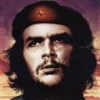Leaderboard
Popular Content
Showing most liked content on 09/06/2013 in Posts
-
2 points^^^ Your refund request will not be honoured, I'm afraid. Friends, buy at your own risk from shopclues. I had 877 cluebucks and was pondering what to do with those after the inside trading issue. Gradually I've succeeded to exhaust those cluebucks almost entirely (you cannot exhaust cluebucks entirely). However, here in our forum I've stopped highlighting any offer from shopclues as this is dangerous to do any further. I'll feel responsible if anybody gets ditched by shopclues in the long run. And if senior member like Rajan Mehta recommends anything, it's more likely that people will follow it blindfolded.
-
2 pointsThanks a lot Vinod ji New easy method: Root Required 1)Go to market install BuildProp Editor 2)Once installed find and open Build Prop Editor 3)Hit the Edit button (pl See 1st screenshot) 4)Scroll to the bottom of screen and add the following lines Code: ril.sales_code=LOL ro.csc.sales_code=LOL 5)Hit the save button at the top right hand corner of the screen(looks like a disk) (See 2nd Screenshot) 6)Once this is done saving restart the phone 7)After restarting go to Settings>More Settings>Mobile Networks>Access Point Names>Menu Button>+ New APN 8)Add desired carriers APN info, when finished hit menu button and save Enjoy DATA
-
2 pointsI am speechless! This could be the best deal you got in a long time! ONLY Rs.9 to Grab a Kilo of Onions >> http://www.groupon.co.in/deals/shopping/groupon-india-onion/408055 Currently it's sold out for today but will be available from 1:00PM everyday for next 7 days
-
2 pointsAlcatel Unveils One Touch Hero 6" Full HD Phablet With Most Interesting Accessories 6" 1920x1080 Full HD Display with Oleophobic coating Android 4.2 1.5GHz Quad-core processor 2GB RAM, 8GB Internal Storage, Upto 32GB Micro SD 13MP Back, 2MP Front Camera 3400 mAh battery Also in Dual SIM Version with 16GB inbuilt storage Accessories: E Ink Cover Connects through the Hero’s series of pin connectors & will allow you to read text and browse basic information using information generated by the phone. Should save battery hugely. Pico Projector Will allow users to project an image larger than 70 inches with 12 lumens. Bluetooth-enabled accessory phone The bluetooth-enabled device will connect to One Touch Hero, allowing you to take and place voice calls, receive texts and also sync your phonebook and calendar entries, without having to whip out the 6-incher. MagicFlip Case connects to the phablet through a series of pins on the back, providing notifications via an embedded LED light. Stylus
-
1 pointMost of us here at RIMweb are gadget freaks to varying degrees. Cutting edge tech products are the new aspiration as our basic needs now are fulfilled. (India Growing at 8% GDP Rate You Know!!). Buying , using, and most of the time just looking at Such gadgets and drooling gives a big sense of fulfillment to our sensory perception. So this is the thread for all such products. There is no single criteria or category. It can be tech marvels, funny tech things, new inventions for better quality of life. Something unique, Something out of the ordinary. This will be a great fun ride and will enrich everyone if India's best tech freaks (Ya!! RIMweb has lots of them ) participate and contribute. Starting here with few entries. ENJOY!!
-
1 pointMy mausi has an old htc droid eris. Due to some apps issue my cousin (her daughter) thought its like any other android and she did a factory reset. After that the phone was on Verizon again and reliance programming lost. She panicked and told me. Now normally its a 5 minute job to put back nam, prl and min to get these phones alive again. But she didnt have the MIN cos she didnt know or realize the significance. Without the MIN even I was at a fix how to revive it again. Tried CC & WW but what could they do. I started pestering two of my/our favorite rim gurus. Which I wouldnt name here as I have high respect for their time & knowledge (of course their numerous self less help) but they were at a loss too. As in they wouldnt reply after hearing my plight with anything concrete. They asked me "kya hua" and then said "Min cant be retrieved" This was the scariest point. As I knew i could first apply for a sim for this number. Then get the handset unblocked. Later get the sim transfered to handset again. now getting one job @ WW is killing enough. Going through 3 jobs which would take endless visits and loads of frustration. Then came the savior Malik ji, he is rimweb member(id: adventuressmalik) but doesnt frequent here. I often chat with him and told him my plight. He said its not a big deal at all. A simple Re-OTAP request is required. It might be a common knowledge but I had never heard this before. He said he will place it for me in a jiffy and by evening or next morning to do *228. At first few times it was same old "your phone could not be activated......." but by next day evening which is like now when I am writing this. It went through and " your phone is successfully activated...." Wow, I am so relieved as my poor old aunt was stuck. She was so happy to get her number working. I told her the whole credit is of Mr. Malik.
-
1 pointThe article has yielded its first result. Just received an SMS from MTS that a new Rs. 125 recharge will give 1GB HSD along with 50 minutes of local calls for 30 days.
-
1 point
-
1 point
-
1 pointXiaomi MI3 also has a CDMA variant for China Telecom which is based on Snapdragon 800 MSM8974AB platform.
-
1 pointXiaomi Mi-Phone 3(MI - 3), Snapdragon 800 For $327 !!! Yes, the headline is absolutely right. Xiaomi is been on a role in surprising the tech world. First it recruited(some say poached) Google's employee(I should say ex-employee) Hugo Barra, who served at the capacity of Vice-President of Android. And now it has launched its latest flagship smartphone named Mi-Phone 3 or MI - 3, which features the latest & greatest SoC from Qualcomm, the Snapdragon 800 Chipset & 5-inch IPS Full HD 1080p screen, and the biggest surprise is not its specifications but the price at which Xiaomi will be selling that best spec'd phone. According to the reports, Xiaomi Mi-Phone 3(MI-3) 16GB model will be sold for $327 and 64 GB for $408. The smartphone will also be offered in Tegra variant, which has Nvidia Tegra 4 chipset and the prices are same for that model too. * Size: 114mm × 72mm × 8.1mm. Weighs only 145g * Full HD 5-inch 1080p IPS Screen * Snapdragon 800 or Nvidia Tegra 4 Chipset * 13MP Rear Camera Sony stacked camera, f2.2 diaphragm, 28mm wide angle, 5 specially made lneses blue glass infrared filter& 2MP Front Camera * 16GB/64 GB Internal Storage * Wifi a/b/g/n, Dual band 2.4G/5G Support, Wifi Hot-spot support, 3G HSDPA+ 42Mbps, HSUPA 5.76 Mbps * NFC, Bluetooth 4.0 with A2DP support, Micro-USB with MHL support, USB-On-The-Go. GPS automatically save satellite trajectory for seven days
-
1 point
-
1 pointEbay codes from Bank HDFC Bank Valid till 30sep13 6% max Rs 500 Credit Card CHDFCEBAY1 , Debit Card DHDFCEBAY1, Net Banking NHDFCEBAY1 ICICI Bank Valid till 30sep13 6% max Rs 500 Credit Card CICICI0609 , Debit Card DICICI0609, Net Banking NICICI0609 Standered Chartered Valid till 30sep13 6% max Rs 500 Credit Card CCSCEBAY13, Debit Card DCSCEBAY13, Net Banking NBSCEBAY13 American Express Valid till 30sep13 6% max Rs 500 Credit Card 1AXPONLINE IDBI Bank Valid till 30sep13 6% max Rs 500 Debit Card DIDBIEBAY1 , Net Banking NIDBIEBAY1 ING Bank Valid till 30sep13 6% max Rs 500 Credit Card CINGEBAY01, Debit Card DINGEBAY01, Net Banking NBINGEBAY1 YES Bank Valid till 30sep13 6% max Rs 500 Debit Card YESEBAY001 Kotak Bank Valid till 30sep13 6% max Rs 500 Credit Card CCKOTAK613, Debit Card DCKOTAK613, Net Banking NBKOTAK613 Deutsche Bank Valid till 30sep13 6% max Rs 500 Debit Card DCDBEBAY01, Net Banking NBDBEBAY01 City Bank Valid till 30sep13 6% max Rs 500 Credit Card CEBAYCITI1, Debit Card DEBAYCITI1, 3Month EMI 3MEBAYCITI upto 750off, 6Month EMI 6MEBAYCITI upto 750off Axis Bank Valid till 30sep13 6% max Rs 500 Credit Card CAXISEBAY1, Debit Card DAXISEBAY1, Net Banking NAXISEBAY1 Federal Bank Valid till 30sep13 6% max Rs 500 Debit Card DCFEDERAL1, Net Banking NBFEDERAL1
-
1 pointThe first time when HTC made correct with specs (with microSD slot and 3000+mAh battery), they s(rewed it up with pricing...
-
1 pointFirst off, thanks to xInterlopeRx who is a part of [OUDHS] (Official Unloved Devices Hit Squad) which brought us ports such as the TWRP and CWM recoveries which will be used to root this phone. Expect brilliant future development from this team! Be sure and give a thanks to them! Make sure you have the Samsung USB drivers installed on your computer. You may find those here: Samsung_USB_Driver_for_Mobile_Phones_v1.5.14.0.exe First thing you'll need to root this phone is a custom recovery. You will need to download TWRP 2.5.0.0 from here: http://www.teamw.in/project/twrp2/165 Now, you're gonna want to save these two files (you will flash them with your custom recovery after it's installed) and place them on your sd card: busybox_v1.20.2-CWM+.zip SuperSU-v1.34.zip If you don't have Odin installed on your computer, do that now. You can find Odin here: http://forum.xda-developers.com/showthread.php?t=2133496 You have downloaded and installed Odin and Samsung USB drivers listed above? You've downloaded the TWRP .tar file to your computer and you've place the SuperSU and Busybox zip files on your SD card? Okay, great! Now, let's flash the custom recovery, which will be TWRP, on your device! And let's root this thing! Turn off your Samsung Galaxy Victory 4G LTE On your PC, launch the ODIN.exe file you unzipped from the prerequisites. On ODIN, click the PDA section and select the TWRP .tar you downloaded from the link above. Uncheck Auto Reboot! Make sure NO partition options are checked! Place phone in download mode by pressing Volume Down + Power. Hold until confirmation screen appears. Confirm by pressing Volume +. Connect your phone to the PC via USB cable Check ODIN. A small box on the upper left should turn blue and the dialog box must display "Added!!" Select "Start" and wait for it to finish. After it is complete, Odin will say PASS! After you see this, disconnect the USB cable from your phone and pull your battery out of your phone. Place the battery back in. While holding the VOLUME UP button, press the power and hold it until you see the green text that says "Booting into recovery". As soon as you see this green text let go of all the buttons! Click on Install in your custom recovery (TWRP) and navigate to where you placed the two files listed earlier which will be the Busybox and SuperSU zip. You will want to install both of those. Assuming it is successful, you will then want to select Reboot System from your TWRP menu. You should now be rooted! I assume you are familiar with what rooting does so there is no need to explain how SuperSU works. ENJOY YOUR ROOTED PHONE! LIBRARY (work in progress) STOCK REPOSITORY: Thanks to xInterlopeRx and [OUDHS] Samsung Galaxy Victory 4G LTE: JB Stock Recovery TAR (Sprint) Samsung Galaxy Victory 4G LTE: JB Stock Recovery IMG (Sprint) Samsung Galaxy Victory 4G LTE: JB Stock Kernel TAR (Sprint) Samsung Galaxy Victory 4G LTE: Victory_JB_Stock.zip (Sprint) Samsung Galaxy Victory 4G LTE: JB Stock boot.img (Sprint) Samsung Galaxy Victory 4G LTE: JB galaxy-victory-stock-system.tar (Sprint) LH1 (Android OS 4.0.4 Ice Cream Sandwich) LH1 Rooted Stock Rom: http://www.sxtpdevelopers.com/showthread.php?t=162 LH1 Stock Rom: http://www.rwilco12.com/downloads.php?dir=Files/Devices/Samsung%20Galaxy%20Victory%204G%20LTE%20%28SPH-L300%29/Stock%20ROMs/LH1 LJ9 (Android OS 4.1.2) LH1 to LJ9 Update.zip: http://www.sxtpdevelopers.com/showthread.php?t=29 MODIFICATIONS REPOSITORY: Thanks to xInterlopeRx and [OUDHS] Mod Recoveries: CWMR-v6.0.2.8-Victory.zip TWRP-v2.4.3.0-Victory.zip TWRP-2.4.3.0.tar TWRP-2.5.0.0 Mod Kernels: [OUDHS]SpeedBall Kernel for JB ONLY (Sprint) [Kernel][OC]Victorius Kernel(WIP) (Sprint) RESOURCES: GAPPS (Google Apps Package): http://goo.im/gapps Superuser.zip (Superuser 3.0.7): http://www.mediafire.com/download.php?iv8ru6bb0whui92 SuperSU: http://forum.xda-developers.com/showthread.php?t=1538053 Odin3: http://forum.xda-developers.com/showthread.php?t=2133496 Mobile Odin Lite (not supported at this date): http://forum.xda-developers.com/showthread.php?t=1347899 Samsung USB Drivers: Samsung_USB_Driver_for_Mobile_Phones_v1.5.14.0.exe The following is a Guide on how to install a custom kernel or custom recovery in TAR format using Odin. HOW TO FLASH KERNELS AND RECOVERIES USING ODIN: First, make sure you have installed the Samsung USB drivers onto your computer that are found here: Samsung_E4GT_USB_Driver_v1_3_2360_0.exe Odin3_v3.04 can be found here: http://forum.xda-developers.com/showthread.php?t=2133496Download a custom kernel for your Victory in .tar format. Turn off your smartphone On your PC, launch the ODIN.exe file you unzipped from the prerequisites. On ODIN, click the PDA section and select the .tar kernel you downloaded from step 1. Don't click anything else. Place phone in download mode by pressing Volume Down + Power. Hold until confirmation screen appears. Confirm by pressing Volume +. Connect your phone to the PC via USB cable Check ODIN. A small box on the upper left should turn blue and the dialog box must display "Added!!" Select "Start" and wait for it to finish. After it is complete, your Victory will reboot on its own. You now have a custom kernel flashed on your phone! How To Check For A Successful Custom Kernel Installation Go to Settings > About Phone > Kernel Version. It should coincide with the kernel you just flashed. Enjoy! The following is a guide on how to flash modems in TAR format using Odin. HOW TO FLASH MODEMS USING ODIN: First, make sure you have installed the Samsung USB drivers onto your computer that are found here: Samsung_E4GT_USB_Driver_v1_3_2360_0.exe Odin3_v3.04 can be found here: http://forum.xda-developers.com/showthread.php?t=2133496Download a modem for your Victory in .tar format. Turn off your smartphone On your PC, launch the ODIN.exe file you unzipped from the prerequisites. On ODIN, click the Phone section and select the .tar kernel you downloaded from step 1. Don't click anything else. Place phone in download mode by pressing Volume Down + Power. Hold until confirmation screen appears. Confirm by pressing Volume +. Connect your phone to the PC via USB cable Check ODIN. A small box on the upper left should turn blue and the dialog box must display "Added!!" Select "Start" and wait for it to finish. After it is complete, your Victory will reboot on its own. You now have a custom modem flashed on your phone! How To Check For A Successful Custom Modem Installation Go to Settings > About Phone > Baseband Version. It should coincide with the modem you just flashed. Enjoy!
-
1 pointI bought 780 recently for my cousin and the quality is very impressive. the large back panel is metal and has lovely finish too. touch is great responding as well as the screen looks brilliant. camera quality was surprising. much better than most HTC Motorola phones I have used under 20k. 4000 mah battery is dream come true. Sent from my MB855 using Tapatalk 2
-
1 pointReliance CG300 QWERT Dual SIM For Rs 2,499 Source Since this is made by Haier & name is Reliance CG300, i am just assuming it will be CDMA+GSM Dual SIM but that detail is still sketchy/unconfirmed. The phone is manufactured by Chinese firm Haier, but will be branded and sold by operator Reliance from Friday. The Reliance CG300, as it is called, is targeted at the mass market and will retail for just INR 2,499 ($42). That’s down to the fact it is powered by the J2ME platform rather than a more expensive platform like Android, though we understand that the price could drop below $40 in the future. The BlackBerry-looking phone is fairly unremarkable. It includes a QWERTY keyboard, dual-SIM option and dedicated buttons that load Nimbuzz, which has 25 million of its 150 million registered users in India, and Facebook when pressed. The device is Reliance branded and, though the operator is preparing a dedicated data plan to accompany it, it will work on any mobile network across the country.
-
1 pointMy dear friends, we are already having several threads on Ringtones in our beloved Rimweb. But I'm starting this new thread on Ringtones, EXCLUSIVELY only for old songs. Here I will post melodious, exclusive, hit old songs of the past as Ringtones in MP3 format. I will update this thread regularly. I don't know how many of you like old songs but I think after hearing these exclusive hit collection you will definetely like them. Some of them are very rare collection. You even can't have them on the net easily. And all these MP3 ringtones will be in 128 kbps. You all are welcome to post old ringtones here in this thread. But please do not post any new songs or remix in this thread. It is my humble request. Please post only old collections. And if you have any REQUEST for OLD SONGS as RINGTONES, then you can ask here. I will try to UPLOAD the asked ringtone within 3 Days GUARANTEED. And please give your valuable feedback also after downloading. To start with very first Ringtone I'm posting here is the duet of Kishore Da & Lata Ji. Ankhon Mein Humne Aapke Sapne Sajaye Hain ! Palkein Utha-Ke Aapne, Jaadu Jagaaye Hain !! Aankhon_Mein_Humne_Aapke.mp3