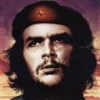Leaderboard
Popular Content
Showing most liked content on 02/24/2014 in all areas
-
3 pointsIn an absolutely unexpected news, AT&T has been pushing Android Kitkat 4.4.2 to its LG G2 customers. Naturally, the interational(unbranded) LG G2 is expected to be updated first & then in US it usually Sprint or T-mobile(who are known to be less of hindrance between Android updates & its customers), and in fact there were news of 4.4.2 update for Sprint LG G2 is in the advance stages of workings thanks to a UA Profile on Sprint's website hence it might be the first US carrier to push 4.4.2 update to US LG G2 users. But out of no where AT&T is pushing this update starting today(23-02-2014). LG has made a nice video to show how much the performance difference is between it's Jellybean & Kitkat OS based software. Check the video below.
-
2 pointsI tried to search the forum, but didn't find a thread and thus, created one. Lossy Music: Lossy compression enables even greater reductions in file size by removing some of the data. Lossy compression typically achieves far greater compression than lossless compression by simplifying the complexities of the data. This of course results in a reduction in audio quality, but a variety of techniques are used, mainly by exploiting psychoacoustics, to remove the data that has least effect on perceived quality. The loss in data (and thus quality) may not always be easily perceived through casual listening. The popular MP3 format is probably the best-known example, but the AAC format found on the iTunes Music Store is also common. Most formats offer a range of degrees of compression, generally measured in bit rate. The lower the rate, the smaller the file and the more significant the quality loss. Flac: FLAC stands for Free Lossless Audio Codec, an audio format similar to MP3, but lossless, meaning that audio is compressed in FLAC without any loss in quality. This is similar to how Zip works, except with FLAC you will get much better compression because it is designed specifically for audio, and you can play back compressed FLAC files in your favorite player just like you would an MP3 file. How To tell between a 'real' FLAC and a 'fake' FLAC: (Not possible with good encoding, except when compared to Original Soundtrack (OST) or CD) (Reason for check: There have been times when the OST is converted to a lossy format and then converted to flac.) Still, some methods to check when you don't have the OST: -Software: Spectro Homepage: http://spectro.enpts.com/ See the attached screenshots, one with flac and other mp3 (320 KBPS). If you see the mp3, it has a cut-off. So, if a flac is made from mp3, it will have the same cut-offs. It's a bit arbitrary and or misleading sometimes at least. -One more way: Lossless Audio Checker: -There have been various other utilities like audiochecker, True Audio Codec Software - Tau Analyzer , etc These programs can only "guess" if the source was lossless by looking at the spectrum and trying to detect artefacts that are inherent to lossy codecs, e.g. a low pass filter.
-
2 pointsits been further reduced to Rs.19,536/- GRAB IT PEOPLE ITS THE CHEAPEST HIGH QUALITY CDMA+GSM DUAL SIM POWERFUL SMARTPHONE. WITH ONE YEAR INDIAN WARRANTY http://www.ebay.in/itm/HTC-Desire-700-8GB-Black-Smartphone-/271407916648?pt=IN_Mobile_Phones&hash=item3f312c2668
-
1 point99% of people know how to change mode from NV to RUIM using DFS, This is for the rest 1% who don't know. Download DFS and install on PC. Phone Drivers I'm using a LG G2 LS980 Sprint CDMA model, so illustrating for the said model Know your SPL/MSL code: Dial ##443336772# Shows MSL code near the bottom of the screen, write it or memorize it. Put the phone into DIAG mode: Dial ##3424#, Enter SPC/MSL code and press ok. Select enable and press ok. Your phone is in DIAG mode. Enable Debug in Developer Options of the phone. If you do not have Developer Options under settings simple go to Settings/About Phone/Software Information under this tap on Build Number 10 times continuously and it will enable the Developer Options in your phone. Put the phone in Charge only Now that your phone is connected, Run DFS on PC & Select Ports marked in red. Select LGE AndroidNet USB Serial Port (COM16) -> this can be any number, its 16 in my case. Once the above port is selected it should it indicate like shown in pic below marked in red. Double click on LGE AndroidNet USB Serial Port (COM16) marked in yellow. If properly connected, it should look like its shown in red in the pic below. Enter your SPC/MSL in the SPC field marked in yellow and then press the SPC button. It should say Device Unlocked in the log window of DFS shown below marked in orange. Now select programming marked in blue and then select read in config marked in red. Select the Ruim Config marked in yellow, change it from NV_ONLY to RUIM_ONLY. Once the mode is changed from NV_ONLY to RUIM_ONLY as shown below marked in red, select write marked in yellow & finally select Reset at top right corner of DFS marked in pink. Your phone should reboot and if your phone is capable of taking a RUIM SIM, all features like voice sms and data should work at this time. I try to make my tutorials as noob friendly as possible, if you still have doubts or confused, don't hesitate to ask.
-
1 pointSprint Moto X & any Moto G Flashed to Reliance CDMA FINAL Photo Tutorial Updated:- 08/04/2014 New Method Works 100% Follow easy to use , Modified Photo Tutorial http://www.slideshare.net/hambarde/moto-g-ver3final _________________________________________________________________________________________________ Tested on Verizon and confirmed to be working on Boost model. 1) First we need working wifi connection on phone 2) Then an APK from this link >> http://www.mediafire.com/download/i038c12rrdcbtlj/SPCUtility.apk 3) Allow this MSL app to use WiFi, 4) It gives you SPC, [Works on Verizon and Boost both] [Also works with sprint Moto X] 5) for boost Moto G and Sprint Moto X ##diag# works, but dose not work for Verizon. 6) For verizon Diag , Turn off mobile, remove usb cable, and Press both vol key + power button. 7) As soon as you leave these keys , one menu will pop-up. 8) use vol down keys to select BP Tools then connect use cable. 9) then press vol up . Phone will boot normally with DIAG turn ON. 10) for Boost ##diag# require SPC, which you will get it by SPC apk. 11) now PC will search for drivers (even latest moto driver pack dont have drivers for this) 12) attaching drivers for moto g DIAG. (install it manually) 64Bit Drivers | 32Bit Drivers 13) Use DFS, send SPC. and Put phone in Offline-A mode 14) then you need to change phone and min number to any 1234567890 to change PRL 15) till that time PRL wont change, 16) From DFS you can write AKey. 17) But for data need to use DUMP file, 18) you can use CW nv item write and write DATA DUMP, use free NV Item writer from CW http://www.cdma-ware.com/workshop/nv-items/NV-items_reader_writer.rar (get CW3.6 Dump after registration) here also need to put phone in Offline-A mode before writing DUMP to phone 19) after writing all above, go to DFS and change Min and MDN to ZERO so you will be ready for activation (*228). 20) As you always do - Hit Like UPDATE :- If phone is on 4.3, then you should first update to 4.4.2 then do above steps, other wise you need to redo data settings and might have to flash PRL again. Here are official drivers from Motorola http://www.mymotocast.com/download/MDM?platform=windows I have not tested it but hope this works. These official driver dont work, use above 32bit or 64bit drivers Update : 19/03/2014 1)32bit Drivers mention in point no -12 are tested on WinXP 32bit and on Win7 32bit 2) 64bit Drivers are tested on Win7 & 8 64bit. 3) After factory reset, Min and akey stays as it is, But need to re-configure DATA and PRL. 4) One Click update to 4.4. for boost works perfectly from fastboot mode. Link [and it takes only 10min to update from 4.3 to 4.4.2] 5) Need to reconfigure PRL and DATA after one Click update [same as updating on Wifi] Update 25/03/2014 Photo tutorial [Drivers and Sending SPC] LINK removed, use link on top Update 08-04-2014 (use link on top) Photo tutorial [ Till voice and sms configuration] Data config will be updated sooooon...... LINK removed, use link on top Update :- 14apr14 Getting many msg about not finding software for using tutorial so here are all the software required Dfs demo http://cdmatool.com/downloadFiles/application/Setup%20DFS%2014.03.26.0.zip Nv writer 3.6 http://www.cdma-ware.com/workshop/nv-items/NV-items_reader_writer.rar Spc apk http://www.mediafire.com/download/i038c12rrdcbtlj/SPCUtility.apk 32bit drivers moto g & x https://www.mediafire.com/?ic25458youq1xd9 64 bit drivers https://www.dropbox.com/s/ucr03xx6esqtcdc/DroidX_Diag_x64.rar Moto G MTP Drivers For Win XP SP3 [Modded by Me] https://www.dropbox.com/s/37hpk21lc26h78i/wpdmtp.inf Sent by Moto G on Reliance CDMA DroidX_Diag_x64.rar
-
1 pointSamsung has just announced & unveiled it's next flagship phone, Galaxy S5. But to the disappointing to the eagerly waiting tech enthusiasts & Galaxy(Samsung) brand followers & lovers, it has nothing new that other phones on the market are already offering except for the Finger Print Scanner. The S5 features Snapdragon 801 SoC(not even 805 thanks to delays in the production from Qualcomn) which is just a small bump compared to Snapdragon 800 that we've been already seeing on many devices since past few months, only the memory & GPU clock is bumped along with a small 0.2Mhz CPU bump in 801 SoC compared to 800 SoC. The looks of the S5 is very similar to its predecessor S4, which is rather disappointing as Samsung executives have been promising a major overhaul in the look of S5 after huge complaints from customers who have bought S4, although the implementation is different in S5 such that you won't see the stitching type of thing that you notice in devices like Note 3. The only notable difference is the leather like back which is already been implemented in Note 3 & other devices, even a S4 version with leather back is been launched few days ago. 2GB Ram, 2800 mAh battery, 16MP camera(No OIS!!, are you kidding me & same tech as S4 camera) & 5.1" 1080p Screen are some of the major specs of S5. Oh! Well, forgot to mention, Samsung have provided some neat features especially Heart Rate Sensor to check your heart rate just in case to keep yourself in check before getting too frustrated seeing same design with not much improvements hardware wise & also to see another stripped down version being released almost with same looks(to the point that people have a hard time to believe the dent that your pocket took to purchase it). Another feature, S5 is now IP67-certified, again to add another layer of protection, just in case you didn't use Heart Rate option to check your frustration & threw it in water(or in dust) . The following are the specs(from the initial reports which will updated with more details as they come) & some hands-on videos from various sites. General: 2G, 3G and 4G LTE connectivity Form factor: Touchscreen bar phone Dimensions: 142 x 72.5 x 8.1mm, 145 g Display: 5.1" 16M-color Super AMOLED HD capacitive touchscreen with a resolution of 1920 x 1080 pixels (431ppi) Chipset: Snapdragon 800 MSM8974-AC CPU: 2.5GHz Krait 400 GPU: Adreno 330 RAM: 2GB OS: Android 4.4.2 (KitKat) Memory: 16/32GB storage, microSD card slot Still camera: 16 megapixel auto-focus camera Video camera: Full HD (1080p) video recording(No OIS!!) Connectivity: Wi-Fi a/b/g/n/ac, Wi-Fi hotspot, Bluetooth 4.0, microUSB 3.0 with MHL, GPS receiver with A-GPS and GLONASS, 3.5mm audio jack, NFC, Infrared port Battery: 2800mAh Misc: Fingerprint scanner, heart rate monitor, humidity sensor, temperature sensor Hands On Videos(First Impressions): http://www.youtube.com/watch?feature=player_embedded&v=yv3IKud4ZL0 Engadget(AOL) has put up a nice & short video of their first impressions, do check it out here: Engadget S5 First Impressions Some Pics Of S5: Presentation Highlights: 2:22 PM EST: Wireless warriors: The S5 offers fast network connectivity through LTE Cat 4 and WiFi MIMO. Audience members nod their heads like they know what that is. 2:23 PM EST: Photobugs: A new powerful camera has fast autofocus, color with HDR, and an improved user experience. 2:24 PM EST: Fitness nerds: The S5 also has a built-in heart sensor and it’s water resistant, so don’t worry about sweating the thing to death if you wear it out on a run. 2:25 PM EST: Shin shows off a new smartwatch, the Gear Fit, which has a curved back, apparently, and a fitness band instead of a boring old regular wristband. We saw the Gear Fit earlier today, so this isn’t a surprise. 2:30 PM EST: VP of European telecommunications Jean-Daniel Ayme takes the stage to share some more details about the S5. 2:31 PM EST: The back cover is perforated for “a comfortable natural grip,” which may help silence critics who’ve hated on the S4′s cheap plastic body. The phone will come in electric blue, charcoal black, shimmery white and charcoal goal, with more special designs and colors to come. 2:32 PM EST: The 5.1 inch full HD super amoled screen “delivers a superior user experience,” and new software helps the screen hit the right brightness and contrast to fit your viewing environment, whether that’s bright light or a dim room 2:33 PM EST: Improved battery will offer 10 hours of web surfing or 12 hours of video playback. “That’s a lot of cat videos,” says Ayme. 2:35 PM EST: New camera chipset and software offer faster response time and a better camera experience. “This is the fastest ever autofocus for a smartphone.” There’s improved HDR capabilities. The S5 camera can also simulate the shallow depth of field you get when taking pictures with a DSLR camera, so get ready for more “artsy” selfies on Facebook and Instagram. 2:40 PM EST: You want blazing fast downloads? Jean-Daniel has got speed for you. The S5 works on LTE networks around the globe, and can reach wireless speeds up to a gigabyte per 30 seconds. A joke about finishing your movie download before your microwave popcorn falls flat. 2:42 PM EST: This may address my personal biggest complaint with Galaxy devices so far. The S5 has a new “ultra power saving mode” that conserves your battery before you run out of power; it can automatically turn the display to black and white, shut down all features except SMS. Ayme says if this turns on after you hit 10% battery, the phone can still last up to 24 hours in standby. 2:43 PM EST: A built-in fingerprint scanner allows you to unlock the phone without passcodes. It’s all stored on the hardware, not in the cloud. Sounds pretty much like Apple’s scanner on the iPhone 5s. 2:44 PM EST: There’s also a “kid’s mode” which shuts down vital functions inc ase you’re silly enough to offer your expensive mobile device to a child without supervision. 2:49 PM EST: Park returns to talk more about the Gear 2. Camera speaker and mike are in the bezel so you can swap out straps to match your fashion. Samsung added a smartphone-style home button. It’s got 4GB of memory, so it’s more useful as a standalone music player –load up your files and leave your phone in a locker before you hit the gym. Gear 2 can sync with 17 different Galaxy devices, and has a battery life of up to three days. It’s water and dust resistant. 2:53 PM EST: The audience doesn’t seem too excited about the Gear 2, and even less chuffed for the Gear Fit, but Park gamely presses on extolling the new gadget: It’s the world’s first super amoled touch screen display on a wearable device! It weighs in at just 27 grams! You can swap out the straps –standard colors are black grey and orange, “plus designer choices.” And of course it tracks your heartbeat and works like a pedometer. It works with 20 Galaxy devices, and you can run a new piece of software called S Health on your Galaxy S5 to track all your fitness details and download data from the Fit. 2:54 PM EST: S5 is the world’s first smartphone equipped with a heartrate sensor –a little nub underneath the phone camera on the back of the device where you hold your finger. “We’ve worked out the workout,” says Park. 2:55 PM EST: Park wraps up with the S5′s big features: “Style with a modern glam look.. better pictures with a great camera… more time to live your life with a fast network… devices protected for your lifestyle… and proactive health so you can stay fit.” 2:57 PM EST: The new devices will be released on April 11 in nearly 150 countries. And that’s it for the presentation! Sources: GSMARENA, Engadget, Forbes & Various Other Technical Blogs.
-
1 pointi2c plays with everything and specially when big quantities are involved. Yes eBay is safe and you get a refund. But a headache as well
-
1 pointGoogle Project Tango Official Website >> http://www.google.com/atap/projecttango/ Say hello to Project Tango Intro VIDEO!
-
1 pointIf I am doing it via sms, its coming as hsd cannot be activated as number is not active.