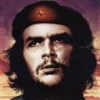Leaderboard
Popular Content
Showing most liked content on 02/26/2014 in Posts
-
11 pointsEdit : - 11/3/14 Here Is tool kit for Boost 4.4.2 restore :- https://www.dropbox.com/sh/ryfp0in10o4wyzs/AAAo4-wwJwRptWsi9pXcLU4Ua _____________________________________________________________ 1- Download and install Motorola Drivers: Windows 2- Download and extract the stock firmware of your choosing from: Link-1 or Link-2 The firmwares with '_umtsds' in the file name are for the 'dual-sim' versions of the Moto G DONT FLASH WRONG FIRWARES !! select correct carrier and sim preference we will need 7zip like software to extract .tar.gz 3- if the firmware file you downloaded is a .xml.zip file then download Motorola Fastboot mfastboot-v2.zip and extract the .exe into the same folder as the stock firmware files (the same folder as the .bin and .img files). If your firmware is a .tar.gz file then skip this step. 4- Get ADB (if you don't already have this), I suggest downloading and installing Minimal ADB and Fastboot by shimp208 Here Now real process begins 1) Reboot the phone into bootloader mode. There are 2 ways to do this. The 'hardware' way. a) Unplug the USB cable and power off the phone. Press and hold 'Volume down' then power on the phone. c) Connect USB cable to your computer. The 'software' way. a) Enable developer mode on the Moto G (Settings-> 'About Phone'. Tap 7 times on 'Build Number') Enable USB debugging. (Settings -> 'Developer options' -> 'USB Debugging' -> check) c) Connect phone to computer via USB, you should see a new ADB device detected and drivers installed. d) Open "Minimal ADB and Fastboot". Type: adb reboot-bootloader You should see the Moto G bootloader screen with the following options: Normal Powerup Recovery Factory Switch Console [NULL: null] Barcodes BP Tools 2) Open a command prompt / terminal (Start -> cmd.exe in Win7) and browse to the folder with the extracted firmware. In my case: cd c:\falcon_boost_user_4.4.2_KXB20.9-1.10-1.18_18_release-keys-cid9 3a) If you downloaded and extracted a firmware in .tar.gz format In windows, run the 'flashall.bat' script Type: flashall.bat /eu The "/eu" switch forces userdata to be erased from the device, this is the same as a factory reset or wipe this is recommended when restoring stock firmware. In Linux/OSX run the flashall.sh script. Type: chmod +x flashall.sh ./flashall.sh Downgrading: The scripts will fail with an error on downgrading from 4.4.2 to 4.3. Open the script in a text editor (notepad) and delete (or comment) the following: Lines 89-90 in the flashall.bat file: CALL :fastboot_flash partition gpt.bin IF %errorlevel% NEQ 0 EXIT /b 1 Lines 120-121 in the flashall.sh file: run $fastboot -s "$serial_number" flash partition gpt.bin if [ $? -ne 0 ]; then echo "ERROR: fastboot failed."; exit -1; fi 3b) If you downloaded and extracted a firmware in .xml.zip format. Flash each of the partitions in sequence using mfastboot, you need to enter the following commands one-by-one checking that each one returns an [OKAY] mfastboot flash partition gpt.bin mfastboot flash motoboot motoboot.img mfastboot flash logo logo.bin mfastboot flash boot boot.img mfastboot flash recovery recovery.img mfastboot flash system system.img_sparsechunk1 mfastboot flash system system.img_sparsechunk2 mfastboot flash system system.img_sparsechunk3 mfastboot flash modem NON-HLOS.bin mfastboot erase modemst1 mfastboot erase modemst2 mfastboot flash fsg fsg.mbn mfastboot erase cache mfastboot erase userdata mfastboot reboot Downgrading: The 1st command "mfastboot flash partition gpt.bin" will fail on 4.4.2 to 4.3 downgrade. Skip this command if you are downgrading and continue with the other commands, which should work. 4) Wait, you should now be rebooted into a fully stock Moto G firmware. These steps can be done on unlocked or locked Boot-Loader ! Follow these instructions at your own risk. If something goes wrong don't blame me! most of this info taken from t-bon3 on xda [Moto G thread]
-
4 pointsOn your kin device go to the phone application. Once there dial ##77647266488 and call. It will ask you for your Service Programming Code. The default code is 000000. You will now be in a menu labeled "SETTINGS". Navigate to OTHER and then swipe to the left. Here you will see PPro, USB Pass-Through, and USB VID Stream. All of these options will be off. You will want to turn USB Pass-Through on. and here are drivers for you LINK rest is same like normal programing
-
2 points
-
2 points
-
2 pointsHi ppl, Have any of u tried using yahoo messenger thru ur phone ? There is an option in R world > More services > Surf > Mail and chat > Yahoo messenger. C if it works ... it logn in fine and even messenger says "I'm on mobile" when u log in thru ur phone ... the problem is u cant send messages and receive messages ... if someone's got any ideas ... i'm waiting. .. bye
-
1 point99% of people know how to change mode from NV to RUIM using DFS, This is for the rest 1% who don't know. Download DFS and install on PC. Phone Drivers I'm using a LG G2 LS980 Sprint CDMA model, so illustrating for the said model Know your SPL/MSL code: Dial ##443336772# Shows MSL code near the bottom of the screen, write it or memorize it. Put the phone into DIAG mode: Dial ##3424#, Enter SPC/MSL code and press ok. Select enable and press ok. Your phone is in DIAG mode. Enable Debug in Developer Options of the phone. If you do not have Developer Options under settings simple go to Settings/About Phone/Software Information under this tap on Build Number 10 times continuously and it will enable the Developer Options in your phone. Put the phone in Charge only Now that your phone is connected, Run DFS on PC & Select Ports marked in red. Select LGE AndroidNet USB Serial Port (COM16) -> this can be any number, its 16 in my case. Once the above port is selected it should it indicate like shown in pic below marked in red. Double click on LGE AndroidNet USB Serial Port (COM16) marked in yellow. If properly connected, it should look like its shown in red in the pic below. Enter your SPC/MSL in the SPC field marked in yellow and then press the SPC button. It should say Device Unlocked in the log window of DFS shown below marked in orange. Now select programming marked in blue and then select read in config marked in red. Select the Ruim Config marked in yellow, change it from NV_ONLY to RUIM_ONLY. Once the mode is changed from NV_ONLY to RUIM_ONLY as shown below marked in red, select write marked in yellow & finally select Reset at top right corner of DFS marked in pink. Your phone should reboot and if your phone is capable of taking a RUIM SIM, all features like voice sms and data should work at this time. I try to make my tutorials as noob friendly as possible, if you still have doubts or confused, don't hesitate to ask.
-
1 pointSprint Moto X & any Moto G Flashed to Reliance CDMA FINAL Photo Tutorial Updated:- 08/04/2014 New Method Works 100% Follow easy to use , Modified Photo Tutorial http://www.slideshare.net/hambarde/moto-g-ver3final _________________________________________________________________________________________________ Tested on Verizon and confirmed to be working on Boost model. 1) First we need working wifi connection on phone 2) Then an APK from this link >> http://www.mediafire.com/download/i038c12rrdcbtlj/SPCUtility.apk 3) Allow this MSL app to use WiFi, 4) It gives you SPC, [Works on Verizon and Boost both] [Also works with sprint Moto X] 5) for boost Moto G and Sprint Moto X ##diag# works, but dose not work for Verizon. 6) For verizon Diag , Turn off mobile, remove usb cable, and Press both vol key + power button. 7) As soon as you leave these keys , one menu will pop-up. 8) use vol down keys to select BP Tools then connect use cable. 9) then press vol up . Phone will boot normally with DIAG turn ON. 10) for Boost ##diag# require SPC, which you will get it by SPC apk. 11) now PC will search for drivers (even latest moto driver pack dont have drivers for this) 12) attaching drivers for moto g DIAG. (install it manually) 64Bit Drivers | 32Bit Drivers 13) Use DFS, send SPC. and Put phone in Offline-A mode 14) then you need to change phone and min number to any 1234567890 to change PRL 15) till that time PRL wont change, 16) From DFS you can write AKey. 17) But for data need to use DUMP file, 18) you can use CW nv item write and write DATA DUMP, use free NV Item writer from CW http://www.cdma-ware.com/workshop/nv-items/NV-items_reader_writer.rar (get CW3.6 Dump after registration) here also need to put phone in Offline-A mode before writing DUMP to phone 19) after writing all above, go to DFS and change Min and MDN to ZERO so you will be ready for activation (*228). 20) As you always do - Hit Like UPDATE :- If phone is on 4.3, then you should first update to 4.4.2 then do above steps, other wise you need to redo data settings and might have to flash PRL again. Here are official drivers from Motorola http://www.mymotocast.com/download/MDM?platform=windows I have not tested it but hope this works. These official driver dont work, use above 32bit or 64bit drivers Update : 19/03/2014 1)32bit Drivers mention in point no -12 are tested on WinXP 32bit and on Win7 32bit 2) 64bit Drivers are tested on Win7 & 8 64bit. 3) After factory reset, Min and akey stays as it is, But need to re-configure DATA and PRL. 4) One Click update to 4.4. for boost works perfectly from fastboot mode. Link [and it takes only 10min to update from 4.3 to 4.4.2] 5) Need to reconfigure PRL and DATA after one Click update [same as updating on Wifi] Update 25/03/2014 Photo tutorial [Drivers and Sending SPC] LINK removed, use link on top Update 08-04-2014 (use link on top) Photo tutorial [ Till voice and sms configuration] Data config will be updated sooooon...... LINK removed, use link on top Update :- 14apr14 Getting many msg about not finding software for using tutorial so here are all the software required Dfs demo http://cdmatool.com/downloadFiles/application/Setup%20DFS%2014.03.26.0.zip Nv writer 3.6 http://www.cdma-ware.com/workshop/nv-items/NV-items_reader_writer.rar Spc apk http://www.mediafire.com/download/i038c12rrdcbtlj/SPCUtility.apk 32bit drivers moto g & x https://www.mediafire.com/?ic25458youq1xd9 64 bit drivers https://www.dropbox.com/s/ucr03xx6esqtcdc/DroidX_Diag_x64.rar Moto G MTP Drivers For Win XP SP3 [Modded by Me] https://www.dropbox.com/s/37hpk21lc26h78i/wpdmtp.inf Sent by Moto G on Reliance CDMA DroidX_Diag_x64.rar
-
1 pointSamsung has just announced & unveiled it's next flagship phone, Galaxy S5. But to the disappointing to the eagerly waiting tech enthusiasts & Galaxy(Samsung) brand followers & lovers, it has nothing new that other phones on the market are already offering except for the Finger Print Scanner. The S5 features Snapdragon 801 SoC(not even 805 thanks to delays in the production from Qualcomn) which is just a small bump compared to Snapdragon 800 that we've been already seeing on many devices since past few months, only the memory & GPU clock is bumped along with a small 0.2Mhz CPU bump in 801 SoC compared to 800 SoC. The looks of the S5 is very similar to its predecessor S4, which is rather disappointing as Samsung executives have been promising a major overhaul in the look of S5 after huge complaints from customers who have bought S4, although the implementation is different in S5 such that you won't see the stitching type of thing that you notice in devices like Note 3. The only notable difference is the leather like back which is already been implemented in Note 3 & other devices, even a S4 version with leather back is been launched few days ago. 2GB Ram, 2800 mAh battery, 16MP camera(No OIS!!, are you kidding me & same tech as S4 camera) & 5.1" 1080p Screen are some of the major specs of S5. Oh! Well, forgot to mention, Samsung have provided some neat features especially Heart Rate Sensor to check your heart rate just in case to keep yourself in check before getting too frustrated seeing same design with not much improvements hardware wise & also to see another stripped down version being released almost with same looks(to the point that people have a hard time to believe the dent that your pocket took to purchase it). Another feature, S5 is now IP67-certified, again to add another layer of protection, just in case you didn't use Heart Rate option to check your frustration & threw it in water(or in dust) . The following are the specs(from the initial reports which will updated with more details as they come) & some hands-on videos from various sites. General: 2G, 3G and 4G LTE connectivity Form factor: Touchscreen bar phone Dimensions: 142 x 72.5 x 8.1mm, 145 g Display: 5.1" 16M-color Super AMOLED HD capacitive touchscreen with a resolution of 1920 x 1080 pixels (431ppi) Chipset: Snapdragon 800 MSM8974-AC CPU: 2.5GHz Krait 400 GPU: Adreno 330 RAM: 2GB OS: Android 4.4.2 (KitKat) Memory: 16/32GB storage, microSD card slot Still camera: 16 megapixel auto-focus camera Video camera: Full HD (1080p) video recording(No OIS!!) Connectivity: Wi-Fi a/b/g/n/ac, Wi-Fi hotspot, Bluetooth 4.0, microUSB 3.0 with MHL, GPS receiver with A-GPS and GLONASS, 3.5mm audio jack, NFC, Infrared port Battery: 2800mAh Misc: Fingerprint scanner, heart rate monitor, humidity sensor, temperature sensor Hands On Videos(First Impressions): http://www.youtube.com/watch?feature=player_embedded&v=yv3IKud4ZL0 Engadget(AOL) has put up a nice & short video of their first impressions, do check it out here: Engadget S5 First Impressions Some Pics Of S5: Presentation Highlights: 2:22 PM EST: Wireless warriors: The S5 offers fast network connectivity through LTE Cat 4 and WiFi MIMO. Audience members nod their heads like they know what that is. 2:23 PM EST: Photobugs: A new powerful camera has fast autofocus, color with HDR, and an improved user experience. 2:24 PM EST: Fitness nerds: The S5 also has a built-in heart sensor and it’s water resistant, so don’t worry about sweating the thing to death if you wear it out on a run. 2:25 PM EST: Shin shows off a new smartwatch, the Gear Fit, which has a curved back, apparently, and a fitness band instead of a boring old regular wristband. We saw the Gear Fit earlier today, so this isn’t a surprise. 2:30 PM EST: VP of European telecommunications Jean-Daniel Ayme takes the stage to share some more details about the S5. 2:31 PM EST: The back cover is perforated for “a comfortable natural grip,” which may help silence critics who’ve hated on the S4′s cheap plastic body. The phone will come in electric blue, charcoal black, shimmery white and charcoal goal, with more special designs and colors to come. 2:32 PM EST: The 5.1 inch full HD super amoled screen “delivers a superior user experience,” and new software helps the screen hit the right brightness and contrast to fit your viewing environment, whether that’s bright light or a dim room 2:33 PM EST: Improved battery will offer 10 hours of web surfing or 12 hours of video playback. “That’s a lot of cat videos,” says Ayme. 2:35 PM EST: New camera chipset and software offer faster response time and a better camera experience. “This is the fastest ever autofocus for a smartphone.” There’s improved HDR capabilities. The S5 camera can also simulate the shallow depth of field you get when taking pictures with a DSLR camera, so get ready for more “artsy” selfies on Facebook and Instagram. 2:40 PM EST: You want blazing fast downloads? Jean-Daniel has got speed for you. The S5 works on LTE networks around the globe, and can reach wireless speeds up to a gigabyte per 30 seconds. A joke about finishing your movie download before your microwave popcorn falls flat. 2:42 PM EST: This may address my personal biggest complaint with Galaxy devices so far. The S5 has a new “ultra power saving mode” that conserves your battery before you run out of power; it can automatically turn the display to black and white, shut down all features except SMS. Ayme says if this turns on after you hit 10% battery, the phone can still last up to 24 hours in standby. 2:43 PM EST: A built-in fingerprint scanner allows you to unlock the phone without passcodes. It’s all stored on the hardware, not in the cloud. Sounds pretty much like Apple’s scanner on the iPhone 5s. 2:44 PM EST: There’s also a “kid’s mode” which shuts down vital functions inc ase you’re silly enough to offer your expensive mobile device to a child without supervision. 2:49 PM EST: Park returns to talk more about the Gear 2. Camera speaker and mike are in the bezel so you can swap out straps to match your fashion. Samsung added a smartphone-style home button. It’s got 4GB of memory, so it’s more useful as a standalone music player –load up your files and leave your phone in a locker before you hit the gym. Gear 2 can sync with 17 different Galaxy devices, and has a battery life of up to three days. It’s water and dust resistant. 2:53 PM EST: The audience doesn’t seem too excited about the Gear 2, and even less chuffed for the Gear Fit, but Park gamely presses on extolling the new gadget: It’s the world’s first super amoled touch screen display on a wearable device! It weighs in at just 27 grams! You can swap out the straps –standard colors are black grey and orange, “plus designer choices.” And of course it tracks your heartbeat and works like a pedometer. It works with 20 Galaxy devices, and you can run a new piece of software called S Health on your Galaxy S5 to track all your fitness details and download data from the Fit. 2:54 PM EST: S5 is the world’s first smartphone equipped with a heartrate sensor –a little nub underneath the phone camera on the back of the device where you hold your finger. “We’ve worked out the workout,” says Park. 2:55 PM EST: Park wraps up with the S5′s big features: “Style with a modern glam look.. better pictures with a great camera… more time to live your life with a fast network… devices protected for your lifestyle… and proactive health so you can stay fit.” 2:57 PM EST: The new devices will be released on April 11 in nearly 150 countries. And that’s it for the presentation! Sources: GSMARENA, Engadget, Forbes & Various Other Technical Blogs.
-
1 pointNow days 512 MB is called basic handset. Even my baby girl use 1gb ram hanset for her games and playgroup songs / rhymes ABC etc. tapatalking.....
-
1 pointThe same thing happened with me when I placed my order of LG E970 with GEB / i2c. So I will avoid i2c as much as possible. BTW, I got my Moto G Boost from Amazon.com yesterday (ordered on 17th Feb). PS: And you know what, charger is "Made in India".
-
1 pointThe back of s5 is looking like s4 has got chicken pox... No doubt looking fugly... Sent from Droid MAXX using Tapatalk
-
1 pointSame old look ! Total disappointment. tapatalking.....
-
1 pointNokia announced its first Android-app running smartphones - the Nokia X and Nokia X+. The phones pack a 4" LCD display and come with Nokia and Microsoft app preloaded. The Nokia X, X+ and XL are powered by a 1GHz dual-core Qualcomm Snapdragon 8225 chipset with 512MB of RAM and 4GB of internal storage. Happily, it's expandable via the microSD card slot and supports up to 32GB cards. The Nokia X and X+ feature a 4" 800x480 IPS LCD capacitive touch display making up for a pixel density of 233ppi. However, the Nokia X+ and XL get a bump in RAM to 768MB. At the back of the Nokia X and X+, there's a 3MP fixed focus camera with both phones weighing 129 grams and pack 1500mAh battery. It's good for 10.5 hours of 3G talk time and have a maximum standby time of 17 days. Both phones are also capable of maximum music playback of up to 26 hours, while video playback is rated at 8.4 hours before the battery needs a recharge. The Nokia X features the signature Nokia Glance Screen. A swipe to the right reveals a list of installed apps, and another one gets you to fastlane. You can reorganize the tiles similarly to Windows Phone 8 UI. They are resizable as well and the larger the tiles get, the more information they display. Unsurprisingly, the phone doesn't have the Google Play Services installed, so the Play Store isn't available on the Nokia X or Nokia X+. However, Stephen Elop highlighted that users can take advantage of the Nokia store for Android apps as well as the popular Yandex Store. BUT IT SUPPORTS APK INSTALLATION FROM EXTERNAL SOURCES
-
1 point
-
1 pointMuje gaana yaad aa raha hai.. "KINna sohna tuje rabne banaya, Ji kare dekhta rahu".. Vaise bhi KIN ko dekhne ke alava aur kar bhi kya sakte hai !!!
-
1 point