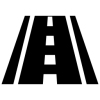Leaderboard
Popular Content
Showing most liked content on 03/01/2014 in Posts
-
11 pointsFor this process, HTC One Sprint M7WLS should be rooted and S-off. Google it for the procedure till here. 1. Open your favourite CDMA software and make the RUIM config as RUIM if avail 2. Boot the phone into fastboot and type the following commands a. fastboot oem rebootRUU b. fastboot flash zip CT3G_radio.zip c. fastboot reboot Link for the radio https://drive.google.com/file/d/0BylQ6RZ2mIP_UjBkcWd3T1lITFk/edit?usp=sharing 2. http://www.4shared.com/zip/Wh-_Fvsuce/CT3G_radio.html Your phone will detect CDMA SIM network upon reboot.
-
10 pointsGood news is that SPR L720 works on OMH very well with data. I received a few phones last week which were shipped on 4.3 OTA. Rooted, flashed phil's recovery and updated to NAE 4.4 modem.tar, flashed rooted stock TW NAE 4.4 flashable ROM.zip from recovery and it reads any RUIM. Have also tested other international CDMA SIM cards on this baked tutorial. Chinese tutorial:- http://www.cdmamod.com/thread-1840-1-1.html the files:- http://pan.baidu.com/s/1hqsUCJU Note 1:- that GSM unlocking requires MDC modem, s4 unlocker and such, and that hidden menu may not be operable on 4.3/4.4 so please make sure its done before this procedure. The chinese tutorial states that a stock MK2 odin file is used, and then the 4.4 zip and the NAE modem, but i have not updated to 4.3 bootloader. Note 2:- OMH/GSM/NV mode (3 networks as called in China) also works on MDC base and CM roms. *Please use your favourite CDMA software to make the phone RUIM only/RUIM if avail before proceeding to this topic. *GSM usage by this method is under development. The entire tutorial is experimental and aimed towards achieving stock like performance.
-
6 pointsSamsung Galaxy US Cellular R530U can/will brick while on 4.3 MJA if tried downgrading by Odin or recovery or by flashable zip MB1/MD4 firmware by SD card. Firmwares contain sbl1, sbl2, tbz and some other components fatal to the bootloader. The handset will be dead completely leading to the only option of JTAG Riffbox. It is also seen than pin-outs of JTAG to R530 are not easily mappable. Here is an emergency restore to boot into download mode by which you can re-flash the stock R530uvxubmja tar odin file. Things needed are:- 1. A 16GB class 10 SD card (for 16GB handsets, 32GB for 32GB handsets), a 16GB class 4 of Transcend or Sandisk also works..Tested !! 2. Download this file in a folder http://www.4shared.com/zip/l6N9muH_ce/win32diskimager-v09-binary.html 3. Insert the SD card into the PC, we are making image partitions, SD can get corrupt or unusable, card reader will get damaged. 4. Download this resurrection file extracted by JTAG https://app.box.com/SCH-R530U (a 32GB JTAG mmblk0 file will be uploaded soon by me 5. Open the unzipped application of the extracted folder and select the JTAG bin file and write to the SD card 6. Remove the SD card and put it in the R530, remove the battery, insert a good power adapter, re-attach the battery 7. Phone will start charging in off state, get into download mode and download this tar file http://upload.teamuscellular.com/5D1?d=1 8. Your phone is saved Edited:- more details added.
-
5 pointsDo not just copy paste & upload files on other direct download site when developer is requesting not to do so. Always give source / credit to developer & link to developer download link. Here it is... XDA Topic >> http://forum.xda-developers.com/showthread.php?t=2579103 Developer Website Link >> http://ogmods.net/home/OGWApp?tab=OGWA Developer Download Link >> http://ogmods.net/home/OGWApp?tab=Download
-
4 pointsStarting with the R530U US cellular on 4.3, with multiple attempts to knock-off knox elements and its container. CF-autoroot does not work properly on 4.3. Hence the invention. This is a bat script based on adb console, it will not brick your phones in any way. Please follow the script and press the commands as asked in the script. After successful rooting, install Root explorer and search for knox and container. Around 11 files will be found and can be deleted. Note that this does not modify the knox bootloader in any way. Any attempts to do so will not be successful. Samsung Galaxy S III R530U on MJA 4.3 Samsung Galaxy Legend i200.PP on 4.3 Samsung Galaxy Stellar i200 on 4.0.4/4.1.2 AT & T Galaxy S4 (SGH-i337) MK2, MK6 Bell Mobility i337, MK6 Canadian Galaxy S4 SGH-I337M d2vzw s3 with the 4.3 update Galaxy Legend SCH-I200, MK2 Galaxy Note 2 GT-N7100, MK9 Galaxy Note 2 N7105 4.3 GT-I9192, MK4 (ML2 does not work) i605 International Galaxy S4, I9505: MH6, MKE, MKF, MJ5 I9500: MJ8, MK1 Kindle Fire HD MK4 Build Date 13.11.2013 Razr HD 9.30.1 OTA Razr M 98.18.94,98.30.1 Samsung Galaxy Tab 2 GT-P5513 Sprint Galaxy S3 (SPH-L710), MK5 Sprint Galaxy S4 Mini SPH-L520 Sprint Galaxy S4 SPH-L720, MK2 Sprint Galaxy S4 (SPH-L720T), MK5 Edit:- works on *some 4.4 KitKat based Samsung devices also saferoot.zip
-
3 pointsSprint Note II L900 is a global radio phone. For bootloaders upto 4.1.2 MC2, GSM and OMH RUIM is fully compatible. For better signals on OMH EVDO, flash LG1 radio via recovery, can use MK4 rom.zip and GSM, OMH and NV mode are working. Can post in hand images. Also note that indian verison SIM tray of N7100, N7105 does fit in the L900 but it will stop reading SD card later. To easy fit the process, get a rev 4, rev 6 i605 Verizon Note II SIM tray from ebay.com.
-
3 pointsSamsung Galaxy S4 i545 will work on RUIM if the bootloader is MDK or ME7 with Hyperdrive custom ROM. Samsung Galaxy S4 R970 will work on RUIM with data upto bootloader MD9. All those phones above the specific bootloaders are CSC strapped. http://forum.xda-developers.com/showthread.php?t=2559335 This CM ROM will work on L720, I545 on GSM, NV and RUIM with data. GalaxyS4/SCH-i545/roms/JellyBeans/jfltevzw_JellyBeans_B5.zip This ROM works on RUIM with data with MDK modem.
-
2 points@all shutterbugs Post all your photos here, preferably with brief description of where you took it and with what equipment All of mine are with a Nikon D3100 18-55mm UV filter bone stock in semi auto/manual mode
-
2 pointsHere are some more eBay.in 7% (Max 750/-) vouchers which I got from Reliance / Vodafone bill payment / recharges in last 2-3 months. All valid up to 31/03/2014 on eBay.in purchases except for items selling in eBay Deals. JPBBVNGUZM 7IEG3OVWG4 6SHIA8JMUH S1BQT3V6FQ E7MC9LJJBF E72BULKOLF MSJKWCMJ10 MOYDEXYER8 3VFZFGQ0LP ZKOE49LPLR Regards
-
2 points2 members are celebrating their birthday today moulipc(47), cyberjunkie(22) wishing u all a very happy b'day
-
1 pointPermanent Unlock GSM LS980 G2 by LG Very Important: CODE: THIS UNLOCK WORKS ONLY ON ZV7 & ZV8 BASEBAND.SO PROCEED ONLY IF YOU ARE ON ZV7/ZV8 & COMPLETE STOCK STATE. WORKS ON ZVA(STOCK STATE) ALSO. Thanks to ankurcshah Downloads Source Phone has to be COMPLETE stock state rooted. How to achieve stock state? here How to root? here Dowload and Unrar, Put the Phone on Charge only Enable Debug from Developer Option Under Phone Settings If you do not have Developer Options under settings simple go to Settings/About Phone/Software Information under this tab on Build Number 10 times continuously and it will enable the Developer Options in your phone. Before running the TC you should change the language, its in Russian by default. Go to Total Commander and look for Language folder. Select all the files shown in the pic below and delete them Thats it now its set to English language. Run TC from the Unrared folder then click on the network icon marked in RED and then double click on ADB marked on YELLOW You should be able to see your phone there, double click on it and wait Now go to carrier folder and open it Copy the property folder from the unrared folder and paste it inside the carrier folder like shown in pic. Reboot and enjoy GSM unlock which will receive OTA also To make APN's stick please follow the method mentioned below Go to etc folder Look for apns-conf.xml, now replace it with the one from downloaded one Go to data folder Under data folder look for data folder Under the second data folder look for com.android.providers.telephony Look for database folder Delete telephony.db and reboot you phone APN's should stick after this THANKS to yasbxe Please donate to him.
-
1 pointRequirements Phone needs to be rooted, How to root here Install Rom Toolbox Lite Run Rom Toolbox Lite, Select Root Browser Select system folder Select app folder Search for OmaDmclient.apk, then click and hold the file till it popups a secondary menu, in secondary menu select RENAME. Rename OmaDmclient.apk to OmaDmclient.apk.bak and press ok. Repeat the same for the below mentioned apk's Activation.apk SPR_Skyfire_observer.apk SPR_Skyfire_Toolbar.apk SprintExtensionProvider.apk SprintID.apk SprintTouch.apk Vtt-Sprint.apk Zone-Sprint.apk xtra_t_app.apk Reboot Phone. DO NOT INSTALL OTA OR UPDATE PHONE WITH THE ABOVE MODIFCATION. If you are on ZV7 or ZV8 and if you receive OTA its very very important to rename all the above apps back to original state and only then install the update.
-
1 pointHello I am posting this topic to help the noobs or those members who dont know how to find hdr password from dump file. Well in this tutorial we will find hdr pass using a software called as WINHEX. You can download it as its easily available on google or you can download it from attachment. Ok lets start now! Now open the software. Click on file-->new u will get now one window then type the the number as u wish. I had put as 2000 bytes. After that open your NV dump file andscroll down to 1192 (0x04A8) - OK and put those values in winhex software and you will get your HDR password! The other box contains your username which is MEID@hrpd.rcom.co.in and universal username and universal password for details click here. You can also find these password online if you dont want to use this software. THANKS! CHEERS! winhex.zip
-
1 pointU have done a huge mistake by purchasing a phone from a seller who is not responding not by puchasing foreign handset. Around 90% of members uses foreign handsets in this forum. Many of the members tried to solve your problem but atlast there was a hardly chance of finding it. Sent from my VS950 4G using Tapatalk 2
-
1 point
-
1 pointEpic day in rimweb history. Super Saturday really. Doctor on fire today. And I know there is more work in progress which will be out in few days. Keep up the good work sir.
-
1 pointwooooooooooooooooooooooooooooooooooooooooooooooo now thats the bombastoc news of this year :"P now i have got something to talk to sanjay ji about ;P i guess you know what i mean Dr F and sanaay ji ;P We all are so thankful from the bottom of our hearts sir. :crazy1: :Boy Thumbs Up: :wOOtjumpy: :pleasantry: :clap1: :clap1: :clap: god bless you !!!!
-
1 pointWonderful, just wonderful. Your hard work and passion for phones and your passion to help others is praiseworthy DR. God bless Sent from my SCH-R950 using Tapatalk 2
-
1 point
-
1 pointi was not aware abt this link , yesterday i downloaded this app from torrent and tested . its was worked and thn i posted into rimweb. about download link it was on torrent, everyone doesn't have torrent client ; that why i uploaded it to MEGA. Thanks a lot for the post approval. next time will take care.
-
1 pointI am using OmniRoM on my Note 2 for almost 3 weeks or so... Its clean, stable and without any useless apps. It is pure "nexus" type ROM. You can choose from minimal Google apps (about 82mb) to all Google apps (272mb). There are two versions of ROM, multi windows and regular. Multi window is for viewing two apps simultaneously. I am using multi window version. Only problem I found was that at times, it is slow to wake up from standby. US Cellular thread is here The OmniROM Team, UtkarshGupta and tilaksidduram, get full credit for their hard work. Be sure you go to the link below for more info and click the thanks button. Original thread http://forum.xda-dev...d.php?t=2493772 Easily Switch Between Apps With OmniSwitch More Here: http://omnirom.org/f...pps-omniswitch/ Why OmniROM ? Disclaimer Flash At Your OWN Risk How to Install Install TWRP Factory Reset Format System Install ROM Install Google Apps Install SuperSU How to Update Goto SuperSU -> Settings -> Install SuperSU backup script Goto Settings -> About phone -> System Updates -> Check now... This will download and install latest ota DOWNLOAD USCC Weekly Build: http://upload.teamuscellular.com/5E2MD5: 7020938c89ba52ba1b983caccee75b2a USCC With Multi-Window http://www.androidfi...329332407567917MD5: 6437b84a0ef0637ae93d6b9a51fc0ca4 Muti-Windows is not included in daily builds because it's still considered early beta. The build I have posted is considered more stable then the current ones.
-
1 point^^^ as ur Google account is active on lost device, go to gmail contacts and see which are newly added. You may not get current active numbers but U might get some clue from it. Specially look for home, mom, dad etc ( common names ) Hope contact sync is on! tapatalking.....
-
1 point
-
1 point@puneet_july30 I agree with @nishsuxx on this, start cheap, get a feel of what you want and then upgrade I am using a Nikon D3100 with 18-55mm bought from Amazon for approx 22K, plus bought a wide angle and a telephoto from ebay (seller booyahchicago) for 4K odd, plus a tripod from Flipkart for 900 odd, plus a 32GB SDHC bought from Flipkart (forgot the price) For beginners an 18-55 is fine, you need to play around with the manual settings and get a feel of it before really jumping headlong into expensive equipment that you cannot even utilize the best out of at first - there are lots of videos on YouTube as guides Final call is with you though
-
1 pointRecently my cousin got Canon EOS 600D offline for 36k... Don't go for online purchase as they are restricting warranty for the same.. just saw on economic times... Many tech companies are restricting warranty on online purchase....
-
1 pointThe Wolf of Wall Street (2013) - 4 Star Rating - Great acting by Leonardo but Martin got carried away with extreme nudity. Must see. The Art of the Steal (2013) - 3 Star Rating - Nice and realistic, but kiddish in some place. 12 Years a Slave (2013) - 4 Star - Definite Oscar pick. Dallas Buyers Club (2013) - 4 Star Rating - May get best actor Oscar. The Counselor (2013) - 3 Star Rating - Depressing in the end but that's how sometimes life is. Gravity (2013) - 4.5 Star Rating - Edge of the seat. Brilliant NASA photography. Would have loved to see this in square format imax. Captain Phillips (2013) - 4 Star Rating - Again edge of the seat. Based on true Somalian hijacking. Jackass presents Bad Grandpa (2013) - 3 Star Rating - If you have a gang of friends watch this with them. Hilarious but deplorable at the same time.
-
1 pointCurrently you can get 10% off on laptops onebay.in using coupon TECHBEST28 Also on flipkart.com, offer is going on where you can purchase the laptop on EMI and whatever charges charged by bank for interest, etc will be re-imbursed by flipkart though wallet.
-
1 point^^^^ This is why I love Google. They are not using their tech to snatch others money with un-fulfilable thirst like a rotten fruit co or a patent troll co like M$, which asks arm and leg for thie closed source buggy sw. Google make sci-fi like tech advancements and gives chance for even mango people to feel it. Earlier the balloon project, glass, now this, then contact lens. Thanks Rajan ji for sharing...
-
1 pointGoogle Project Tango Official Website >> http://www.google.com/atap/projecttango/ Say hello to Project Tango Intro VIDEO!
-
1 pointHi Arun, recently registered with Tapatalk.. Is there a way to continue using my original Rimweb Id instead of the Tapatalk user name that I defined in Tapatalk settings? Rimweb too has added me as a new member Sent from my iPad using Tapatalk
-
1 pointOne more way if you use DFS. Just import the dump in NV tab... Screen shot attached.
-
1 pointone more simple way is to open dump in notepad copy full block of item no 1192, open this website http://www.asciitohex.com/ paste 1192 full block to hex section and press convert. you will get your password in ascii box.
-
1 pointMy review ZTE N799D Hardware Notification Light Not Powerfull like Samsung galaxy series Two LED lights 1 Red for power and 2. Green for missed calls and sms and mixed red and green power indication No proximity Sensor ZTE N799D touch 4 " screen need Proximity sensor so very bad experience during call ( but it vibrate when so one attend call ) battery 1400ma Not good for android 4" touch device 1 day when fully charged battery drain fast with simple calls and 2 hr net use Radio ok good GPS good Indoor Test Outdoor test Software Two new software Software screen My Final review for ZTE N799d Good Price Size light Weight Large Screen Android 4.1.2 Ram for this price Notification light BAD Battery No proximity Sensor No LED Flash Light ( i miss my torch light ) Problem i face Many times it shows my all sms from Cdma sim but actually from gsm sim During calling from cdma sim +91 number not dialed i manually changed with 0 I am not professional so kindly note down this my personal review
-
1 pointI have seen other people struggle on this forum to get Data working on LG phones like in This topic. Basically the issue is that whenever you write EVDO data settings [manuall or dump] it reverts back to original Carrier specific values. Others try to fix this by writing NV items, but there is a very simple way of doing it on Viper, Optimus G, F7 [Others can please confirm the process different handsets and we can have a single solution thread] For LG Viper: - Install LGProvisioning.apk [App: LGProvisioning.apk] - Open the Application - Select Data-Lg> CDG2 Data Settings> PPP Carrier> undetermined Visual Aid: Once this is done your changes for EVDO settings will stay. While programming LG phones you get two { or sometimes three ports} - Serial Port is for NAM settings - Diagnostic Port if for Data settings - GPS port is used-lesser for us. Correct me IF wrong for aforesaid. For LGOG: The LG Provisioning App crashes on LGOG . But no fear, its even simpler on LGOG. From Dialpad dial 3845#*970# Then Choose data > PP carrier > undetermined The above code is kind of generic and is model number specific, so for LG F7 [uS780] its 3845#*780# Random Tips: - *228 is blocked on Viper, So may be you can try *22802 and do the activation. But this sometimes creates issue and Activation process does not complete on backend. Later when you try to activate EVDO you run into all sorts of trouble like "Your phone is not activated" reply message when you try to activate EVDO via SMS. I guess the only way is "Censored" - For LGOG *228 works but does not bring up dial pad , even with the Wait trick. So its not possible to use HCC . What you can do is [will try my best to explain] -Create a "Invalid contact" with 1 as a phone number or create a contact with *228 -Dial *228 -While the *228 lady is singing welcome to reliance bla bla la la... hit home button and go in contact and dial the "Invalid contact" -The screen will show some kind of busy circle and the second call will drop. -Pull don't the notification bar and go back to the original *228 call, now it will show dial pad. voilà. Disclaimer: The above information is to the best of my knowledge, other can add/delete/edit with the right information. Try at you own risk, I am not responsible if you add another brick in the Wall.