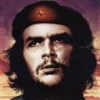Leaderboard
Popular Content
Showing most liked content on 03/04/2014 in Posts
-
7 pointsInstalling Recovery to Boost Moto G We need ADB for this , you should have android sdk installed or just fastboot and adb exe, which can be obtained from this link http://downloads.puresoftware.org/files/android/platform-tools/platform-tools_r19.0.1-windows.zip After getting Bootloader unlock again go to fastboot and use following command Installation: fastboot flash recovery recovery.img here are few options for recovery Recovery: CWM 6.0.4.6 ===> Here CWM Swipe 6.0.4.7 (4.4 Bootloader Only) ===> Here TWRP 2.6.3.1 ===> Here TWRP 2.6.3.2 (4.4 Bootloader Only)===> Here And Here few good rom I know. ROMs: (Team Osiris) Unoffical CM11 ===> Here (Team-Osiris) Unofficial Baked ===> Here Cyanogenmod 11 ==> Here (UNOFFICIAL) LiquidSmooth 3.0 Beta ==> Here EHNDROIX V 14.2.2 ==> Here PAC-man AIO ===> Here
-
6 pointsUnlocking Bootloader Originally Posted by Rusty! >#include <std_disclaimer.h> /* * Your warranty is now void. * * I am not responsible for bricked devices, dead SD cards, * thermonuclear war, or you getting fired because the alarm app failed. * YOU are choosing to make these modifications, and if * you point the finger at me for messing up your device, I will laugh at you. */ >>> Unlocking Bootloader will overwrite any data stored on your device, backup your files before proceeding <<< 1- Register to Motorola website 2- get your Device ID Put your device in fastboot mode (power off, then press the power and volume down buttons simultaneously). On your desktop, open a command prompt or terminal, and go to the directory where you installed the Android SDK tools (or make sure fastboot is in your $PATH) At the prompt, type $ fastboot oem get_unlock_data The returned string will be used to retrieve your unlock key. Example: On a Windows Desktop, the returned string format would be fastboot oem get_unlock_data (bootloader) 0A40040192024205#4C4D3556313230 (bootloader) 30373731363031303332323239#BD00 (bootloader) 8A672BA4746C2CE02328A2AC0C39F95 (bootloader) 1A3E5#1F53280002000000000000000 (bootloader) 0000000 Paste together the 5 lines of output into one continuous string without (bootloader) or ‘INFO’ or white spaces. Your string needs to look like this: 0A40040192024205#4C4D355631323030373731363031303332323239#BD008A672BA4746C2CE02328A2AC0C39F951A3E5#1F532800020000000000000000000000 3- Unlock Check if your device can be unlocked by pasting this string in the pecific field on the Motorola website, and clicking “Can my device be unlocked?” NOTE: If your device is unlockable, a "REQUEST UNLOCK KEY" button will now appear at the bottom of that page. after you got the code type the following : fastboot oem unlock and wait your device to reboot ! 4- Enjoy 5- to relock, (pointless, isn't it?) $ fastboot oem lock credits
-
4 pointsOne of my Pune Friend Confirmed Airtel LTE working on Verizon S3 with 85,mbps Speed
-
2 pointsI believe Samsung launched versions of Galaxy S4 & S4 mini with dual mode TDD-LTE /FDD-LTE support in september 2013 for china market & optus network in australia.
-
2 pointsThe situation is very complex when it comes to the mobiles that support of these LTE Bands, as a matter of fact all LTE Bands. There aren't (m)any that support both, in fact AFAIK only one model of Apple Iphone 5S or 5C support both these bands(band 3 & 40), the model number is A1530, although most of the international versions of flagship phones of almost all the manufactures do support Band 3(FDD-1800) like Nexus 5. Even some of the US models support Band 3 like Iphone 5S or 5C(US Models) themselves. The problem is that TDD LTE especially Band 40(2300 Mhz frequency) is only deployed in handful of countries and ours is one of them, hence there are very less models that support this LTE Band. The deployement of LTE on Band 40 is picking up pace, the more big or important countries use it, the quicker the manufacturers will be compelled to support these Bands. But we(in India) are also moving to dual-tech LTE model, and may finally completely move to FDD in the course of time with few TDD LTE networks. We may see devices that support both of these bands in a year or so. But issue for us is that our main source country for mobiles, US, doesn't have networks that operate on these two Bands(3 & 40), hence we will only find few or couple of manufacturers(if at all we do) Apple(Iphone) & Google(Nexus) launching products which support at least one (Band3) of these two Bands(3 & 40). These two manufacturers are following the path of releasing just two models(in Apple Iphone case) or one model(in Nexus case) for the entire North America, hence we may find more Bands to be supported. Even Nexus 5 North-American version doesn't support either of these Bands(3 & 40) inspite of having an impressive support of LTE Bands, it's the international(Indian) version only that support Band 3. Otherwise, no US phone support the LTE Bands that we need. The problem with Carrier Specific models is that although the hardware supports it, they make manufacturers leave the firmware support for the Bands other than their own network work, which is called Hardware Disabling and once its done it is highly difficult to get it work with the other bands that the particular phone is not inteded for, only option is to flash modems from other models which is highly risky.
-
2 points@Kumaar bhai They are not giving 4g for free They are giving free hostpot for free. Which you can access thru any Wifi enabled device. Like phone, laptop, ipad etc. For 4g or lte user need to change their sim cards, also need compatible handsets. tapatalking.....
-
2 pointsHere is the Details. WiFi HotSpot Area - Kankaria Lake WiFi Name - Jio You need to register on the Jio Portal once you gets connected to the hotspot. You will get OTP after registration. No impressed with download speed. maybe everybody is leeching. It is Lake area so many visitors. but nevertheless it is free.
-
1 pointSprint Moto X & any Moto G Flashed to Reliance CDMA FINAL Photo Tutorial Updated:- 08/04/2014 New Method Works 100% Follow easy to use , Modified Photo Tutorial http://www.slideshare.net/hambarde/moto-g-ver3final _________________________________________________________________________________________________ Tested on Verizon and confirmed to be working on Boost model. 1) First we need working wifi connection on phone 2) Then an APK from this link >> http://www.mediafire.com/download/i038c12rrdcbtlj/SPCUtility.apk 3) Allow this MSL app to use WiFi, 4) It gives you SPC, [Works on Verizon and Boost both] [Also works with sprint Moto X] 5) for boost Moto G and Sprint Moto X ##diag# works, but dose not work for Verizon. 6) For verizon Diag , Turn off mobile, remove usb cable, and Press both vol key + power button. 7) As soon as you leave these keys , one menu will pop-up. 8) use vol down keys to select BP Tools then connect use cable. 9) then press vol up . Phone will boot normally with DIAG turn ON. 10) for Boost ##diag# require SPC, which you will get it by SPC apk. 11) now PC will search for drivers (even latest moto driver pack dont have drivers for this) 12) attaching drivers for moto g DIAG. (install it manually) 64Bit Drivers | 32Bit Drivers 13) Use DFS, send SPC. and Put phone in Offline-A mode 14) then you need to change phone and min number to any 1234567890 to change PRL 15) till that time PRL wont change, 16) From DFS you can write AKey. 17) But for data need to use DUMP file, 18) you can use CW nv item write and write DATA DUMP, use free NV Item writer from CW http://www.cdma-ware.com/workshop/nv-items/NV-items_reader_writer.rar (get CW3.6 Dump after registration) here also need to put phone in Offline-A mode before writing DUMP to phone 19) after writing all above, go to DFS and change Min and MDN to ZERO so you will be ready for activation (*228). 20) As you always do - Hit Like UPDATE :- If phone is on 4.3, then you should first update to 4.4.2 then do above steps, other wise you need to redo data settings and might have to flash PRL again. Here are official drivers from Motorola http://www.mymotocast.com/download/MDM?platform=windows I have not tested it but hope this works. These official driver dont work, use above 32bit or 64bit drivers Update : 19/03/2014 1)32bit Drivers mention in point no -12 are tested on WinXP 32bit and on Win7 32bit 2) 64bit Drivers are tested on Win7 & 8 64bit. 3) After factory reset, Min and akey stays as it is, But need to re-configure DATA and PRL. 4) One Click update to 4.4. for boost works perfectly from fastboot mode. Link [and it takes only 10min to update from 4.3 to 4.4.2] 5) Need to reconfigure PRL and DATA after one Click update [same as updating on Wifi] Update 25/03/2014 Photo tutorial [Drivers and Sending SPC] LINK removed, use link on top Update 08-04-2014 (use link on top) Photo tutorial [ Till voice and sms configuration] Data config will be updated sooooon...... LINK removed, use link on top Update :- 14apr14 Getting many msg about not finding software for using tutorial so here are all the software required Dfs demo http://cdmatool.com/downloadFiles/application/Setup%20DFS%2014.03.26.0.zip Nv writer 3.6 http://www.cdma-ware.com/workshop/nv-items/NV-items_reader_writer.rar Spc apk http://www.mediafire.com/download/i038c12rrdcbtlj/SPCUtility.apk 32bit drivers moto g & x https://www.mediafire.com/?ic25458youq1xd9 64 bit drivers https://www.dropbox.com/s/ucr03xx6esqtcdc/DroidX_Diag_x64.rar Moto G MTP Drivers For Win XP SP3 [Modded by Me] https://www.dropbox.com/s/37hpk21lc26h78i/wpdmtp.inf Sent by Moto G on Reliance CDMA DroidX_Diag_x64.rar
-
1 pointFor this process, HTC One Sprint M7WLS should be rooted and S-off. Google it for the procedure till here. 1. Open your favourite CDMA software and make the RUIM config as RUIM if avail 2. Boot the phone into fastboot and type the following commands a. fastboot oem rebootRUU b. fastboot flash zip CT3G_radio.zip c. fastboot reboot Link for the radio https://drive.google.com/file/d/0BylQ6RZ2mIP_UjBkcWd3T1lITFk/edit?usp=sharing 2. http://www.4shared.com/zip/Wh-_Fvsuce/CT3G_radio.html Your phone will detect CDMA SIM network upon reboot.
-
1 pointHi there, I have the answers to your questions, so thought to write it here - Here is the Reliance's PRL file - http://cdn.ipankaj.net/download/Reliance-CDMA-PRL.zip FYI, get your MIN number before swapping number to your new iPhone, without MIN it will not work. If you have decimal AKEY then it should be 26 Digits, not 20. Cross check with your MEID registration guy. You can swap your number from Reliance Web World. Yes, 000000 will work for Sprint. Thanks
-
1 pointHey, Regarding prerequisites, you need to collect these items prior flashing - MEID Registration with Reliance Get your AKEY & EVDO Credentials Get your MIN / IMSI number from Web World or any Reliance guy. Jailbreak the phone Install OPENSSH (and AFC2ADD if running on iOS 7.x.x) Purchase iDFS credit and proceed for flashing. BTW, as far I know, iDFS is the cheapest solution for CALL, SMS & DATA. You can watch this video for a headsup on the programming process - Some information you need during the programming - MDN: Your Mobile Number MIN: Your Mobile Identification Number, Collect From Web World AKEY: Has To Be Supplied By The Guy Who Registered Your MEID/RSN With Reliance SID: 14655 NID: 25535 3G USER ID: Your_MEID@hrpd.rcom.co.in 3G PASSWORD: Has To Be Supplied By The Guy Who Registered Your MEID/RSN With Reliance Thanks
-
1 pointThey will have a portable 4g router which will create wifi Hotspot using which existing wifi enabled devices can connect The above messages seem to be rumors though - afaik only blr offers free public wifi on one road in India and that was widely reported in media so city wide free wifi would have caused a lot of media attention
-
1 pointWifi signals are free, No license for the same This are similar to the Wifi signals that we receive at most of the airport
-
1 point^^^^ so far, Free Wifi is only Whatsapp messages & not in reality. None of the Gujarat users have confirmed so far, about this Free Wifi thing. Had it been the case, it would have surely get reported in Local papers / media. I haven't seen such a thing at least in Baroda / Ahmedabad. No personal idea about Surat or Jamnagar !! It's election propoganda, as of now..
-
1 pointcongrats puneet ji, gud buy .. start with you tube there are lots of tutorials for all type of photo shoot and its free well i started like that the more you click the more you try the more you get good photos to keep also keep a look out on olx or local camera shop some time you get gud deal on secondhand tripod or other gud stuff at throw away price. first try using jpeg format then you can shift to raw mode for post processing (just my thoughts) happy clicking .. (mods: do we have Photos thread?) Edit : Looks Good deal for Canon 600D http://www.amazon.in/gp/product/B00GUHNAQ8/ref=noref?ie=UTF8&psc=1&s=electronics
-
1 pointAfter searching locally for diff models I finally bought a Nikon D5100 with 8GB Card and carry bag, from Snapdeal. This was the cheapest deal available online and offline too. Bought it for 27072. But within few hours of my purchase I noticed that it was available on eBay.in for Rs 26182. Now planning to take some photography course to learn the tricks and tips of photography and other technicalities. Thank you everyone for their valuable input. Puneet
-
1 pointI ordered brand new boost Moto g for 89$ without any coupons on eBay.com as none of our coupons work there. A friend of mine is traveling and he will be getting it from USA. So effective cost 5500. Sent from my MB855 using Tapatalk 2
-
1 pointI will confirm this news by tomorrow. I was heading back from office, I stopped over at kankaria Lake and scanned the wifi network. Jio came in the list but signal was weak so couldn't able to connect it. Shall try tomorrow morning and update. And ofc cable has been laid last week by RJIL just outside of my house.
-
1 point
-
1 pointA good deal for Canon 600D with Kit lens and 55-250mm combo. Get it for 33562 using coupon CAM3 http://www.snapdeal.com/product/canon-eos-600d-dslr-with/2011767393
-
1 pointI booked thru goibibo They were running discount of flat 5k I called their call centre n asked for more.. They gave me additional 5k I compared all sites n most of them were costly than official virgin site. This one i got 7k less than official virgin site. Call them n get good deal... Don't book online Sent from my VS980 4G using Tapatalk
-
1 pointFor me personally : DSLR : Nikon >> Canon >> Rest Digicam: Canon >> Nikon >> Rest
-
1 pointi has glonass gps and a-gps in it did you felt the difference in maps and location - try turning off the cell network and then look for localization see if it works well