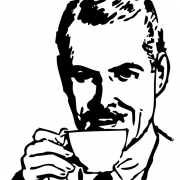Leaderboard
Popular Content
Showing most liked content on 03/14/2014 in all areas
-
6 points
-
4 points
-
3 points
-
3 points
-
2 points
-
2 pointsCamera- Htc evo 4g Location- Mumbai CST rly stn. Pic was taken long ago Sent from my VS950 4G using Tapatalk 2
-
2 pointsNight photography with Canon 1100D + kit lens Sent from my SPH-L900 using Tapatalk 2
-
2 points
-
1 pointThere is not a single thread which gives all the information regarding the LS980. also i was getting lot of pm's regarding the GSM unlock. so basically this thread will have all the information, if anything is left out please feel free so message me or in thread. Phone Config LG-G2-LS980 Phone Drivers LS980 Drivers My Experience Personally i was a Samsung fan until they came out with the Kn0x security. i had 2 choice the Note 3 and the LG G2, since the Note 3 had issues with data not working on CDMA mode and the G2 was and still is wallet friendly, so i decided to go with the G2 and till date i DO NOT regret it. LAG is something that is simply not in its dictionary, super smooth. Like the HTC One this phone is also sealed and comes in 2 variants 16 and 32 Gigs. Initially only 2 colors Black and White, now the actual(international) site has many different ones. This one is a LCD compared to the S4 with AMOLED, To be frank only if you have the two phones together you might see the difference. I found the G2 to be more vibrant and a lil brighter side compared to the S4. 1000 times more accurate smartstay display than the S4, Same with auto brightness. Feels much lighter than the S4 and the build quality is anyday better than S4, feels solid in hand. Many have debated about the volume and power keys being at the back, actually its something you have to try and then understand, now if i handle any other phone than my G2 i tend to Tap the display 2 times softly to get the screen going, like the home or power button, im so used to it now. Tap 2 times on display to lock the screen & same to to light the display back again. Initially when i first got the phone i used to tap hard thinking that was the right way and 7/10 times it used to work, did not know that one has to tap very lightly as possible. Soft tap 2 times gets it locked and vice-versa 10/10 times. Its actually easier to use volume rockers in the center position then one side like anyother phone. Theres more to this phone and i dont have the patience nor time to explain everything. Phone definitely requires a case to protect it from fall, i have the Spigen Slim Armour. Runs on 4.2.2JB and 2 updates have been released till date. LS980ZV7 (Initial Release) LS980ZV8 (Security Update) LS980ZVA (Sprint Spark and loki-killer) Not used in India so i have not taken it. LS980ZVC (KitKat 4.4.2 OS Update) Also if you are a custom ROM freak DO NOT INSTALL the ZVA update as it removes the ability to do that. People who have taken it do not worry as there is a work around. Custom ROM installation for people who have taken ZVA update. Only if you understand everything mentioned in the above link proceed else you just might end up with a hard brick. Sprint Dialer Codes Source 5689#*980# - LG Hidden Service Menu Thanks to EricDabbs ##RTN# - RTN Menu ##SCRTN# - Erases any info that has been OTA provisioned. Forces a reboot and re-activation. ##DIAG# - Enables diag mode. this menu blocked by MSL. Simply enter your MSL ##DATA# - Advanced data menu. ##DEBUG# - Debug Menu ##CLEAR# - Reset network settings ##UPDATE# - Forces Activation ##GPSCLRX# - Clear GPS ##GPSTESTPRL# - ?? ##WLAN# - WLAN info ##LOG# - syslog info ##MRU# - MRU Clear ##SSDRTN# - Reset SSD ##TEST - Data Test menu ##YOUROWNMSLHERE# - Service Programming menu ##443336772# Shows MSL code near the bottom of the screen thanks mojo4321 ##4433386368# - Developer menu ##4437736368# - Producer menu How to back up EFS Its already confirmed RUIM data only works if used before flashing anything to the phone, Out of the box phone can be used for RUIM with calls sms and data. so its very important to back up complete stock state EFS partition Two ways to backup EFS, below i have mentioned how to root, during the root process at one stage EFS partition is backed up auto. Or after root use FreeGee from Google Play (Requires root access) Install and backup EFS. How to get you MSL/SPC Easiest method to get SPC: Dial ##443336772# and your SPC/MSL will be displayed on the screen! Probably this will work for other LG phones also. [Credit goes to phonegeek] How to Gain Root Access Root FIle Works with All Baseband Updated ioroot.zip where did i get this ? SOURCE 1 After you have downloaded the file required for root, Put the phone in Debug mode, for this under settings go to Developer Options. If you do not have Developer Options under settings simple go to Settings/About Phone/Software Information under this tab on Build Number 10 times continuously and it will enable the Developer Options in your phone. 2 Under display settings set the screen timeout to 5 minutes(you can set it back to your liking later when you are done with root) 3 Connect your phone to PC/Laptop 4 Under pull down notification change the USB settings from MTP to Charge Only 5 Unzip the ioroot file and from the folder execute the run.bat file 6 The command prompt will ask you to press any key as show in pic below 7 You will be prompted to toggle USB connection shown marked in red, three ways you can toggle that, show in marked yellow, select the first one, remove usb connection from the phone and re-plug it back. the PRESS ENTER. 8 Your phone will show toggled notification and also it will ask you to allow USB Debugging with the computer showing the computers RSA key, Mark "Always allow from this computer" & select ok. The command prompt it will warn you again about loosing warranty and more warnings, this is the last point to decide to continue or press CTRL+C to cancel. PRESS ENTER. Your phone EFS will be backed up like shown in pic below and again it will ask you to press enter, PRESS ENTER. 9 Phone is rooted and phone will reboot. check if you have SuperSu or SU in your phone. How to Unroot Access Superuser app, go to settings of the app & look for Full unroot. Select it and wait for the phone to reboot. Recovery for KitKat 4.4.2 LS980ZVC SOURCE GSM Unlock For G2 LS980 This is a temporary GSM unlock & not a permanent or a solid one. Two known issues, you cant access Wi-Fi settings, as it crashes if you try to access, and you cant dial any number without adding 0 before it. Example: Sunny Leons phone number is 6969696969, to call her you gotta dial 06969696969. If you dial direct 6969696969 the phone app crashes and your phone switches to GSM mode if you are in CDMA mode. As far as i know these are only 2 known bugs this unlock has. hope we get a more stable unlock. Install ROM Toolbox Lite 1 Run Rom Toolbox Lite and select performance marked in red 2 Select build.prop editor marked in red 3 Select search using the magnifying glass icon below marked in red 4 In search field type "build.target" as shown in pic below 5 Select "ro.build,target_operator" as show in pic below 6 Change value from "SPR" to "spr" as show in pic below and press ok marked in yellow. 7 Reboot popup will come, select ok and reboot the phone. Your phone should be GSM unlocked now. Install HIAPN or Tweakker for APN settings of your service provider. Install Telinfo to switch between CDMA(CDMA Auto PRL) & GSM(GSM Auto PRL) Permanent Unlock for the LG-G2-LS980
-
1 pointGood news is that SPR L720 works on OMH very well with data. I received a few phones last week which were shipped on 4.3 OTA. Rooted, flashed phil's recovery and updated to NAE 4.4 modem.tar, flashed rooted stock TW NAE 4.4 flashable ROM.zip from recovery and it reads any RUIM. Have also tested other international CDMA SIM cards on this baked tutorial. Chinese tutorial:- http://www.cdmamod.com/thread-1840-1-1.html the files:- http://pan.baidu.com/s/1hqsUCJU Note 1:- that GSM unlocking requires MDC modem, s4 unlocker and such, and that hidden menu may not be operable on 4.3/4.4 so please make sure its done before this procedure. The chinese tutorial states that a stock MK2 odin file is used, and then the 4.4 zip and the NAE modem, but i have not updated to 4.3 bootloader. Note 2:- OMH/GSM/NV mode (3 networks as called in China) also works on MDC base and CM roms. *Please use your favourite CDMA software to make the phone RUIM only/RUIM if avail before proceeding to this topic. *GSM usage by this method is under development. The entire tutorial is experimental and aimed towards achieving stock like performance.
-
1 pointList of phones rebranded as I read from http://www.droidiser.com/2012/10/exclusive-truth-behind-indian.html Dell XCD 28 - ZTE Racer Dell XCD 35 - ZTE Blade Micromax A60 - ZTE Penguin Micromax A90 - Gionee GN868 Spice mi 350 - Lenovo A60 Spice mi410 - Huawei X6 Vodofone smart - Huawei U8160 Please add to this list if you have more information This might help in getting support for these devices
-
1 pointIt may be due to facebook aquisition or whatever might have led to this most sought feature in whatsapp. No third party app is needed. All you need is to upgrade your app whichever platform you are on, ios,android, etc. After that just go to settings ---> account -----> privacy ------> and voilla you can choose each of the three things to show Last seen, Profile photo, Status Options are : Nobody, only contacts or everyone.
-
1 point
-
1 point
-
1 pointProblem was solved after replacing carrier folder with root Explorer... Sent from my XT907 using Tapatalk
-
1 pointIt will only deny access to topics from rimweb but you can access the buy sell topics easily. Sent from my MB855 using Tapatalk 2
-
1 point
-
1 pointnow all new iphones working with data on rcdma omh iphone 5, 5c & 5s (some support gsm too) no jailbreak needed confirmed with a rim guru (reputed seller) not sure why its not on the forum yet
-
1 pointadmitted into carnegie mellon, univ of Utah and few other universities for my masters/phd
-
1 pointWell I am happy to see Honestji back again after so many days.
-
1 point^^ In the recent update, Whatsapp has provided extra security features like hiding your last visit details, etc. Does this have anything to do?
-
1 pointSince the member database merger procedure could not be achieved successfully yet, I have removed the login share feature and I have replicated the same member database (of RIMweb.in) into the new Buy-Sell forum. So instead of sharing the login, the same account that you have at RIMweb.in can now be used at BuySell.RIMweb.in forums and it will work as an independent account seamlessly. The topics and posts over the past few days after re-opening the Buy-Sell forums had to be imported into the new database and I have done that for most topics and posts. I haven't imported the topics where the seller updated that it has been sold out. Since the topics/posts were imported to the database today, those topics and posts will show today's time stamp unfortunately. You can re-post if you notice that any of your post or topic is missing but I think I imported most of them. I have also given the Buy Sell forums a new branding and you can access the Buy-Sell forums directly at http://www.buysellweb.in Tapatalk is another reason why I opted for this approach as Tapatalk developers informed me that they do not support a login share setup and will require internal independent login system. So Tapatalk is fixed now and can add your account on Tapatalk for BuySellWeb.in
-
1 pointAK is like an LKG student who complaints anything and everything to his class teacher and he himself doing the same mischief when nobody is watching. Sent from Droid MAXX using Tapatalk
-
1 pointSee the video on KJ asking reported what to edit and what to play.. though I think this is normal but probably first time leaked.
-
1 point^^^ Long time no see??? Yeah, I ordered LG E970 from their 12169 listing but they delivered only few orders of that particular listing. The ebay.com seller sold more than 3k phone and has 99+ % rating and everyone in US (slickdeals) received it. So GEB / i2c probably bought all ordered phones and then sold it at higher price.
-
1 point
-
1 point
-
1 pointDAKC (Dhirubhai Ambani Knowledge City), Navi Mumbai. December 18, 2003 Reliance Infocomm today announced nationwide roaming for all Reliance IndiaMobile (RIM) customers at no extra charge. They can now carry their Reliance IndiaMobile phones across the pan India Reliance network and make calls at the home tariff plan rate for which they have subscribed, while retaining their home mobile number. The rates applicable for all out going calls while roaming will be same as that in the customers' home tariff plan. For receiving incoming calls while roaming outside their home circle, RIM customers will have to pay only the tariff rates that are currently applicable for a long distance call from RIM phones to CDMA mobile phones. For example, a Kolkata based customer with Budget 149 tariff plan needs to pay only Rs 1.99/minute to receive any call from anywhere while roaming in Chennai as opposed to Rs 6.44/minute charged by most mobile service providers. With the introduction of roaming, RIM customers, just like customers of other mobile service providers, will not have to pay incoming charges for receiving calls while traveling within the home circle. "We are moving away from the concept of airtime charge plus surcharge for roaming, which mobile customers have been compelled to pay for the last several years by other mobile service providers. This provides a saving of up to 70% for a RIM customer over customers of other mobile service providers. Other advantages for RIM customers include SMS and voice mail access at home tariff rates while traveling outside their circle. We believe the true value of mobile phones comes into play only when customers can use their mobile phones anywhere in the country without having to worry about the high tariffs outside their home circle and paying deposits or rentals for availing of roaming service. This move once again reasserts the leadership role being played by Reliance IndiaMobile in redefining mobile telephony in India", said Mr. SP Shukla, President - Wireless Products and Services, Reliance Infocomm Ltd. Reliance's pan India network ensures higher call success rates and guarantees that customer service is just a call away for RIM subscribers. The toll free access number *333 for RIM customer service in multilingual helpline is available when roaming across the country.