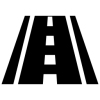Leaderboard
Popular Content
Showing most liked content on 03/16/2014 in all areas
-
2 points
-
1 pointSprint Moto X & any Moto G Flashed to Reliance CDMA FINAL Photo Tutorial Updated:- 08/04/2014 New Method Works 100% Follow easy to use , Modified Photo Tutorial http://www.slideshare.net/hambarde/moto-g-ver3final _________________________________________________________________________________________________ Tested on Verizon and confirmed to be working on Boost model. 1) First we need working wifi connection on phone 2) Then an APK from this link >> http://www.mediafire.com/download/i038c12rrdcbtlj/SPCUtility.apk 3) Allow this MSL app to use WiFi, 4) It gives you SPC, [Works on Verizon and Boost both] [Also works with sprint Moto X] 5) for boost Moto G and Sprint Moto X ##diag# works, but dose not work for Verizon. 6) For verizon Diag , Turn off mobile, remove usb cable, and Press both vol key + power button. 7) As soon as you leave these keys , one menu will pop-up. 8) use vol down keys to select BP Tools then connect use cable. 9) then press vol up . Phone will boot normally with DIAG turn ON. 10) for Boost ##diag# require SPC, which you will get it by SPC apk. 11) now PC will search for drivers (even latest moto driver pack dont have drivers for this) 12) attaching drivers for moto g DIAG. (install it manually) 64Bit Drivers | 32Bit Drivers 13) Use DFS, send SPC. and Put phone in Offline-A mode 14) then you need to change phone and min number to any 1234567890 to change PRL 15) till that time PRL wont change, 16) From DFS you can write AKey. 17) But for data need to use DUMP file, 18) you can use CW nv item write and write DATA DUMP, use free NV Item writer from CW http://www.cdma-ware.com/workshop/nv-items/NV-items_reader_writer.rar (get CW3.6 Dump after registration) here also need to put phone in Offline-A mode before writing DUMP to phone 19) after writing all above, go to DFS and change Min and MDN to ZERO so you will be ready for activation (*228). 20) As you always do - Hit Like UPDATE :- If phone is on 4.3, then you should first update to 4.4.2 then do above steps, other wise you need to redo data settings and might have to flash PRL again. Here are official drivers from Motorola http://www.mymotocast.com/download/MDM?platform=windows I have not tested it but hope this works. These official driver dont work, use above 32bit or 64bit drivers Update : 19/03/2014 1)32bit Drivers mention in point no -12 are tested on WinXP 32bit and on Win7 32bit 2) 64bit Drivers are tested on Win7 & 8 64bit. 3) After factory reset, Min and akey stays as it is, But need to re-configure DATA and PRL. 4) One Click update to 4.4. for boost works perfectly from fastboot mode. Link [and it takes only 10min to update from 4.3 to 4.4.2] 5) Need to reconfigure PRL and DATA after one Click update [same as updating on Wifi] Update 25/03/2014 Photo tutorial [Drivers and Sending SPC] LINK removed, use link on top Update 08-04-2014 (use link on top) Photo tutorial [ Till voice and sms configuration] Data config will be updated sooooon...... LINK removed, use link on top Update :- 14apr14 Getting many msg about not finding software for using tutorial so here are all the software required Dfs demo http://cdmatool.com/downloadFiles/application/Setup%20DFS%2014.03.26.0.zip Nv writer 3.6 http://www.cdma-ware.com/workshop/nv-items/NV-items_reader_writer.rar Spc apk http://www.mediafire.com/download/i038c12rrdcbtlj/SPCUtility.apk 32bit drivers moto g & x https://www.mediafire.com/?ic25458youq1xd9 64 bit drivers https://www.dropbox.com/s/ucr03xx6esqtcdc/DroidX_Diag_x64.rar Moto G MTP Drivers For Win XP SP3 [Modded by Me] https://www.dropbox.com/s/37hpk21lc26h78i/wpdmtp.inf Sent by Moto G on Reliance CDMA DroidX_Diag_x64.rar
-
1 pointYou reading this post because you have an imported/foreign CDMA handset with you and its ESN/MEID is registered in Reliance database. If ESN/MEID is not registered then you can check this topic. Now you want this handset to be working on India's Largest and RIMweb's beloved CDMA network! Though this area is little tricky for n00b's, past knowledge of CDMA development plays a key role. But if you don't have anyone this post will help you (hopefully); fingers crossed! PLEASE NOTE THIS PROCESS CAN GET YOU VERY EXPENSIVE AND ULTRA MODERN PAPERWEIGHT. SO YOU SHOULD KNOW WHAT YOU DOING. IF YOU DON'T WANT THAT TO HAPPEN THEN GET IT DONE WITH THE HELP SOMEONE AS MENTIONED IN THE FAQ TOPIC. Prerequisites 1) CDMA 800 Mhz handset (Which ofcourse you have) with its data cable. 2) CDMA workshop v 2.7 (though there are more softwares to do it, this is used commonly) - Use Google to find 2a) There is a possibility that your handset isn't supported by CDMA Workshop v 2.7. In that case you need QPST - Use Google to find 3) Knowledge of how to put your particular handset in DIAGNOSTIC mode along with its driver. You can Google that out. 3a) Though I have personally done 100's of different handset models, keeping track of each handset model is difficult. So I am mentioning the most common DIAG mode enabler below: HTC Handsets: ##3424# or ##3424+Call button. Palm/HP: ##8727277# Samsung: ##8778# and select modem. BlackBerry DIAG behaves on virtual port created by installing BlackBerry DM. This list will be huge if i keep writing. So I'll suggest if your handset isn't mentioned in this list then please ask on this topic and I will try to reply with your enabling DIAG solution. 4) Diagnostic Driver for your device. (There are so many handsets and usually there are different drivers for each devices, so this is something you have to request here, commonly used DIAG Drivers - Google for it) 5) Windows PC with XP or Win 7 32 bit. (Its very difficult to find 64 bit drivers so I'll keep and support this tutorial for 32 bit only) 6) Carrier specific NAM PRL or Preferred Roaming list file. (Check the pinned topics in Technical forum) 7) A-key or Authorization key. (will be provided by ESN/MEID Registrar or handset seller) 8) Your handset's SPC (check your handset cover box or ask your handset seller). How to / Step by Step: Note - There are many handsets/models and each time process is little different. But basic changes to latch your phone to Reliance network is mentioned here. I am using HTC DEVICE to do it for Tutorial. 1) Pick your phone and enable Diagnostic mode in it. ( I am using HTC HERO and so i punch: ##3424#). Please find your phone DIAG enabler in prerequisites above. 2) Connect your Phone to PC using Data cable and let the Driver search process begin. (mostly Driver installation failed and you have to do it manually) See pic or video. 3) Now open CDMA workshop (You might have to disable your antivirus, as the crack for CDMA workshop uses Trojan pattern) 4) Open Device manager and expand Ports (COM & LPT) there u see which COM PORT assigned for your device. In my case its Com PORT 7 5) Select that comport on CDMA workshop and press connect. and press read. 6) Go to security Tab and enter SPC and press SEND button. return message should be SPC COrrect Phone unlocked See pic. 7) Now go to Nam Tab and press load and select Reliance.nam and press write. 8) Go to CAVE and enter your akey and press write. (You might have to calculate akey, see pic for details on calculation) 9) Go to Other tab and press write under PRL select Reliance.PRL file return message should be success. 10) Now your phone is flashed on Reliance CDMA network. :thumbup: :thumbup: Note - Now after this process you need to visit Reliance webworld to transfer ur number from existing handset/RUIM to this phone. U can also use HCC (Handset Change Card) if its available and work in ur city/state. Hope you enjoy flashing your phone. Thanks. EVDO Activation & Configuration For questions related to generating the NV dump file with EVDO parameters and submitting EVDO activation request, please check the FAQ topic. If you have the NV dump file from your handset seller or MEID/ESN registrar, you can follow these steps to upload the NV dump file to start using EVDO: 1) Go to "Security" tab in CDMA Workshop and Send the SPC as explained earlier in this topic. 2) Once it showed that the phone has been unlocked, go to the "Memory" tab and click "Write" under "NV Items" 3) Clik OK when it shows that you have to send the SPC and then you will be able to select the NV dump file. Browse and select the file. Sample file name is like "MEIDnumber@hrpd.rcom.co.in-net-NVItem-Script-PPP-HDR-27.txt" 4) Submit the file and it will show that the NV items have been written successfully. Now restart the handset and EVDO should work fine if the EVDO activation has been done already at Reliance.
-
1 pointThis is same with Hike & Telegram application also.... They hide others online status if you don't show of yours.... Sent from my HTC One using Tapatalk
-
1 pointAlso the fact that on iPhone it was always this way I believe. Hide your last seen and even u can't see of others.
-
1 pointI would say thats a huge risk u could be stuck with a brick which no 1 would buy So i would say lets wait for the release and buy as soon as it gets confirmed that its working (could be a scam ) u would be buying a bit costly but wont be at the price of the non icloud locked device
-
1 pointIf only Motorola would go through rimweb before bringing such a phone to India. Then they might actually launch a single sim world phone with both cdma omh and gsm support. All major manufacturers should learn from HTC and have their flagship built like 'one' Sent from my MB855 using Tapatalk 2
-
1 pointHelping and solving babaji in his hsd issue made me happy! Sent from my VS950 4G using Tapatalk 2
-
1 pointCricket fan and Android user? It’s time to do a little jig as Google has added support for cricket updates to the Google Now app. Now, the app lets you pick any of the international cricket teams (even Afghanistan features), and has also added Indian Premier League teams to the mix. Cricket has been missing from Google’s sports cards on Now since the introduction of the category. The service did have massive support for most football clubs and international teams, as well as most American sports, including college-level competitions. Now when you open Google Now (on Nexus devices you will reach it with a swipe up from the on-screen navigation buttons), you can add cricket teams to your cards. You can configure your cards by using the Wand icon right at the bottom and then proceed to the Sports teams section. Here you can add any number of teams to your cards list. Google’s addition of cricket teams comes at a time when there are quite a few tournaments coming up. The World Twenty20 starts this month, followed by the Indian Premier League, one of the biggest sporting events in the world. Google has in the past supported the IPL through live-streaming of matches and highlight packages on YouTube, so it’s not a surprise that it has added cricket cards, even though we think it’s a little belated. http://www.google.com/landing/now/
-
1 pointThe same username and password that you have at RIMweb.in will work at BuySellWeb.in unless you have changed it at RIMweb.in after March 10. The accounts are independent now, so automatic login will not work as login share was removed.
-
1 point
-
1 pointInstalling Recovery to Boost Moto G We need ADB for this , you should have android sdk installed or just fastboot and adb exe, which can be obtained from this link http://downloads.puresoftware.org/files/android/platform-tools/platform-tools_r19.0.1-windows.zip After getting Bootloader unlock again go to fastboot and use following command Installation: fastboot flash recovery recovery.img here are few options for recovery Recovery: CWM 6.0.4.6 ===> Here CWM Swipe 6.0.4.7 (4.4 Bootloader Only) ===> Here TWRP 2.6.3.1 ===> Here TWRP 2.6.3.2 (4.4 Bootloader Only)===> Here And Here few good rom I know. ROMs: (Team Osiris) Unoffical CM11 ===> Here (Team-Osiris) Unofficial Baked ===> Here Cyanogenmod 11 ==> Here (UNOFFICIAL) LiquidSmooth 3.0 Beta ==> Here EHNDROIX V 14.2.2 ==> Here PAC-man AIO ===> Here
-
1 pointSamsung Galaxy S4 i545 will work on RUIM if the bootloader is MDK or ME7 with Hyperdrive custom ROM. Samsung Galaxy S4 R970 will work on RUIM with data upto bootloader MD9. All those phones above the specific bootloaders are CSC strapped. http://forum.xda-developers.com/showthread.php?t=2559335 This CM ROM will work on L720, I545 on GSM, NV and RUIM with data. GalaxyS4/SCH-i545/roms/JellyBeans/jfltevzw_JellyBeans_B5.zip This ROM works on RUIM with data with MDK modem.