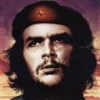Leaderboard
Popular Content
Showing most liked content on 04/01/2014 in Posts
-
2 pointsThis i have read on XDA, but was not keen on doing it till st_7 mentioned it here. all credits go to him. To receive the KitKat ZVC OTA you have to COMPLETE stock without root and Stock Recovery a MUST. Without the above i dont suggest anybody to update if you get OTA, but then you are welcome to try just dont blame anyone here for a brick !! Access phone settings Access Apps Go to all, In all access Google Services Framework Use clear data and clear cache Once the Data and Cache of Google Services Framework is cleared Access System Updates Access Update LG Software You Should get a screen with dates 1/1/1970, In the same screen Check for update. now i dont have that screen since i got the update after many tries. Got the update by Force I got this after a few tries, just keep doing it till you get it. Will update about the GSM unlock, root, Wi-Fi hotspot & other essential information. Cheers
-
2 pointsFinally got WiFi tether working on Boost Moto G. For this we require following things. 1- rooted Boost Moto G 2- SQL lite editor installed. ( its paid app . but there are ways to get it free ) To root your phone, you can follow my bootloader unlock thread in Motorola section. Now ones you are rooted and ready with SQL lite editor installed. Open SQL lite editor and grant root access. Then scroll down to OMADMClient_Sprint_Data service Then you will see OMADM.db Select it. Then below screen will come Select first option runtime data After than you will see list of entries like below. Look for tether option and select edit from top pen button. After clicking edit . change 1 to 0 as shown in below screenshot. To Then just click save and reboot the phone. And default WiFi tether will work !! Sent by Moto G on Reliance CDMA
-
2 points
-
1 pointRequirements 1 Stock LG G2 LS980 Firmware 2 LG Flash Tool 3 Dll file for LG G2 LS980 (LGLS980_20130904_LGFLASHv151.dll) 4 MegaLock.dll All the above can be found on zip file here LG G2 LS980 Drivers Once the required files are downloaded and unzipped, install the LG Flash Tool to default C:\LG\LGFlashTool\ Then unzip the MegaLock.dll.zip file and place the MegaLock.dll file in same directory (C:\LG\LGFlashTool\) Very Important Connect your phone to Pc/Laptop Under Pull Down notification of your phone change the USB settings From MTP to Charge Only Under Device Manager of your Pc/Laptop, Right click on Ports(COM & LPT) as show below in red and select properties in yellow. Select Port Settings as show below Select Advanced as show below Select COM Port Number marked in red and choose COM41 marked in yellow as shown below. It should look like as shown below in red Unplug your phone from Pc/Laptop, switch it of. Put the phone in DOWNLOAD mode by pressing and holding VOL UP key and plug in the USB cable, If you see download mode on phone, give it 5 secs and unplug the USB cable from the phone. Phone has to be in DOWNLOAD mode even after unplugging the USB cable. Run LG Flash Tool & select manual mode marked in red as shown below in pic Once you have selected Manual mode, we have to choose the dll related to LS980, select browse as shown in pic below. Choose the dll file as shown in pic below, This dll file should be found in the main unzipped folder. After choosing the dll file now we have to add the firmware which needs to be flashed. so select "add" shown in red in pic below. Now select the firmware file with the extension *.tot (LS980ZV7_1.tot in our case) as shown in pic below. Once both the dll and the firmware are select choose ok as show in pic below. Now press the yellow arrow mark marked in red as shown in pic below. When you select the yellow arrow, you might get a popup saying "MilkyWay Control Port Open FAIL" just select ok as shown below in pic. Wait for it !!!!! IF YOU GET THE ABOVE PIC !!! its time to connect your phone. Its very important for your phone to be in CHARGE ONLY mode. This you have done earlier in the beginning. Simple connect your phone and wait for the tool to get connected and the flash process to start. Roughly it should take 2 to 3 minutes to flash. The phone will reboot when its still in flash process at around 85% or more. Thats it your phone is fully flashed to complete stock, since its a full flash wait for the phone to boot as if its booting first time. WAIT FOR IT. UNPLUG and enjoy your phone. Feel free to ask questions before proceeding.
-
1 pointGot the GSM to wotk, this unlock is not yet finalized. Please have patience. Sent from my LG-LS980 using Tapatalk
-
1 pointSamsung's another step towards dual sim handsets ... Presenting the all new SAMSUNG GALAXY S3 NEO (Dual Sim) The specs same as S3 only thing added dual sim support with android 4.3 Sent from my iPhone 5 CDMA using Tapatalk
-
1 pointTo EveryOne: There is a way to force the update to be received by your phone, just clear cache data of 'Google Frameworkservices' & force close it and then check if updates available to your phone. As I've written yesterday that there is also a modified OTA that is being worked on by developers, it is ready now and this modded OTA can be flashed through TWRP. You can find the OTA & instructions in this thread of XDA forum.
-
1 pointHi Joshm, I am getting Full Two days of battery backup with both GSM & CDMA with 3G/EVDO enabled or Wifi enabled all the time.My usage is medium about 90 minutes calling daily and some texting. I am not a very heavy data user on the phone. Only use it to check emails. Sometimes if I disable data, I get about 3 days of battery backup.
-
1 pointGot this on 7th january 2014 for myself. Using it on NV mode for RCDMA. GSM also works after few RnD's. OMH will also work but not yet confirmed. Pics taken from uncle's MOTO-G. Thanks uncle for the pics. Sent from my VS950 4G using Tapatalk 2
-
1 pointWww.bookmypacket.com a good site to send couriers. Sent from my RM-885_im_india_249 using Tapatalk
-
1 pointReliance Jio testing 4G services in 10 locations Mumbai - March 30, 2014 The Hindu Business Line Gearing up to launch fourth generation (4G) mobile operations, Reliance Jio Infocomm Ltd (RJIL) is testing the services across 10 locations in the country. The telecom arm of Reliance Industries Ltd (RIL), India’s largest private sector company by revenues, intends to increase this to about 20 locations in a fortnight’s time, according to sources close to the development. The tests are being conducted on 4G on WiFi (a technology that enables wireless access of Internet), and 4G over optical fibre cable (OFC) across the locations, the sources, who declined to be identified before a formal announcement said. When contacted an RJIL spokesperson declined to comment. The present 10 locations are mainly in Mumbai, Navi Mumbai and Ahmedabad. In Mumbai, 4G tests are on at IIT Bombay, and at Reliance Corporate Park and Inorbit Mall at Navi Mumbai, Vashi. The testings are on at about seven locations at various malls and other places in Ahmedabad. RJIL intends to extend the testing to another 10 locales in Gujarat, including in Baroda, in the next two weeks. “Further, the company would slowly extend the testing to other towns and cities,” one of the sources said, without divulging further details. RJIL, which holds 1800 MHz spectrum across 14 circles and 2300 MHz across 22 circles, plans to launch services by October or December this year. In addition to telecom services, it is also planning to offer TV channels on its fourth generation (4G) broadband network. Firming up its rollout plans, the company recently entered into tower-sharing agreement with telecom tower firms such as Viom Networks, Bharti Infratel and Reliance Communications.
-
1 pointSuch wonderful freebies coming up once in a while.. no wonder this thread has gotten so popular ! Infact, sometimes i love seeing ppl asking for these freebies in diff-diff styles, without sounding overly desperate. And sometimes, they give an impression as if they're doing the giver a big favour, by 'taking it'. I guess, its only human to get excited when offered freebies & its best to be real like @shanusmarty who had no qualms in expressing the same. Just an observation.. enjoy the freebies guys.. !
-
1 pointI had been contemplating on getting a new phone for months. I liked varied things on different phones battery, camera, design, screen, interface. Needless to the priceless was over whelming on the ones I liked. Lenovo were value for money but didn't match my taste. I had read about moto g ever since it hit the news but never thought of getting one myself. When I saw eBay usa boost version for just $89 and Hitesh Bhai starting dedicated thread. I thought I have ample appetite to take a risk chance. Been using it for a week on Wi-Fi and today it got activated on reliance. I simply don't have words to express my delight about the whole experience. It's neat prompt clean efficient handy. Camera is so so but not needed by me. Internal memory is too less but manageable. Thank you Motorola Google Boost RIMweb and Hitesh Bhai. Sent from my XT1031 using Tapatalk