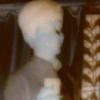Leaderboard
Popular Content
Showing most liked content on 09/18/2014 in all areas
-
1 pointHello Every One !! One of the Most loved device on this forum just got updated to Android 4.4.4 [boost Moto G] Yesterday Motorola pushed the OTA 4.4.4 to moto G boost. Now every one will be asking below questing .. so trying to answer them as I can [will try] Q=What to backup before OTA update ? A= Your MIN number. [None of below updates delete MIN, But you should have it handy] Q= Where to get MIN A= if your phone is working perfect then just dial ##000000# and there it is MIN. note down in your diary or send min to self in gmail Q=What else to backup ? A= Depends on you, photos, songs, movies etc etc.... Q-=should I take update thru OTA ? A= YES...but read all FAQ before proceeding ! Q=How much time it will take to update ? A= OTA method should take 10-12 min after you download the update in phone. Q=How big is this OTA A=Approx 200MB Q=With OTA will my all apps go away ? A=NO, in OTA update all apps and data is saved automatically. Q=Any other way to get 4.4.4 without root and without wasting my phone data ? A= Yes, you should be on software ver 175 [last update of 1.3mb] here is the link [This wont wipe your data] Q= I just downloaded above zip file now what to do ? A= download and rename it as Update.zip and keep in root of phone. reboot to stock recovery and use update.zip method in stock recovery. you will have all your data as it is. Q= Any method for Rooted / recovery phones ? A=Yes, same above 200mb zip can be used. Q= I am on 4.3 stock and not rooted , can I update ? A= NO, you have to be on software ver 175, or rooted with recovery. Q= OK, I am on 4.3 stock and rooted with custom recovery, can i update ? A= Yes you can, follow the this link Q= There are 3 options in above link, which one I use. A= Above link have 3 options, 1- Pure stock, 2-Pure stock with Root, 3-Stock 4.4.4 deodexed and debloated It depends on you, what you want to use, will suggest 3rd one, which is debloated and deodexed, Update the partiation table and flash any one of above, you will be on 4.4.4 Q=I used one of above 3 zip method, what about my data ? A=Most of data will be as it is, but better to take full backup. Q=what to backup ? A= Again your MIN, and photos and other things you may want to save. Q= Just Finished my update to 4.4.4, now on every boot Hands Free activation comes up and my bootloader unlock warning is back, what to do?? A=Follow the same old method posted HERE Q=As per above links and my linking I updated to 4.4.4, but I cant see network. A=All above methods will restore your PRL to Boost PRL 61010. and also your data settings will be changed to boost. Q= how to get my network back, so I can starting getting calls and SMS. A= Use DFS and Load Reliance PRL Q= Ok so I got calls and sms working, now how to get data back ? A=You need your DATA Dump file to get data back, use NV write to write dump to phone and DFS to stick it. [you need to get Data dump file from the person who did Registration for you in reliance, or your indian seller] - Do not ask me for dump which MEID are not done thru me Q= should I use full flashing tutorial ? A=NO , NEVER , Dont Do It. Q=Then will you update the tutorial for only PRL and DATA ? A=You Bet ! here it is. Q= Now I got my calls, SMS and Data working , where is wifi tether , I am rooted !! A=Follow the tether tweak from this link Q= Now I got my calls, SMS and Data working , where is wifi tether , I am NOT rooted !! A=GOD MAY HELP YOU !! I am not God so don't ask me Q= I have more questions , where to put them A=Hit me with it.... post it below and will answer them as time permits.... [only for Update issues] Enjoy Your Boost Moto G on Reliance.....with Kitkat 4.4.4 !!
-
1 point
-
1 point
-
1 point
-
1 point
-
1 point
-
1 point
-
1 point
-
1 pointMany many happy returns of the day Cid shaheb! Have a good one and a wonderful day ahead... Sent from my SCH-I605 using Tapatalk
-
1 point
-
1 point
-
1 point
-
1 pointHYUNDAI SANTRO XING GL NON AC HYUNDAI SANTRO XING GL PLUS HYUNDAI SANTRO XING GL PLUS LPG HYUNDAI SANTRO XING GLS HYUNDAI SANTRO XING GLS LPG All above are H4 head light models.
-
1 pointI took the risk and updated the phone as per the above mentioned update. There is no changes in the functionality of the phone voice, data & tethering all working fine. See attached screenshot of about screen after update. Eidt: The only difference is, earlier when connected to wifi it used to show faded 1x symbol next to the wifi symbol but now it shows 3G symbol as shown in the below image.
-
1 pointFor CDMA iPhone 4S (i.e Verizon, Sprint). You need some kind of R-SIM/ GEVEY . I don't remember exact name. But you can't simply pop-in your GSM SIM card. EDIT : If you can contact your relatives in US. Try this : https://community.verizonwireless.com/thread/696707 If not, Try the GEVEY method
-
1 point@nitinmukesh A close friend of mine has a workshop in New Bombay. Specializes in these kind of things. Genuine person and very reasonable prices. PM me and I'll give you his contact details.
-
1 pointpaid someahat around 1800 for fogs in 2008, don't know the current pricing.. philips rally 100/90 H4 approx. 500 / pair (pls. check pricing locally as i got my bulbs changs last year) Got the fog lamps done outside the service centre but with original santro fogs.. remember not to mess with the original wiring harness like most of the aftermarket electricians do.. my setup for fogs are without any aftermarket switch. They are connected to parking lamps.
-
1 pointPhilips 100/90 on stock holders.. works fine.. also, got fogs installed.. that too helps a lot.. (driving hyundai santro gls 2008). if you want to go for 110/100, upgrade the holders to ceramic ones & a relay too..
-
1 pointConsider you are talking to A You get a call from B you get option to receive or disconnect if you receive the call from B, A would go on hold by default To go back to speaking to A, wait for B to disconnect on his own While you are talking to B, A would hear beep (hold) sound, he should wait and no disconnect) While talking to B, to add A on the conference, Dial 3 and press dial (green) switch Fyi, Like Dial, 3 for conference, Dial 1 and 2 should work for switching between callers. But it has never worked for me. Hope this helps