-
Content count
187 -
Joined
-
Last visited
-
Days Won
1
Everything posted by doc_anurag
-
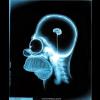
Must Have Android Apps For Your Smartphone - Part II
doc_anurag replied to rajanmehta's topic in Android
We all know how painful it can be to transfer those big HD videos and high resolution photos from phone to phone over bluetooth. And if one phone is an iphone not possible. Fast file transfer : solves all that. Claimed max speed is 1gb in 5 min. https://play.google.com/store/apps/details?id=com.floriandraschbacher.fastfiletransfer&feature=nav_result#?t=W251bGwsMSwxLDMsImNvbS5mbG9yaWFuZHJhc2NoYmFjaGVyLmZhc3RmaWxldHJhbnNmZXIiXQ.. Finally even older devices can send files at speeds like Wi-Fi Direct! Fast File Transfer is an alternative for Bluetooth file sending. The app uses Wi-Fi Tethering for establishing a connection between the devices but does not need the Internet. Features: • Up to 20x speed of bluetooth • Easy to setup • The receiver is device-independent • No need for a common Wi-Fi connection • No data usage for file transfer (Just for advertisements) • The receiver does not have to have the app installed • Send single or multiple files • Displays QR codes for faster receiving Just tap the instruction image Using this app, you can easily send a file to an iPhone or any other phone that does not have Bluetooth but Wi-Fi.- 1,081 replies
-
- 1
-

-
- free message
- android
-
(and 4 more)
Tagged with:
-
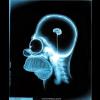
Suggestions for converting my LED TV into SMART TV
doc_anurag replied to Arun Davis's topic in General Technical Discussion
Sorry corrected the link. I have not used to it but read some good reviews when it came out. List was mentioned around 5k i think. Link for Rs 4700 http://www.infibeam.com/TVs/i-Micromax-Smart-Stick-SD-500/P-E-HE-Micromax-SD-500.html?id=White#newUsedItems- 17 replies
-
- 1
-

-
- smart tv stick
- android box
-
(and 1 more)
Tagged with:
-
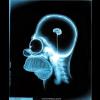
Suggestions for converting my LED TV into SMART TV
doc_anurag replied to Arun Davis's topic in General Technical Discussion
How about this . Android 4.0 usb stick with built in wifi from micromax. http://www.micromaxinfo.com/consumer-electronics/smart-stick/Smart%20Stick- 17 replies
-
- smart tv stick
- android box
-
(and 1 more)
Tagged with:
-
In S3 you dont get the keypad while trying to activate. You will have to dial the whole code initially only. *228,,,,,,1 (,=2sec gap). ( , option is available from the menu button ) This will get you beyond select language . Am not sure how much gap you will have to put before you dial the hcc code but am sure you can figure it out with trial and error. Hope it helps
-
Why don't u contact ur seller to sort it out . It may be a programming issue. Did u by mistake activate ur handset because that will change ur min plus other parameters.
-
I had similar issues about a month back when my data completely stopped all of a sudden. It finally turned out to be a back end issue and took over 2 weeks to fix despite of GOD looking at it himself. I was told as i had a very old number ( DAPO) era they were having issues fixing it. Link to my post post on S3 forum: http://www.rimweb.in/forums/topic/34215-samsung-galaxy-s3/page__st__210#entry276760
-
Try the latest and greatest 4.2 version.this one has a Hindi keyboard also. http://forum.xda-developers.com/showthread.php?t=1964663 Plus remember they are all adaptive versions and they get better as we use them.
-
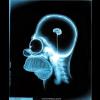
Must Have Android Apps For Your Smartphone - Part II
doc_anurag replied to rajanmehta's topic in Android
The official JB 4.2 Keyboard. With swype like gesutre typing and hindi keyboard also. Get if from here. I just installed the apk on my S3 and it works fine http://forum.xda-developers.com/showthread.php?t=1964663- 1,081 replies
-
- free message
- android
-
(and 4 more)
Tagged with:
-
Original Jelly Bean keyboard its like the best of ICS keyboard and Swype built into one. Download the APK from here. Should work with ICS also http://www.qbking77.com/android-42-jelly-bean-keyboard-review-and-install.html
-
Been running on OTA JB since sunday and its awesome. Definitely smoother then ICS and battery is the same if not better. Google now is awesome and its worth upgrading just for that.
-
Its officially out the JB update for our S3. Waiting for some one to post the update.zip on xda, http://community.sprint.com/baw/message/491715#491715
-
We may be getting the official OTA soon if this screenshot is correct http://forum.xda-dev...d.php?t=1953476
-
Anybody tried the JB leaks for our phone? Any reviews or comments.
-
How to change the network name from Sprint to Reliance If you are like me and don't like the phone showing Sprint as the network here is a simple way to change it to Reliance Requirements: Root ( obviously) Root Explorer The attached file eri.xml Please do a Nand backup before doing this as we are fiddling with system files Open Root explorer Copy the eri.xml file to your . /data/ folder and set the permissions to RW-R--R--( In permission option ) Reboot. Screen Shots
-
After nearly 3 weeks of tearing my hair out and nearly bricking my phones with god knows how many flashes/ odins am back on my S3 with my data back up and running again. It seems it was never a phone issue at all, for some unknown reason my data had gotten completely deactivated from the back end. I was not able to get 1x or EVDO. As this coincided with the new update we all thought it was something wrong with the phone. Was about to send my phone back to God (HP) when noticed that even after switching back to my old epic still was not getting any data. I had not changed anything in the epic and it had working data ( 1x and EVDO) when i had transferred my number to the S3. Requested Hetal and he got his contacts to have a look and found out data has been blocked from the backend. It took nearly 2 weeks for that to get sorted out as they said my number is very old ( 2003) and there were not able to figure out a way to fix it. Anyhow finally its fixed. After this experience i request everyone to be careful , it may not be the phones fault every time and better to keep that old handset with working setting just in case some **** happens.
-
Google gives a inside view into its massive data centers all over the world http://www.google.com/about/datacenters/gallery/#/ A truly awesome gallery, the scale is massive.
- 124 replies
-
- 3
-

-
- Indian Railways
- Share
-
(and 2 more)
Tagged with:
-
You just have to worry about the platelet counts in dengue, in some people they may fall to a very low level and lead to bleeding complications. Yours counts are on the lower side but perfectly adequate so nothing to worry.
-
You can use OTA root keeper to keep root, download the update to your phone and install the update via custom recovery like any zip file. It will be safer to reflash the custom recovery before booting as the update may reinstall stock recovery.
-
DONT update yet. We still trying to get our EVDO worked out. Dont know if its a issue with the radio/rom, or its a local network issue.
-
Got the msid sorted out. You have to type in ##spc# and u can do nam programming from the phone, now to work on the data Now i have tried everything i know old modem with fresh settings, odin backed to stock rom with nvv reloaded but the damn internet refuses to work. I am no even able to connect to 1x forget about EVDO. I have doubts whether its a network issue as the phone worked fine for nearly a day after the latest update. Any suggestions???
-
Urgent help guys!! My phone msid has got screwed up on its own and am not able to read from the phone either in cdma workshop or qpst. Is there a way of changing the msid from the phone itself so atleast my phone starts working.
-
Has anybody updated with the OTA. Both me and Vinod are having issues with our EVDO post update, but my problems started only 1 day after doing the update. Has anybody else had any issues???
-
Sprint Galaxy S3 : New update L710VPLI3: NO JB but update of ICS Dowload it from here if you have not got the update on your phone: http://android.clien....LG8_to_LI3.zip If you are like me Stock and rooted you can install it like i did without loosing root 1. Install OTA Rootkeeper from the playstore. 2. Open the app and select the option to backup root 3. Download the update to your sd card 4. Boot into recovery ( Volume up + Home+ Power button) 5. Install the update 6. Once the phone reboots, Open OTA rootkeeper and reinstall root and voila your root is preserved.
-
Was trying to install sygic on my phone today when i discovered that in our S3's due to some stupidities by either samsung ( most likely) or due to google we dont have the ability to install any app or its data on the Ext sd card. Well 16gb does not sound much when you want to download some big games or some offline maps. I could discover 2 ways of fixing it but not sure which is the best one. Has any one tried a fix for this , Which is the better method?? http://forum.xda-developers.com/showpost.php?p=31260937&postcount=295 http://forum.xda-developers.com/showthread.php?t=1410262
-
Here is an awesome live wall paper for our S3's . The water level changes with the battery level. Been using it for a few days now. Asus_Mywater.apk