-
Content count
187 -
Joined
-
Last visited
-
Days Won
1
Everything posted by doc_anurag
-
If you have the sprint automatic connections selected it will keep switching on your wifi to check for the most optimum connection. Its under more settings : mobile settings.
-
Vinod something wrong with your phone . I am getting over 2mbps
-
I must be on the same tower also as i was testing it from Adarsh Hospital, but dont think there is a problem there as i have been getting good speeds most of the time. Manipal s**ks i just checked and its not even crossing 120kbps, must be all the new students around( the first 2 readings are manipal)
-
Where did you check in udupi. I am getting a consistent 500kbps plus sitting in the hospital here in udupi on my epic 4g. Getting my S3 soon will test on it and see if any difference is there.
-
Check this thread out regarding OC http://forum.xda-developers.com/showthread.php?t=1355804
-
I use the voltage controll app. Been playing with OC only recently and feels1.2 makes it real smooth. Dont think mild overclocking will harm it, extreme OC to 1.4or even 1.5may cause damage.
-
Recently switched to Clean GB v1.3 with the latest shadow kernel ( v 1.3+) OC to1.2GHZ. Phone is running butter smooth and the battery life is absolutly amazing. After a whole day of use with 3g ,surfing ,call etc still had 45% percent battery left. Never before have gone a full day on my epic without recharge. Will recommend the combination to any one who wants the stock experience with amazing battery life.
-
GPS is a known issue with the Gingerbread update. You can try the solution you have mentioned and it wont affect your Reliance settings in anyway. In fact what the solution does is install a custom recovery and then flash the GPS fix. U can always get root and then install the fix along with other fixes ( like removing the sms log from the phone log etc), if you are up to it. I think nearly all the roms have had the gps fix built in from the beginning.
-
1) Flashing a rom only should not change the radio settings but some roms may have a new radio built in especially when u are moving to a newer version of android. I remember that when i went from 2.1 to 2.2 lost my EVDO settings but when upgrading to 2.3 nothing happened. I feel always safer to have your MIN and A key noted down somewhere safe so atleast the phone can be made functional if the worst happens. Also if you can keep a backup of ur settings with QPST or CDMA workshop you can always get it back to working anytime. 2) Titanium backup gives you various options ie back up apps only or apps +data even to backup your homescreens and other system settings. Most of the times you can just restore all the app+ data but after enough flashes sometimes the data gets corrupted and causes crashes , at which stage you may have to start from scratch. But remember to keep the Titanium pro apk on your sd card as u need to install it everytime you flash a new rom to get your apps back. Restoring system settings excpet Wifi bluetooth etc more often then not causes frequent crashes ( as per my experience) so i avoid it. You can also restore data with the advanced data restore option in CMW recovery , but may not work all the time.
-
Epic has a lot of options available. But as the GB release is quite new roms are still being refined and being made stable. I feel its better to first enjoy the stock experience albeit with root and removal of all bloatware. Most roms normally have extensive themes built in with custom colors and fonts which may or may not be to ones liking. Then stability is an issue with most early roms having reboots and such issues. You can also experiment with various custom kernels which may allow you to overclock or undervolt etc. Then come various file system ie Stock RFT or EXT4 with their plus and minuses. So the options are endless and guess as play with the phone u become more and more adventurous. But always remember do a NAND backup before doing anything and read and read on XDA or similar forums before doing anything
-
If you want a rooted phone and still want to maintain stock i recommend this stock deodexed rom http://forum.xda-developers.com/showthread.php?t=1339579 PS: If you are using this then will need to flash an updated nubernal kernal or any other kernel as video recording is broken with the included kernel.
-
How did you boot into recovery if you were not rooted previously. You do not require to wipe data or cache for root access, its only needed if you are installing a new rom. My suggestion would be to odin back to EC05, get root and then directly flash a stock or custom EI22 rom
-
Please follow this thread on how to root. http://forum.xda-developers.com/showthread.php?t=1337453. You can use titanium backup to remove sprint apps after obtaining root.
-
You have to be rooted because u need a custom recovery to install the rom. I did it yesterday and my phone is running faster and smoother then before. Signal strength also appears better. I recommend you root on Froyo and then upgrade as rooting Gingerbread requires a custom kernel for recovery to stick. The Gps is also broken for which you will have to flash a fix which requires root.
-
Updated to EI22 today, the most painless update ever. No need to reinstall anything, the radio stayed fine and data did not need to be reprogrammed. Here is what i followed: Was on Stock EC05 rooted with sprint bloatware removed Downloaded this rom put in on my sd card and and installed it via recovery http://forum.xda-developers.com/showthread.php?t=1339579 ( i used update 3) Got EI22 on the phone with all my apps and contacts preserved. Even the home widgets did not get affected. But the modem remained as EC05 so next step i flashed this zip via recovery. http://forum.xda-developers.com/showthread.php?t=1339401 So now running a clean near stock GB with the latest modem.
-
If you have the Akey with u then u can try loading it with CDMA Workshop(2.7). If you dont have it , you will have to get it from your seller.
-
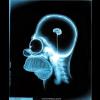
Original MEID Restoration Process For Droid Incredible
doc_anurag replied to mastermunj's topic in Technical / OS related
K thanks will try it out. -
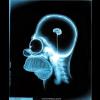
Original MEID Restoration Process For Droid Incredible
doc_anurag replied to mastermunj's topic in Technical / OS related
Thanks for the link will go through it . So i can do memory scan on the last 2.1 radio or do i have to go back to the original factory radio. -
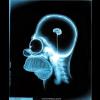
Original MEID Restoration Process For Droid Incredible
doc_anurag replied to mastermunj's topic in Technical / OS related
Noob question what is S-OFF?? My hero is also lying idle for want of MEID restore. Will this work for Hero also or any specific modifications to the steps?? -
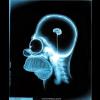
Irresistable Deals In Electronics, Gadgets, Mobiles, PC Hardware
doc_anurag replied to rajanmehta's topic in General Technical Discussion
Just bought a Seagate go flex 2.5 USB 1TB portable hdd for Rs 3974. http://www.letsbuy.com/seagate-freeagent-goflex-staa1000301-p-16603?utm_source=Shoogloo Add the discount code rcomlb1 and u get another 700 (15%) off.- 6,376 replies
-
- 1
-

-
- Bitdefender
- bit
-
(and 8 more)
Tagged with:
-
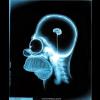
Samsung Galaxy 3\5 Launched in India
doc_anurag posted a topic in Other Network / Cellular Providers
Samsung has released 2 more versions of the Galaxy, 3&5 which are much more affordable at 12 & 10k , and i guess the cheapest androids on the market at present. http://www.knowyourmobile.in/news/567042/samsung_galaxy_3_galaxy_5_launched_in_india.html http://www.gsmarena.com/samsung_i5800_galaxy_3-3395.php Has anybody tried them yet , any reviews. The galaxy 3 with a 3.2 capacitive screen and 667MHZ CPU running android 2.1 at 12k sounds good!!! -
Dhiraj ji thanks for the warning, but i had switched from rworld to mdn as soon as my netconnect plan got activated. Will revert only if i cross my 500mb( highly unlikely), to use that extra 100mb.
-
Is there any significant difference in the overall speed and responsiveness when compared to the stock rom. Most of them boast of removal of various bloat, no carrier iq etc....., but does it really make a big difference?
-
In froyo the call logs also shows all incoming and outgoing sms, this i find unnecessarily clutters up the log here is solution for that. Its tested by me and works fine on EB13 and EC 05 ALWAYS BACKUP your phone when making any changes! **Deleting the logs of text messages doesn't actually delete the message, only the log 1) Backup your text messages ( For safety only, it does not delete any messages) 2) Go into the Logs view and press menu->View by-> Sent Messages 3) Press menu->delete and Select all followed by pressing the Delete button. 4) Repeat step 2-3 for Recieved Messages. 5) Backup orginal LogsProvider and remove it (I used Sdx Stock App , its paid but can be found with google ) 6) Mount /system/app as RW and copy this apk file LogsProvider.apk (I used Root Explorer, google it) 7) Turn the phone completely off and start it up again. ( Reboot immediately after copying the apk) 8) Try sending yourself a text message, or have someone text you and it shouldnt appear in the Logs. 9) In case you face force closes just restore the logprovider apk you had backed up and reboot. Oh and dont forget to change the LogsProvider view back to All logs Link to the original post on XDA http://forum.xda-dev...93&postcount=62
-
Strange i never had this issue on EB13 and just now tested on EC05 its working fine. How about trying to back up your SD card then do a reformat and reinstalling the rom after a complete wipe. This was the advice after EB13 for all such issues.