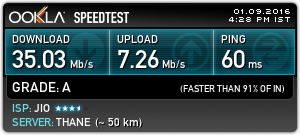-
Content count
811 -
Joined
-
Last visited
-
Days Won
14
Everything posted by ami1
-
Parin, I am also having similar problem in Nexus S 4G. ie 3G icon comes for some time but goes back to 1X and even if it is showing 3G the speed is really really slow (<10kbps). EVDO is activated from backend. Can you tell me if i should look at flashing radio again ? Also in cdma workshop there are 2 HDR login/pass fields (on left below PPP login/pass fields; & on right below PAP login/pass fields). Do i need to put meid@hrpd.rcom.co.in & evdopass in both ? (i don't get even 1x icon if i do that). The left side field had omhtest@omh.relianceada.com earlier and if i put that and blank password while right side has meid@... then i get this issue of sometimes 3G sometimes 1x. I have also tried meid@.. on left side with evdo pw, and omhtest@... on right side with omh pw on right side. Now i am getting 1X but no 3G icon at all All other combinations don't work. (ie meid@... on both sides, omhtest@,... on both sides etc.)
-
For EVDO you will need to get EVDO activated for your number (even if it is activated for the MEID/Handset). For 1X check that login/pass is your (mdn) cell number. In fact, ask the seller first if he had configured 1x for your number before giving the phone to you. otherwise connect cdmaworkshop or qpst etc to do it
-
Any idea why some of us are not getting the 23GB free space ? Can someone who has got it mention if they used an existing account or created a new one with the Apps ?
-

Irresistable Deals In Electronics, Gadgets, Mobiles, PC Hardware
ami1 replied to rajanmehta's topic in General Technical Discussion
Rajan, Any idea where to get a cheap / used Motorola Atrix (the one which comes with finger print reader) - either gsm or cdma - doesn't matter.- 6,376 replies
-
- Bitdefender
- bit
-
(and 8 more)
Tagged with:
-

Free Apps Drains Battery & Security Threat
ami1 replied to csmart's topic in General Technical Discussion
You can install custom 'hosts' file which blocks 90% of ads by redirecting the known adserver domains to 127.0.0.1 So browsers as well as any apps trying to make a tcp/ip connection to their adservers to download images/etc just silently fail in the background. Most custom ROMs have this - for android at least. You can see it in the features.- 6 replies
-
- security
- battery life
-
(and 1 more)
Tagged with:
-
^ NO. It'll will be different ROM for S2. Goto xda-forums and select your phone model and then see the ROMs
-
Graet Find Parin. But I am getting this mail:- Hi Amitabh, Thanks for supercharging your HTC device with Dropbox! To get the most out of your Dropbox and claim your extra 23 GB of space, visit our Getting Started guide! Enjoy, - The Dropbox Team What do I need to do next ? The Getting Started Guide only tells me i'll get 250 mb per referral I also tried creating a new account but no go. I did uninstall the old dropbox first and then installed this one.
-
I am not sure but it could also be from Skype or any other VOIP call as I tried calling my number a few times from linphone (voip) and the calling number comes from from different countries - probably because VOIP calls are not allowed to terminate to phones in India (without license) so VOIP companies must be sending the last leg of the call from some other countries.
-

iPhone 4 CDMA Stops making/receiving calls for 4 - 5 hours every few days
ami1 replied to ami1's topic in iOS (Apple)
Does anyone know if the new gevey sum unlock for gsm on ip4s sprint linked by Hetal will allow 3G data also or only gsm voice ? BTW, I am really tempted to give Gaurav a heart attack by saying its stopped working again ! -

iPhone 4 CDMA Stops making/receiving calls for 4 - 5 hours every few days
ami1 replied to ami1's topic in iOS (Apple)
Gaurav's really our iphone Guru now ! I had started to think its never going to work and actually asked Hetal bhai to send me ip4s so that i could get my family off my back. Definitely needs Genius's Big Round Seal of Approval. -
Simpler way is to create 2nd partition with gparted in any linux distro, format it as ext2 or ext3 and install ext2fs in windows to read If you are not using linux or don't want to download any large CD image for Ubuntu/Mint/Fedora etc then you can do the following:- 1. Download gparted live cd/usb here (124mb only) and write it to a CD (or use unetbootin to make a bootable usb pendrive) 2. Boot from this pendrive or cd and use gparted application to make 2 partitions and Format one as fat32/ntfs and 2nd as EXT2 3. Install EXT2 IFS in Windows to mount the 2nd partition whenever you want to access it. (in linux you can mount all partitions anyway) Some other Options: If you want to use ext3 format (for 2nd partition) then make sure to use the -i 128 option with mkfs.ext3 for it to be readable/writeable in windows with EXT2 IFS. If you really want to use EXT3/EXT4 partition then use ext2fsd If you want to use only FAT32/NTFS then you can use it in windows by first marking the 2nd partition as Active in gparted. (you will have to mark the 1st partition as active whenever you want to use that in windows. Windows only reads the active partition for removable usb drives) For those who haven't worked with partitions much: BE VERY CAREFUL WITH GPARTED - DON'T END UP PARTITIONING OR FORMATTING YOU HARD DRIVE BY MISTAKE. ALWAYS DOUBLE CHECK THAT ITS THE PENDRIVE YOU ARE PARTITIONING/FORMATTING & NOT SOME OTHER HARD DISK.
-

iPhone 4 CDMA Stops making/receiving calls for 4 - 5 hours every few days
ami1 replied to ami1's topic in iOS (Apple)
OK, Gaurav has finally managed to somehow patch the commcenter and its working now. -

Bypass/Crack The Windows Admin Login
ami1 replied to ashoksoft's topic in General Technical Discussion
Good info Ashok. +1 I usually do the following when I need to reset Admin password on win7/winxp. 1. boot any Linux live CD or Live USB (smallest is partedmagic 187mb or the chntpw live cd/usb 3 MB linked below) 2. cd to C:\WINDOWS\system32\config 3. run "chntpw" (see details here and download the Live CD or Live USB Pendrive image) 4. Select option blank the Admin password (this is if you want to set up your own administrator password) OR Upgrade a user to Administrator (this is if you don't want the administrator password to be blank) Offcourse it has some limitations but its very quick 1 min job and i need to do this routinely. The limitations are 1. you can't find out the Administrator password with chntpw - you can change it OR you can make yourself member of Administrator group. 2. you won't be able to access EFS encrypted files unless you know the password -
I have been using http://otixo.com/ which integrates dropbox and google docs storage as a mounted webdav folder in windows/linux and doesn't seem to have this hanging issue - at least not on my laptop. Goes nicely through office proxy/firewall also.
-

Irresistable Deals In Electronics, Gadgets, Mobiles, PC Hardware
ami1 replied to rajanmehta's topic in General Technical Discussion
See the topic "ipad alternatives" The D10 is a pretty good 7" tablet that few of us have got on rimweb. See this & review here- 6,376 replies
-
- Bitdefender
- bit
-
(and 8 more)
Tagged with:
-
Anyone has a link or cydia repo for commcenter patch for ios 4.2.6 ? (for ip4 cdma)
-
Wow Kamal bhai, great sense of humour, now you want the whole world to see my FB wall that 'Amitabh likes Stay Free Advanced' ?
- 412 replies
-
- Services
- Collectibles
-
(and 2 more)
Tagged with:
-

iPhone 4 CDMA Stops making/receiving calls for 4 - 5 hours every few days
ami1 replied to ami1's topic in iOS (Apple)
OK, I did exactly as per the instructions and am 100% sure I am doing it right. But when i check the PRL version after wards I still get 202 ! I renamed the Reliance-HSD-Local-10005.prl to 310VZW.prl and overwrote the file in iphone folder : /System/Library/Carrier Bundles/iPhone/Zeppelin_US.bundle\ Then edited the carrier.plist to PrlPushFlag as true and overwrote that on the iphone (same folder as above). Rebooted and then changed the PrlPushFlag back to false. One point to note is that the tutorial said I would not have service after 1st reboot untill i change the PrlPushFlag back to false and reboot. BUT my phone kept showing signal bars even after 1st reboot (though its not making/recieving calls). I checked even through the ssh cmdline that files are being changed - both date/time stamps and size etc are changing. But the bloody problem is still there Any idea what to check ? I checked that this is a verizon ip4. I also tried the 1x prl once to see if that would show me a different PRL version but its also showing 202 EDIT: I understand that commcenter patch is required for prl update ? Is that correct or is it only for OS5 (i am on 4.2.6) How do i check if the phone has commcenter patch applied ? -

iPhone 4 CDMA Stops making/receiving calls for 4 - 5 hours every few days
ami1 replied to ami1's topic in iOS (Apple)
Thanks Kapil. Got that. Gaurav's out of town so can someone give me a link to PRL update process for ip4 cdma ? Can CDMA Workshop (paid) be used to do it ? -

Review: My experience with Windows 8 Consumer Preview
ami1 replied to st_7's topic in General Technical Discussion
^ Thanks for such an extensive review & comments. Quite helpful. +1 -
How do you install Linux on this? Simplest way is this: http://forum.xda-dev...d.php?t=1390351 OR http://linuxonandroid.blogspot.in/ Just install Ubuntu Installer from Android Market and it will guide you through the steps. (there are quite a few manual steps as explained below) This will run linux chrooted in a terminal and you then run a vncviewer to connect to localhost:5900 to get a full screen ubuntu desktop. You'll need to download a 500 MB compressed file from which you extract ubuntu.img (2.5 GB) on to a SDCard. Then run the included ubuntu.sh (or ubuntuv6.sh if you buy the paid app for Rs 100). This runs ubuntu & android parallely (chroot) so it'll be little slow due to only 512 MB RAM (processor is good enough). You can also directly boot to ubuntu (without affecting android. ie. dual boot) so that only 1 OS is running at a time - but that is a little complex for this tablet right now - am trying to fix up something. It runs perfectly on Nexus S and many other phones as Clockwork recovery images is available for them while they have problems with veedee d10 or ployer momo9 at present. See Ubuntu on my Nexus pic below. Will upload VeeDee D10 screenshots/pics soon. There is a slight change required in ubuntu.sh at least on ICS for D10 image i am using - just comment out the line mentioning 'cut' command (3rd or 4th line from top - it checks to see if you are running as root, but cut command is not there in D10 ICS image) Tell me if you face any problem and i'll upload modified script. To be fair, there's not much use of Ubuntu or any desktop OS on phone/tablet as its cumbersome to touch small elements (though ubuntu netbook edition is fairly ok) and Android is perfect to use on small touchscreens. I am using it just for running some hardware which is not supported in android currently.
-

iPhone 4 CDMA Stops making/receiving calls for 4 - 5 hours every few days
ami1 replied to ami1's topic in iOS (Apple)
Finally, some hopeful advice. Thanks a lot guys. We'll check and get back. I really hope it solves the problem. My wife & daughter insist that I have bought a Chinese iphone clone and are not ready to believe that i am techie enough to make out that its an original apple product ! And they are spreading this rumour to every friend and relative EDIT: could someone link me to the 1005 PRL. Am getting many search results and don't want to download the wrong file now. -
Much better to buy one of the following: 1. Genesi USA's Smartbook I have this and its good. Runs Ubuntu or any other Arm Linux as well as Android (8-12K w/ or w/o 3G) 2. Genesi USA's SmartTop (5K i think - no screen/keyboard) 3. Toshiba AC100 smartbook - runs Android but ubuntu can also be installed. Tegra 2. faster than efika above but efika has good linux support. (around 10 K i think) 4. Get VeeDee's D10 android tablet + keyboard - install Linux if you want (around 7K). Media decoding is excellent. Or any other Allwinner A10 tablet (best is Ainol EFL or Onda with IPS screens. VeeDee is a rebranded Ployer Momo9) See the topic http://www.rimweb.in...d-alternatives/ (towards the last few pages i think)
-

iPhone 4 CDMA Stops making/receiving calls for 4 - 5 hours every few days
ami1 replied to ami1's topic in iOS (Apple)
PRL updated by Gaurav twice, but same problem again after 4-5 days of working ok. (Its currently showing PRL 212 ERI 6) Toggling Airplane mode also doesn't help. -

All About Treo 755p - Lets Discuss The Good And The Bad
ami1 replied to dkaile's topic in Other handsets
Thanks Genius, got it. Thought maybe there was some quick way by hard reset or something. Now, is it still possible to use treo 755p by getting meid registered ? (it has only esn).