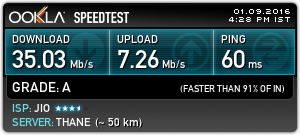-
Content count
811 -
Joined
-
Last visited
-
Days Won
14
Everything posted by ami1
-
Have PM'd you. please send me an invite if you still have any left. Thanks.
-
^^ Before running CL USB app on the PRE you have to First run the desktop version after connecting PRE in USB Drive mode > CL USB then copies the outlook or palm desktop data to pre usb drive. Then you run the CL USB app on pre and it picks up the contacts etc from the usb drive folder. Also check that you have installed CL USB and not the other CL apps which do wireless sync through their servers. Instructions are there on CL website.
-
^^ Check that your 'location services' (ie GPS) on the pre is set to ON ? Are you able to get GPS location when you run the Google Maps application on Palm Pre ? Have you selected the 'renderer' as 'offline' in preferences in MapTool application ? It doesn't matter whether you use windows/dos/linux to create and copy the maps. Just remember that the name of the folder has to be .MapTool and it should have subfolders like 12, 13, 14, 15, 16 etc Also did you download maps in the correct format i.e. OSM as mentioned earlier. Will upload pune maps for you later tonight.
-
Everything is normal till the 84% error. I think muffy or hitesh may be able to resolve, I have not faced this problem. I can only suggest that maybe you should try the flashing at least once more. Also, first check that your voice network is set to automatic and not sprint (dialer > Preferences)
-
Can you give some idea how much money ? Do I have to waste a full corby for it ?
-
^^ There is no need to unzip or extract files from the JAR ! You need to run the jar by double clicking on it (requires that you have java installed - if not then go to java.sun.com and install java and check that its working. After that double clicking the jar should automatically run it and bring up the application) Once that works, you need to connect your pre in the usb/flash mode. For this, switch off then switch on while holding volume up button - you should instantly see a black screen with big usb icon. Connect your pre to PC before doing this. YOu may need to try this 2-3 times before you get the usb icon on pre. Now run the jar and follow instructions. Hope that helps. I know its frustrating when your phone isn't working !
-
Please enlighten us at least little bit more (as much as possible outside TE) on how to get evdo ? Does the expensive part involve wasting a data card or something on those lines ?
-
^^ Thanks for the clarification. When I am at home my PRE is being used all the time by me daughter & wife for playing games - it only comes to me when there's a call or for charging ! So, now I can experiment with it - knowing that at least it'll still be a good game console even if i brick it (Not that i intend to brick it. Just in case...) In fact, maybe I'll buy a pixie or 8330 for my use, as pre slider anyway seems a little too delicate for me.
-

Reliance Jio - Pan India 4G / LTE network
ami1 replied to Arun's topic in Reliance Jio 4G LTE (Prepaid & Postpaid)
Have heard that RIL will soon be offering 4G VOIP handsets with flat monthly rates irrespective of data usage, as soon as they get DOT to remove voip restriction on terminating voip calls in normal phones/mobiles. While their initial plan did not include partnering with rcom, they have now done that so as to be able to launch quickly by utilizing rcom backend and towers combined with some of their own infrastructure. Other telcos (airtel/vodafone/etc) are obviously expected to object but one can bet that RIL will get its way and corner a huge market before others are able to respond. Just like they did while entering the mobile market through CDMA/WLL. Interesting times ahead, it seems ! -
Some Info on saving space while using downloaded maps: Although the downloaded maps size is only around 50 MB per city, the number of files is huge (around 25,000 +) so on FAT32 systems - like the PRE's USB driver (/media/internal) - the overhead of files is very large and 100 MB on NTFS or EXT3 becomes 700 MB. While this doesn't create any problems, if you want more free space on the PRE then do the following : (needs some linux commandline/shell awareness) Essentially, just create an ext3 filesystem on a file of around 100-200 MB and copy the files inside it. Then loop mount it on the pre on the .MapTool folder, as below: Create an ext3 filesystem on a file: cd /media/internal dd if=/dev/zero of=maptool.img bs=1024 count=X (where X =200000 for approx 200 MB or 100000 for approx 100 MB etc.) mkfs.ext3 -F maptool.img Loop Mount it: mkdir .MapTool (if it doesn't already exist. If it does, then either delete everything inside or mv .MapTool .MapTool2) mount -o loop maptool.img .MapTool Now copy all map folders like 12,13---17 etc inside the .MapTool folder. Check that offline gps maps are working. To automate the loop mounting after every reboot you can add the following line to /etc/fstab: /media/internal/maptool.img /media/internal/.MapTool ext3 loop,noatime 1 2 Either by following command: echo /media/internal/maptool.img /media/internal/.MapTool ext3 loop,noatime 1 2 >> /etc/fstab (DO NOT PUT one > instead of two >> else your /etc/fstab will be overwritten with this single line.) Alternatively, use vi to edit or copy to your windows machine and use wordpad or write to add the line at the end If your / is not mounted writeable then do the following first before editing /etc/fstab: mount -o remount,rw / Then you can delete the .MapTool2 folder if you have it. Now maps will only take up 100-200 MB as they are inside an ext3 filesystem on a file. I tried if pre could loop mount an iso, but it doesn't. Otherwise one could create the filesystem in windows also using poweriso etc.
-
Download 1.4.1.1 treo 8 v2 rom linked by Tushar here I had the same issue of palm profile when using the official 1.4.1.1 rom so i flashed the 1.4.1.1 treo8 rom (v1) which worked for me. V1 didn't work for Tushar, who then used v2 ROM which is working fine. Offcourse, if your m e i d is registered with rcom then its best that you talk to your seller first.
-
Anyone can tell me if a bricked PRE can still be used for Games ? or does it just refuse to run anything at all ?
-
Finally some real shots of the upcoming Blackberry 9800 Bold with:- Portrait Qwerty slider, like the Palm Pre Touch Screen without surepress OS6 and a WebKit browser ! source: If only there was a way to get it in India - without waiting for years - and WITH EVDO working - it would be perfect ! Sadik or Hitesh ??
-
^^ Works on pixie too. Read the linked forum posts for any problems. Surprisingly, Maps download (in Mobile Atlas Creator) is quite fast for me - in fact i had to restrict the no of threads to 1 as i was getting messages that my office proxy's per user limit for number of requests/second is being exceeded. Which city do you want ? I'll see if i can download and upload it to 4shared etc. Alternatively just download a low zoom level like 14 or so and try it first and then download the higher zoom levels
-
Tushar, can you pl post the link to the ver 2 rom.
-
Thanks for sharing. I think Tushar may be facing this issue as he was mentioning today morning that he's getting 'phone offline' after upgrading to 1.4.1.1 (treo rom with profile bypass - which worked perfectly for me - but for some reason he's having issues)
-
^^ This is because the palm usb drivers are not installed in your windows 7. Are/Were you able to connect your PRE to this windows laptop/pc earlier and install apps through WOSQI or get a terminal through novacom etc. ? If not, then you need to first install the drivers as below.. Goto Muffy's post on getting data on palm pre and download the drivers file. Unzip and then edit as below (otherwise windows 7 doesn't agree to install them):- Open "qcmdm.inf" in a text editor (notepad) and change the "%PreModem%" (under [Models]) from Rev_0216 to Rev_0316. Save the file and close. Open "qcser.inf" in a text editor and change the "%PreDiag01%" (under [QcomSerialPort]) from Rev_0216 to Rev_0316. Save the file and close. (reference) Here's the link to the post. After this you can go to your device manager (connect pre to laptop/pc first) and right click on devices with exclamation marks or the palm devices in usb/modem/serial/ports etc. and click update driver > have disk > and browse to the folder with above usbdrivers. Once all drivers have been installed then you will be able to see palm novacom device when WOSD or WOSQI runs and you'll be able to put the new rom. If you still have problems try not having any other USB devices and rebooting your laptop as well as pre once. Tell me if you still get error. I'll get on messenger and try to help.
-
So much space left above and below the display makes it look odd - like some of the Chinese mobiles !
-
Will settle for without EVDO also - with RCOM & Tata not getting any good CDMA handsets we're relagated to the status of beggars - who can't be choosers !
-
Sharing MMR (mumbai) & NCR (delhi) downloaded maps (googlemaps) in case someone wants (around 100 MB - zoom levels 11 to 17) link
-
^^ Do tell us the solution once you've tried it. I also get these network notifications specially while driving and would like to remove them.
-
Doesn't the screen guard hinder the touch/gestures for capacitive screens ? I haven't put anything on my PRE, should i put one ? Which brand ?
-
Yes, i faced that problem many times before getting it to work. Are you able to get a shell or linux commandline through novacom or WOSQI (webosquickinstall) ? If yes, then your drivers are ok and webosdoctor should work. If not, then try running the USB passthrough app on the pre and set everything to 'none'. Also after you've got the USB mode (black screen with usb image) and started running webosdoctor see if your device manager if there are any devices without drivers like Palm Novacom or Serial over USB etc. If not you may have to install drivers - see my post (no 14) in Muffaddal's 'how to get on palm' topic. Will pm you my number also. Try rebooting the PC and running the webosdoctor again. Also, if you have lot of apps/sms/settings etc. try this for backup before webosdoctor and restore afterwards. (prebackup)
-
OK, the basic shopping cart for ordering Joye eGO is given below. I would like to add that after trying eGO for some days i've found its many times better than M Series/510/901 etc. Almost as big a difference as Mogul & Incredible or Treo & Pre ! Click on each of the links below, one by one, and then click on buy. For item no 2 please change qty from 1 to 2. For item no 3 you will have to select flavour & strength before you click buy (I recommend MLB or Vanilla and X High/24mg) 1. White Joye eGo start kit with 2 atomziers 2. WHITE atomizer for Joye510 mini e-cig 3. 30ml Dekang E-juice with 53 flavors(PG) 4. 10pc black empty round cartridges for Joye510 (eGO uses 510 atomizers and cartridges so those parts have 510 model nos. Juice is model independent) Also, you can select different colours than what i've linked if you want. After this your shopping cart would look like below (totalling around $98 or so): Click next and add your address etc and create profile if you want etc and finally select shipping method. I've only used EMS but there's now a cheaper china post option also. (this will add $ 18/8) In the remarks section write 'please put value as $20 for customs purpose - this usually results in no customs duty being charged by the postman, but not always. They usually write item name as toy gift box or vapourizer which gets past customs w/o issues. Then go to paypal page and enter paypal or your credit card info etc.
-
@Sadik: Met Zaid and gave him the stuff. Call if any confusion about how to use. Basically, just screw the atomizer to one of the batteries, remove the WHITE atomizer cover and slide in one of the BROWN refill cartridges. You have to drag 'long and slow' (at least 3-5 seconds) but with enough pressure so that the red LED switches on. There's a bottle with a little liquid for refilling once you finish the 10 or so refill cartridges (will give instructions if & once you reach that stage). Charge batteries or change cartridge when you feel the vapour is not so strong anymore. Keep liquid AWAY FROM CHILDREN - nicotine is poisonous specially for kids and non smokers if they drink it or even if they get too much on hand/skin. Also took the opportunity to give my treo & a ruim to zaid for no transfer, as i don't have the usb cable anymore. Do let him tell me the charges he incurs.