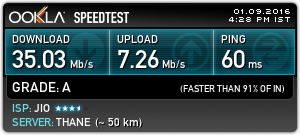-
Content count
811 -
Joined
-
Last visited
-
Days Won
14
Everything posted by ami1
-
Please check this thread: Usually this is because the earphone jack SOCKET on the palm is faulty & not because of the speaker problem. There is a s/w to fix this or you can try to jiggle the earphone jack with a pin as mentioned in the above post. I had the same problem and while it is fixed, i can no longer use a earphone - only bluetooth headset; as putting anything into the earphone socket recreates the problem
-

Broadband+plus Wireless To Connect 2 Remote Computers
ami1 replied to baluburhan's topic in Data services
Yes, server replication/merge will work. Speed is usually around 1Mbits/s i.e 128-150Kbytes/s so 1MB file will take around 8 seconds to go through. Speed can be more also but this is usually the minimum. If you're on windows you can try www.no-ip.com or www.dyndns.com to manage the IP issue. The service will give you a client which will keep reporting the IP to the website so you can always connect to a url for eg no-ip.com/pc1 and no-ip.com/pc2 which will always redirect to the current IPs. If you're on linux then use the same service or simply run a script to get ip (ifconfig) and push it (ftp or wget) to some free webspace in a text file (for eg. freespace.com/ip.txt) on connection start and get the other PC to fetch this file from that url on connection start. Then you can make a ssh tunnel if reqd for security. -

Broadband+plus Wireless To Connect 2 Remote Computers
ami1 replied to baluburhan's topic in Data services
Incoming connection doesn't seem to work with these usb modems or even through the cell phones as they don't act like normal modems connected to land lines where one computer dials the other phone number and the remote computer picks up the call and they are connected as if on a null modem cable. With the cdma/gsm phones/modems only internet based connections work where both PCs can get their IP and then you can do vpn/ssh or whatever. -

Broadband+plus Wireless To Connect 2 Remote Computers
ami1 replied to baluburhan's topic in Data services
I have used this for ssh/vnc/ftp etc. and it works fine. Static IPs are not given for these USB dongles but there are many workarounds for that, including using dynamic dns or just running a script which uploads 1st PCs assigned IP in a text file to some website or ftp server from where the other PC downloads the IP and then connects to that IP. Connection is quite persistent and has never broken off for me so IP remains same for a long time. Also if system quickly reconnects then most of the time the same IP is assigned again. Speed is obviously very good compared to the earlier 1X usb cards or pcmcia cards though it depends on how much data you have to transfer. I had some issues with uploading very large file sizes (50mb+) some time back though the same amount of data in smaller files was still going through. But it may have been just be an isolated case as there's no reasons for this happening. -

Reliance Netconnect Broadand Data Card On Linux - Observations
ami1 replied to Prabhat_Ranjan's topic in Data services
I have found that EC1260 & ZTE 2726 do not get recognized as usb modems even in latest kernels sometimes and one needs to use usb_modeswitch to switch them from usb-storage to usbserial. usb_modeswtich needs a lot of arcane configuration to work. So here are the details on how to get Huawei EC1260 & ZTE 2726 to run using usb_modeswtich. Both of these appear as a usb cdrom as they are flip flop mode devices with a small flash storage on them where the drivers are stored (for windows) so they need to be switched to usbserial mode from usb-storage mode. 1. Download and install usb_modeswitch from here Alternatively just search in your distros add/remove applications package or synaptic or apt-get etc. Worst case you can just download the attached files and copy usb_modeswitch to /usr/sbin and usb_modeswitch.conf to /etc The binary should work on most distros as it doesn't have much dependency. 2. Type the following commands in a new file and save it in /usr/bin Alternatively just download the huawei-ec1260 or zte2726 files and copy them to /usr/bin /usr/bin/huawei-EC1260 #Huawei EC1260 rmmod option modprobe -r usb-storage usbserial rmmod usbserial 2>/dev/null modprobe usbserial vendor=0x12d1 product=0x140b #LINE BELOW IS ONE SINGLE LINE usb_modeswitch -v 0x12d1 -p 0x140b -H 1 -m 0x07 -M 555342431234567824000000800008FF05B112AEE102000000000000000000 /usr/bin/zte2726 #ZTE 2726 modprobe -r usb-storage usbserial #rmmod usbserial 2>/dev/null /sbin/modprobe usbserial vendor=0x19d2 product=0x0fff1 #LINE BELOW IS ONE SINGLE LINE /usr/sbin/usb_modeswitch -v 0x19d2 -p 0xfff1 -M 5553424312345678c00000008000069f030000000000000000000000000000 You can also add the following sections to /etc/usb_modeswitch.conf at the end ######################################################## # ZTE AC2726 (EVDO) # Contributor: rimweb.in DefaultVendor= 0x19d2 DefaultProduct= 0xfff5 TargetVendor= 0x19d2 TargetProduct= 0xfff1 ;DetachStorageOnly=1 MessageEndpoint=0x0a MessageContent="5553424312345678c00000008000069f010000000000000000000000000000" ;ResponseEndpoint=0x84 ;NeedResponse=1 ######################################################## # Huawei AC 1260 (EVDO) # Contributor: rimweb.in DefaultVendor= 0x12d1 DefaultProduct= 0x140b TargetVendor= 0x12d1 TargetProduct= 0x140b # only for reference # MessageEndpoint=0x07 MessageContent="555342431234567824000000800008FF05B112AEE102000000000000000000" ######################################################## Alternatively use the attached usb_modewitch.conf and copy it to /etc/ 3. Now before you run your wvdial or kppp or other dialing app you need to run huawei-ec1260 or zte2726 after which the usb device /dev/ttyUSB0 will appear. Use this device name in your dialing application. I am not given the dialing application details as those are already known & covered everywhere and essentially you just have to give this device name and your phone no as login/password for reliance or 'internet' as login/password for tata. All files mentioned above are here:linux broadband zte2726 huawei-ec1260.zip Hope that helps. -
Muffadal, your sig mentions sprint htc hero is possible on reliance, is anyone selling that on this forum ?
-

Blackberry Tour 9630 Aka Niagara Launched with Reliance
ami1 replied to Sadikk's topic in BlackBerry
Does GPS work on this model ? Any other reliance BBs which have GPS working ? -
What are the possibilities/advantages of meid authenticated number, as mentioned in Doc's comment above.
-
Can someone tell me if there is any difference between HTC Diamond from Reliance and the Sprint one from Sadik ? And how much does the Reliance one cost ?
-
Doc, I have a few queries: 1. How dependable is the calling/recieving calls function - like in my palm treo 755p i have occassional issues (once every 2-3 days) when I have to reset the radio else it will be inaccessible to all callers or I wont be able to make calls. Is there any such thing with Pre also or is it really really perfect like simple nokia phones ? 2. How do i get it ? Sadik's site (cellwala) says its only on prebooking - Any idea how many days will it take to get it in hand from him ? Alternatively, do you also have any units for sale ? or some one else with current stock ? 3. Finally, from where ever I buy I have to contact you for getting it to work on reliance - correct ? or will sadik also do the reliance solution. 4. Between original reliance HTC diamond or blackberry 8330 and palm pre (sprint etc) which one would you recommend ? Thanks a lot for you continued support on this forum. Almost every query i read is replied by you. Must take up a lot of your time i guess.
-
Not to hijack the thread, but here's some news on HTC Hero 200 for CDMA (with Android) HTC Hero for CDMA
-

All About Treo 755p - Lets Discuss The Good And The Bad
ami1 replied to dkaile's topic in Other handsets
Thanks Mufaddal I tried remaining on the old PRL for a few days but the problem was still there once a day or so. Have updated to the Reliance Intl PRL again now. Let me see for a few day if the problem goes away or remains..... -

All About Treo 755p - Lets Discuss The Good And The Bad
ami1 replied to dkaile's topic in Other handsets
Have gone back to 1.08 now. Seems much better as I haven't got any missed call SMS's. However, I have not upgraded the PRL yet to the Reliance roaming/intl PRL (posted by Sadik) which I was using earlier. (For some reason PRL reverts to old one every time i change the rom image between 1.07 and 1.08 etc.) Have a query for anyone who might know (muffadal ?) Does the PRL version matter with respect to this cell becoming unreachable problem ? I don't know the technical details, but it is my GUT FEEL that this issue has only started after I put in the Reliance roaming/Intl PRL (posted by Sadik) ? If there is any chance of PRL affecting this, then I will keep the old PRL for some time before upgrading to roaming/intl PRL. Thanks in advance. -

All About Treo 755p - Lets Discuss The Good And The Bad
ami1 replied to dkaile's topic in Other handsets
After using 1.07 for a week I've found that this is even more problematic than 1.08. I am getting missed call SMS's 3-4 times a day and many times when i try calling the phone from other cells/landlines it gives number is unreachable. This used to happen only 1-2 times a week with 1.08. If I make a call from the treo or reset the radio then it becomes reachable again for some hours or so. Completely unusable in this stage as everyone keeps telling me that my phone is not reachable or switched off etc. So I am going to put back 1.08 again. -
Help please: I installed the 1.54 version unpatched, how can I uninstall the unpatched version, to install the patched version? Just press the 'home' button to go to your applications screen. Now press the menu button (bottom right, besides the 'Alt' button) then select 'delete' and browse/scroll down to TealOS and then press/tap the Delete button on the screen. But rather than deleting the unpatched version you can just run the key generator in a windows pc and enter your hotsync id and then enter the registration code that it gives in your palm after selecting 'register' option in the unpatched TealOS. (you can get the register option by pressing menu button on the TealOS home screen and going to options) Hope that helps..
-

Build A Full Fledge Core2duo Windows 7 Pc For Sub 25k
ami1 replied to dkaile's topic in General Technical Discussion
And here's mine too: -
Here's the best Palm Pre review and comparison with iPhone that I've seen till date - by Anandtech Single Page Version
-

All About Treo 755p - Lets Discuss The Good And The Bad
ami1 replied to dkaile's topic in Other handsets
Have downgraded to 1.07 (from 1.08). Lets see if the problems go away. -

All About Treo 755p - Lets Discuss The Good And The Bad
ami1 replied to dkaile's topic in Other handsets
That might be the reason why I have been facing a problem of being unable to make/recieve calls for 4-5 hours without any apparent reason. Happened twice to me in the last 2 months. No amount of reboots, restoring original images etc. seemed to work. Gets fixed on its own by next day. Maybe I'll try to revert to 1.04 next time i face the problem and update here. If I just run the 1.04 updater will it put 1.04 image ? Any feature etc I might lose by going back to 1.04 ? -
PALM PRE LAUNCH A SUCCESS ! Palm Pre seems to have had a fairly good launch. Around 0.5 to 1.0 lac sold compared to 1.5 lac on iPhone launch. Best launch for Sprint ever Sprint Sets Sales Record With Weekend Debut of Palm Pre Though the lines & crowd was much less than iPhone it seems ! And here's a really detailed review. and all on one page thankfully. www.prethinking.com So when can we expect Sadik to get this for us ?
-
Am facing a strange problem on my treo 755p - the speaker/mic have stopped working suddenly and I can neither hear the other caller nor can they hear me. If I use handsfree (WIRED) then things work properly. Surprisingly, Bluetooth headset doesn't work. After some trial & error I've found that there's an option in Volume Care called 'bypass headset jack'. If I select this option then the phone works for around 2-3 seconds i.e. if I call someone I can hear the first 1-2 rings and then it stops working. The option for speakerphone also only appears for 2-3 seconds and then disappers. Even if I select it after making a call, it disappers after 2-3 seconds. Also with volume care bypass headset jack option I can hear any music i play (continously - not just 2-3 seconds) however, without this option enabled even music sound doesn't come out of the speaker, although ringtones can be heard. I have tried restoring old images through nvbackup, but the problem is still there even if I use an image without any apps etc. i.e. the original image when I had got the palm. Incidentally, this had happened 3-4 months back also, but it got fixed after a few hours on its own. No such luck this time, its been 2 days and the problem still continues. Does anyone have any idea what could be wrong ? Has anyone else faced such a problem ?
-
FIXED Am replying to my own post just to put the solution to the above issue on record for anyone else who might search: This seems to be a very frequent problem with Treos as the audio jack has some problems. People using wired headsets may want to stop/restrict the use. The headset jack in treo gets stuck it seems and even when you don't have the headset plugged in, the audio/mic will be redirected to the (non existent) headset and you'll get no sound/mic during calls. Also the speakerphone icon will disappear and bluetooth headsets will also not work. One solution is to use software like volumecare which has an option to 'bypass audio jack' (in advanced section). However, this may not always work (like in my case, only the music players started working but not calls etc). VolumeCare has a separate license/solution requirement for this option - so it works on 2 day trial only (even if VC is SOLVED). You can also try headcold for the same function, which is opensource. Permanent/Good solution (Caution: requires opening the Treo !) is given here at treotricks: What worked for me is to start a music player and then fiddle inside the audio jack socket (bottom of treo) with a toothpick/pin. (with treo screen facing you, there's something on the right hand side of the hole which has to be lifted/pushed a little) You will suddenly be able to hear the music which means the jack is unstuck now and you should be able to make calls etc. Had to do 3-4 times as sometimes music could be heard but calls couldn't be heard. Fixed finally. Another simple option seems to be to use a electronic circuit cleaner liquid - dip an audio jack in it and put it into the treo a few times and wait for some time. However, the only permanent solution is only to replace the audio jack on the treo or solder like in the treotricks link above.
-
Can you explains what this does? I did what you said and this is what i get at the DOS prompt in that exact directory: teal os (aaat aadx) Was I supposed to type exactly "tealos hotsyncid" or replace the "hotsyncid" with my actual device ID? Yes you have to replace hotsyncid with your actual device ID. aaat aadx is your registration key for your device ID. Once you are running TealOS on your palm you have to press the menu button (right side of the 'Alt' button) and then select 'register' and enter this string. Use the latest version of Teal OS 1.54 attached a few posts above and register with this serial.
-
Palm gets TealOS discontinued As per the tealpoint website, Palm asked them to stop selling TealOS as it resembled the webos on their upcoming PALM Pre too much ! http://tealpoint.com/softos.htm Their last version was 1.54 & sales were stopped on 30th March. Patched & Unpatched files for Version 1.54 are attached below in case someone needs it later. tealos.1.54.patched.zip tealos.1.54.zip
-
The TealOS palm pre skin for palm treo is quite amazingly similar to the palm pre videos seen on youtube etc. Takes some days to get the configuration etc. right though. http://www.rimweb.in/forums/index.php?showtopic=18011