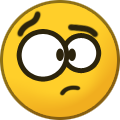-
Content count
1,541 -
Joined
-
Last visited
-
Days Won
15
Everything posted by Karthik R
-
Tata Indicom SMS Blackout days: New Year (1 Jan) Friendship Day (7 Aug) Diwali (26 Oct) Christmas (25 Dec) New Year Eve (31 Dec) Customers with free SMS in their tariff plan and SMS Add on pack users will be charged for SMS sent on SMS Black out days as per the SMS rates on their tariff plan.
-
@confused_follower Not so bro I myself am using an EVDO Rev.0 powered phone - Samsung M369, which gives max download speed of 2.4mbps.
-
Theoretically, EVDO Rev.A supports download speeds up to 3.1Mb/s and upload up to 1.8Mb/s actual speed that we get varies on many factors like time of days, simultaneous users on network, etc Have listed basics about EVDO here if you are interested. No info about the battery other than that it is Standard Li-ion, quite surprising as this phone was launched way back in July, 2009.
-
Snap NO Green Robot or is it too much to ask for at this price?
-

Access Denied Error When Using Samsung Metro Tv M519 As Modem
Karthik R replied to raghugs's topic in Other Network / Cellular Providers
I faced the same issue last week (check the last post in Tata reintroduces internet pack). The technical support by CC was in vain as the error persisted. On an apologitic note they said that they cannot send staff over to my place as my account is prepaid. Directed me to visit the nearest outlet and the I pursued it no further due to lack of time. Try using your MEID@pda.ttsl.in as user name and internet as password. Reach them on customer.care@tatatel.co.in -

Mozilla Accidentally Posts Usernames And Passwords
Karthik R replied to Honest's topic in General Technical Discussion
Here are some tips for choosing a strong password — one that is difficult to guess. Include punctuation marks and/or numbers. Mix capital and lowercase letters. Include similar looking substitutions, such as the number zero for the letter 'O' or '$' for the letter 'S'. Create a unique acronym. Include phonetic replacements, such as 'Luv 2 Laf' for 'Love to Laugh'. Things to avoid: Don't use computers at Internet cafes or in hotel business centers to access any site requiring a login. Period. No exceptions. Internet cafes and hotel businesses are rife with adware, spyware, keyloggers and assorted other malware which likely will not be visible to the naked eye. Don't use the default password assigned to you unless it's a hard requirement. Some ISPs, for example, pre-configure the account with a username and password combination. You might not be able to change the username, but you definitely should be able to change the password. Don't reveal your passwords to others. If someone absolutely must have access to your account, change the password before you grant them access, then change it again after their access is no longer required. Courtesy : The Internet -

Uninor Launches Social Service Campaign “Rahat”
Karthik R replied to Honest's topic in Other Network / Cellular Providers
Good to see relatively new enterants in telecom space doing Corporate Social Responsibility deeds, even if it is mere gimmick -

Mozilla Accidentally Posts Usernames And Passwords
Karthik R replied to Honest's topic in General Technical Discussion
Go chrome! The fastest flash and graphics rendering browser on earth, that is, if you trust Google with privacy -
you mean Open Market Handset? It is not stated anywhere but I guess so.
-

Nokia Slips, G’Five Pips Samsung To No. 2 Slot
Karthik R replied to kkdeep's topic in Indian Telecom / General News
Reports have been coming in that Nokia is planning to revive its fortune by abandoning symbian os for the time being.... and jumping on to the windows mobile wagon! Sadly, the name nokia have become synonym with being obsolete. -

CDMA In India – Past, Present And Future
Karthik R replied to rajanmehta's topic in Indian Telecom / General News
I am just hoping that the defense sector will loosen its current stand and free enough spectrum for 3G CDMA auction to be held. It is the only definite road ahead! Otherwise the turmoil will continue with Telecos eventually focussing on GSM and related data service alone. -
Not many snaps on tha air as of now, we should be contended with this
-
Smart phones offer the functions of a mobile phone and a PDA in one device, but they are not for everyone. Here's what you need to know before buying one. From a business perspective, Blackberrys have dominated the corporate world for the past decade. However, the tides are slowing changing due to the release of Apple’s iPhone and of course Google’s Android operating system, which being used by many mobile-device manufacturers. As a consumer and a business user, one must be thankful that we have the power of choice. It was not too long ago when Nokia and Motorola devices ruled the marketplace and smartphones weren’t really that “smart”. Mobile Operating Systems Like a computer operating system, a mobile operating system is the software platform on top of which other programs run. When you purchase a mobile device, the manufacturer will have chosen the operating system for that specific device. The operating system is responsible for determining the functions and features available on your device, such as synchronization, e-mail, text messaging and more. The mobile operating system will also determine which third-party applications can be used on your device. Some of the more common and well-known Mobile operating systems are listed below: Android Pros : Open source, lots of apps, clean and interactive UI, ActiveSync, Skinnable OS Cons : battery life maybe an issue [?] Major handset brands : HTC, Samsung 3rd Party Application Store : Android Market Current Version : 2.3 Windows Mobile Pros: Mobile versions of Microsoft Office apps, seamless integration with Outlook, wide range of brands to choose from. Cons: more complicated than other OSes, not the best multi-tasking capability, no capacitive touchscreen support. Major handset brands: HTC, O2, HP. 3rd Party Application Store : Windows Marketplace for Mobile Current Version : Windows Phone 7 BlackBerry OS Pros : encrypted and secure messaging services, renowned QWERTY keypads, strong battery life. Cons : comparatively BB applications are more expensive, Major handset brands: Proprietary of RIM 3rd Party Application Store : App World Current Version : 6.0.0 iOS Pros : best web browsing experience, excellent UI, ActiveSync Cons : No CDMA version, iTunes may be cumbersome, have issues with Adobe Flash, phones are rather fragile. Major handset brands: Proprietary of Apple 3rd Party Application Store : App Store Current Version : 4.2.1 webOS Pros: Easy to use, large pool of third-party applications, remarkable multi-tasking capability. Cons: limited choice of devices Major handset brand: Palm 3rd Party Application Store : App Catalog Current Version 1.4.5 Symbian Pros: Lots of available devices, works well with Bluetooth and IrDA, tight mobile Java integration. Cons: No uniform interface across different devices, kind of obsolete. Major handset brands: Nokia, Sony Ericcson. 3rd Party Application Store : Ovi store Current Version : 9.5 While the iPhone has more than 350,000 apps available and has the most popular and iconic App Store, Android phones offer more than 100,000 apps to choose from and are quickly making up ground. BlackBerry’s App World offers a comparatively meager 15,000 titles, although owners still have access to the basics like Facebook, Pandora and The Weather Channel. The jury is still out on the few thousand apps already available for Windows Phone 7 while nobody today will buy a WebOS device purely for its app availability. Features to talk about <will be added shortly> Wherever possible, spend hands-on time with the smartphone you like best. Make sure that it is comfortable to hold, has good sound clarity, and can easily send e-mails and photos and navigate the internet. If the phone is too complicated for you to use, you will be frustrated and wont use all the features. The device will be a waste of money. That is why it assumes importance to choose the phone that suits your needs - here the most popular model need not necessarily be the best choice for you. Sourced parts of the info from the www and all due recognition to them All the info mentioned above are collected and verified after extensive cross-checking, in case some mistakes have crept in, please post the same and the topic will be modified accordingly Edit : Will be adding more info and tips shortly, feel free to post suggestions
-
^ that is why it is an essential perquisite ^ can we please have a consensus on that? Thanks for the update Modified. The earlier versions didnt have it! Ok ok modified. OS is one the core criteria, the others being the screen, display and make, memory, processor, cam, and last but not the least sufficient battery life. Even the mobile operator you are latched on to assumes importance here
-

TATA Docomo Launches Unlimited Blackberry Services With Daily Plan
Karthik R replied to Honest's topic in Other Network / Cellular Providers
Vodafone also have similar daily plans - check here Telecom Talk -
Can you confirm the same? I was under the impression that Windows phone 7 is a entirely new OS platform!
-

Updated: Pesky SMSs/Calls: Major relief to users from March 21, 2011
Karthik R replied to Arun's topic in Indian Telecom / General News
People are getting odd marketting SMS and calls once in a while even after registering in DND (and of course waiting 45 days) and they give up complaining, accepting it as a way of life. Telecos will run bankrupt overnight if the penalties are imposed. Let us hope this one works well. -

Bharti Airtel Hikes Gprs / Mobile Office Tariff By 150%
Karthik R replied to vvinayakpai's topic in Other Network / Cellular Providers
Not all people in our India can afford the luxuries of home pc and broadband. And their first break into the online world is often through the tiny screens of mobile phones. That is where 3G was touted as game changer - affordable high speed data on mobile, offering rural people telemedicine and e-learing. So this move by Airtel, the market leader in telecom sector with a mammoth base assumes its significance as it gives a fair idea of how they are going to price 3G plans and repercussions will be felt. -

Bharti Airtel Hikes Gprs / Mobile Office Tariff By 150%
Karthik R replied to vvinayakpai's topic in Other Network / Cellular Providers
I am already getting a smell of how the are going to going to charge 3G data.. They are trying hard to recover the money burnt in auctions but a really bad move now since MNP is just around the corner. Does the unlimited gprs plan @ Rs.98 with 2Gb usage still hold true or have they hiked its tariff too? -

Microsoft Warns About Flaw That Makes Hacking Easier
Karthik R posted a topic in General Technical Discussion
Microsoft has warned about a flaw on the Internet Explorer browser that could allow hackers to take control of unprotected computers. The bug allows hackers to inject malware onto any system if they manage to trick users into visiting booby-trapped websites. Anyone with Internet Explorer (IE) 6 to 8 is potentially affected. The code to exploit the bug has already been published. The computer giant said there was no evidence it was being used yet by criminals but they were "investigating" and working on a permanent fix, reports the Daily Mail. Dave Forstrom, director of Microsoft's Trustworthy Computing group, said: "We're currently unaware of any attacks trying to use the claimed vulnerability or of customer impact." The bug targets how the browser manages a computer's memory when it is processing Cascade Style Sheets - which are design instructions that determine how most web pages look. Hackers can inject their own code into the stream of instructions and in this way hijack the PC. Although Microsoft has improved how memory management is protected, it does not work when some older parts of Windows are called on. The bug first came to light on the seclists.org full disclosure mailing list earlier this month. Rik Ferguson, security analyst at Trendo Micro, told the BBC: "As vulnerabilities go, this kind is the most serious as it allows remote execution of code. This means the attacker can run programmes, such as malware, directly on the victim's computer." "It is highly reminiscent of a vulnerability at the same time two years ago which prompted several national governments to warn against using IE and to switch to an alternative browser." Source : Economic Times -

Microsoft Warns About Flaw That Makes Hacking Easier
Karthik R replied to Karthik R's topic in General Technical Discussion
IE 9, though the best offering so far from MS with very clean UI, requires the recent avatars of Windows - Vista SP 2 or Windows 7. No XP. Corrupt system error. Although your system is working fine, there is a newer version of Windows available. Internet Explorer will now begin to sabotage your system so parts will not work right until you buy the Windows upgrade to "fix" these problems -

USB WiFi Router Configuration For BSNL EVDO
Karthik R replied to sougatadc's topic in Other Broadband Discussion
Have they rolled back the offer? Unlimited EVDO @ Rs.250 p.m is just too good. I'm gonna pay a lil' visit to the Bsnl office here after breakfast -

Newly Launched Pantech Vega Xpress Comes with DDR2 Memory!
Karthik R posted a topic in General Technical Discussion
While LG’s upcoming Optimus 2X might be aiming for the performance crown by adding more processing cores into the mix, Korean smartphone specialist Pantech has a different plan: a smartphone that uses low-power DDR2 RAM, just like a laptop or desktop. The Pantech Vega Xpress is the world’s first smartphone to combine an ARM processing platform, based on Qualcomm’s popular MSM8225 CPU, with LP-DDR2 memory – a combination which, Pantech claims, makes it considerably faster than the competition at pretty much every task you may ask of it. The company’s internal testing suggests that its novel system design, combined with the high performance and yet low power DDR2 memory, means that it outperforms similar smartphones by around 1.5 times – and for certain memory intensive tasks, that figure rises considerably. Web browsing is one area that appears to benefit greatly from the new memory in the Pantech Vega Xpress: unlike most smartphones, Pantech claims that its latest device offers PC-level rendering speeds – allowing the smartphone to draw a page as quickly as it can download it, with none of the delays and hitches associated with browsing a fully fledged website on a smartphone. 3D rendering, as required for on the go gaming, also gets a boost, with Pantech claiming a doubling of performance compared to its closest competitors, while power efficiency has also been tweaked to ensure that the handset gets a nice boost to its battery life. Sadly, it looks like Pantech has cut some corners with the Vega Xpress in order to bring the price down. While the CPU and memory subsystems are impressive enough, the display is a fairly standard 4in WVGA model while the integrated camera is just 5 megapixels in resolution – far from the 12 megapixel and higher cameraphones we’re used to seeing come out of Korea these days. Although the device has a custom user interface, reminiscent of the iPhone, it’s an Android 2.2 smartphone at heart – which is a shame, given that Google has just released Android 2.3 ‘Gingerbread’ and all the improvements and additional features that implies. Confusingly, Pantech’s data sheets suggest that the Vega Xpress includes support for Near Field Communications technology, as found in Google’s Samsung manufactured Nexus S smartphone – a technology which is only officially supported in Android 2.3 and above. Although the company hasn’t discussed pricing, it’s thought to be launching the device in its native Korea later this month. So far, there’s no hint as to a world-wide launch. Source : geekwithlaptop Found a video on Youtube. I guess it is in Korean, will take time to decipher -

Newly Launched Pantech Vega Xpress Comes with DDR2 Memory!
Karthik R replied to Karthik R's topic in General Technical Discussion
My first PC ran on the infamous and dreaded Windows 95 which was multi crash compatible