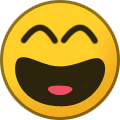pocha
Members Group-
Content count
37 -
Joined
-
Last visited
Everything posted by pocha
-

How To Test A Java Application On Reliance Cdma Phones?
pocha replied to pocha's topic in Technical / OS related
Vikas, where did you get the error ? Can you please tell as to what procedure you followed & what did the error say ? Thanks Ashish -

How To Test A Java Application On Reliance Cdma Phones?
pocha replied to pocha's topic in Technical / OS related
Oh ok - sorry i misunderstood. I am 100% sure on this that the API is for reliance phone. It is explicitly mentioned on reliance website that the support for such API is pre-built on reliance handsets. I think reliance has removed support for normal http connection in their phones & application has to use the API to communicate to external server (just the presumption). As for API support for reliance network - I am not sure of it. The API might be adding some extra parameters to the call, which reliance network would recognize & remove while sending the request to the remote server. If that is the case, then the API usage becomes must for the application working on a reliance network phone. This is something neither our mobile application nor our server can check. So the bottomline is - Minkle for CDMA should work on original reliance phones working under reliance network. As Vikas has pointed out - non-reliance-handset working under reliance network, data transfer is not happening. Hitesh - can you try the CDMA version on your java enabled reliance handset to see if it works for you ? Thanks Ashish -

How To Test A Java Application On Reliance Cdma Phones?
pocha replied to pocha's topic in Technical / OS related
Hi Vikas, Thanks for giving the app a shot. Hitesh has mentioned in the previous post that the CDMA customized application would not work on phones which are not originally reliance CDMA. From what i figured out - reliance CDMA phones come with inbuilt API support, which the customized application for CDMA is programmed to use. It would give error if used on a non-reliance-CDMA phone. I think it might be the case with you. I am not sure if Minkle for GSM phones would work either, although you may try that. As for minkle - it lets you use lot of different mobile apps (we call it minklets). We have facebook, sms chat, bollywood news, horoscope etc. These apps work on sms on GSM phones. You do not need to have GPRS. But for CDMA phones, the apps would only be able to work via 1x data & not sms. Waiting to hear from you. Ashish -

How To Test A Java Application On Reliance Cdma Phones?
pocha replied to pocha's topic in Technical / OS related
Hello Hitesh, I am not sure if reliance is released different API for different phones. There is something called RAP API - http://www.rcom.co.in/Rcom/aboutus/rdp/reliance_apis.html which works across all the reliance CDMA handsets. Can you give any reference to device specific API in case i am missing something. Ashish -

How To Test A Java Application On Reliance Cdma Phones?
pocha replied to pocha's topic in Technical / OS related
Hi Vikas, From what i learnt creating an application for reliance phones, for packet data connection, reliance has released APIs - they call it RAP APIs. So unless the mobile application is not using those APIs, it would not work on reliance handsets. So there has to be a separate application for reliance CDMA phones. Check if SBI has released separate application else it would not work on your reliance phone. Ashish -

How To Test A Java Application On Reliance Cdma Phones?
pocha replied to pocha's topic in Technical / OS related
Just downloaded and put it in my Nokia 6275 CDMA reliance phone. When I try to run it just says invalid app and offers to delete it. Sorry. Hi all, After reading up on reliance website, figured out that to create application for reliance CDMA phone, there are separate set of RAP API that are needed. We have created the new version. Please visit http://minkle.in/m/priavte.php on your mobile phone & click on 'Download Minkle for CDMA phones' link to install the application. I have read that quite a few phones in reliane CDMA support only OTA application install. Download the jad file on computer & then transferring to the mobile phone via bluetooth/data-cable might not work. But if you do not have internet on your mobile phone, you may try doing that too. Thanks, please let me know if it installed & worked on your phone. Ashish -

How To Test A Java Application On Reliance Cdma Phones?
pocha replied to pocha's topic in Technical / OS related
Hi all, Sorry for late reply as i was away for couple of days. One of my friend tried installing the app through their browser on nokia 2865 & the app installed too. Although, it could not exchange data over GPRS (connection timed out) & the response the application is getting on sms is not capturable inside the application. Guess, reliance remove the port information while sending back the sms. As for you people for whom the app isnt installing - guess you guys are trying to install the app by downloading the jad/jar to your computer & then transferring it via bluetooth/data-cable to the mobile phone. Looks like transferring via bluetooth/data-cable is not the right way for most of the phones. It has to be OTA (over the air) via browser. You need to open the browser & type in the url - http://minkle.in/m/private.php to get the page & click on the link to install the app. Please let me know if any of you are able to install the application the browser way. Ashish -

How To Test A Java Application On Reliance Cdma Phones?
pocha replied to pocha's topic in Technical / OS related
For the 3rd Point dude CDMA uses 1x data & not GPRS . In GSM phones uses GPRS .. Sorry GPRS was the wrong word. Its an http connection. Attached is the code connection = (HttpConnection) Connector.open(URL); //display.setCurrent(connectForm); getStatusGauge().setValue(20); connection.setRequestProperty("User-Agent","Profile/MIDP-1.0, Configuration/CLDC-1.0"); connection.setRequestProperty("Content-Language","en-US"); connection.setRequestProperty("Content-Type", "application/x-www-form-urlencoded"); connection.setRequestMethod(HttpConnection.POST); //param = URLEncoder.encode("string", "UTF-8") + "=" + URLEncoder.encode("pinaki", "UTF-8"); outputStream = connection.openOutputStream(); outputStream.write(param.getBytes()); getStatusGauge().setValue(50); inputStream =(DataInputStream)connection.openDataInputStream(); getStatusGauge().setValue(60); int ch; while ((ch = inputStream.read()) != -1) { receivedData.append((char)ch); } getStatusGauge().setValue(60); answer=receivedData.toString(); -

How To Test A Java Application On Reliance Cdma Phones?
pocha replied to pocha's topic in Technical / OS related
It is not . We are a proper mobile development company. http://minkle.in/About tells you more about us. I am Ashish (Pocha).