-
Content count
521 -
Joined
-
Last visited
-
Days Won
14
Posts posted by amitroutray
-
-
@Pradeep a thread already started by Parinda about the problem. Plz refer the Link :
Triggered from my SCH-R530 using Tapatalk 4 Beta
-
Many Many returns of the day Dear Hetal ji


Happy B'Day

Triggered from Transformer 300 using Tapatalk HD
-
 1
1
-
-
Thank you Hitesh ji. Updated

-
Dear Praveen if you are not in GB27 then download the one click rooted restore ODIN version and Flash.
Here is the Link http://www.rimweb.in/forums/topic/34621-update-your-sprint-samsung-epic-4g-touch-d-710-to-the-latest-official-leaked-and-custom-rom/?p=289173
-
 1
1
-
-
Need a EpicToush4G aka S2 Battery Urgently. Shoot PM or mail me at amitroutray@gmail.com
Triggered from my SCH-R530 using Tapatalk 4 Beta
-
I personally don't have Tata and MTS SIM. So, can't say

But I think it should work. B'coz we are only Upgrading the ROM not changing its Modem.
-
Update Your Samsung Galaxy S3 - US Cellular [sCH-R530U] to Latest MD4
Also Refer To This Post: Add ADD-ONs to your MD4 4.1.2 - Call Recording, Camera Shutter toggle, Lidroid Toggles
Here I am going to elaborate you the simple step by step of how to install Latest MD4 on your SGS3 R530U.
As mentioned on the official website this upgrade will bring all the tweaks that most of the folks have injected in their Galaxy S3′s via 3rd party developers which include Multi view support, home screen security fixes, New looks and arrangements for the Gallery and Camera apps, the Paper artist app and last but not the least the Enhancements made for the SMS applications.
All credit goes to Dear JoshM
 He is busy so I am updating stuff that He has shared with me and all the Screens & Making post is done by Myself
He is busy so I am updating stuff that He has shared with me and all the Screens & Making post is done by Myself 
Note: I am assuming that your Phone should be rooted with recovery installed. If not plz follow this Link.
Step1. Download the Latest MD4 file d2usc_R530UVXAMD4_2 from here.
Check the MD5: c46549da625b889586e486a6ccfeec99 [ Most Important ]
Step2. Store it in your Internal Storage of your phone.
Step3. Unplug the USB cable. Switch off your Phone.
Step4. Hold down the HOME + VOLUME UP buttons and press the POWER button for about 5 seconds to enter into Recovery Mode.
Step5. It is very important first Backup your phone Using the Nandroid Backup from the Recovery.
Step6. Wipe cache, Wipe Dalvik, Wipe System, and Hit Factory Reset. Wipe all four if you are in TWRP. If you are in CWM Recovery Wipe cache, Wipe Data/factory reset goto advance and Wipe Dalvik.
Step7. Then Install ZIP from SDcard and select the file d2usc_R530UVXAMD4_2 which you download from Step1. Reboot System and stay away from the Phone for 10mins. It will take some time relax.
Step8. After power ON, switched OFF and go back to Recovery again and Flash the DeBloater script using my previous post Here.
Step9. Then Restore Data of MB1 from your Nandroid Backup by Just select only Data and reboot the system.
Step10. Reboot and come back here to Thank Me

Cheers...!!!

WARNING - Flashing your phone, however safe the method may be termed, can BRICK your phone, so do it on your own , I or RIMWEB cant be held responsible for any BRICKED devices.
-
 12
12
-
-
-
It work for me. thanx nitin +1

Triggered from my SCH-R530 using Tapatalk 4 Beta
-
Hi all,
anyone got solution for my problem???
PMed you.
Triggered from Transformer 300 using Tapatalk HD
-
Everything is here. Just go through it http://www.rimweb.in/forums/topic/32723-update-verizon-fascinate-i500-to-gingerbread-ice-cream-sandwich-and-jellybean/
-
Install Battery Calibration from Play store. It is only work in rooted devices.
Procedure:
Wait for fully discharge your Fascinate. Plugin the charger, when it charged 100% plug out Power off then again plugged in. After 100% plug out restart the phone and again plugged in. When it says 100% don't plug out start the apk Battery Calibration and Hit Calibration button

Triggered from Transformer 300 using Tapatalk HD
-
Add me on Gtalk
Triggered from Transformer 300 using Tapatalk HD
-
 Signed
Signed -
@ Vijaykumar Flash it again. If still some application are there then Install the Titanium backup Root from Play Store.
open it and goto Backup / Restore tab from the top.
Select the apk from the list then hit Backup fast then UnInstall.
then Reboot your phone.
-
 1
1
-
-
Thank you Josh for your concern

About the TWRP Recovery, The file I am sharing it now.
Step 1. Download the TWRP Recovery file from here.
Check the MD5: 6296D231A3BD67A584C2AA9A3E04FF5E

The process will be the same for the process above mentioned…
Step 2. Store it in to your Internal Storage of your phone.
Step 3. Unplug the USB cable. Switch off your Phone.
Step 4. Hold down the HOME + VOLUME UP buttons and press the POWER button for about 5 Seconds to enter into Recovery Mode.
[MOST IMPORTANT TAKE THE Nandroid Backup]

NOTE: The CWM recovery Nandriod Backup and TWRP recovery Nandriod Backup are not same.

Step 5. Hit Install ZIP from SDcard and select the file TWRP_Flashable_Recovery.zip which you download from Step 1.
Step 6. Then wipe cache partition go to Advance and wipe Dalvik cache go back and Hit Reboot System.

This will Install TeamWin Recovery Project – or TWRP for short – is a fully touch-based custom recovery that was initially developed for Nexus devices, but has since been made available for countless other smartphones and tablets as well, in form of both official and third-party builds.

Few Screen Shots :
[ WARNING - flashing your phone, however safe the method may be termed, can BRICK your phone, so do it on your own , I or RIMWEB cant be held responsible for any BRICKED devices regards ]
Have Fun
 Cheers
Cheers 
-
Good work Hitesh ji +1

Triggered from Transformer 300 using Tapatalk HD
-
I think Nitin it is easy to uninstall in a single shot rather than selecting one by one 80 app
 and the main thing is you don't have to remember which one to select or which one to leave.
and the main thing is you don't have to remember which one to select or which one to leave.Triggered from Transformer 300 using Tapatalk HD
-
 1
1
-
-
How to Remove Unnecessary Bloatware using Super DeBloater on your Samsung Galaxy S3 - US Cellular [sCH-R530U]
Again thanks to Joshm for his guidance
 support.
support. Here’s a simple workshop to help you get rid of almost 80 unwanted system apps pre-installed on your SGS3, free up some space and increase Battery life and performance to quite an extent

Removes:
§ Amazon_Appstore-release-uscc.apk
§ amazonmp3-uscc.apk
§ Amazon_Shopping-uscc.apk
§ AudibleAndroid-uscc.apk
§ BestGroupPose.apk
§ Books.apk
§ ChatON_MARKET.apk
§ CityID-release-uscc.apk
§ com.mobitv.client.uscctv.apk
§ DirectConnect.apk
§ Divx.apk
§ EdmSysScopeService.apk
§ Flipboard.apk
§ FotaClient.apk
§ FWUpgrade.apk
§ GameHub_2.0_ICS.apk
§ GroupCast.apk
§ HelpHub.apk
§ IMDb-release-uscc.apk
§ KiesAir_vpl.apk
§ Kies.apk
§ kieswifi.apk
§ KindleForAndroid-uscc.apk
§ LetsGolf3-uscc.apk
§ Magazines.apk
§ MediaHub_RC.apk
§ MobilePosse-uscc.apk
§ MobileTrackerEngineTwo.apk
§ OmaCP.apk
§ PartnerBookmarksProvider.apk
§ PGA2-uscc.apk
§ PlusOne.apk
§ PolarisOffice4.apk
§ SamsungApps.apk
§ SamsungAppsUNA3.apk
§ SimpleFavoritesWidget.apk
§ slackerradio-uscc.apk
§ SPPPushClient_Prod.apk
§ Street.apk
§ SuggestionService.apk
§ SyncmlDM.apk
§ SysScope.apk
§ TEDC-uscc.apk
§ tn-uscc.apk
§ TRDAndroid-uscc.apk
§ WiFiNow-uscc.apk
§ Zappos-uscc.apk
§ AllShareCastWidget.apk
§ AllshareMediaServer.apk
§ AllSharePlay.apk
§ AllshareService.apk
§ BCService.apk
§ CloudAgent.apk
§ EdmVpnServices.apk
§ Hearingdro.apk
§ HelvNeueLT.apk
§ INDI_Server.apk
§ MobilePrint.apk
§ OmaDrmPopup.apk
§ PanningTryActually.apk
§ PhoneErrService.apk
§ SamsungWidget_FavoriteApp.apk
§ sCloudBackupApp.apk
§ sCloudBackupProvider.apk
§ sCloudDataRelay.apk
§ sCloudDataSync.apk
§ sCloudSyncBrowser.apk
§ sCloudSyncCalendar.apk
§ sCloudSyncContacts.apk
§ sCloudSyncSNote.apk
§ SetupWizard.apk
§ TrimApp_phone.apk
§ YahoonewsDaemon.apk
§ YahoonewsWidget.apk
§ YahoostockDaemon.apk
§ YahoostockWidget.apk
Remember, For Flashing Super DeBloater on your SGS3 You need to Install ClockWorkMod (CWM) Recovery on your phone by my above tutorial.
Step1. Download the Super DeBloater from here.
Check the MD5: 506ac6a0fbc75967d8cfb9caa2488d30 [ Most Important ]
Step2. Store it in your Internal Storage of your phone.
Step3. Unplug the USB cable. Switch off your Phone.
Step4. Hold down the HOME + VOLUME UP buttons and press the POWER button for about 5 seconds to enter into Recovery Mode.
Though: ALWAYS have a backup of your phone. Important features might break when DeBloating system apps.
Using the Nandroid Backup from the Recovery,
Step5. Go to Backup & Restore by your Volume Up & Down key and Hit Backup for Nandroid Backup.
This is the actual Image of Nandroid Backup.
Step6. Go to back and Hit Install ZIP from SDcard and select the file Super_R530UVXAMD4_DeBloater.zip which you download from Step1.
Step7. Then wipe cache partition go to Advance and wipe Dalvik cache go back and Hit Reboot System.
This will Uninstall your unwanted system applications without any problem

Don't forget to HIT LIKE
 if it helps you
if it helps you 
-
 11
11
-
-
We should learn something

-
 4
4
-
-
Wow pricing is gr8! All the best Josh

Triggered from Transformer 300 using Tapatalk HD
-
 1
1
-
-
Request MOD to change the OP title to "How To Root and Install ClockworkMod Recovery on Galaxy S3 - US Cellular [sCH-R530U]"If you want to root it and use your device to its full potential this tutorial will show you how to Install ClockWorkMod (CWM) Recovery on your Galaxy S3 R530U.I was looking for this for a long time and finally founded it and thought it would be helpful to have a clean thread Thanks to Joshm for his guidance
Thanks to Joshm for his guidance 1. Download the ODIN: https://www.dropbox.com/s/0u5mjbt96uoci6h/Odin3.zip2. Download the CWM: https://www.dropbox.com/s/jvwrce1bnat7cgl/CWM6_ODIN.zipMD5: 2E747DC089D529D52DFE46F1F08298A8This is the file unzip the CWM6.tar.md5 and this is what flash through the ODIN. check the MD5 first before flashing
1. Download the ODIN: https://www.dropbox.com/s/0u5mjbt96uoci6h/Odin3.zip2. Download the CWM: https://www.dropbox.com/s/jvwrce1bnat7cgl/CWM6_ODIN.zipMD5: 2E747DC089D529D52DFE46F1F08298A8This is the file unzip the CWM6.tar.md5 and this is what flash through the ODIN. check the MD5 first before flashing 3. Make sure that your mobile should have 70 – 80% battery & [uSB Debugging] is enabled in your phone, if it is not go to Settings -> Developer Options and enable it.4. Put your phone in DOWNLOAD Mode. You do that by pressing Volume Down + Home + Power button and hold it down till you see a warning screen. When you see the warning screen hit Volume Up to allow Download Mode.5. Now that your phone is in Download Mode you are going to connect your phone to your computer with ODIN RUNNING if everything connects correctly you will see ODIN highlight on the ID:COM box as Yellow.6. Press the PDA button, ONLY PDA & select the .tar.md5 file and Hit START.Finally you will get PASS! notification on the ID:COM box as Green and then as the reboot tab was default selected,This will reboot your phone. Now the CWM Recovery Installed in your phone.
3. Make sure that your mobile should have 70 – 80% battery & [uSB Debugging] is enabled in your phone, if it is not go to Settings -> Developer Options and enable it.4. Put your phone in DOWNLOAD Mode. You do that by pressing Volume Down + Home + Power button and hold it down till you see a warning screen. When you see the warning screen hit Volume Up to allow Download Mode.5. Now that your phone is in Download Mode you are going to connect your phone to your computer with ODIN RUNNING if everything connects correctly you will see ODIN highlight on the ID:COM box as Yellow.6. Press the PDA button, ONLY PDA & select the .tar.md5 file and Hit START.Finally you will get PASS! notification on the ID:COM box as Green and then as the reboot tab was default selected,This will reboot your phone. Now the CWM Recovery Installed in your phone. This is my actual Odin Video on YouTube for your reference
This is my actual Odin Video on YouTube for your reference How to get into Recovery Mode
How to get into Recovery Mode
1. Unplug the USB cable.
2. Shut down the phone.
3. Hold down the HOME + VOLUME UP buttons and press the POWER button for about 5 seconds to enter into Recovery Mode.Enjoy . . . Next to come : How to Remove Unnecessary Bloatware using Super DeBloater
Next to come : How to Remove Unnecessary Bloatware using Super DeBloater STAY TUNED
Don't forget to HIT LIKE
STAY TUNED
Don't forget to HIT LIKE if it helps you
if it helps you 
-
 4
4
-
-
70% Off Site-Wide - No Minimum Order!

Use coupon code 70off at checkout to secure your discount at www.xtremeguard.com

Triggered from my SCH-R530 using Tapatalk 4 Beta
-
Must watch this video... Ice dance with Indian music..

http://m.youtube.com/?reload=9&rdm=05p3#/watch?v=2hQhtnMLl_Q&desktop_uri=%2Fwatch%3Fv%3D2hQhtnMLl_Q
-
 1
1
-























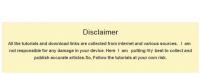
Share/Request Discount Coupons For Online Shopping
in The Lounge
Posted · Report reply
Buy any Tshirt at Tradus.com from your mobile and get 200 rupess off. Offer today only
Triggered from Transformer 300 using Tapatalk HD