-
Content count
521 -
Joined
-
Last visited
-
Days Won
14
Posts posted by amitroutray
-
-
Wow SIII's are raining again❕all the best
Triggered from my Transformer 300 using Tapatalk HD
-
yaar Ankit tusi chagaye...all the best

-
 2
2
-
-
Test Finds Samsung Galaxy S4 More Breakable Than S3, iPhone
http://allthingsd.com/20130429/test-finds-samsung-galaxy-s4-more-breakable-than-s3-iphone/
Triggered from SPH-D710
-
-
Very useful info @Ankur.
Can you plz explain between your post and the post made by Joshm on 4th April 2013
Is it different or same.
Tiggered from my SPH-D710
-
Purchased two thanX Sougata da:rolleyes:
Triggered from SPH-D710
-
@Himanshu you can contact with Parin Bhai of Reputed Sellers Group:)
Triggered from SPH-D710
-
-
 <br /><br />
<br /><br />Source: http://m.androidauthority.com/galaxy-s3-7000-mah-battery-189850/<br /><br />Triggered from SPH-D710<br /><br />
<br /><br />
<br /><br />Source: http://m.androidauthority.com/galaxy-s3-7000-mah-battery-189850/<br /><br />Triggered from SPH-D710<br /><br /> -
Got the Consignment number. Thanx

Triggered from SPH-D710
-
amount transferred through NET Banking.
Screenshot send to you. please conform.
-
as per our discussion on the PM.
please book it & give your bank details.
-
Happy B'day gurugopal ji...
 <br /><br />Triggered from SPH-D710<br /><br />
<br /><br />Triggered from SPH-D710<br /><br /> -
Thank you Josh. Waiting for it

Continue to follow the instructions to run the Odin one-click executable,
boot your phone into Download (Odin) Mode, connect it to your PC and run the flashing package.
You want to make sure a yellow box pops up on the Odin screen that has a "COM" number to know your phone has successfully connected to Odin.
Procedure :
1.. Download the one click ODIN TAR Rooted No Data EXE of GB27 [mentioned above by Joshm check the MD5 : 1B7E8F16FC0A2999582BB6DC151D8042 [most important]2.. Extract the file. use 7Zip to extract the one click odin file , right click > 7Zip > extract > and double click to open the ODIN window3.. Turn Off Phone4.. Hit and press Vol down and power button together for 5 seconds > then hit volume up to get in download mode5.. Connect phone with PC > it ll show as a yellow com port in ODIN window6.. Hit start.Some Screenshots may Help...!!!again thanX to Joshm for his wonderful WORK .
-
 3
3
-
-
B L U E<br /><br />
<br /> <br /><br />Triggered from SPH-D710<br />
<br /><br />Triggered from SPH-D710<br />
-
Now that is a good news Rajan ji.any news about with 3G launch.
 <br /><br />Triggered from SPH-D710<br />
<br /><br />Triggered from SPH-D710<br /> -
Many Many Returns of the Day Dear Mujeebrehman
 <br /><br />Triggered from SPH-D710<br />
<br /><br />Triggered from SPH-D710<br />-
 1
1
-
-
Wow...!!! all you guys Hats up to you

This one is dedicated to Kamal bhai...
and this Edited one is for all of my friends of RIMweb

-
 1
1
-
-
Mine is also lost. One of my friend who is in US ll come to India shortly. Then I re shipped it to my Friends home in US. They have already received it.
Triggered from SPH-D710
-
Handset received in lightning seed
 as described Mint. ThanX Shreesh.
as described Mint. ThanX Shreesh.Triggered from SPH-D710
-
 1
1
-
-
ThanX Shreesh
 got the tracking no & eagerly waiting for it ;-)
got the tracking no & eagerly waiting for it ;-) Triggered from SPH-D710
-
 1
1
-
-
Dear Shreesh as per our conversation book the E4gT for me. Amount already deposited in your account.
Waiting for shipping details.
Triggered from SPH-D710
-
 1
1
-
-
Sometime it happens with me also. I think it may possible for that faulty socket/power source.
Triggered from SPH-D710 -
Colgate Super Flexible Tooth brush (Pack of 2) only Rs. 5/-
Use Gift Voucher COLGATE2 on final Payment page to get the discounted price of Rs 5
http://www.tradus.com/colgate-super-flexible-tooth-brush/d/1160
Sent from my SPH-D710 using Tapatalk 2




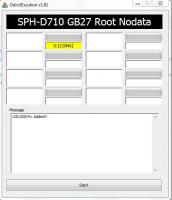
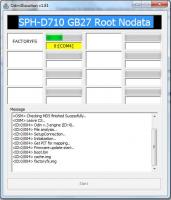
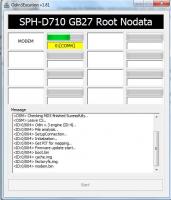
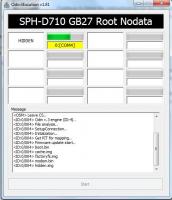
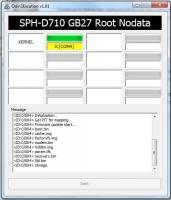


BIRTHDAY WISHES!
in The Lounge
Posted · Report reply
Many Many returns of the day dr. Faramroze Chyella
Happy Birthday !!!
Triggered from my Transformer 300 using Tapatalk HD