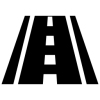Search the Community
Showing results for tags 'Wifi'.
Found 5 results
-

How to Increase Max users that can connect to your Wi-Fi Hotspot of LG G2 LG980 [Non Sprint Activated]
Vinod Nayak posted a topic in Tutorial and Guides
This MOD is for those phones which have not been activated on Sprint network. There is a thread already present how to activate Wi-Fi tethering for non Sprint activated phones here. Many LG G2 LS980 can tether but only one device can connect to it. This MOD will increase the number of users that connect to your phones Wi-Fi Hotspot. Use Root Explorer , Browse to carrier/wifi/gm --> copy "gm" file to sd card of your phone, press and hold the same file to get a secondary popup menu, select rename, rename the file to gm.txt. Press and hold again and select Open in text editor, change the value from 1 to your desired number, 2 in my case. save and exit, now when you save this file and exit, if the value you entered has saved, it will create a new file "gm.txt.bak" if this file is created then the value you have entered in gm.txt file has saved. Rename the file back to "gm" from "gm.txt" and copy back to carrier/wifi/ folder. check if the permissions are same as the rest of the files present in the same folder, if not change it to same. NO REBOOT required. Please do test and report back. Please proceed if you know how to modify root files. I have done this mod to my phone and currently connected 2 devices, (laptop & Note 3) both have data of hotspot from G2. if helped- 1 reply
-
- 1
-

-
- mod
- wifi hotspot
-
(and 3 more)
Tagged with:
-

Wifi Hotspot & USB Modem Tethering Not working on Samsung Galaxy S3 (US Cellular OMH)
sathishq posted a topic in Samsung
Dear Rim Gurus, Im using Jelly bean Samsung Galaxy S3 OMH (US Cellular), How can I tether Internet over hotspot or by USB. I know currently its been disabled by Mobile neworks in US. Guru's please help . -
Many guys are not able to do WiFi tethering using Pantect Burst. When trying to enable we get "Call 611". So here is the simple solution -- For Android 2.3 and 4.0 A simple method for switching on Tethering: 1. Install from market Secret Codes Revealer (play.google.com/store/apps/details?id=com.afp_group.software) 2. Search Codes 3. List Codes 4. Tap on "softapactivation" 5. Launch code 6. Now we on SoftapHiddenMenu 7. Check on the first 2 checkboxes 8. Save 9. Reboot 10. Enjoy full tethering Note - Copied from XDA
-
Hi friends... i am looking to buy a wifi router within a range of Rs.1500-1600 P.S. if there is something exceptionally well for home use that provides lot better reception through walls, shall extend my budget to 3k... I do not have much idea as hitherto i have been using modems without wifi... belkin, netgear, linksys, cisco, tp-link, asus, d-link, ut stacom...just confuses me... i am looking at 1.Netgear WGR614 N150 WIRELESS ROUTER(WGR614-A00INS) INR 1535 http://www.ebay.in/i...=item256dd51739 2. TP-LINK Router =TL-WR740N = 150Mbps Wireless N Router INR 987 http://www.ebay.in/itm/251016522243?ru=http%3A%2F%2Fwww.ebay.in%3A80%2Fsch%2Fi.html%3F_from%3DR40%26_trksid%3Dm570%26_nkw%3D251016522243%26_fvi%3D1&_rdc=1 Both these are available on ebay and are subject to further discount by 5-10%.... I solicit ur kind n valuable advices for the above-mentioned or any other router ... shall be using it in my flat measuring 2700sq. ft..... thnx:)
- 13 replies
-
- wifi
- wifi modem
-
(and 1 more)
Tagged with:
-
So I finally decided to try out BSNL WiMAX (Mobile WiMAX 802.16e) as it launched recently in Trivandrum. I couldn't find anyone who used it for their experience or reviews, so I decided to try it out myself. Being a new technology that meets the requirements of 4G, its surprising that we are able to use Mobile WiMAX here when even 3G is expected to start after several months only. The EVDO service from BSNL hasn't lived up to the expectations as there were too many network issues and even BSNL officials won't recommend EVDO now and would suggest opting for 3G or WiMAX instead. So they are fully focused on building a good WiMAX network nationwide while the other operators are still bidding for a BWA license. BSNL offers Mobile WiMAX through 3 types of equipments... an outdoor CPE (Customer Premises Equipment), an indoor CPE and a USB dongle. They will give you the connection after checking the feasibility in your area only. So if the signal is very weak in your place then you will have to opt for the outdoor CPE which consists of an antenna to be fixed on top of your building and connected to a receiver near your PC using cable. However there is no portability with an outdoor CPE setup and makes it similar to Fixed WiMAX setup. The more portable option is the indoor CPE which looks like a normal DSL router with 2 large antennas. This equipment is recommended if you have average signal in your area. Even though the device needs to be connected to your PC via LAN, you can place the device anywhere (with a power plug nearby) and you can even use it in other places (under different towers) where there is BSNL WiMAX coverage. The most convenient device is the USB dongle as it doesn't need power and easy to carry around with a laptop. However there are reported technical issues with the USB dongle device at the moment and hence BSNL is not recommending it for now. Once the issue is sorted out you can swap your indoor/outdoor CPE with a USB dongle if you opt for FMC (see below). The device cost is as follows: Outdoor CPE: Rs.5000 Indoor CPE: Rs.4200 USB Dongle: Rs.2800 I would not recommend purchasing the device outright as you have an option to pay monthly (FMC - Fixed Monthly Charge) instead, which needs a refundable deposit of Rs.2000. You can pay Rs.50 (Indoor/Outdoor CPE) or Rs.40 (USB Dongle) per month instead which allows you the freedom to swap the device later if needed. It also gives you warranty for the device as long as you have the service active. BSNL WiMAX has different plans for different states and in Kerala the only plan available for home users is "512 to 2 mbps download speed with unlimited data usage for Rs.999 + tax" So I heard about the newly launched service and I got the contact number of an official who handles BSNL WiMAX in Trivandrum and he told me that I can just send an SMS to book the connection. He also gave me the contact number of a marketing executive and so I called him to book the connection. He told me about the issue with USB dongle at that time and promised someone would come the same day to check feasibility in my area. However they couldn't make it that day and came the next day with the indoor CPE equipment. The device is an "ICOMM 610 Indoor CPE" They switched on the device and got connected immediately as the device was pre-configured with BSNL test service login. Fortunately for me the signal in my area was extremely good as the Base Station tower was just under half a kilometer away. They say that a base station tower can handle around 5 kilometer radius with an indoor CPE. The minimum CINR value required is 10 dB and I was getting above 20 dB with full range shown in the device indicator lights. They asked me to browse and check myself, I tried some downloads and noticed an average speed of 2 mbps. As the download speed was good I decided to go ahead and filled up the application form. Since the test equipment that they brought along was a new one, they gave me the same device after removing the BSNL test login from the configuration page. I was told that they would create a new login (needs to be done in their office in Bangalore) for me which I have to configure in the device settings page. Since it was the weekend they couldn't get me the login the same day and I had to wait until Monday to get the login details, and I finally got connected to BSNL WiMAX on Monday. It seems they are leasing a common IP adddress for WiMAX users since I notice the same IP address whenever I connect. Static IP address option is available at an extra cost (for Business plans). I notice that the "common IP address" that they provice is listed on an RBL which is a concern, though I think its the BSNL IP range that is blocked. I did some downloads and noticed that the download speed is always stable and I do get up to 2 mbps download speed as promised: I noticed an issue with the default DNS servers as resolution of domain names either takes long time or doesn't resolve at all. So I changed to external DNS addresses in the LAN configuration and it has been fine after that. Even though the download speed was very good, the upload speed was very bad at I was getting an average upload speed of around 65 - 75 kbps only. So it will be a problem if you have file uploads to do and will decrease your torrent ratio if you have torrent usage. I also noticed that the download speed gets affected when there is an upload in progress. I have checked VPN connectivity and it is working fine. Applications like Remote Desktop are also working fine. My verdict: After using the service for a couple of days it does look very stable and the download speed hasn't dropped as I get 2 mpbs constantly. A 2 mbps download speed plan with unlimited data usage for Rs.999 per month and mobility too is definitely a very good plan and I don't think any other broadband plan in India can beat that for now. Being a new service it is good to see BSNL doing well in the initial stages itself and I hope the service will get even better.