Search the Community
Showing results for tags 'mts'.
Found 15 results
-
Anybody able to get MTS working on Redmi Note 3? When i put MTS sim in RN3, I get full signals both for 1X and Evdo but get some error regarding ESN being not compatible. Due to this neither Voice nor Data is working, even after showing full signals. Any method to fix it ? Read somewh...
-
- redmi note 3
- mts
-
(and 1 more)
Tagged with:
-

MTS Data Card can't be re-used once disconnected ?
mgdelhi posted a topic in Other Network / Cellular Providers
I bought MTS Mblaze Ultra Wifi Data card @1200 on 5th April which was activated on 8th April, 2014. I got Rs.999 plan with 40GB data per month. After using it for few days, I felt satisfied and contacted Airtel to surrender my Airtel wired broadband (because of Airtel's insane pricing). Airtel offe... -

Unlock MTS Huawei EC1561(full step by step procedure)
maddyboy posted a topic in Other Network / Cellular Providers
Step 1: First Pls,go to https://www.facebook.com/DCUnl... And first like their page,so at the left side of the page in middle click on get free credits app with star golden symbol & follow the upcoming steps. 1)When you click on that free credits app with star golden symbol then with facebook symbol... -
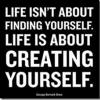
MTS launches new 40 GB EVDO Rev.B MBlaze plan at Rs.999
zen_search posted a topic in Other Network / Cellular Providers
Last weekend I was approached by a MTS executive in Kolkata for a 40GB Unlimited plan that they have launched in Rev-B. Just got an official mail from him confirming the same. Details of the plan are: MBlaze Plan Name: Super unlimited 999 Rev-B Plan Monthly Rental: Rs.999 + tax Free Usage/... -

[Tutorial] - How To Enable OMH SIM On Sprint HTC One
dr.faramroze posted a topic in Technical / OS related
For this process, HTC One Sprint M7WLS should be rooted and S-off. Google it for the procedure till here. 1. Open your favourite CDMA software and make the RUIM config as RUIM if avail 2. Boot the phone into fastboot and type the following commands a. fastboot oem rebootRUU b. fastboot f...- 56 replies
-
- 19
-

-
Hi RimGuru's I have Zte Mts Mblaze AC2746 simless modem, i want to use reliance in it , so is it possible to do programming for reliance in mts? yesterday i connected modem to cdma workshop i unlocked puting spc 000000 but i dont have much more knowledge about unlocking. Please Help me Help Ne...
- 15 replies
-
- modem unlock
- zte
-
(and 3 more)
Tagged with:
-
MTS has provided details recharge options in its website. For ROWB circle, I found many points which I reproduce below for your amusement. Smartphone data packs. Rs. 44 recharge gives pro-rata more data (125MB) than Rs. 91 recharge (it should be at least 258MB instead of 250MB) Rs. 996 recharge is...
-

MTS launches MTag 351, MTag 352 and MTag 281 Smartphones
sougatadc posted a topic in Other Network / Cellular Providers
MTS officially launces MTag 351, MTag 352 and MTag 281 Smartphones that comes bundled with Unlimited data plans and unlimited on-net (MTS to MTS) local calls for 3 months. All these phones are powered by 800 MHz Qualcomm Snapdragon S1 Processor and run on Android 2.3 (Gingerbread). These support EVD...- 4 replies
-
- Bundled Offers
- Smartphones
-
(and 1 more)
Tagged with:
-
Hello, I have been trying to contact MTS CC as I needed to activate international roaming on my bro's MTS mumbai no, but no responses... So I came to the forum as my final resort, hoping for a quick response. Actually my brother forgot to activate international roaming on his prepaid GSM sim (not...
- 9 replies
-
- international
- mts
-
(and 2 more)
Tagged with:
-

MTS Launches "Mobile As Point Of Sale"
avishekghosh posted a topic in Other Network / Cellular Providers
MTS will soon launching a new service called Mobile as Point of Sale( mPOS). mPOS user have to put the mPOS attachment (portable card reader) on an MTS Smartphone or tablet through a 3.5 mm jack.They have to swipe the credit card or debit card, enter transaction amount. The total bundle (MTS MTag 3.... -

MTS Launches Alcatel OT616C - Unlocked EVDO Rev.A Bar Phone For Rs.3,499
rajanmehta posted a topic in Other Network / Cellular Providers
MTS Launches Alcatel OT616C - Unlocked EVDO Rev.A Bar Phone For Rs 3,499 MTS has launched Alcatel OT616C, a bar phone with EVDO Rev.A. This is an unlocked handset. Will be available from MTS and other outlets from next week. Specs: Display 2.4” 65K TFT LCD Qualcomm QSC6085 Processor CDMA –...- 9 replies
-
- MTS
- Alcatel OT616C
-
(and 2 more)
Tagged with:
-

MTS: Dirty Tricks Department For Unauthorised VAS Deductions In Prepaid
rajanmehta posted a topic in Other Network / Cellular Providers
MTS : Dirty Tricks Department For Unauthorised VAS Deductions in Prepaid I took an MTS Prepaid CDMA Connection on 21-5-2012 in Mumbai Circle. Primarily to test network at my place of usage. Next day onwards, started receiving phone call from the number 01401753863 everyday precisely at 6.03 p.m....- 46 replies
-
MTS launched MiFi pocket router which can give maximum speed upto 3.1Mbps downlink and upto 1.8Mbps uplink.Its now available in all circles where MTS presents. MTS also announced prepaid and postpaid hsd tariff plans for MiFi or MBlaze Mobile Wi-Fi Router.MTS MiFi Pocket router is powered with Qual...
- 4 replies
-
- MTS
- Postpaid and Prepaid
-
(and 1 more)
Tagged with:
-
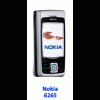
2G: Lone CDMA Player Status May Help Sistema (MTS) Get Relief
faizca posted a topic in Other Network / Cellular Providers
NEW DELHI, MARCH 27: Under intense pressure from the Russian Government, India may consider working out a solution to grant some relief to Sistema Shyam Teleservices Ltd (SSTL). According to official sources, SSTL's case may be treated differently from others whose licences were ordered to be c... -

MTS Launches International Roaming Services For Its CDMA Pre-Paid Customers
rajanmehta posted a topic in Other Network / Cellular Providers
MTS Launches International Roaming Services For its CDMA Pre - Paid Customers Source Sistema Shyam TeleServices Limited (SSTL), which offers its services under the MTS brand, has launched international roaming services for its CDMA pre-paid customers. The new service will enables the MTS India sub...- 3 replies
-
- 1
-

-
- International Roaming
- MTS
-
(and 1 more)
Tagged with:


