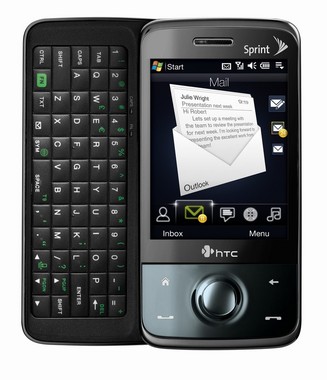Sprint Htc Touch Pro - Problems & Solutions
OK, So as the number of Touch Pro Users is growing, I am starting a thread dedicated to just TOUCH PRO, for all General Users. Though many Solutions will be common with HTC DIAMOND.
REMEMBER (V.IMP.) - To get data fully working, we have to delete the IOTA folder in Windows folder (if you find it, we could not) and also replace the HTC_CM_Guardian.exe file inside the WINDOWS Folder (this is very essential, and is a hidden file and it will only be visible either by Total Commander or by Resco File Explorer with the setting of View Hidden File set to ON; This file WILL NOT be visible by default File Explorer) with a same name blank txt file as already detailed in the Sprint Rom topic for Mogul here - http://www.rimweb.in...showtopic=15023 and also check MIP is Simple IP and then load the Rel NetConnect and Rel MobileWorld cabs and choose them as default connnection; ONLY THEN DATA WILL WORK, otherwise it will keep reverting back to Sprint Connection.
Here's the 0 byte HTC_CM_Guardian.exe file (inside the zip file attached) that you have to replace in the Window's Folder... Just copy it and Paste in Windows Folder and overwrite the original file by this name...
OK, so now your phone is up and running but your volume is TOO LOW... here are the fix...
These are 2 cab files for fixing the volume problem, one is Medium Loud and One is Super Loud. If you want to revert to original volume you just need to uninstall the cab and reboot the phone and volume will go back to factory settings.
IMPORTANT: The cabs have to be installed to Main Memory ONLY and NOT in Storage card.!!
HTC_CM_Guardian.zip
Badboy8813 Audio Fix- (Full Volume).cab
Badboy8813 Audio Fix- (Lite Boost).cab