Sign in to follow this
Followers
0
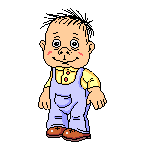
Treo 700Wx Cdma Dial Up Fails With Error (Phone N Pc)
By
subircozy, in Technical / OS related
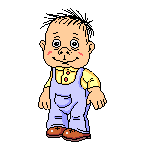
By
subircozy, in Technical / OS related