Sign in to follow this
Followers
0
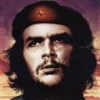
Review: My experience with Windows 8 Consumer Preview
By
st_7, in General Technical Discussion
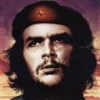
By
st_7, in General Technical Discussion