Sign in to follow this
Followers
0
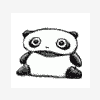
Rconnect On Lg Lsp-340e With Usb-serial Converter
By
Ashokjp, in Technical / OS related
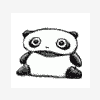
By
Ashokjp, in Technical / OS related