Sign in to follow this
Followers
0
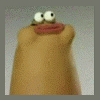
Free Wap Using 1.40.0r Without Editing Homepage!
By
sajokj, in Technical / OS related
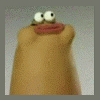
By
sajokj, in Technical / OS related